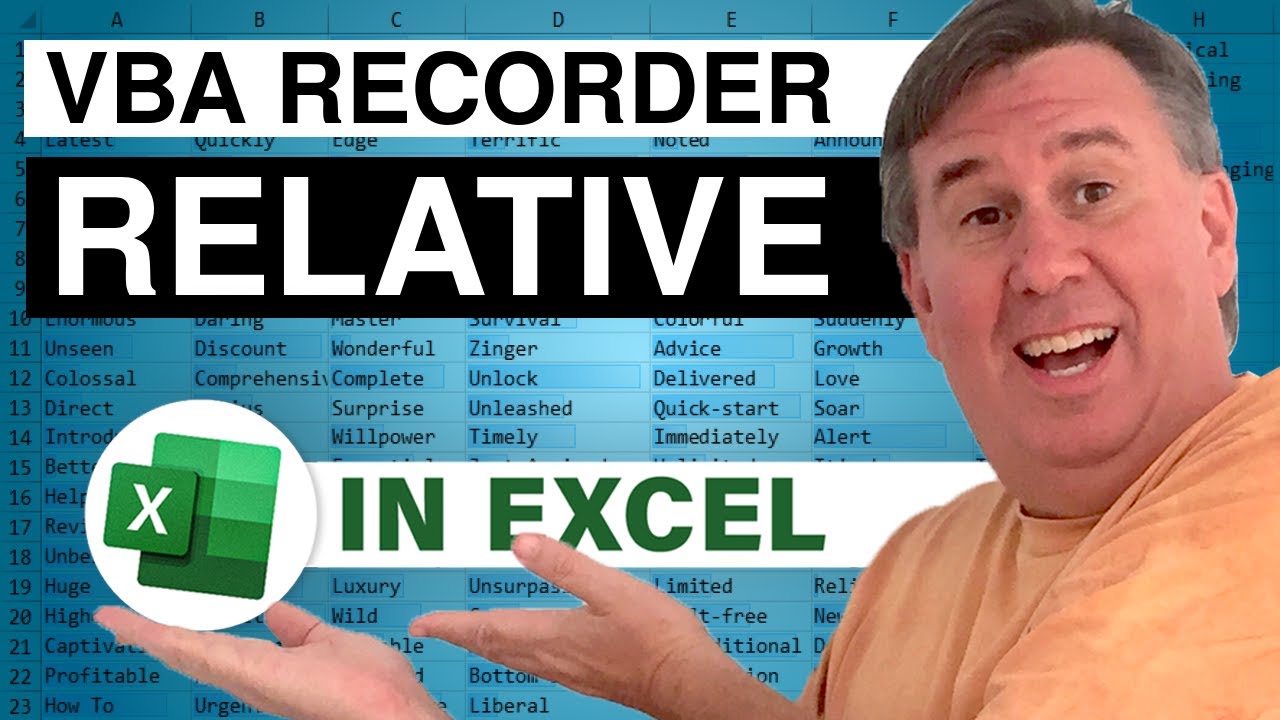-
If you would like to post, please check out the MrExcel Message Board FAQ and register here. If you forgot your password, you can reset your password.
You are using an out of date browser. It may not display this or other websites correctly.
You should upgrade or use an alternative browser.
You should upgrade or use an alternative browser.
MrExcel Excel Videos
Learn Excel from MrExcel - Excel tips and tricks from Bill Jelen.
Filters
Show only:
Loading…
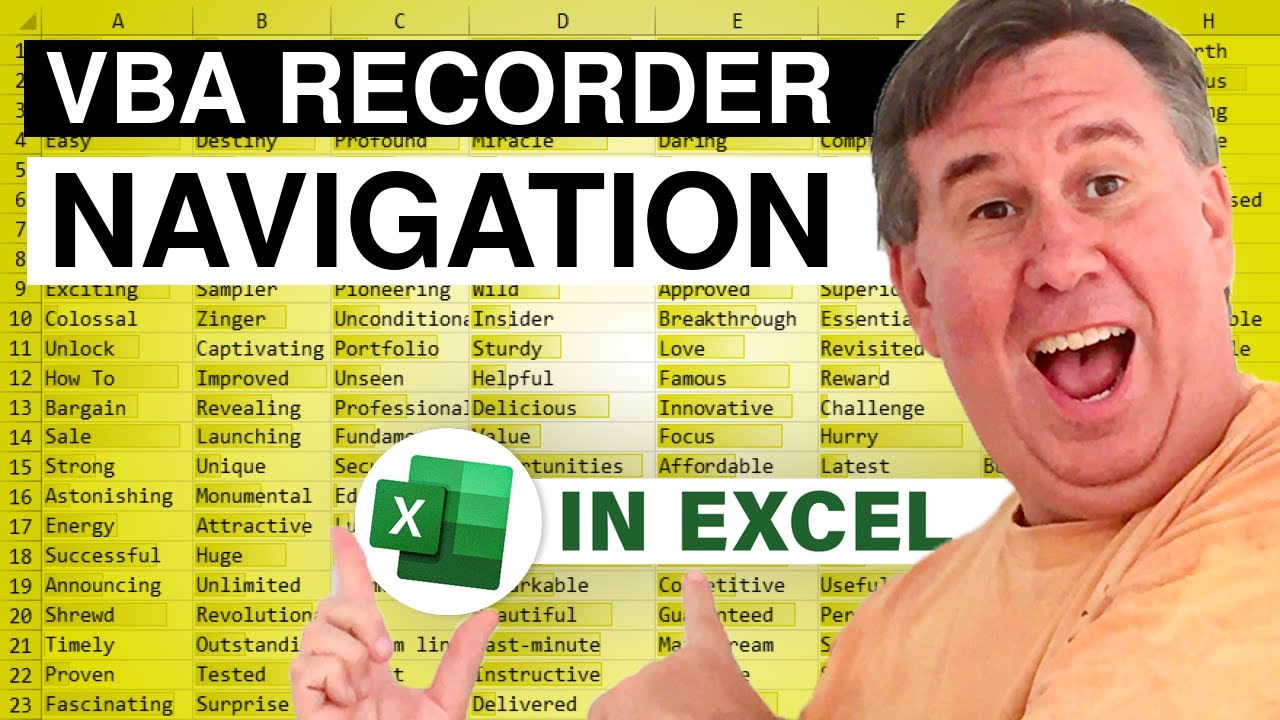
While yesterday's macro showed a simple formatting macro, it had a limitation that you can not move to a new cell. That is a fairly severe limitation. In Episode 810, we take a look at why moving the cell pointer causes a macro to fail and the simple setting to allow the macros to work.
This blog is the video podcast companion to the book, Learn Excel 97-2007 from MrExcel. Download a new two minute video every workday to learn one of the 377 tips from the book!

Match two worksheets using a pivot table. We continue on this week with Jim's question about matching two worksheets with a common column. Rather than using VLOOKUP, you can use a pivot table to do the comparison. Episode 927 shows you how.
This video is the podcast companion to the book, Learn Excel 97-2007 from MrExcel. Download a new two minute video every workday to learn one of the 377 tips from the book!
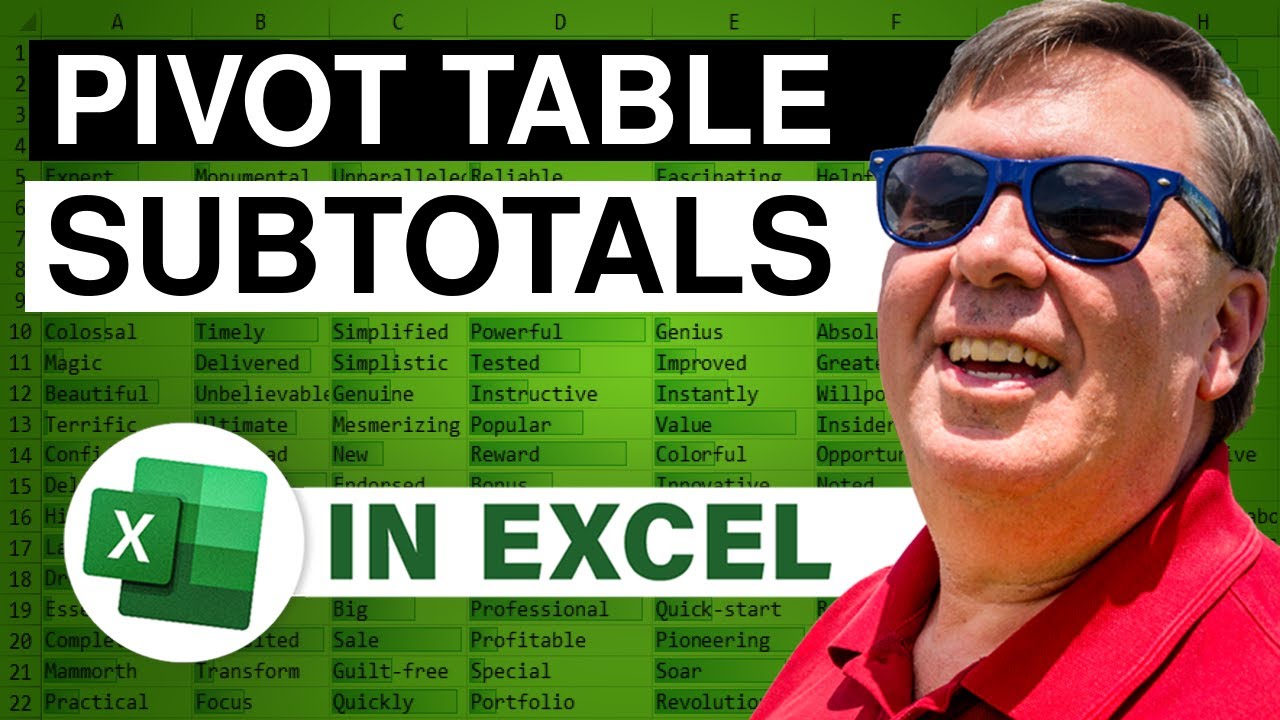
Brian from Bentonville provides the idea for this podcast. Episode 824 shows you much faster way to remove subtotals from all of the outer row fields in a pivot table.
This blog is the video podcast companion to the book, Learn Excel 97-2007 from MrExcel. Download a new two minute video every workday to learn one of the 377 tips from the book!

Mark from New Hampshire notes that the macro recorder can not record the simple act of pressing the AutoSum button. In Episode 823, I show you the arcane workaround to solve the problem.
This blog is the video podcast companion to the book, Learn Excel 97-2007 from MrExcel. Download a new two minute video every workday to learn one of the 377 tips from the book!

If you need to do some forecasting, you could struggle with LINEST, or you could simply add a trendline to a chart. Episode 822 will take a look at charting trendlines, including linear, exponential, and polynomial trendlines.
This blog is the video podcast companion to the book, Learn Excel 97-2007 from MrExcel. Download a new two minute video every workday to learn one of the 377 tips from the book!
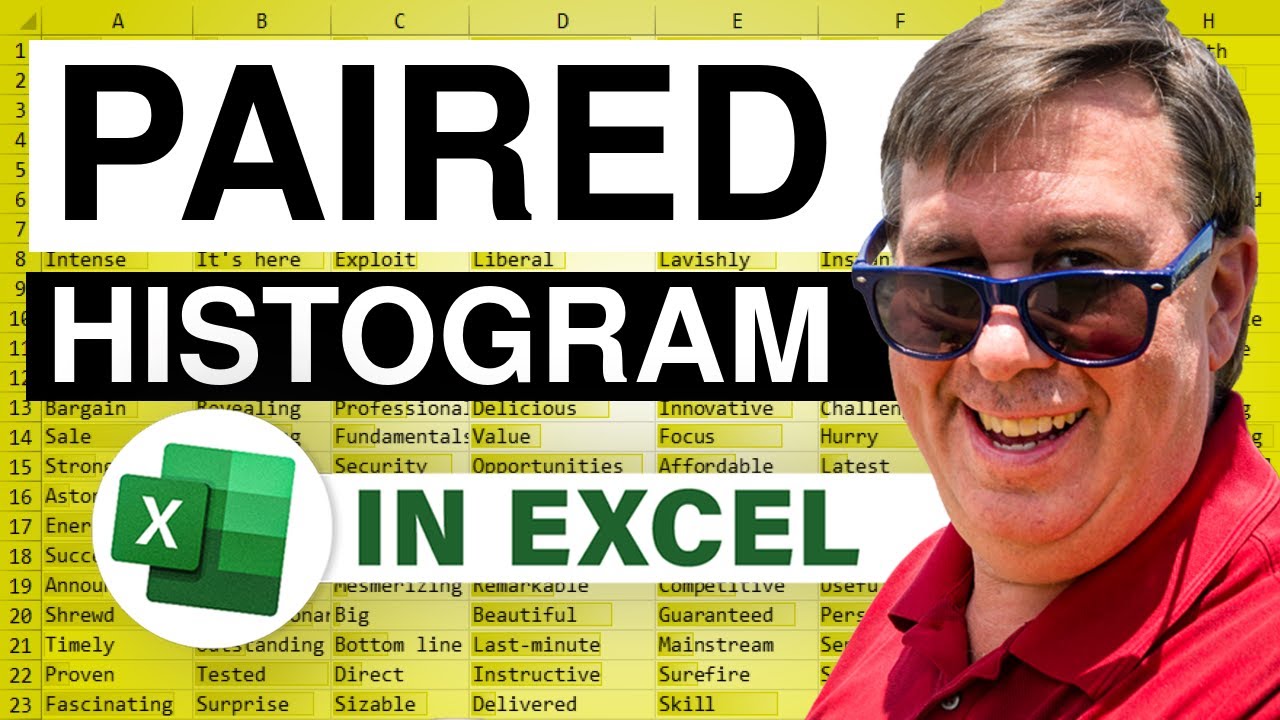
Erika from Arkansas asks how to create a dual histogram. These charts are great for comparing the skew of answers between two categories such as male vs female. Episode 821 shows you how to create this chart.
This blog is the video podcast companion to the book, Learn Excel 97-2007 from MrExcel. Download a new two minute video every workday to learn one of the 377 tips from the book!

Building on yesterday's podcast, life becomes considerably more complex if you need to use VLOOKUP to look into a different workbook based on a date. Episode 820 will show you why INDIRECT won't work and takes a look at how to use Harlan Grove's PULL function. Download the function from ftp://members.aol.com/hrlngrv/pull.zip
This blog is the video podcast companion to the book, Learn Excel 97-2007 from MrExcel. Download a new two minute video every workday to learn one of the 377 tips from the book!

You have a workbook with one sheet for each day in the month. A summary worksheet in the workbook needs to grab data from each worksheet based on the date in column A. Episode 819 will show you how to use INDIRECT to solve this problem.
This blog is the video podcast companion to the book, Learn Excel 97-2007 from MrExcel. Download a new two minute video every workday to learn one of the 377 tips from the book!