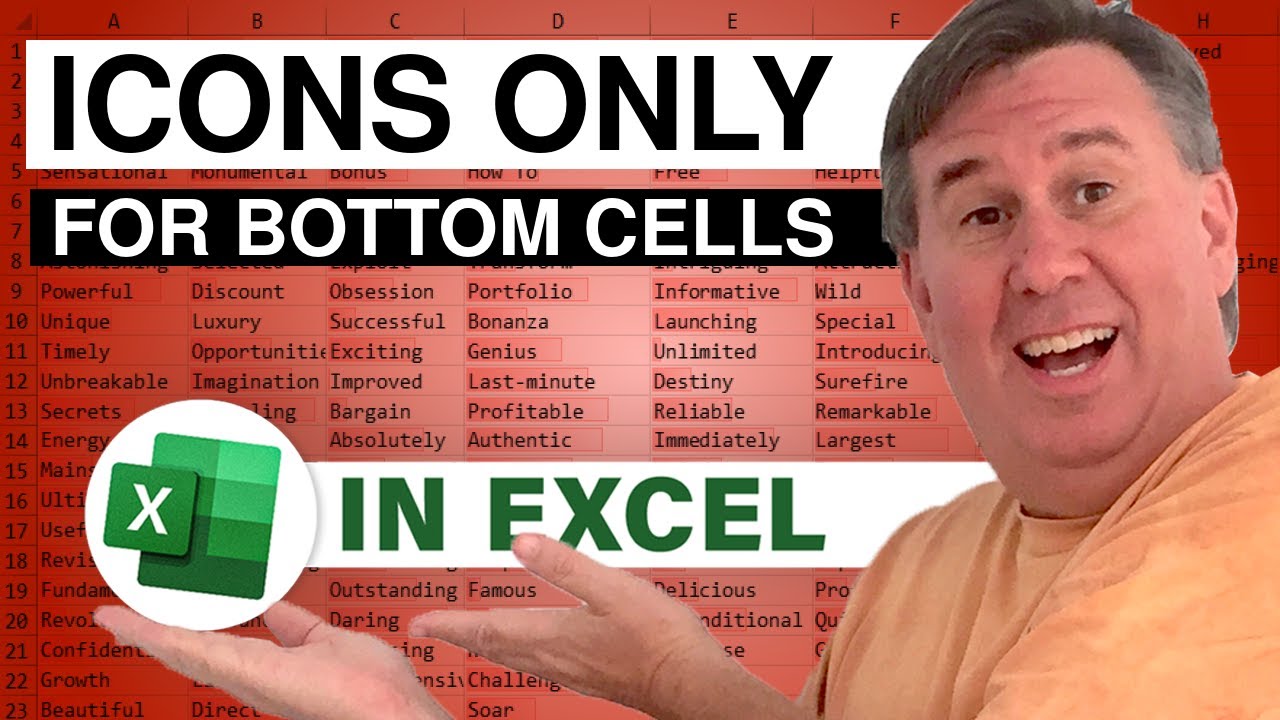-
If you would like to post, please check out the MrExcel Message Board FAQ and register here. If you forgot your password, you can reset your password.
You are using an out of date browser. It may not display this or other websites correctly.
You should upgrade or use an alternative browser.
You should upgrade or use an alternative browser.
MrExcel Excel Videos
Learn Excel from MrExcel - Excel tips and tricks from Bill Jelen.
Filters
Show only:
Loading…
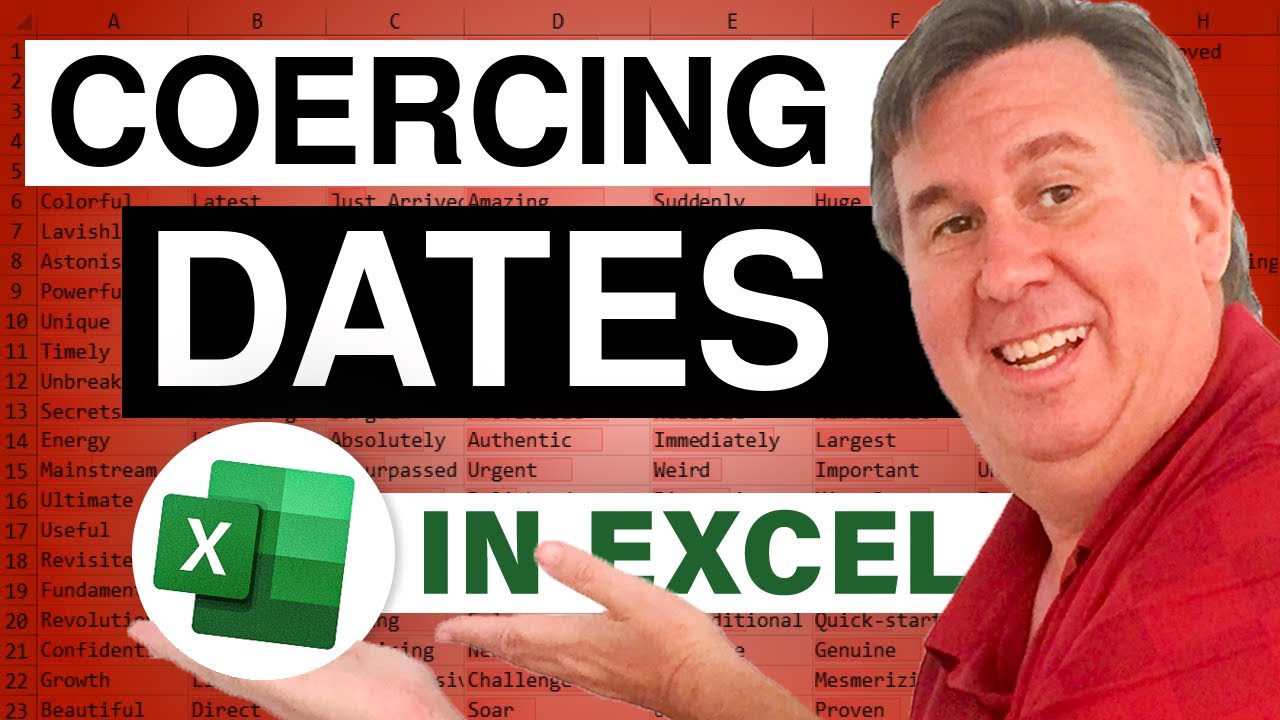
Column A contains a start date. Column B contains an end date. You need to calculate how many days occur in each month of the program. In Episode 829, we learn how to coerce an array of dates from those two cells.
This blog is the video podcast companion to the book, Learn Excel 97-2007 from MrExcel. Download a new two minute video every workday to learn one of the 377 tips from the book!

So, you upgrade to Excel 2007 and your macros stop working. If you are incredibly lucky, it might be a situation where the macro would work, but you need to enable macros. Episode 828 shows where Microsoft hid Macro Security options and what the new words actually mean.
This blog is the video podcast companion to the book, Learn Excel 97-2007 from MrExcel. Download a new two minute video every workday to learn one of the 377 tips from the book!

The reason that people create data like in podcast 826 is so that they can get totals by section to carry through to another report. However, if that other report used SUMIF, the problem would be solved. Episode 827 shows you how.
This blog is the video podcast companion to the book, Learn Excel 97-2007 from MrExcel. Download a new two minute video every workday to learn one of the 377 tips from the book!
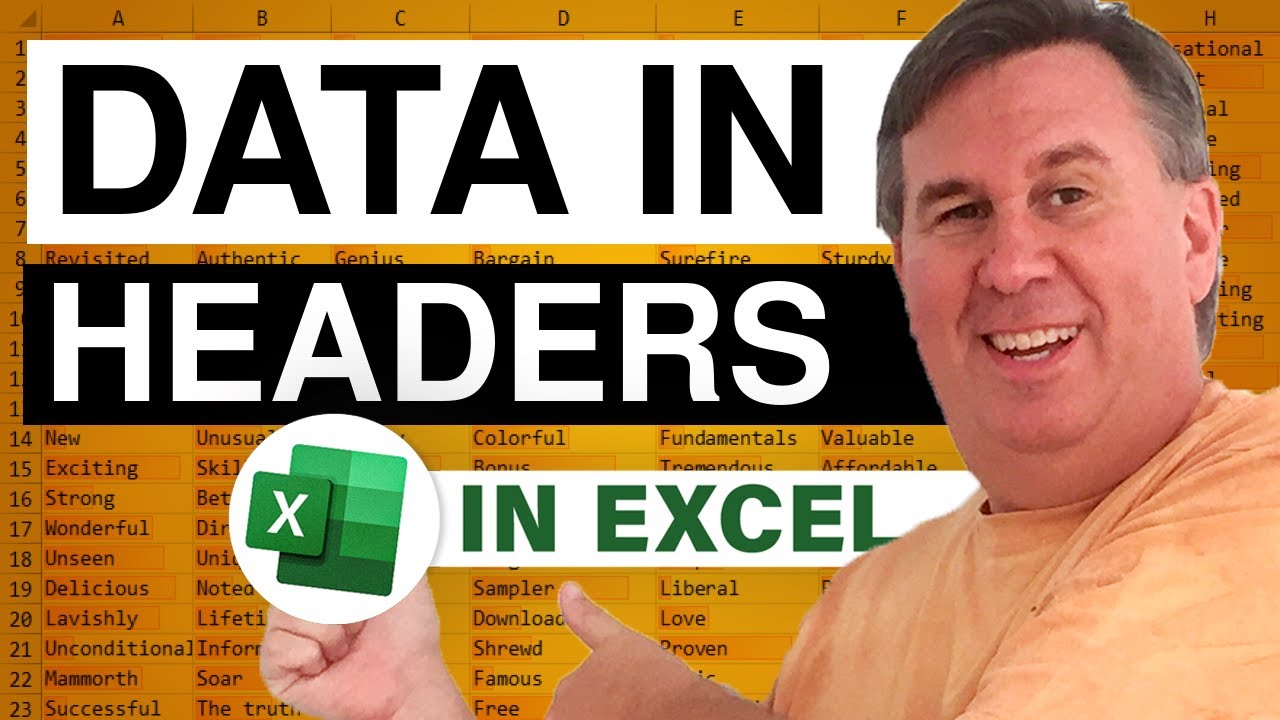
It is frustrating when section headers contain data that applies to all records in that section. You really want to get that header data down onto every row in the section. Episode 826 shows you one method for doing this.
This blog is the video podcast companion to the book, Learn Excel 97-2007 from MrExcel. Download a new two minute video every workday to learn one of the 377 tips from the book!
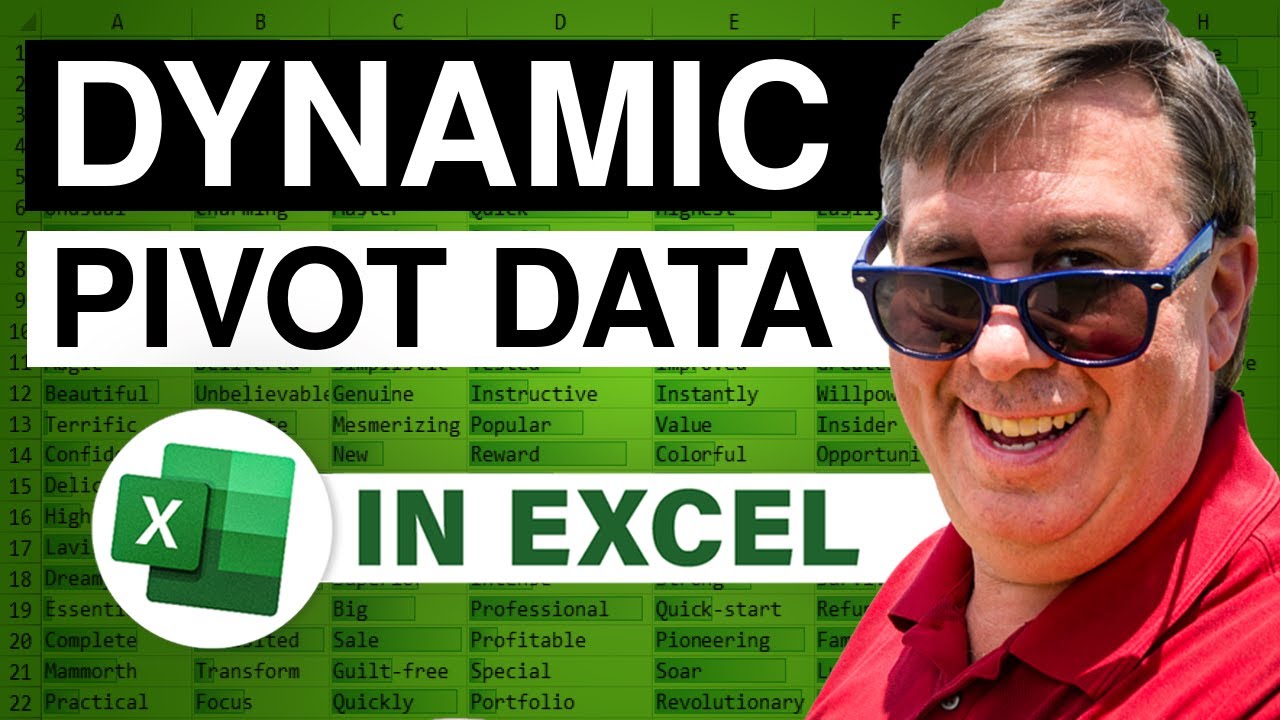
Joe sends in a tip about converting your pivot table source data to a dynamic range. While this used to mean using the OFFSET function, now it simply means using Ctrl L (in Excel 2003) or Ctrl T (in Excel 2007). Episode 825 shows you how.
This blog is the video podcast companion to the book, Learn Excel 97-2007 from MrExcel. Download a new two minute video every workday to learn one of the 377 tips from the book!
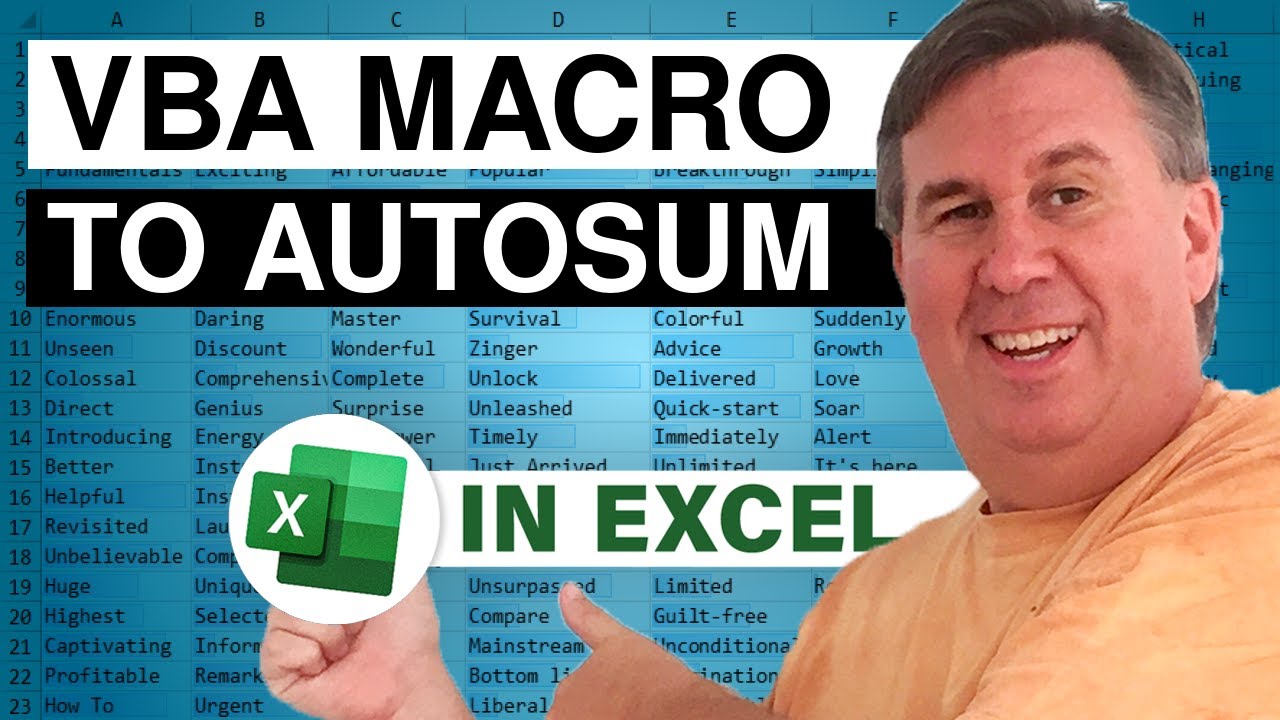
Mark asks about how to replicate the AutoSum concept in a macro. The code in Episode 844 gets closer to the AutoSum functionality than the solution that I proposed in Episode 812.
This blog is the video podcast companion to the book, Learn Excel 97-2007 from MrExcel. Download a new two minute video every workday to learn one of the 377 tips from the book!

Robert asks how I get the custom toolbar below my Excel 2007 ribbon. This is the Quick Access Toolbar. In Episode 843, I will show you how to customize this toolbar in Excel 2007.
This blog is the video podcast companion to the book, Learn Excel 97-2007 from MrExcel. Download a new two minute video every workday to learn one of the 377 tips from the book!