-
If you would like to post, please check out the MrExcel Message Board FAQ and register here. If you forgot your password, you can reset your password.
You are using an out of date browser. It may not display this or other websites correctly.
You should upgrade or use an alternative browser.
You should upgrade or use an alternative browser.
MrExcel Excel Videos
Learn Excel from MrExcel - Excel tips and tricks from Bill Jelen.
Filters
Show only:
Loading…
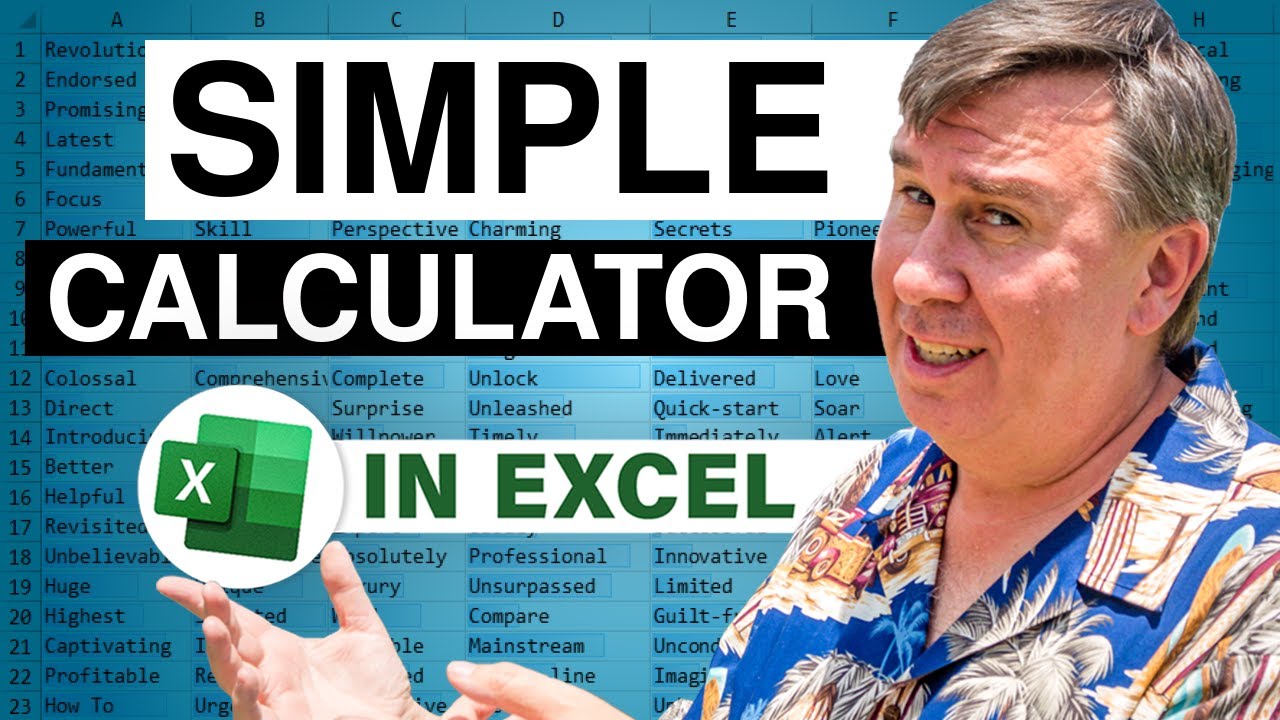
Using Excel as a simple calculator in order to discover the annual savings that Libsyn.com provides with their unlimited bandwidth hosting option. Frankly, without Libsyn, this podcast would be cost prohibitive. If you have a spare two minutes, please join the Libsyn research study to quantify who is watching podcasts. Episode 817 will show you how.
This blog is the video podcast companion to the book, Learn Excel 97-2007 from MrExcel. Download a new two minute video every workday to learn one of the 377 tips from the book!

Say that you need to add up all of the red cells. This is easier in Excel 2007 using Filter by Color. Episode 816 will show you how to do this in Excel 2007 as well as a clever trick using find by format to do the same thing in Excel 2003.
This blog is the video podcast companion to the book, Learn Excel 97-2007 from MrExcel. Download a new two minute video every workday to learn one of the 377 tips from the book!

I was pretty happy with my tricky chart back in Episode 801, but couldn't find a way to be tricky in Excel 2007. Today, both Eddie and Ricardo send in brilliant ideas to get the sum of three stacked columns to appear on top of the stack of columns. Episode 815 shows you how.
This blog is the video podcast companion to the book, Learn Excel 97-2007 from MrExcel. Download a new two minute video every workday to learn one of the 377 tips from the book!

Jim has two lists that he wants to match, but some records are missing from one list or the other. There are many ways to solve this. Episode 926 will show the classic double-lookup method.
This video is the podcast companion to the book, Learn Excel 97-2007 from MrExcel. Download a new two minute video every workday to learn one of the 377 tips from the book!

If you need to consolidate multiple worksheets as I discussed in Episode 832, you can skip consolidate and build a spearing or 3-D worksheet reference. Episode 834 shows you how.
This blog is the video podcast companion to the book, Learn Excel 97-2007 from MrExcel. Download a new two minute video every workday to learn one of the 377 tips from the book!
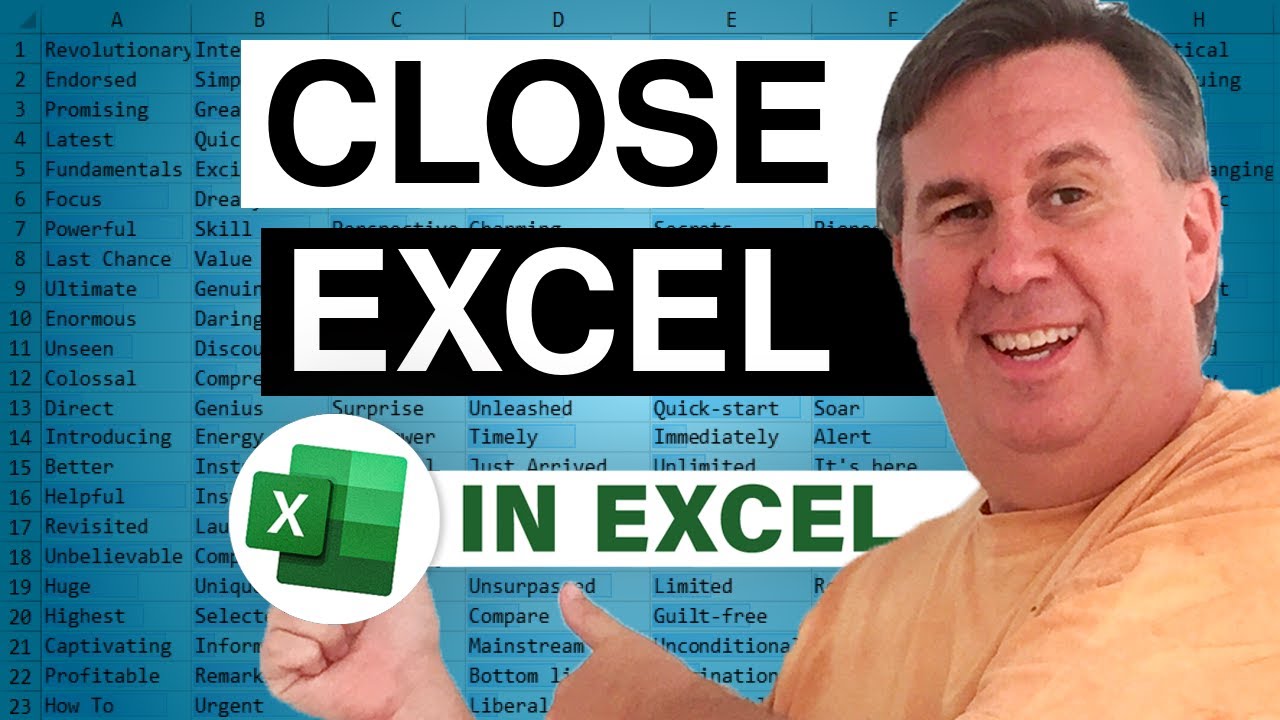
Back in the good old Excel, you could click the upper "X" in the top right corner to close Excel. Well...that does not work anymore - both of the "X"s will close the workbook. In Episode 833, I will show you the quick way to close out of Excel. (Maybe you work at a dot-com, and your manager would be upset if you were doing spreadsheets instead of playing solitaire?)
This blog is the video podcast companion to the book, Learn Excel 97-2007 from MrExcel. Download a new two minute video every workday to learn one of the 377 tips from the book!

The Consolidate command is versatile. In Episode 832, see how to use Consolidate to summarize similar data that occurs on multiple worksheets.
This blog is the video podcast companion to the book, Learn Excel 97-2007 from MrExcel. Download a new two minute video every workday to learn one of the 377 tips from the book!

During a recent seminar, someone asked me to show the audience how to use the Consolidate command. I launched into the technique shown in Episode 831 - using consolidate to collapse a single range down to one line per customer. In tomorrow's podcast, we will look at alternate uses for consolidate.
This blog is the video podcast companion to the book, Learn Excel 97-2007 from MrExcel. Download a new two minute video every workday to learn one of the 377 tips from the book!






