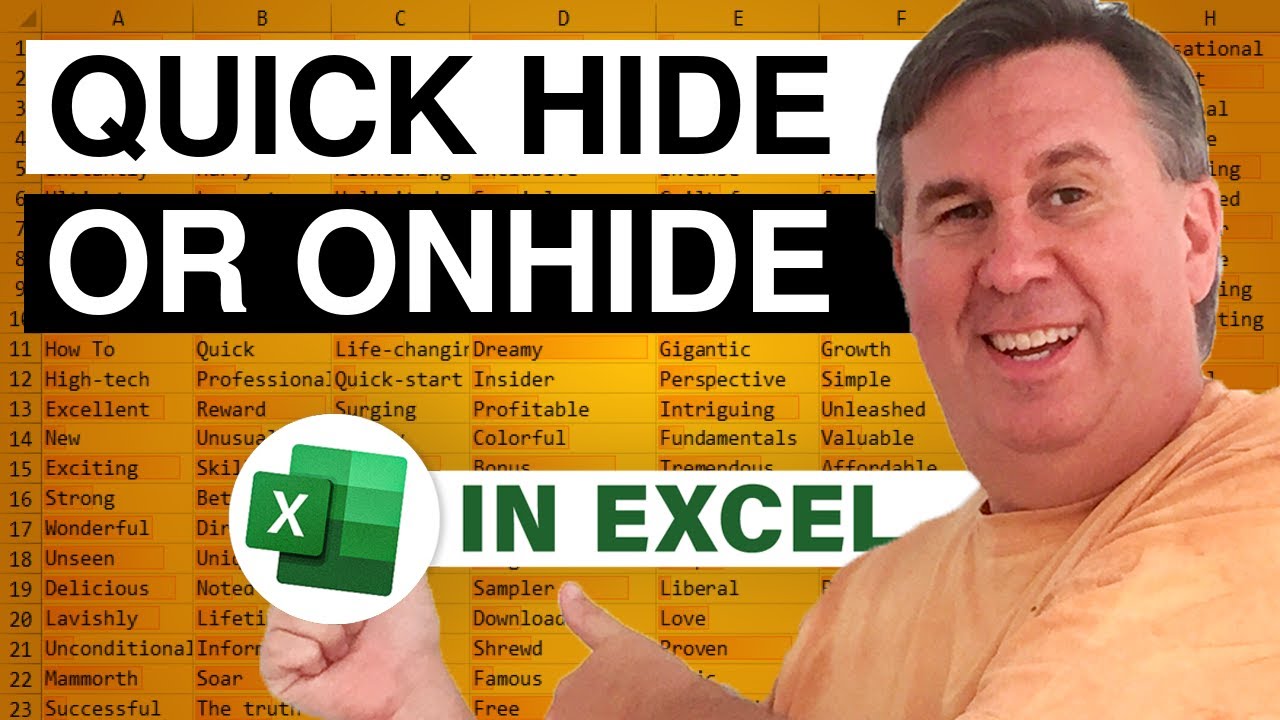-
If you would like to post, please check out the MrExcel Message Board FAQ and register here. If you forgot your password, you can reset your password.
You are using an out of date browser. It may not display this or other websites correctly.
You should upgrade or use an alternative browser.
You should upgrade or use an alternative browser.
MrExcel Excel Videos
Learn Excel from MrExcel - Excel tips and tricks from Bill Jelen.
Filters
Show only:
Loading…
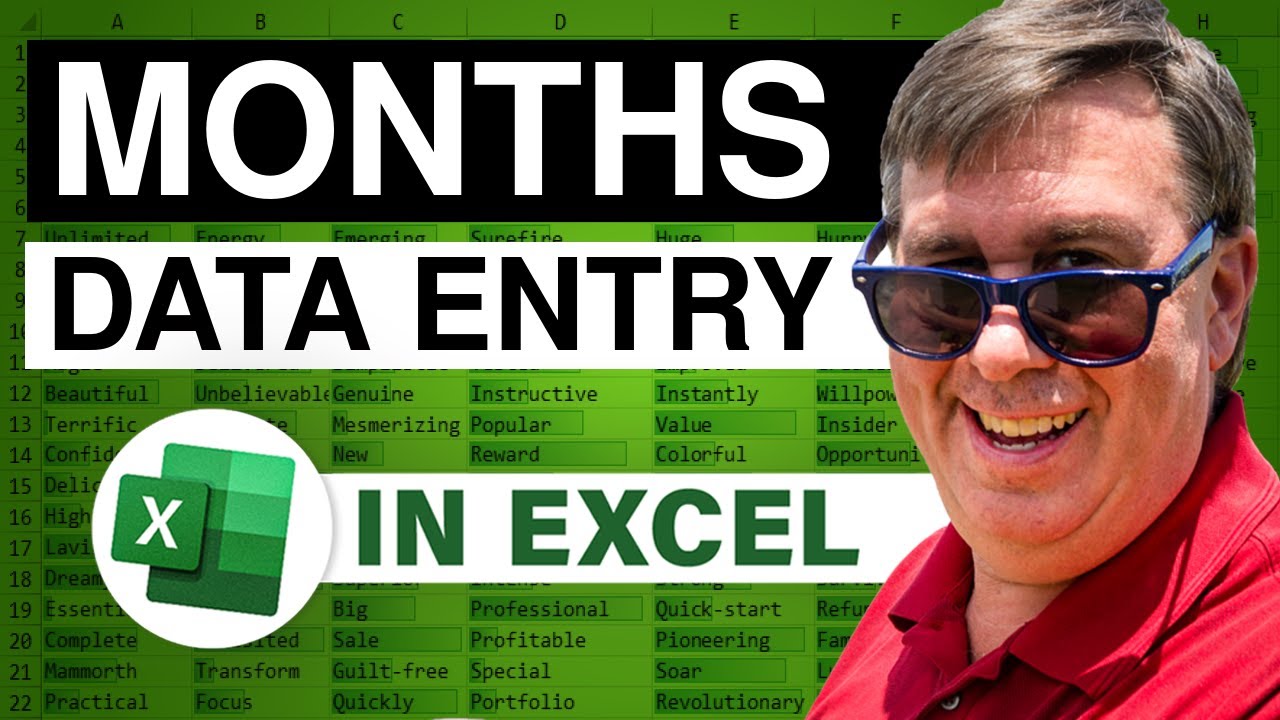
Go to a cell in Excel and enter July 2008 as 07/08. Unfortunately, Excel will convert this to July 8 of the current year. In Episode 798, a bit of VBA code to convert that entry back into a month and year.
This blog is the video podcast companion to the book, Learn Excel 97-2007 from MrExcel. Download a new two minute video every workday to learn one of the 377 tips from the book!

Back in Episode 795, I asked about the best way to fill 1, 2, 3 without copying the formatting. 3 different approaches to solve this problem will appear in Episode 797. Even if you don't have this issue, you will learn some surprising things about the fill handle's behavior.
This blog is the video podcast companion to the book, Learn Excel 97-2007 from MrExcel. Download a new two minute video every workday to learn one of the 377 tips from the book!

Every time you start Excel, Microsoft pops up the Getting Started pane. If this annoys you and you constantly close it without using it, follow the instructions in Episode 796 to prevent this pane from appearing.
This blog is the video podcast companion to the book, Learn Excel 97-2007 from MrExcel. Download a new two minute video every workday to learn one of the 377 tips from the book!
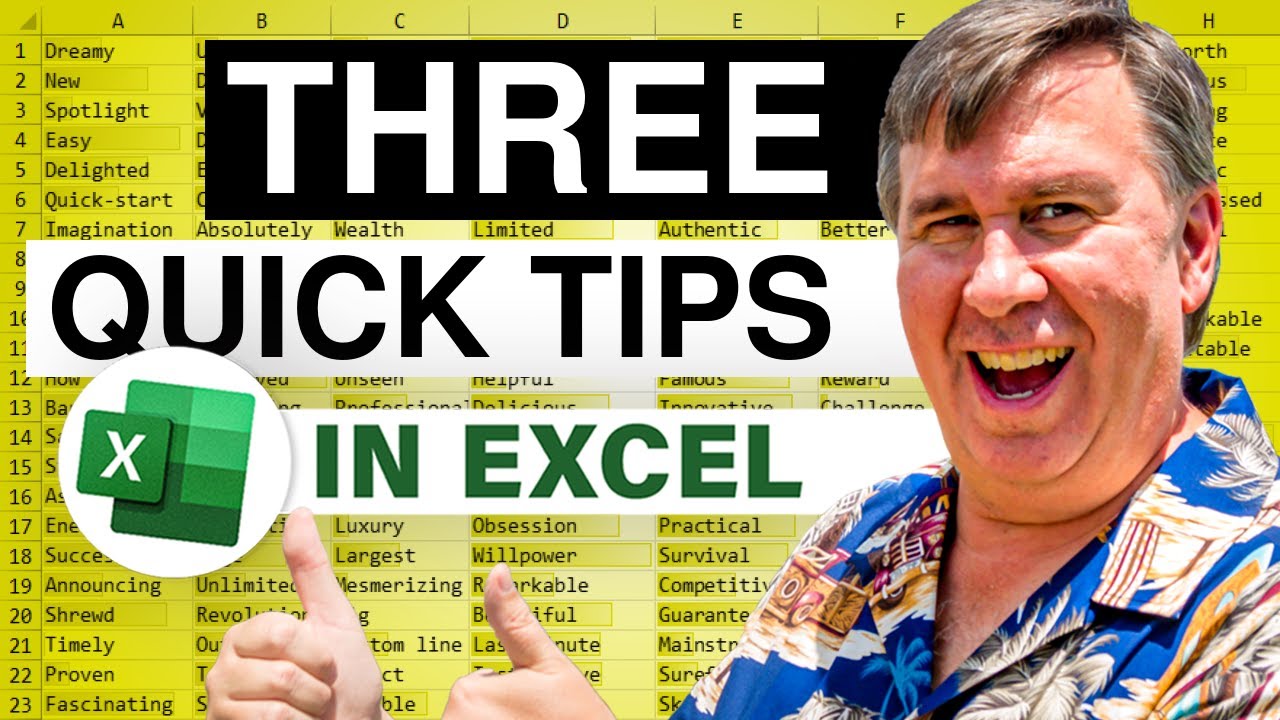
Three quick tips and a quiz question. It is a holiday weekend in the United States, but Episode 795 strings together a few tips that are too short for their own podcast, plus a viewer challenge at the end.
This blog is the video podcast companion to the book, Learn Excel 97-2007 from MrExcel. Download a new two minute video every workday to learn one of the 377 tips from the book!
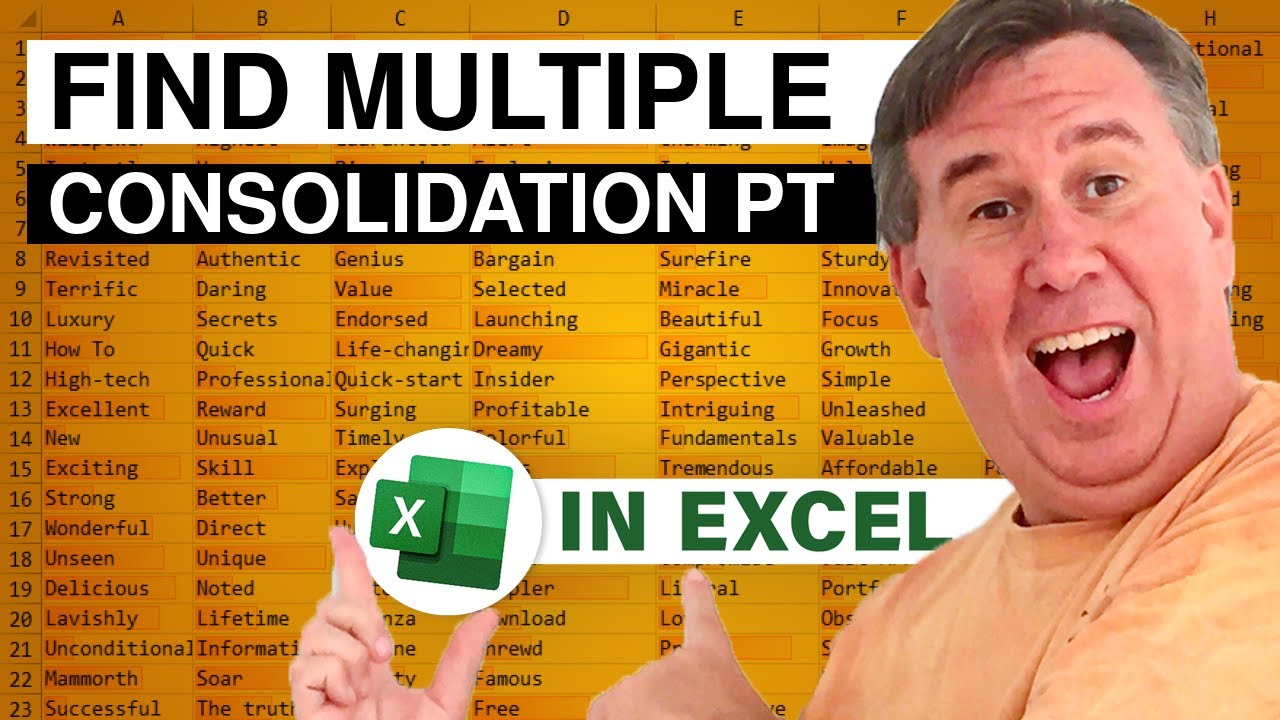
Another solution to matching data on two worksheets is the Multiple Consolidation Ranges option in the pivot table. Unfortunately, it is much harder to find in Excel 2007. Episode 928 shows you how.
This video is the podcast companion to the book, Learn Excel 97-2007 from MrExcel. Download a new two minute video every workday to learn one of the 377 tips from the book!
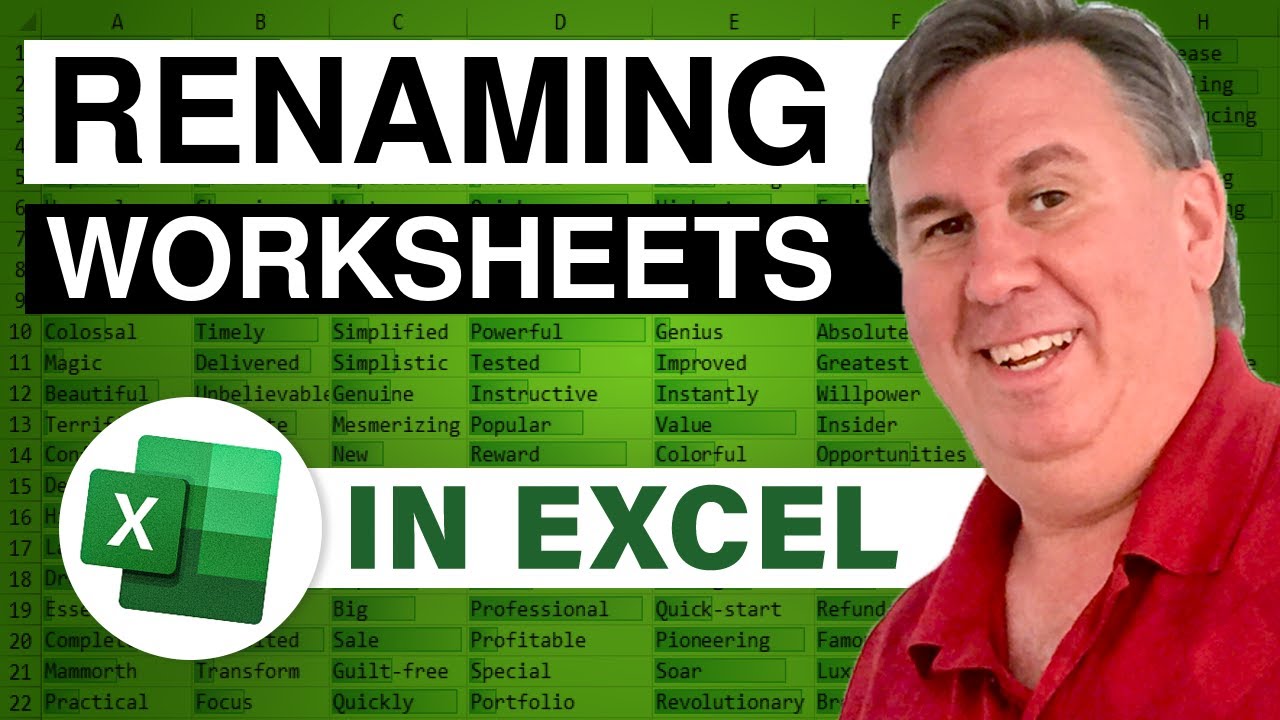
After all of these episodes about using the macro recorder, Jonathan tried to record a macro to rename worksheets. The code fails sometimes and works other times. We will take a look at that code and understand how to generalize it to have it always work in Episode 814.
This blog is the video podcast companion to the book, Learn Excel 97-2007 from MrExcel. Download a new two minute video every workday to learn one of the 377 tips from the book!
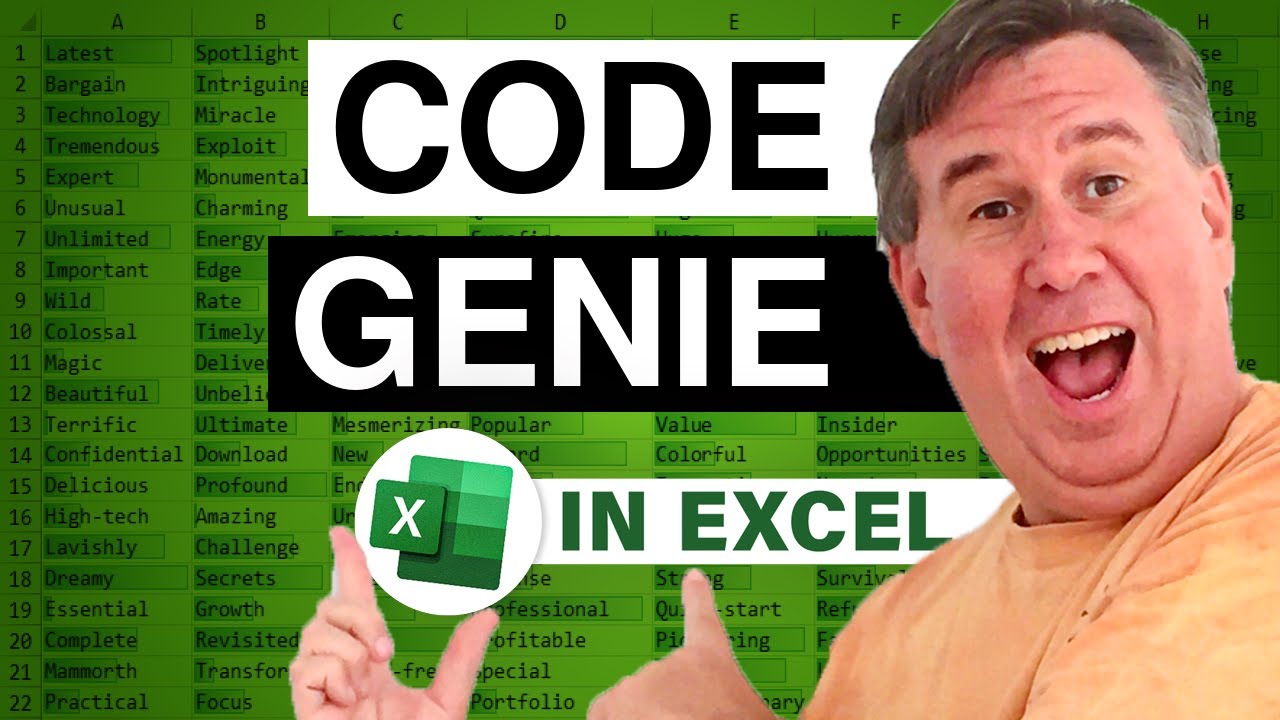
Ever wonder how MrExcel spends his free time? He watches the macro recorder write code before his eyes. In Episode 813, learn how to arrange the VBA window and the Excel window to watch which lines of code appear in response to actions in Excel.
This blog is the video podcast companion to the book, Learn Excel 97-2007 from MrExcel. Download a new two minute video every workday to learn one of the 377 tips from the book!

Today, a closer look at the macro from Episode 811. While it LOOKED like it worked, the recorded macro leaves a lot to be desired. Your totals will be wrong if you rely on the AutoSum button during macro recording. Episode 812 shows you the workaround.
This blog is the video podcast companion to the book, Learn Excel 97-2007 from MrExcel. Download a new two minute video every workday to learn one of the 377 tips from the book!