-
If you would like to post, please check out the MrExcel Message Board FAQ and register here. If you forgot your password, you can reset your password.
You are using an out of date browser. It may not display this or other websites correctly.
You should upgrade or use an alternative browser.
You should upgrade or use an alternative browser.
MrExcel Excel Videos
Learn Excel from MrExcel - Excel tips and tricks from Bill Jelen.
Filters
Show only:
Loading…

Dan from Philly checks in with some good uses for GetPivotData - the function that most people love to hate. If you've ever been annoyed when Excel starts using this function, take a step back and see the actual uses for the function. Episode 807 shows you how.
This blog is the video podcast companion to the book, Learn Excel 97-2007 from MrExcel. Download a new two minute video every workday to learn one of the 377 tips from the book!
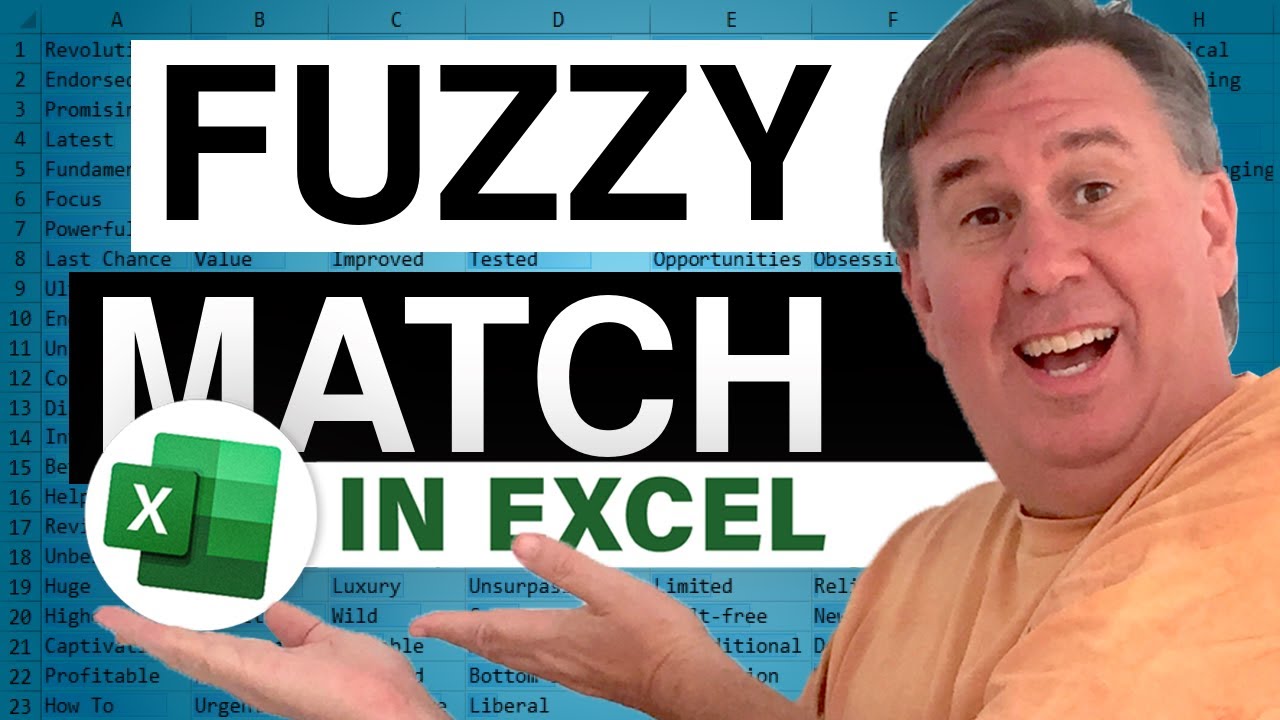
Pat needs to find duplicate addresses. However, the addresses are typed differently, data is in different columns, it is a real mess.
In Episode 806, we will take a look at using FuzzyMatch functions from the MrExcel Message Board to solve this problem.
This blog is the video podcast companion to the book, Learn Excel 97-2007 from MrExcel. Download a new two minute video every workday to learn one of the 377 tips from the book!
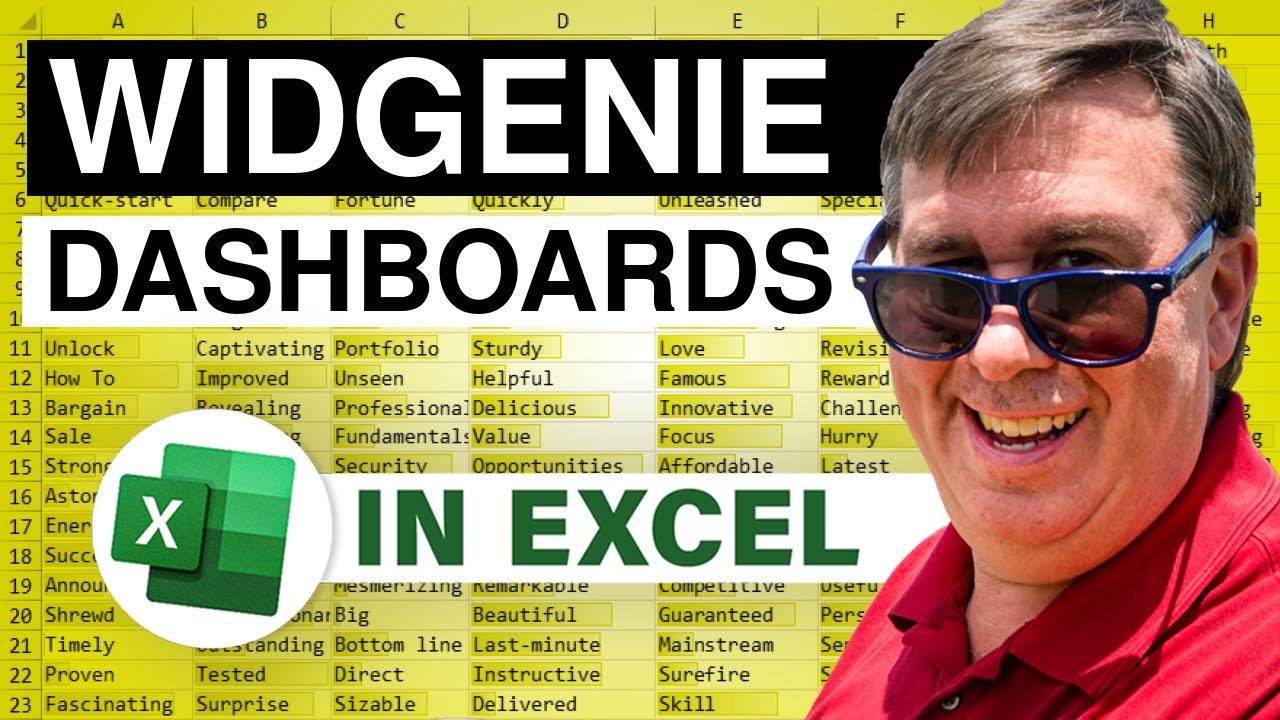
A new free web service that lets you turn Excel data into great looking charts on a webpage. Episode 805 shows WidGenie.com
This blog is the video podcast companion to the book, Learn Excel 97-2007 from MrExcel. Download a new two minute video every workday to learn one of the 377 tips from the book!

Graeme sends in a cool tip to make the AutoComplete feature work a bit better. When you have blanks in the column, AutoComplete doesn't want to work beyond the blanks. Episode 804 will show you two ways to work around this problem.
This blog is the video podcast companion to the book, Learn Excel 97-2007 from MrExcel. Download a new two minute video every workday to learn one of the 377 tips from the book!
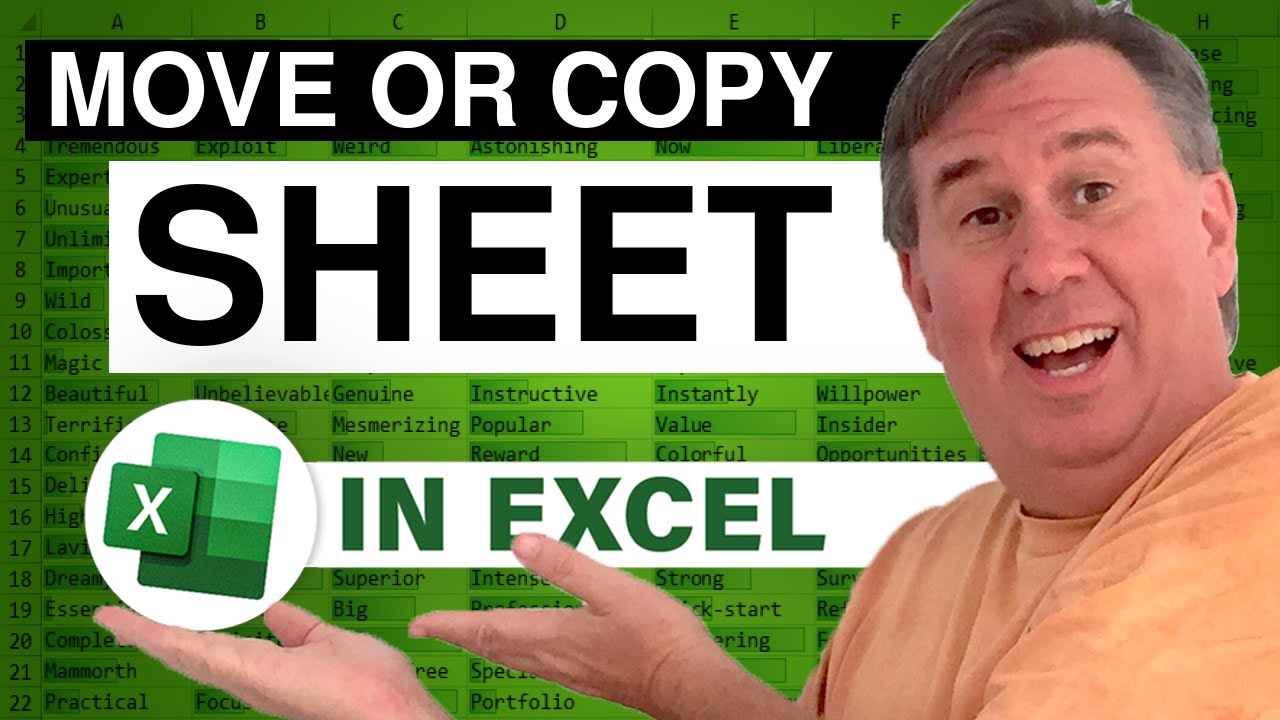
In our first Where's it Wednesday segment, I tried to figure out where the popular Move or Copy Sheet command is hidden in Excel 2007. Check out the cool new Wednesday theme from George Wood in Episode 803!
This blog is the video podcast companion to the book, Learn Excel 97-2007 from MrExcel. Download a new two minute video every workday to learn one of the 377 tips from the book!
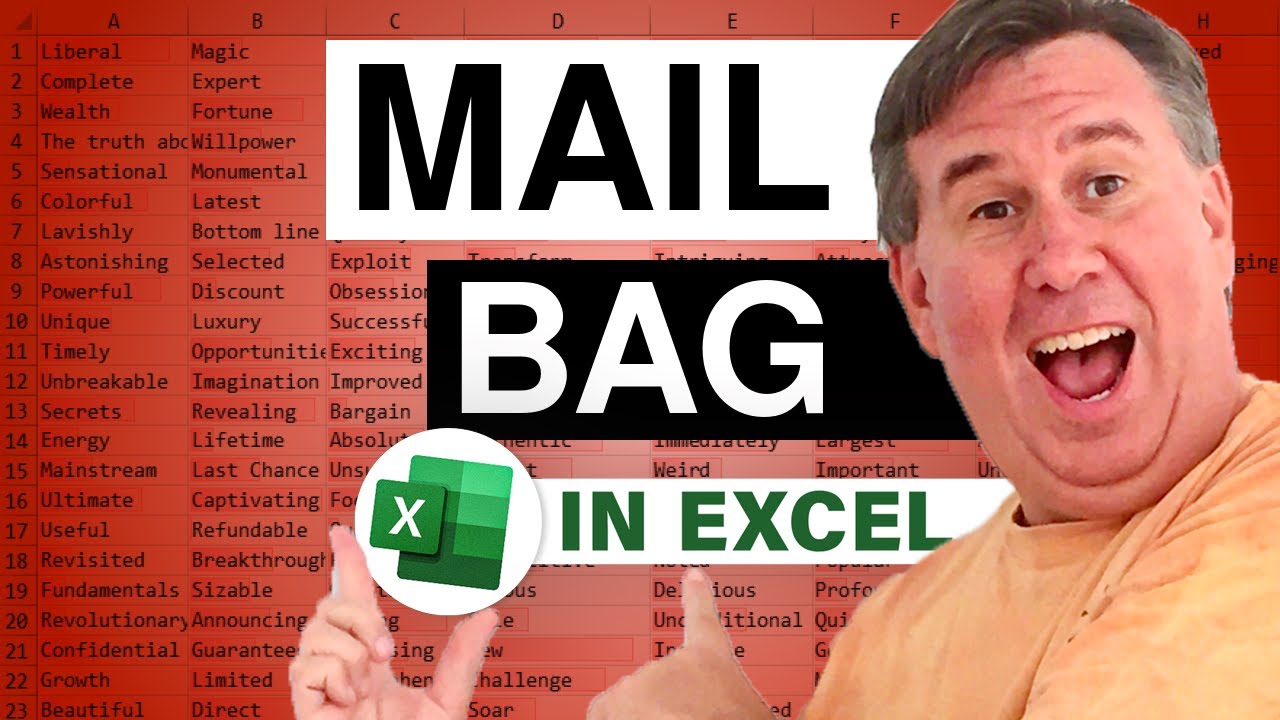
Episodes 790, 795, 797, and 798 generated a lot of e-mail. We will review different ways to create split cells, copy without borders, and type months and years. Episode 802 will show you how.
This blog is the video podcast companion to the book, Learn Excel 97-2007 from MrExcel. Download a new two minute video every workday to learn one of the 377 tips from the book!

How to add a the total of the stacked columns at the top of the chart. This is obscure but possible in Excel 2003, but as Episode 801 shows, it is maddeningly impossible to do in Excel 2007.
This blog is the video podcast companion to the book, Learn Excel 97-2007 from MrExcel. Download a new two minute video every workday to learn one of the 377 tips from the book!
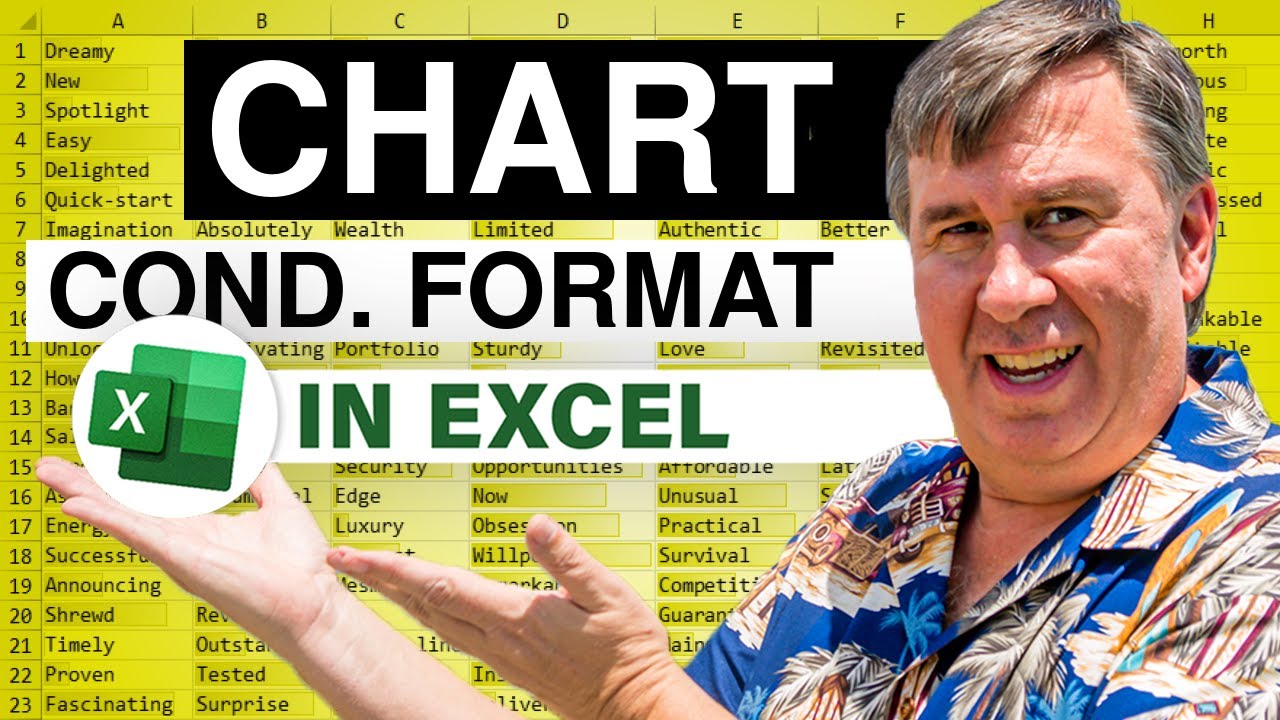
Johann from Mexico City sends in a cool tip for creating charts that seem like they use conditional formatting to color the columns. Episode 800 will show you how.
This blog is the video podcast companion to the book, Learn Excel 97-2007 from MrExcel. Download a new two minute video every workday to learn one of the 377 tips from the book!






