-
If you would like to post, please check out the MrExcel Message Board FAQ and register here. If you forgot your password, you can reset your password.
You are using an out of date browser. It may not display this or other websites correctly.
You should upgrade or use an alternative browser.
You should upgrade or use an alternative browser.
MrExcel Excel Videos
Learn Excel from MrExcel - Excel tips and tricks from Bill Jelen.
Filters
Show only:
Loading…
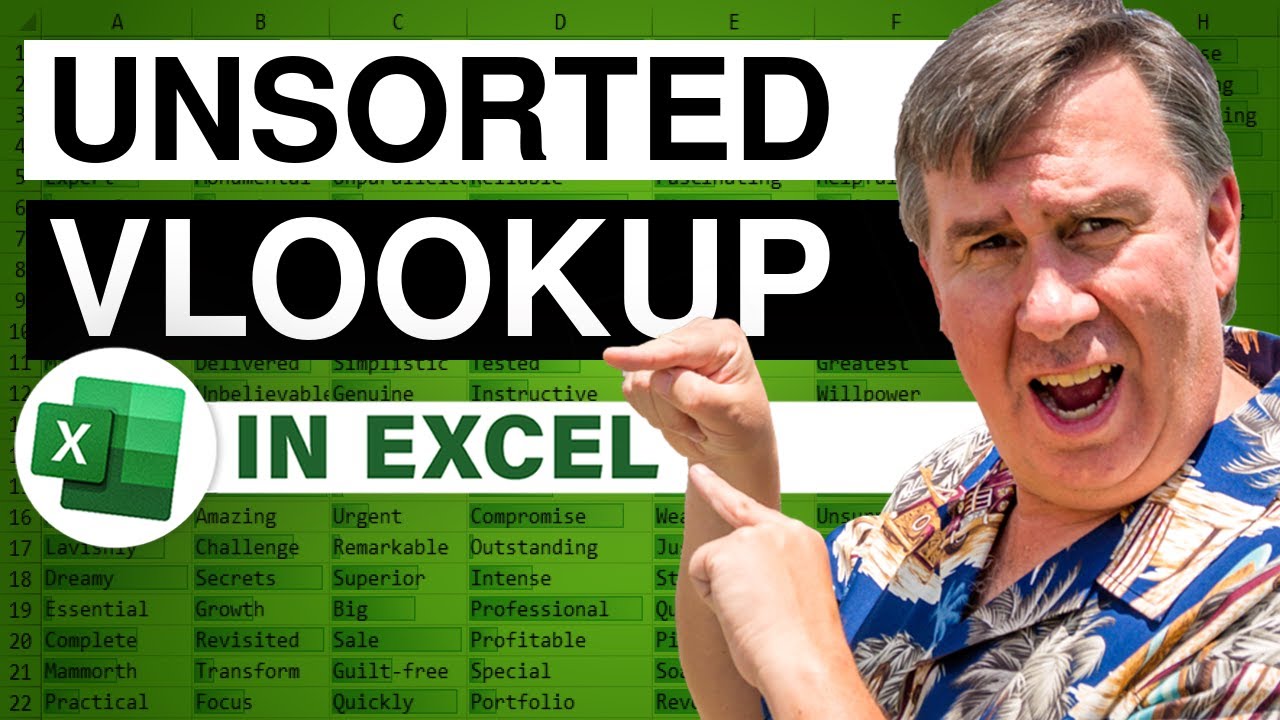
I keep hearing a common misconception that the lookup table in the VLOOKUP has to be sorted. In many cases, this is not true. Episode 781 looks at the optional fourth parameter of VLOOKUP.
This blog is the video podcast companion to the book, Learn Excel 97-2007 from MrExcel. Download a new two minute video every workday to learn one of the 377 tips from the book!
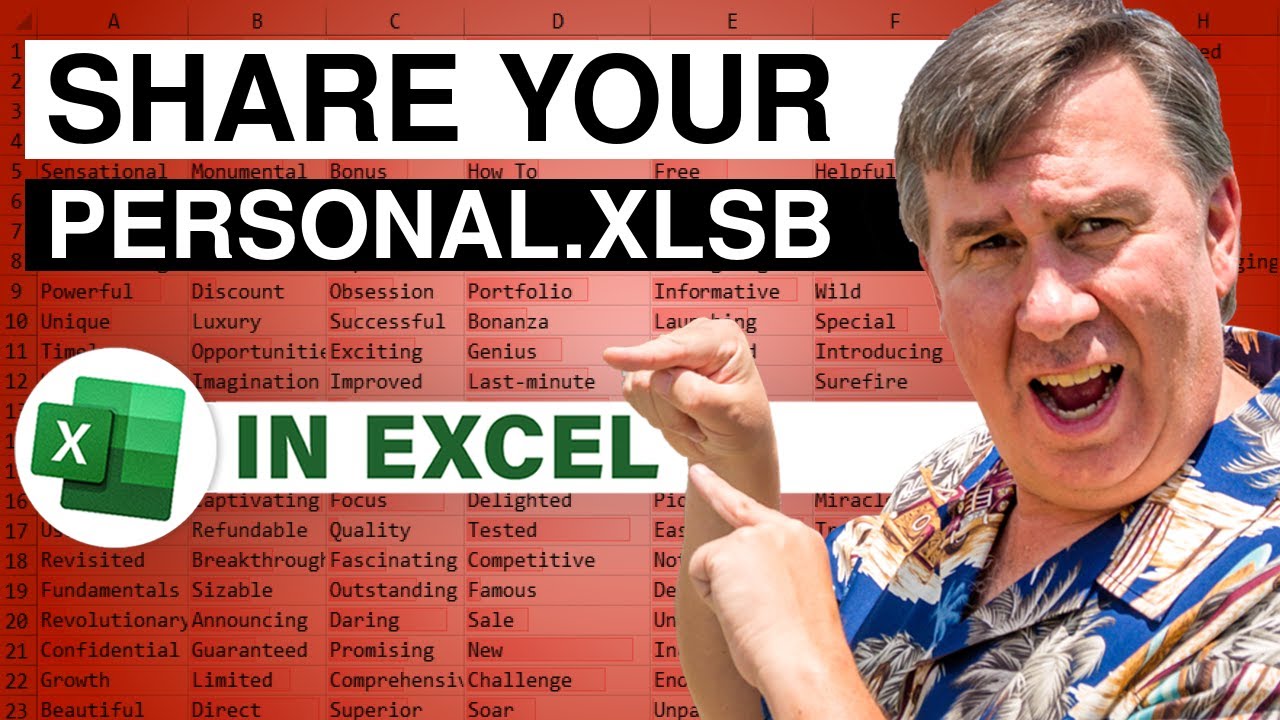
Do you have the world's greatest Personal.xls and want to share it with others in your company? Watch Episode 780 for the steps necessary to distribute the personal macro workbook.
This blog is the video podcast companion to the book, Learn Excel 97-2007 from MrExcel. Download a new two minute video every workday to learn one of the 377 tips from the book!

By the time I answered Lisa's question from yesterday, she had already formatted her spreadsheet, using a clever method that I would not have thought of. Episode 932 will show you how to format every other row using the fill handle.
This video is the podcast companion to the book, Learn Excel 97-2007 from MrExcel. Download a new two minute video every workday to learn one of the 377 tips from the book!
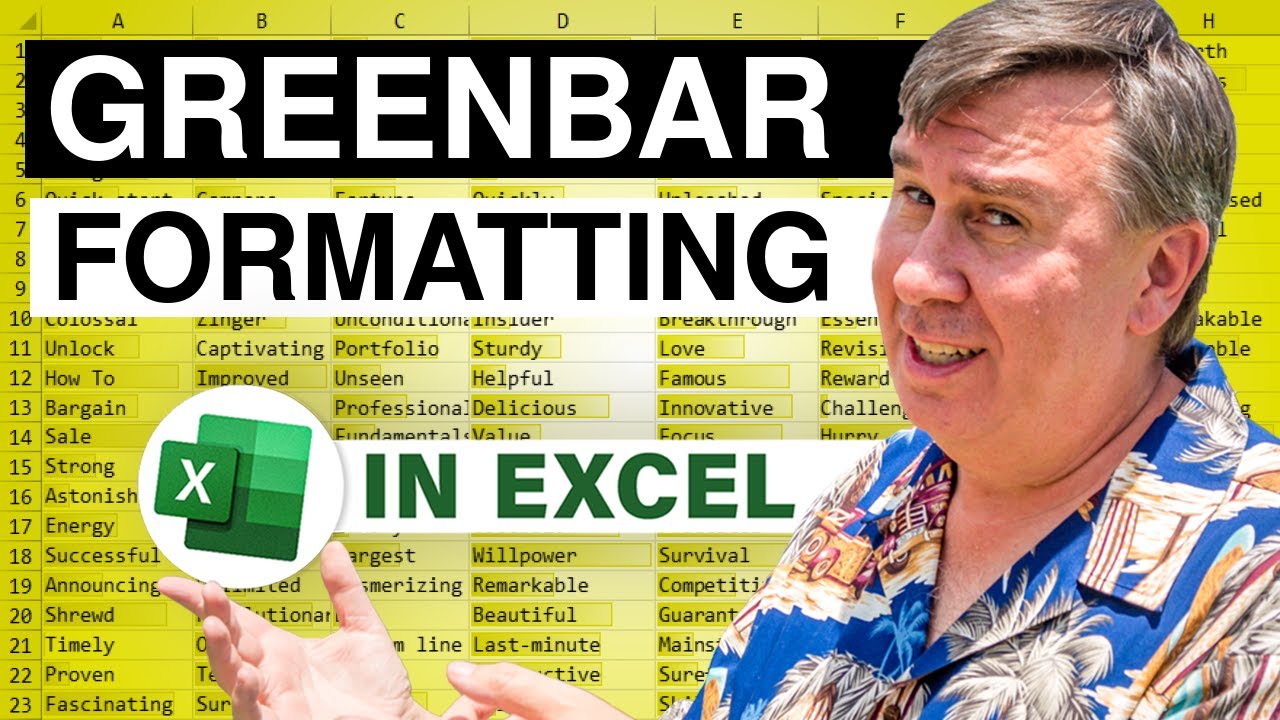
Lisa asks how to shade every other row in the worksheet. While there are several solutions, Episode 931 shows you how to use the old AutoFormat dialog to solve this problem.
This video is the podcast companion to the book, Learn Excel 97-2007 from MrExcel. Download a new two minute video every workday to learn one of the 377 tips from the book!
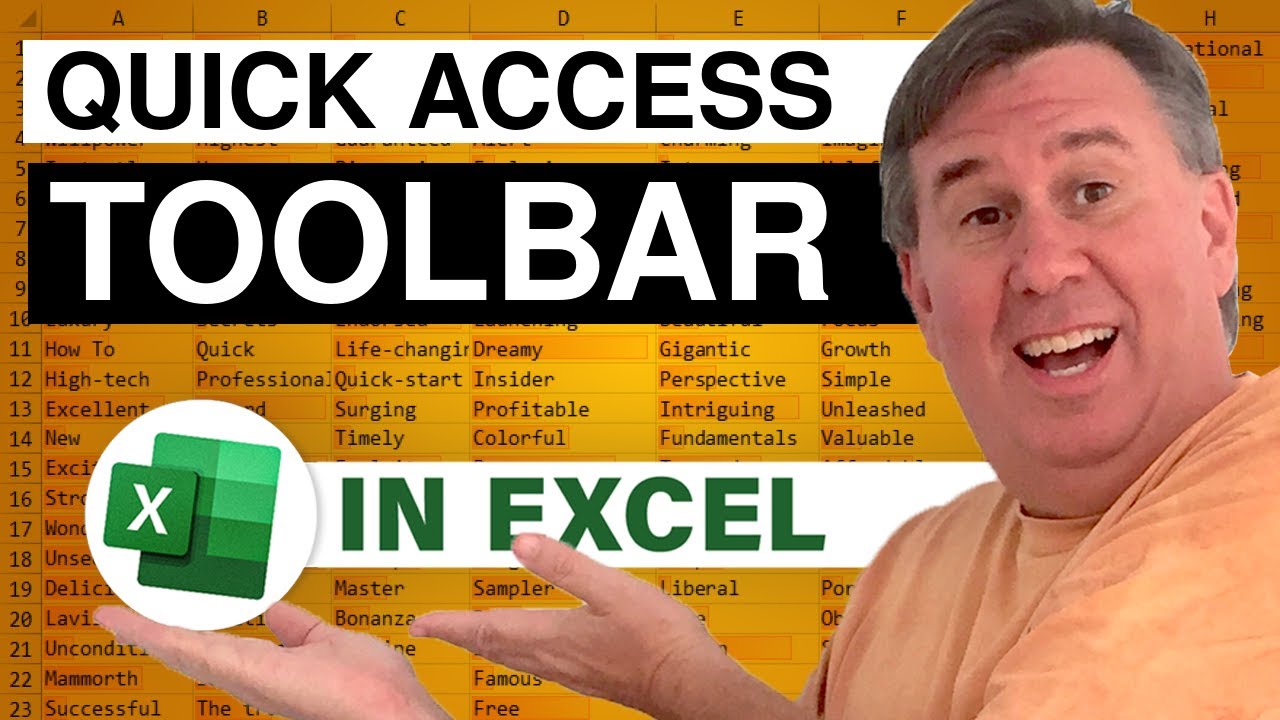
It is frustrating that commands in Excel 2007 are spread out amongst 7 different ribbon tabs. Episode 930 will show you how to add your favorite commands to the QAT - Quick Access Toolbar so that you can have one-click access to these commands.
This video is the podcast companion to the book, Learn Excel 97-2007 from MrExcel. Download a new two minute video every workday to learn one of the 377 tips from the book!

Run many what-if scenarios at once using the Data Table command. Episode 794 will show you how to set up and use this powerful command.
This blog is the video podcast companion to the book, Learn Excel 97-2007 from MrExcel. Download a new two minute video every workday to learn one of the 377 tips from the book!

Normally, you can not use AutoFilter within a pivot table. Today, Dan from Philly shares an amazing hack that allows you to filter the results of the pivot table. Episode 793 shows you how.
This blog is the video podcast companion to the book, Learn Excel 97-2007 from MrExcel. Download a new two minute video every workday to learn one of the 377 tips from the book!

Another way to solve yesterday's problem is to use the =SUBSTITUTE function instead of LEFT and LEN. Episode 792 will show you how.
This blog is the video podcast companion to the book, Learn Excel 97-2007 from MrExcel. Download a new two minute video every workday to learn one of the 377 tips from the book!






