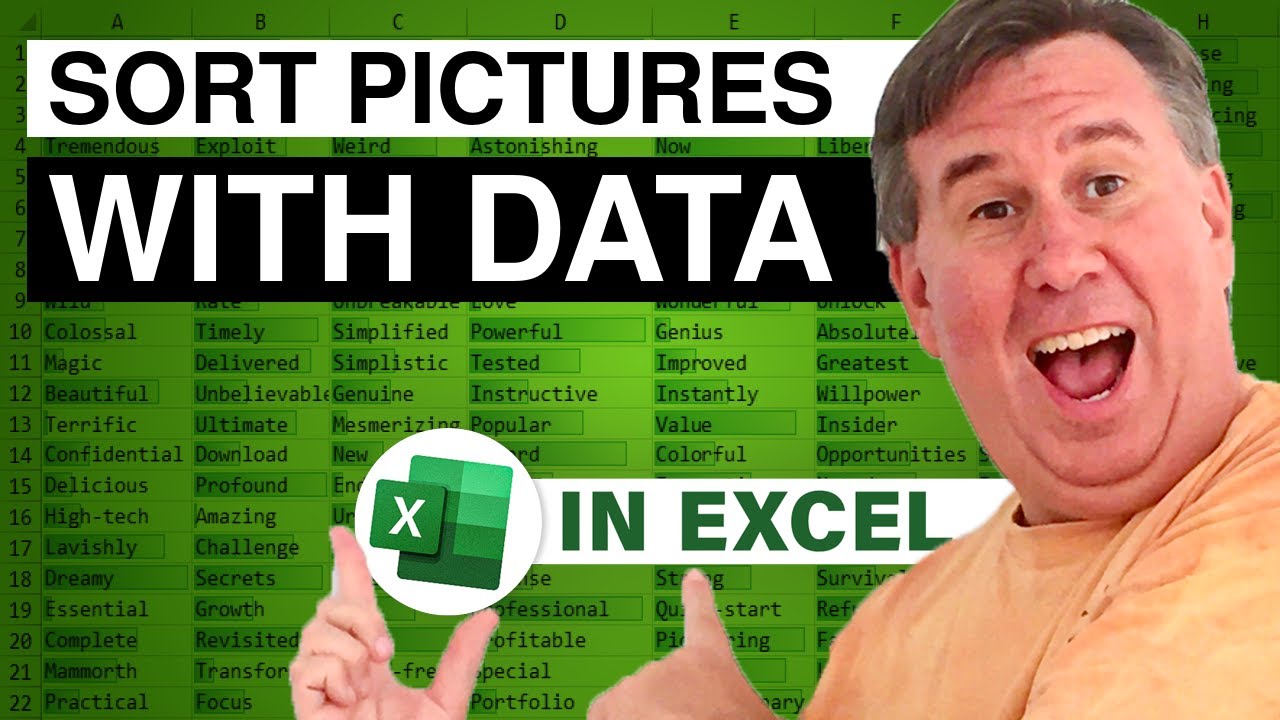-
If you would like to post, please check out the MrExcel Message Board FAQ and register here. If you forgot your password, you can reset your password.
You are using an out of date browser. It may not display this or other websites correctly.
You should upgrade or use an alternative browser.
You should upgrade or use an alternative browser.
MrExcel Excel Videos
Learn Excel from MrExcel - Excel tips and tricks from Bill Jelen.
Filters
Show only:
Loading…
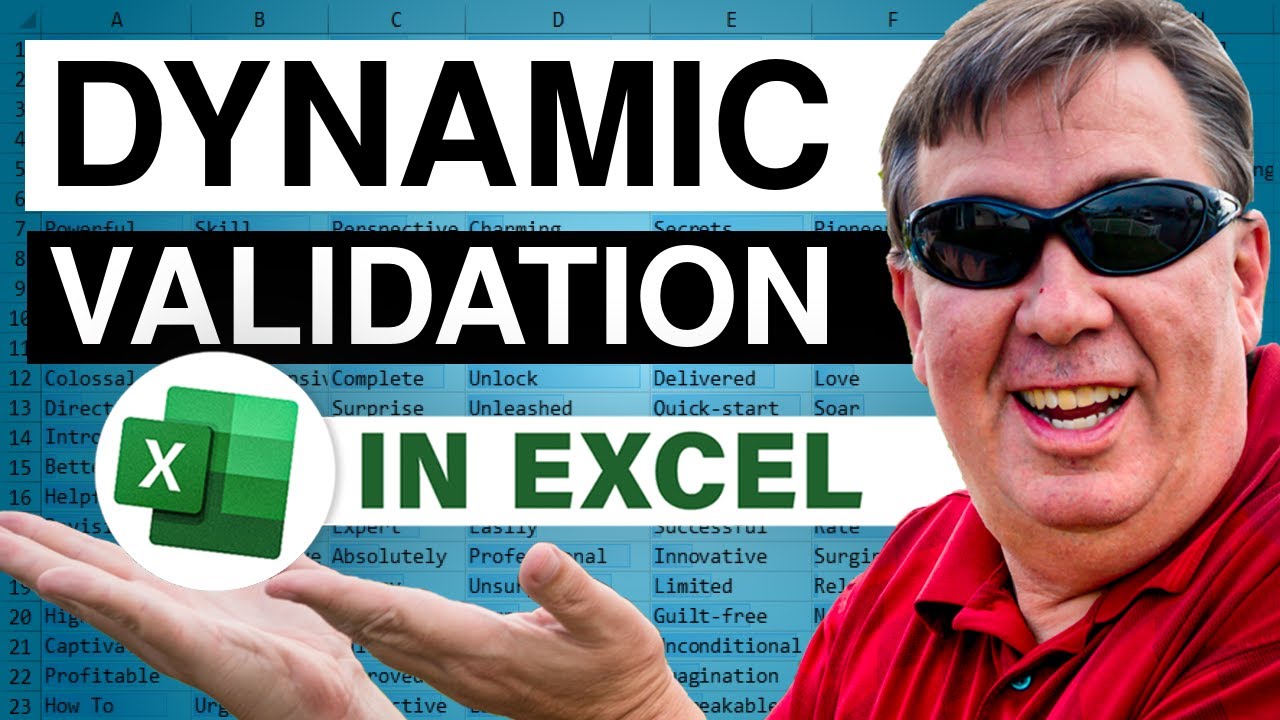
I've talked about making the list for your data validation automatically grow with the list. In the past, I've used a macro or the OFFSET formula, but today Morne sends in a beautiful solution for either Excel 2003 or Excel 2007 to build a dynamic validation list. Episode 937 shows you how.
This video is the podcast companion to the book, Learn Excel 97-2007 from MrExcel. Download a new two minute video every workday to learn one of the 377 tips from the book!

If you like my videos, check out the YouTube channel EXCELISFUN. Mike Gel Girvin has an amazing collection of enthusiastic Excel Videos on YouTube. Also in Episode 938 - an improvement for episode 933: =MOD(ROW(),2) is equivalent to =MOD(ROW(A2),2)=1.
This video is the podcast companion to the book, Learn Excel 97-2007 from MrExcel. Download a new two minute video every workday to learn one of the 377 tips from the book!

Pablo sends in a great question: why can't you copy a range of cells and paste only the total of those cells in a new cell? Microsoft should really add this functionality, but in the meantime, 2 lines of macro code solve the problem. Episode 936 shows you how.
This video is the podcast companion to the book, Learn Excel 97-2007 from MrExcel. Download a new two minute video every workday to learn one of the 377 tips from the book!

The every-other-row formatting becomes simple in Excel 2007 using the Table functionality. Choose from 54x20 formats in seconds. Episode 934 shows you how.
This video is the podcast companion to the book, Learn Excel 97-2007 from MrExcel. Download a new two minute video every workday to learn one of the 377 tips from the book!

Excel 2003 used to offer an obscure conditional formatting option called Formula Is. It is still obscure in Excel 2007. Episode 933 will show you the ROW, MOD functions and a dynamic solution to formatting every other row.
This video is the podcast companion to the book, Learn Excel 97-2007 from MrExcel. Download a new two minute video every workday to learn one of the 377 tips from the book!

Back in Episode 767, the pod dealt with the problem of using =IF(ISBLANK(A2),"",A2) to hide zero values in the results table. Today, Rene and Denis both write in with a far simpler solution. Episode 783 shows you how.
This blog is the video podcast companion to the book, Learn Excel 97-2007 from MrExcel. Download a new two minute video every workday to learn one of the 377 tips from the book!