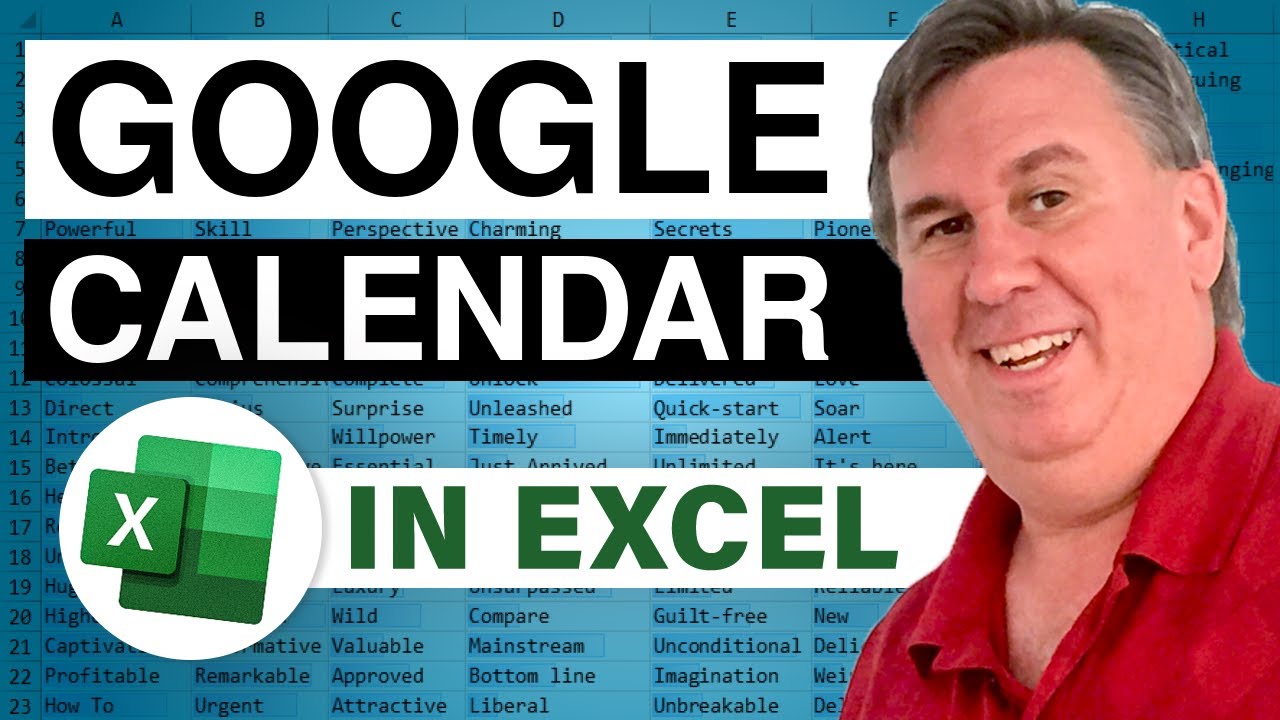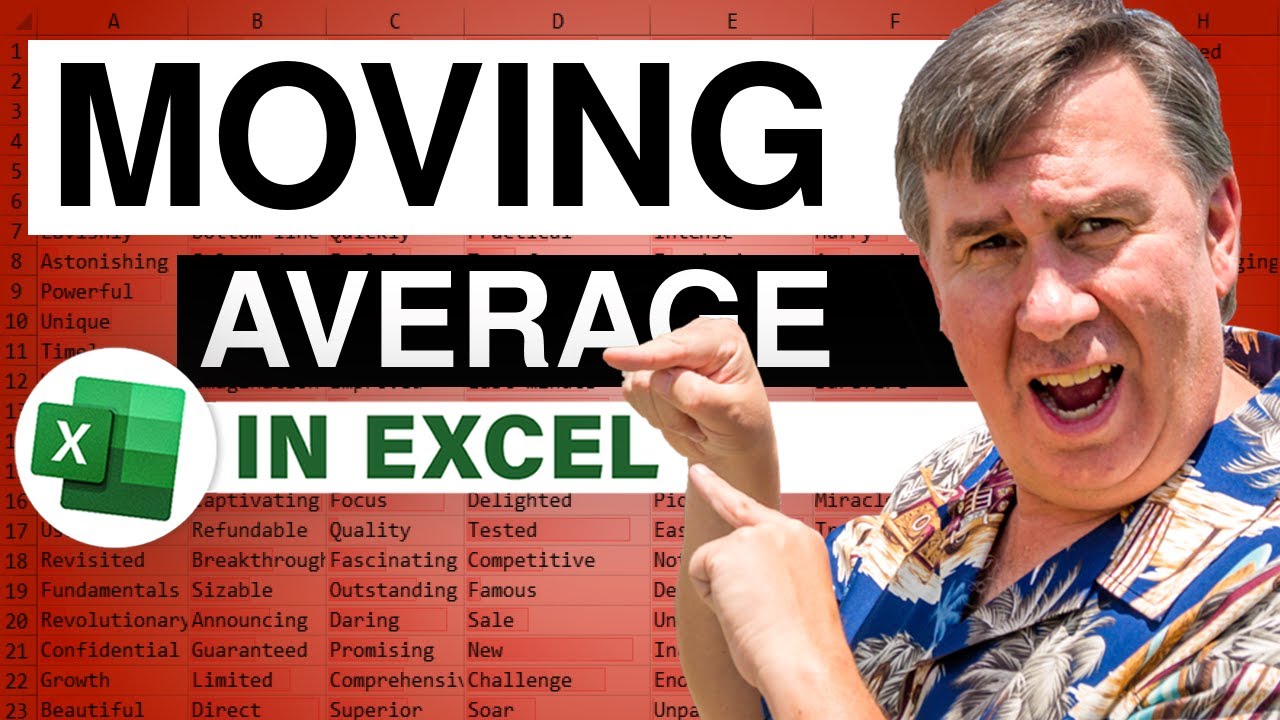-
If you would like to post, please check out the MrExcel Message Board FAQ and register here. If you forgot your password, you can reset your password.
You are using an out of date browser. It may not display this or other websites correctly.
You should upgrade or use an alternative browser.
You should upgrade or use an alternative browser.
MrExcel Excel Videos
Learn Excel from MrExcel - Excel tips and tricks from Bill Jelen.
Filters
Show only:
Loading…

You are printing a multi-sheet workbook which is mostly portrait. In the middle, one worksheet needs to be landscape. You would like the page number to appear at the bottom of the portrait page like all of the other page numbers in the document. Episode 772 will show you the steps required to make this happen.
This blog is the video podcast companion to the book, Learn Excel 97-2007 from MrExcel. Download a new two minute video every workday to learn one of the 377 tips from the book!

Telling red cells from green cells in Excel is difficult for those suffering from color blindness. In Episode 771, I take a look at a macro that will show the text name of the color in the status bar for any selected cell.
This blog is the video podcast companion to the book, Learn Excel 97-2007 from MrExcel. Download a new two minute video every workday to learn one of the 377 tips from the book!

Episode 769 looks at the difficult variations on yesterday's podcast; how do you set up an IF statement that will only be true if two conditions are true? This episode will look at using OR, AND, NOT within the logical test of the IF function.
This blog is the video podcast companion to the book, Learn Excel 97-2007 from MrExcel. Download a new two minute video every workday to learn one of the 377 tips from the book!
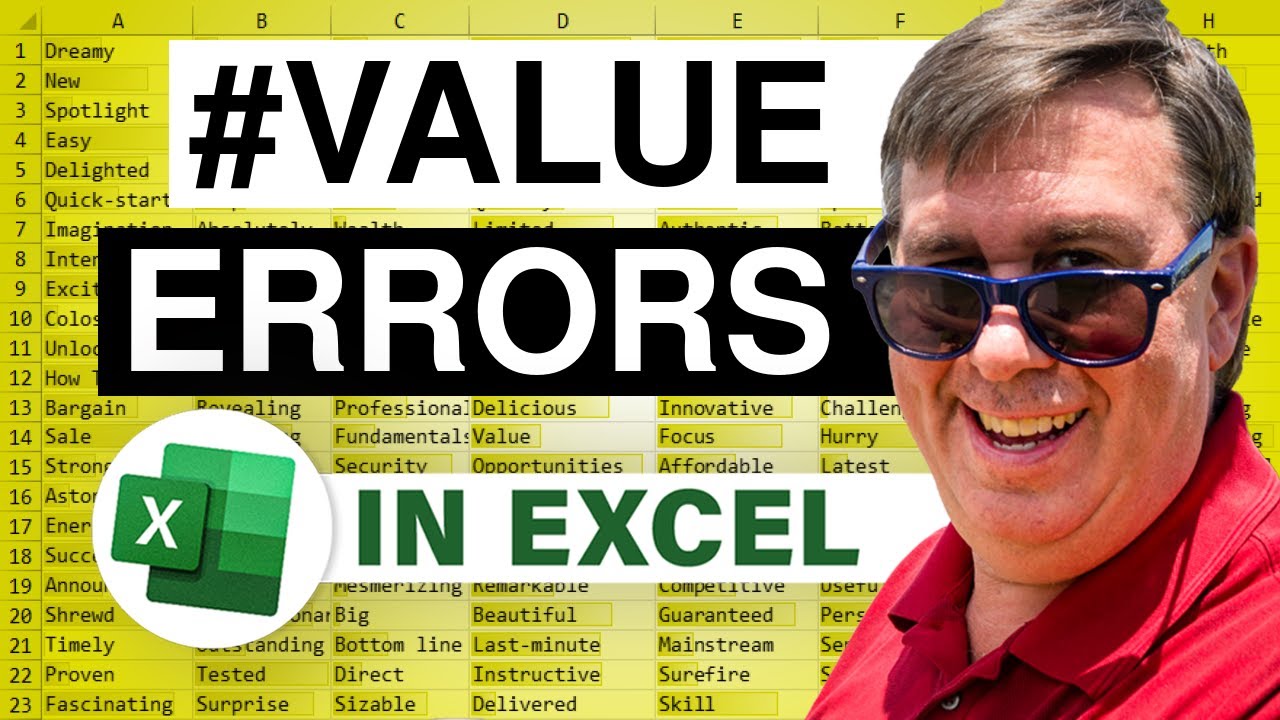
A question asks how to avoid #VALUE errors when a formula refers to a cell with a blank text value. In Episode 767, I will take a look at how these blank cells come to be, how to work around the #VALUE error and even a different approach to prevent the root cause of the problem.
This blog is the video podcast companion to the book, Learn Excel 97-2007 from MrExcel. Download a new two minute video every workday to learn one of the 377 tips from the book!
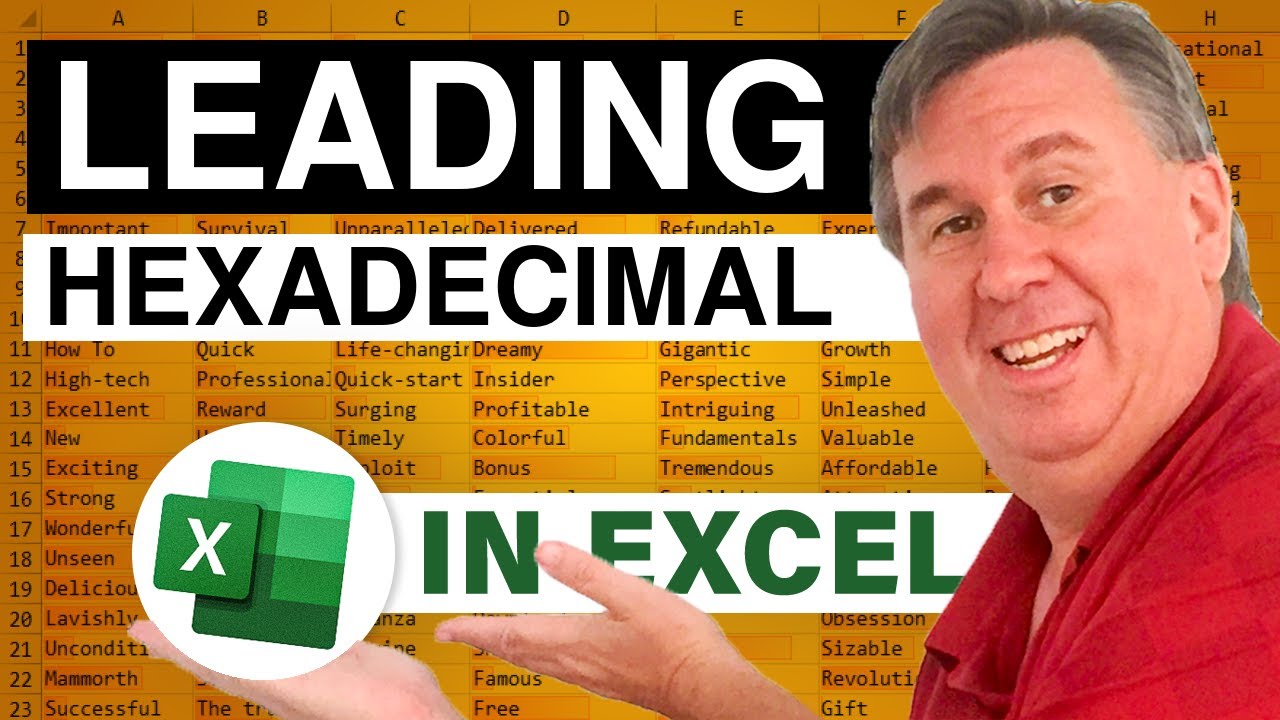
It is Memorial Day in the U.S. Since most people are out at a picnic instead of at work today, I tackle an incredibly obscure problem. How can we make sure that Hexadecimal numbers have leading zeroes? Episode 766 will take a look at the HEX2DEC, TEXT, and RIGHT functions.
This blog is the video podcast companion to the book, Learn Excel 97-2007 from MrExcel. Download a new two minute video every workday to learn one of the 377 tips from the book!

You might already know these, but I recently was shown a few cool shortcuts for inserting rows, columns, or cells. Episode 765 will show you how.
This blog is the video podcast companion to the book, Learn Excel 97-2007 from MrExcel. Download a new two minute video every workday to learn one of the 377 tips from the book!