-
If you would like to post, please check out the MrExcel Message Board FAQ and register here. If you forgot your password, you can reset your password.
You are using an out of date browser. It may not display this or other websites correctly.
You should upgrade or use an alternative browser.
You should upgrade or use an alternative browser.
MrExcel Excel Videos
Learn Excel from MrExcel - Excel tips and tricks from Bill Jelen.
Filters
Show only:
Loading…

In Episode 761, a look at three cool custom icons you can add to your toolbar in Excel 2007 or 2003. See how easy it is to use Select Current Region, Select Visible Cells, and Set Print Area.
This blog is the video podcast companion to the book, Learn Excel 97-2007 from MrExcel. Download a new two minute video every workday to learn one of the 377 tips from the book!

How can you calculate the MIN or MAX value ignoring one outlier? Or, how can you figure out the MIN or MAX throwing out 5% of the outliers? Episode 760 takes a look at SMALL, LARGE, and PERCENTILE functions.
This blog is the video podcast companion to the book, Learn Excel 97-2007 from MrExcel. Download a new two minute video every workday to learn one of the 377 tips from the book!

There is a way to set the default border color that is used when you use the Borders dropdown. Episode 759 shows you how. Also, a look at the new Podcast DVD.
This blog is the video podcast companion to the book, Learn Excel 97-2007 from MrExcel. Download a new two minute video every workday to learn one of the 377 tips from the book!
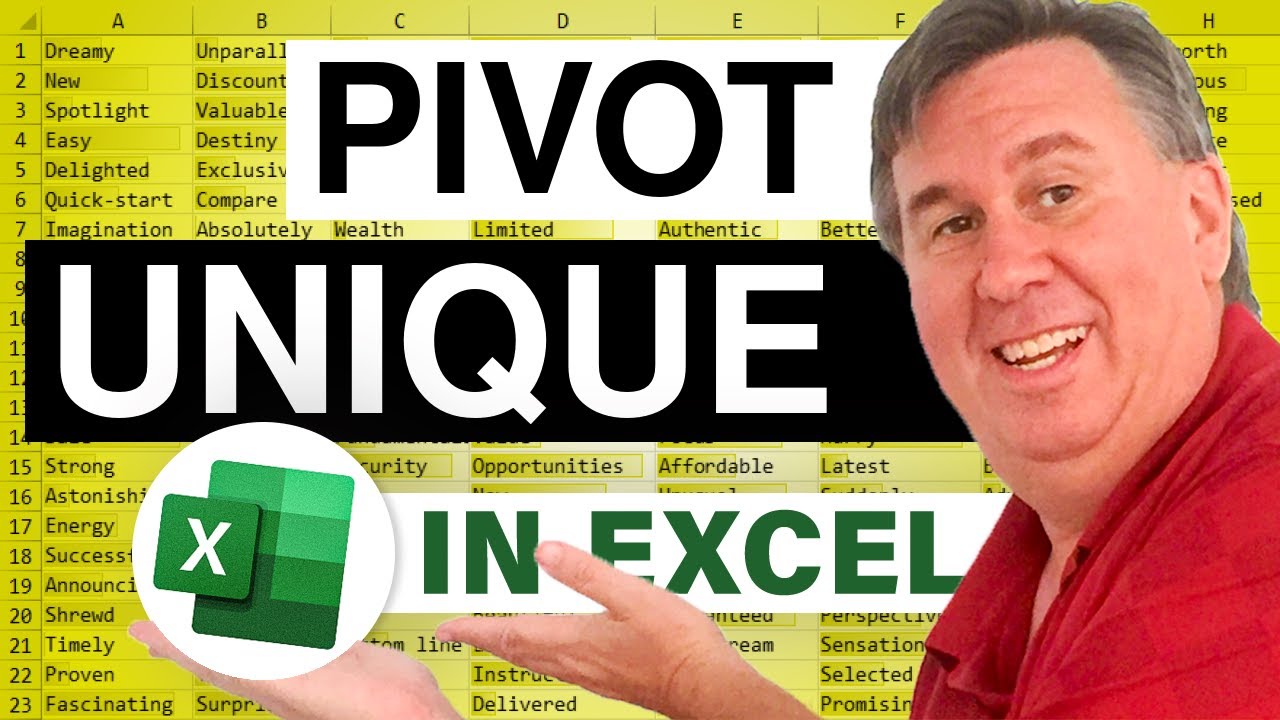
Can you use a pivot table to measure how many unique combinations of customer and product appear in a data set? Well, you can't do it natively, but in Episode 758, we take a look at a formula such as =IF(SUMPRODUCT(($B$2:$B2=B2)*($D$2:$D2=D2)) 1,0,1) which will allow the calculation to work. Also - a look at the Amazon Kindle.
This blog is the video podcast companion to the book, Learn Excel 97-2007 from MrExcel. Download a new two minute video every workday to learn one of the 377 tips from the book!
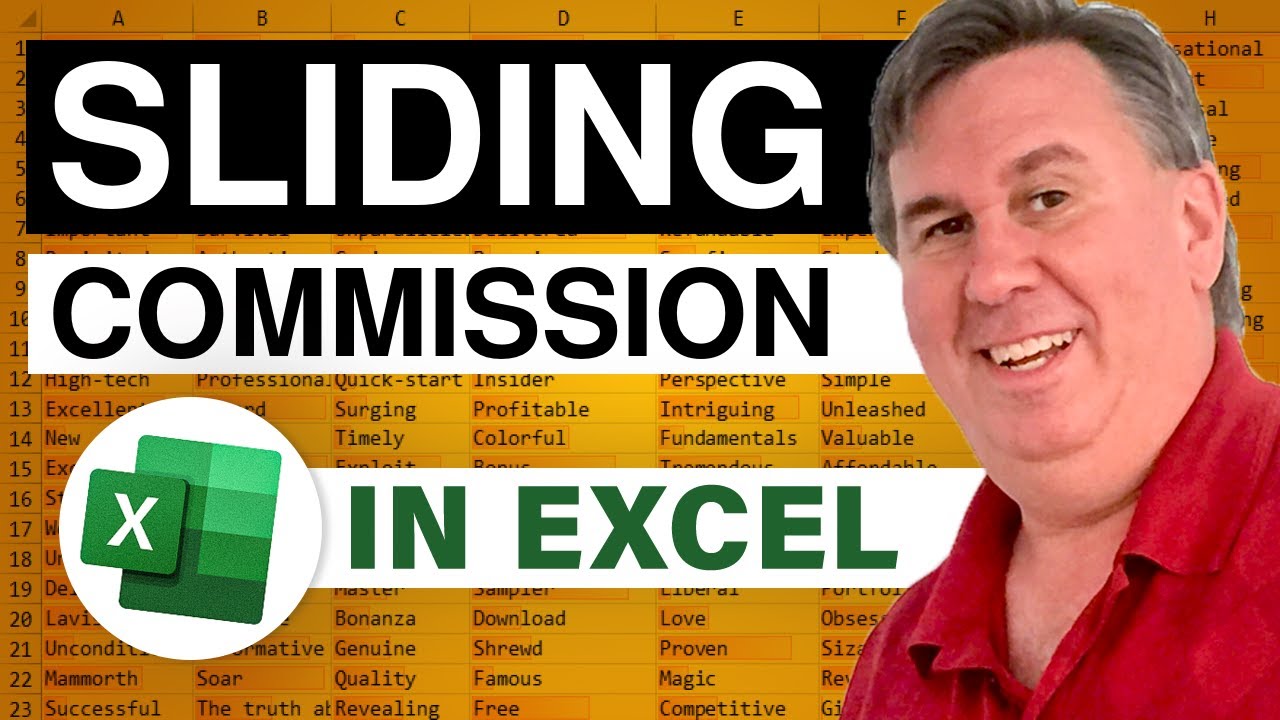
Michael asks how to calculate a sliding commission rate. Episode 757 shows two approaches, both of which use the sorted version of VLOOKUP.
This blog is the video podcast companion to the book, Learn Excel 97-2007 from MrExcel. Download a new two minute video every workday to learn one of the 377 tips from the book!

A question from a recent seminar involved calculating how many unused meals occurred during a month. The person had to rewrite several formulas every month depending on the total number of days in the month. In Episode 756, we'll take a look at some changes to allow that formula to work for every month.
This blog is the video podcast companion to the book, Learn Excel 97-2007 from MrExcel. Download a new two minute video every workday to learn one of the 377 tips from the book!

You need to sort a detailed data set so that the records for the largest customer are at the top. Episode 755 will show you a quick way to accomplish this task.
This blog is the video podcast companion to the book, Learn Excel 97-2007 from MrExcel. Download a new two minute video every workday to learn one of the 377 tips from the book!
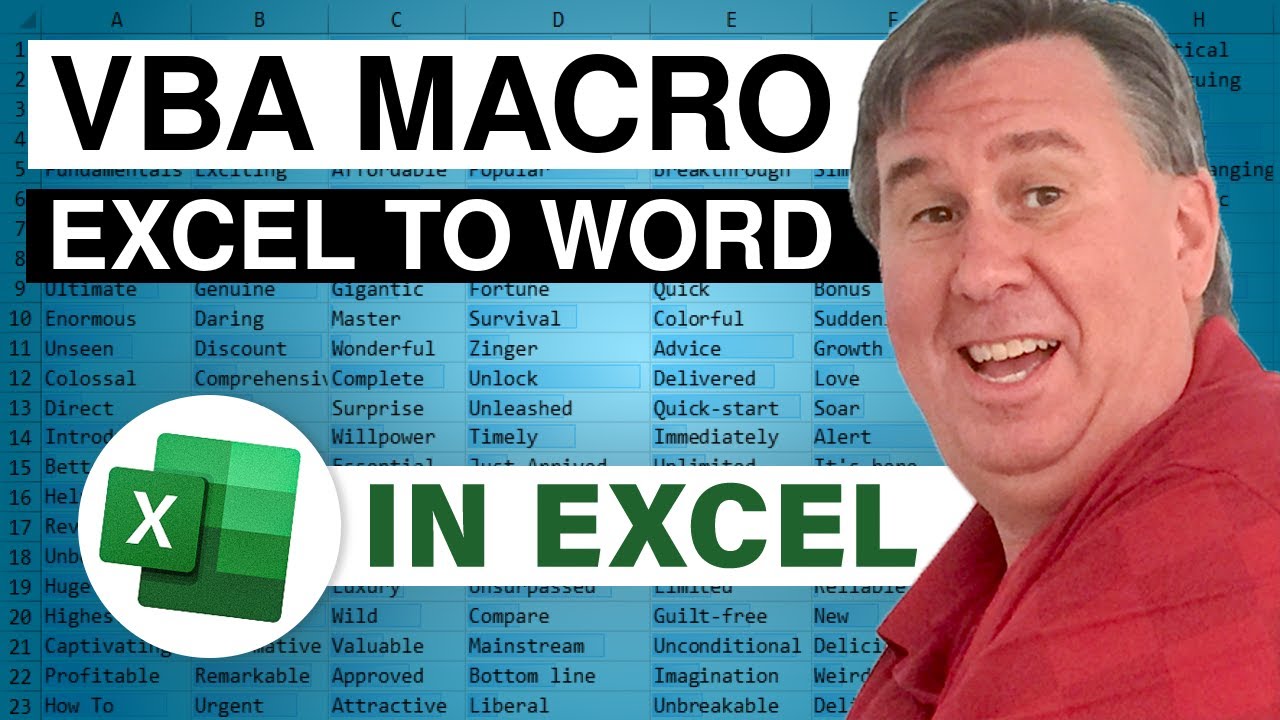
In Episode 943, I took data from Word and pasted to Excel for sorting. Now, I need to "type" that data back into Word, using the proper Style for each paragraph. Episode 944 shows you an Excel macro to automate this process.
This video is the podcast companion to the book, Learn Excel 97-2007 from MrExcel. Download a new two minute video every workday to learn one of the 377 tips from the book!






