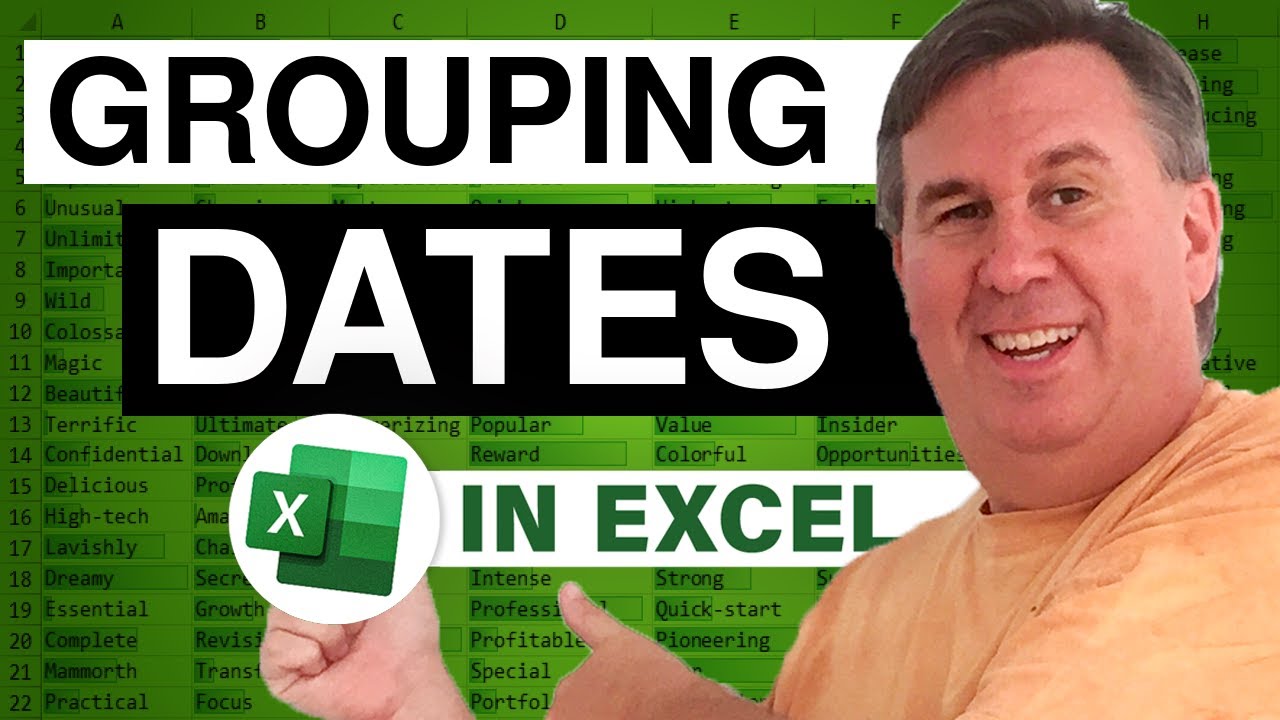-
If you would like to post, please check out the MrExcel Message Board FAQ and register here. If you forgot your password, you can reset your password.
You are using an out of date browser. It may not display this or other websites correctly.
You should upgrade or use an alternative browser.
You should upgrade or use an alternative browser.
MrExcel Excel Videos
Learn Excel from MrExcel - Excel tips and tricks from Bill Jelen.
Filters
Show only:
Loading…

Do you need to transfer custom lists and other settings from one Office installation to another computer? The Save My Settings wizard will make this a snap. Episode 750 will show you how.
This blog is the video podcast companion to the book, Learn Excel 97-2007 from MrExcel. Download a new two minute video every workday to learn one of the 377 tips from the book!
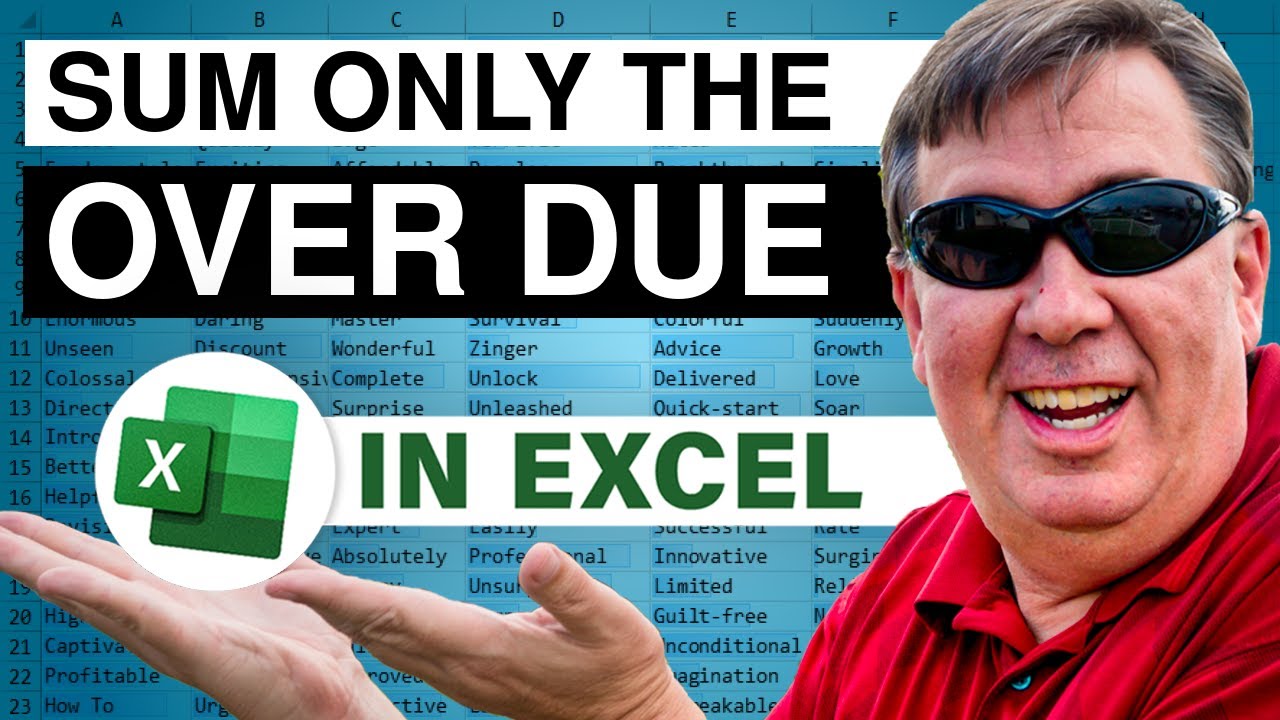
Rob has a spreadsheet showing install dates for several batteries. He needs to sum all of the batteries that are overdue for being replaced. This requires a tricky variation of the SUMIF formula. Episode 749 shows you how.
This blog is the video podcast companion to the book, Learn Excel 97-2007 from MrExcel. Download a new two minute video every workday to learn one of the 377 tips from the book!
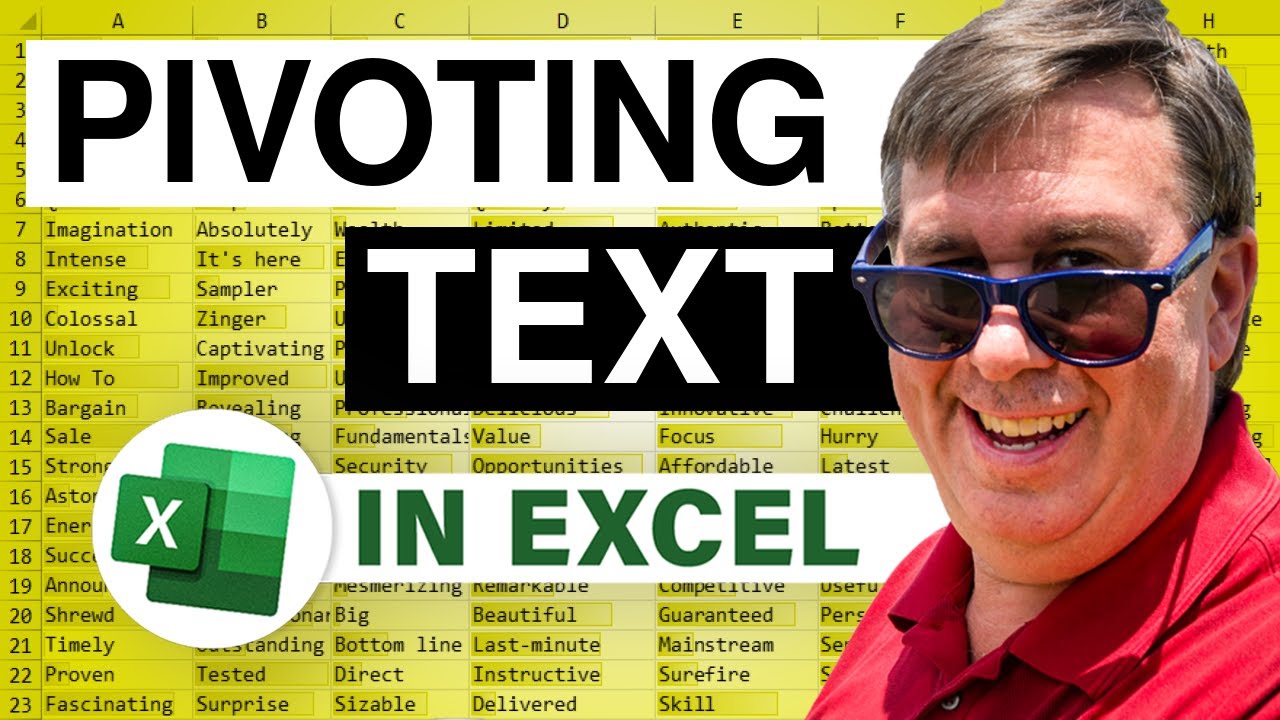
Terry called in with a question where she wanted to use a pivot table to show text fields from a database. While this question initially threw me for a loop, we did end up with a workable pivot table that showed off text. Episode 748 shows you how.
This blog is the video podcast companion to the book, Learn Excel 97-2007 from MrExcel. Download a new two minute video every workday to learn one of the 377 tips from the book!

Lucy sends in a question. She has built a table of sales by rep by day. She used the MAX and MIN function to find the largest and smallest value. However, her boss then wants her to identify who had the largest and smallest value. This requires the use of INDEX, MATCH, and a couple of hidden columns. Episode 747 will show you how.
This blog is the video podcast companion to the book, Learn Excel 97-2007 from MrExcel. Download a new two minute video every workday to learn one of the 377 tips from the book!

Jon has designed a worksheet in Excel that he wants others to use. However, he does not want them to realize they are using Excel. How can he obscure the fact that we are in Excel? Episode 746 will show you how.
This blog is the video podcast companion to the book, Learn Excel 97-2007 from MrExcel. Download a new two minute video every workday to learn one of the 377 tips from the book!

If you want the macro from Episode 744 to always be available, you can save it as an add-in and install the add-in. Episode 745 will show you how.
This blog is the video podcast companion to the book, Learn Excel 97-2007 from MrExcel. Download a new two minute video every workday to learn one of the 377 tips from the book!
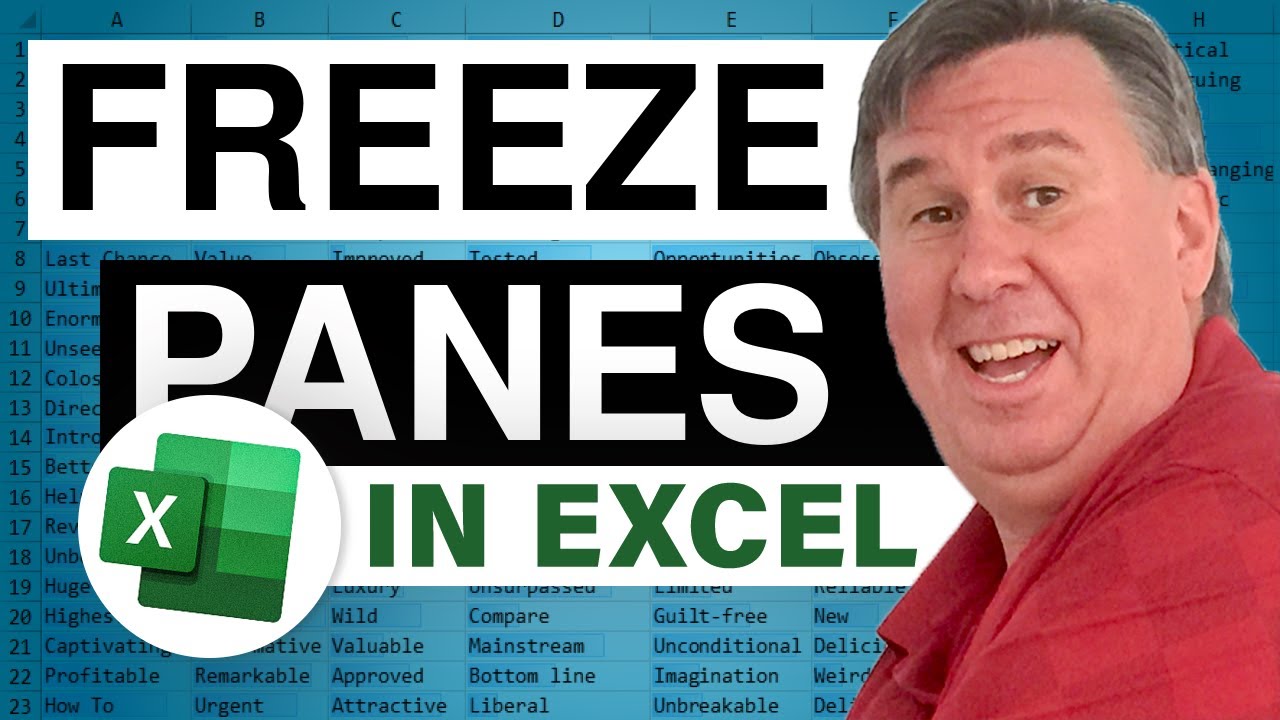
The Freeze Panes command allows you to always see certain rows at the top of your worksheet. In Episode 764, I will show you how to use Freeze Panes to always see certain columns as well.
This blog is the video podcast companion to the book, Learn Excel 97-2007 from MrExcel. Download a new two minute video every workday to learn one of the 377 tips from the book!

When you use Tools, Protect Worksheet, all of the cells become protected. How can you protect only a portion of the worksheet? In Episode 763, we take a look at this problem and protect only the formulas in a worksheet.
This blog is the video podcast companion to the book, Learn Excel 97-2007 from MrExcel. Download a new two minute video every workday to learn one of the 377 tips from the book!