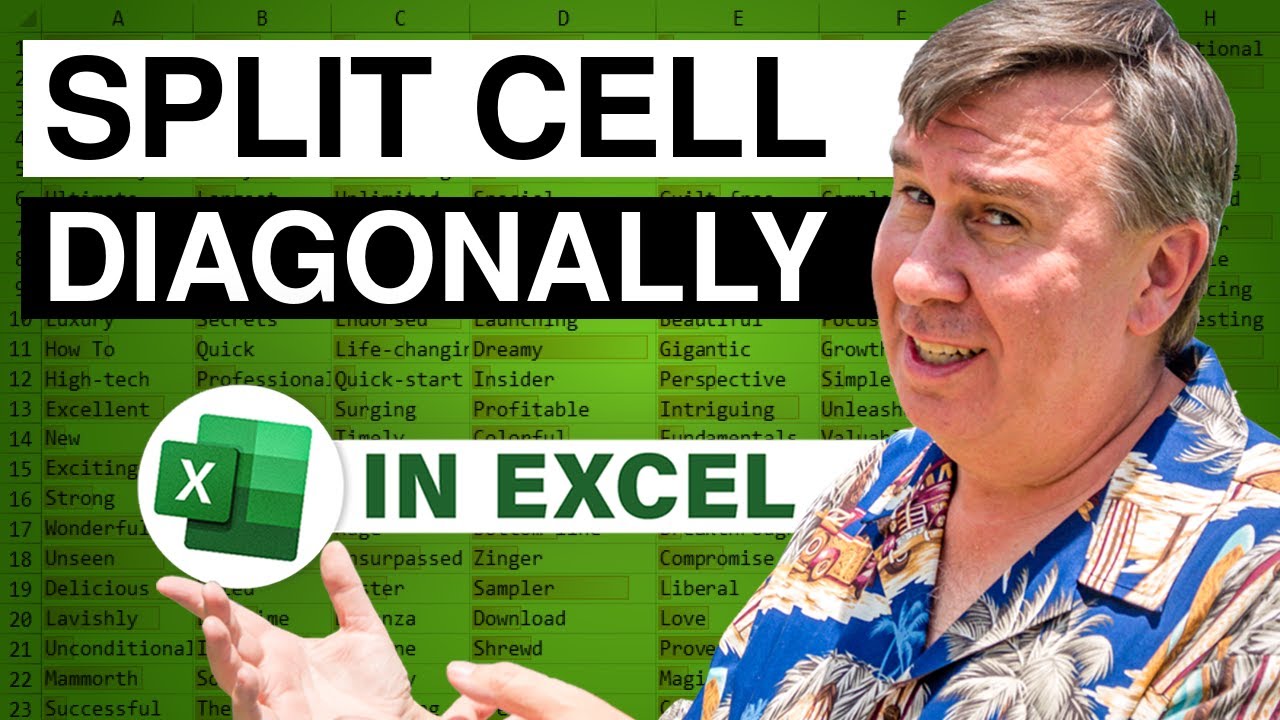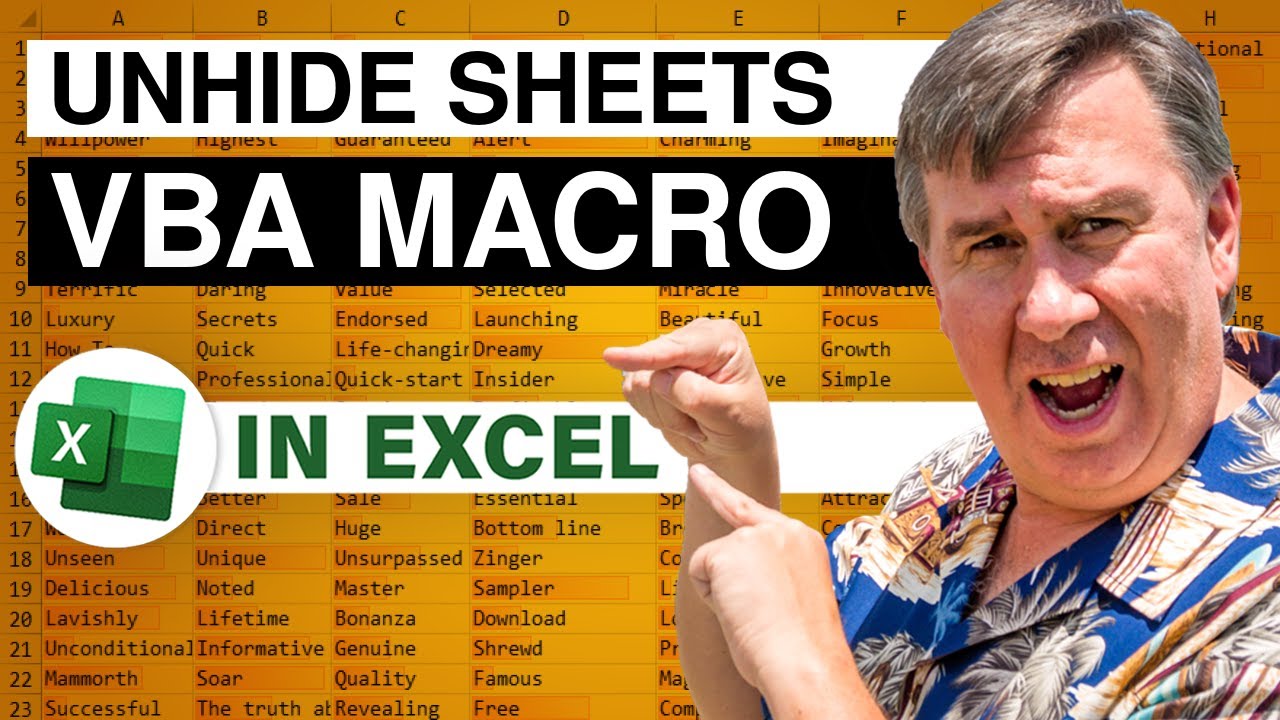-
If you would like to post, please check out the MrExcel Message Board FAQ and register here. If you forgot your password, you can reset your password.
You are using an out of date browser. It may not display this or other websites correctly.
You should upgrade or use an alternative browser.
You should upgrade or use an alternative browser.
MrExcel Excel Videos
Learn Excel from MrExcel - Excel tips and tricks from Bill Jelen.
Filters
Show only:
Loading…

You can hide 20 worksheets in a single command, but it is very tedious to unhide all worksheets. Episode 788 shows how to use a custom view to unhide all worksheets.
This blog is the video podcast companion to the book, Learn Excel 97-2007 from MrExcel. Download a new two minute video every workday to learn one of the 377 tips from the book!

A question from a seminar... how can you use the consolidate command to subtract one data set from another data set? Episode 787 shows you the workaround.
This blog is the video podcast companion to the book, Learn Excel 97-2007 from MrExcel. Download a new two minute video every workday to learn one of the 377 tips from the book!
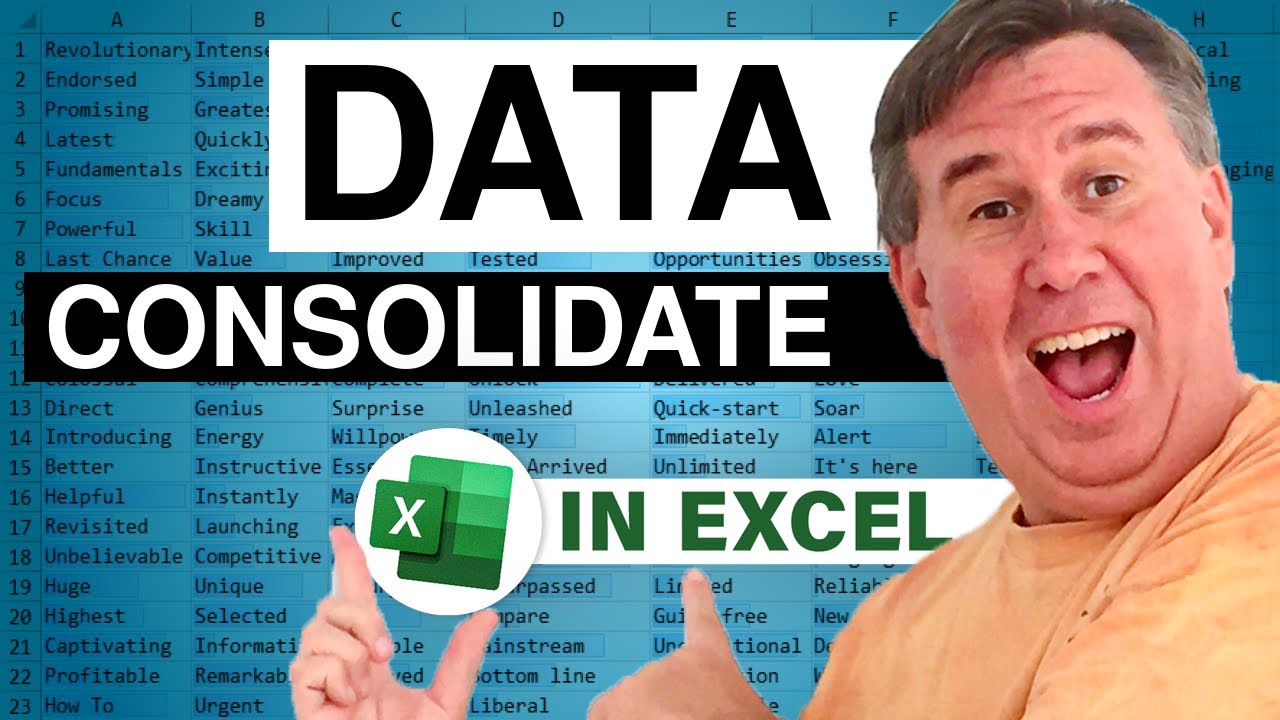
An introduction to using Data Consolidate to add two data sets. Episode 786 introduces the concept. Tomorrows episode will throw in an interesting twist.
This blog is the video podcast companion to the book, Learn Excel 97-2007 from MrExcel. Download a new two minute video every workday to learn one of the 377 tips from the book!
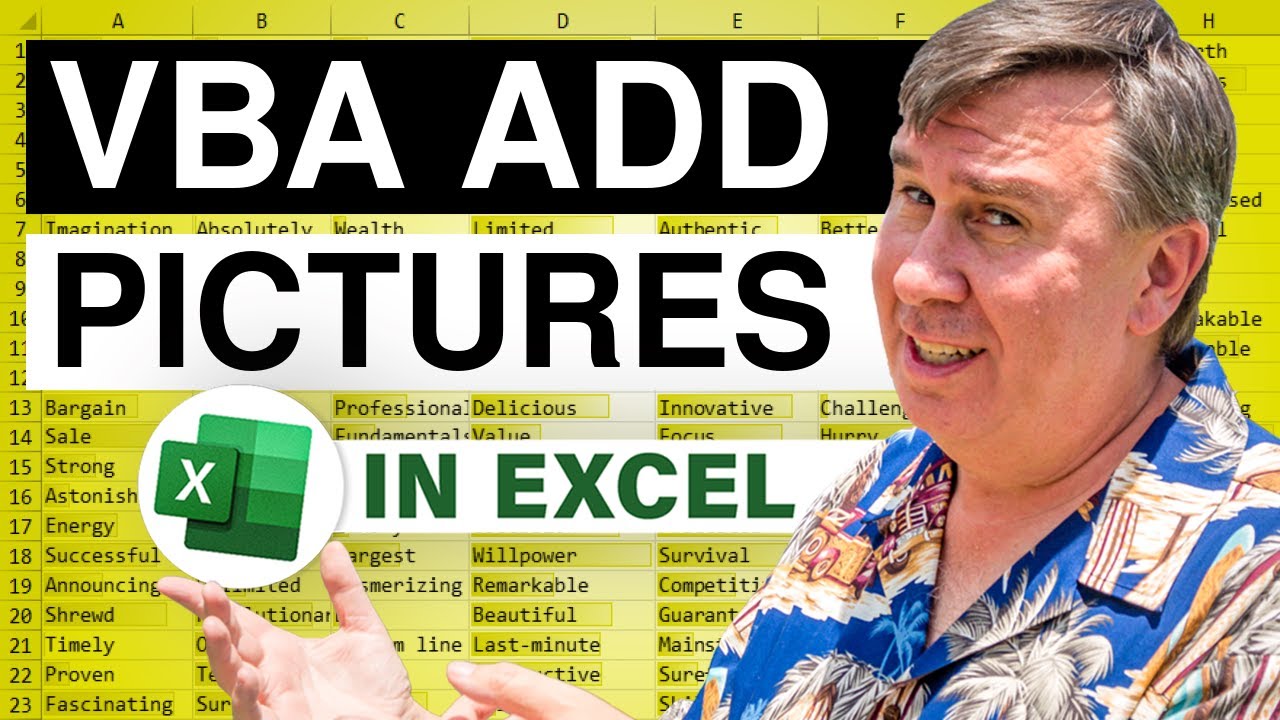
Episode 322 talked about adding pop-up pictures to a cell. Devin asks if there is a way to add many pictures at once. In Episode 785, I use some macro code from page 764 in the book to quickly add pop-up pictures to many cells.
This blog is the video podcast companion to the book, Learn Excel 97-2007 from MrExcel. Download a new two minute video every workday to learn one of the 377 tips from the book!

Record a simple macro in Excel 2007. In Episode 809, we take a look at a simple macro that the macro recorder can reliably record. The trick is that you never move the cell pointer during the recording of the macro.
This blog is the video podcast companion to the book, Learn Excel 97-2007 from MrExcel. Download a new two minute video every workday to learn one of the 377 tips from the book!