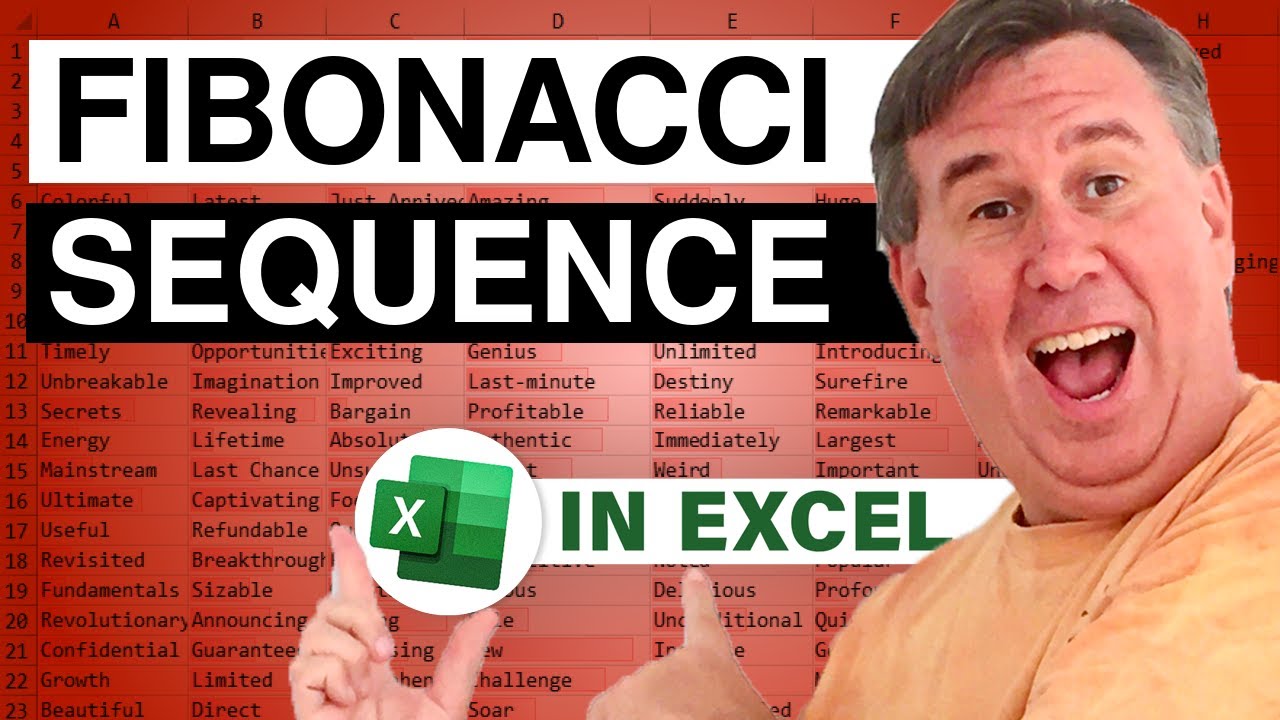-
If you would like to post, please check out the MrExcel Message Board FAQ and register here. If you forgot your password, you can reset your password.
MrExcel Excel Videos
Learn Excel from MrExcel - Excel tips and tricks from Bill Jelen.
Filters
Show only:
Loading…
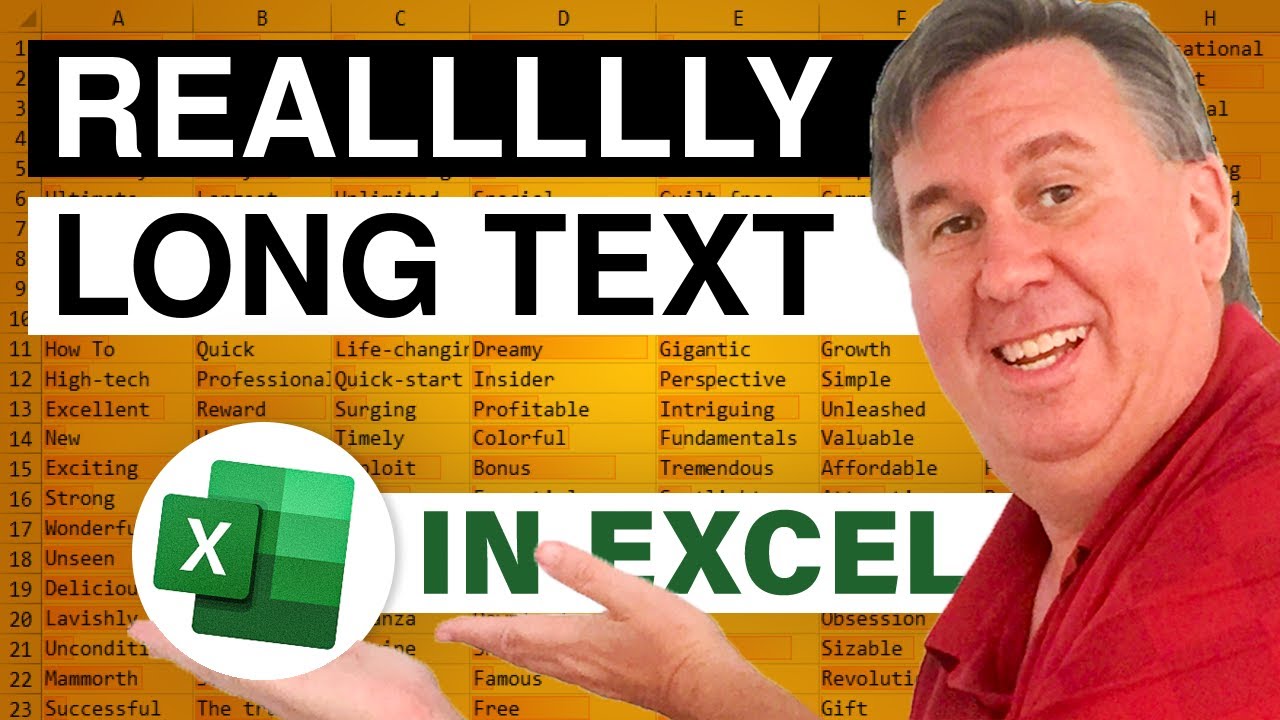
Excel can allegedly handle 4096 characters in a cell, but in todays podcast nothing past character 1130 is displaying in the cell. In Episode 631, a convoluted solution with a textbox solves the problem, but there must be a better way.
This blog is the video podcast companion to the book, Learn Excel from MrExcel. Download a new two minute video every workday to learn one of the 277 tips from the book!

Jennifer from Illinois asks if you can use the trick from podcast 612 in order to create standard proposal workbooks for each customer. Episode 630 shows you how.
This blog is the video podcast companion to the book, Learn Excel from MrExcel. Download a new two minute video every workday to learn one of the 277 tips from the book!
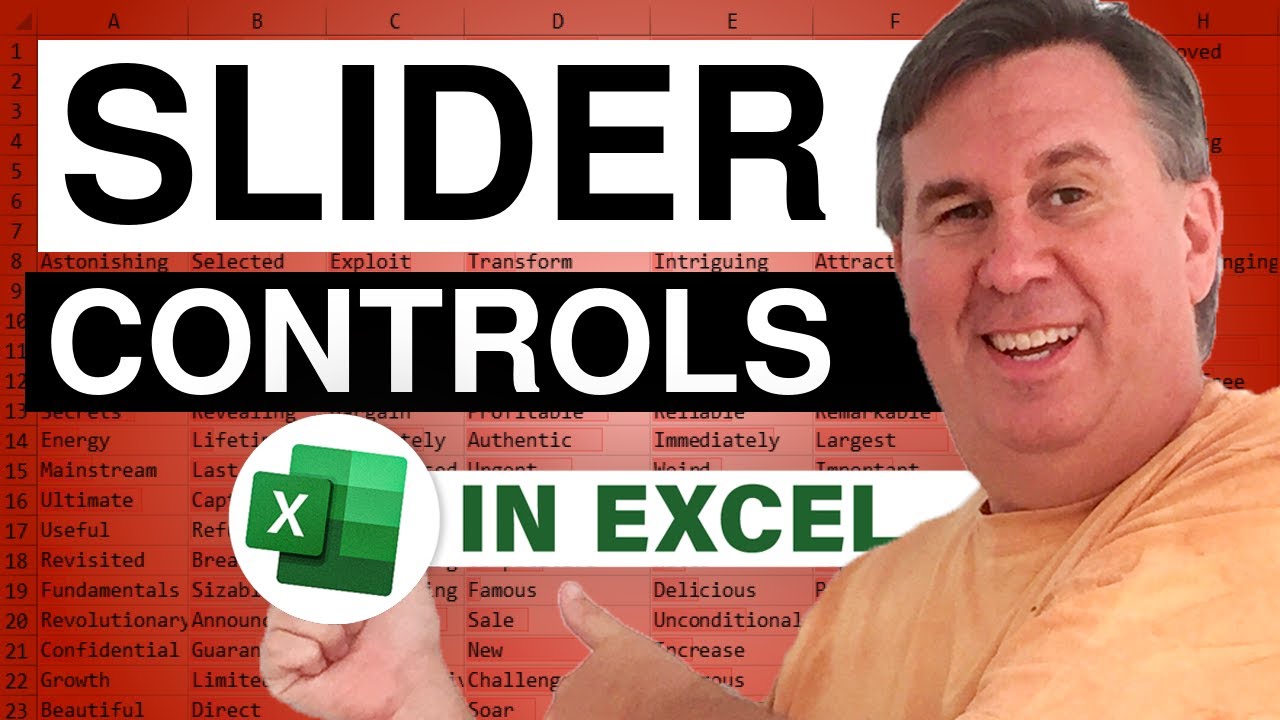
Today, a second answer to Steves question about changing numbers in a worksheet by using a graphical control. Today, we use the ActiveX scrollbar control to solve the problem. Episode 649 shows you how.
This blog is the video podcast companion to the book, Learn Excel from MrExcel. Download a new two minute video every workday to learn one of the 277 tips from the book!

Steve asks if he can build an Excel worksheet where people can change numbers by dragging a graphical element. Episode 648 shows you how you can use a chart in previous versions of Excel to solve this problem.
This blog is the video podcast companion to the book, Learn Excel from MrExcel. Download a new two minute video every workday to learn one of the 277 tips from the book!
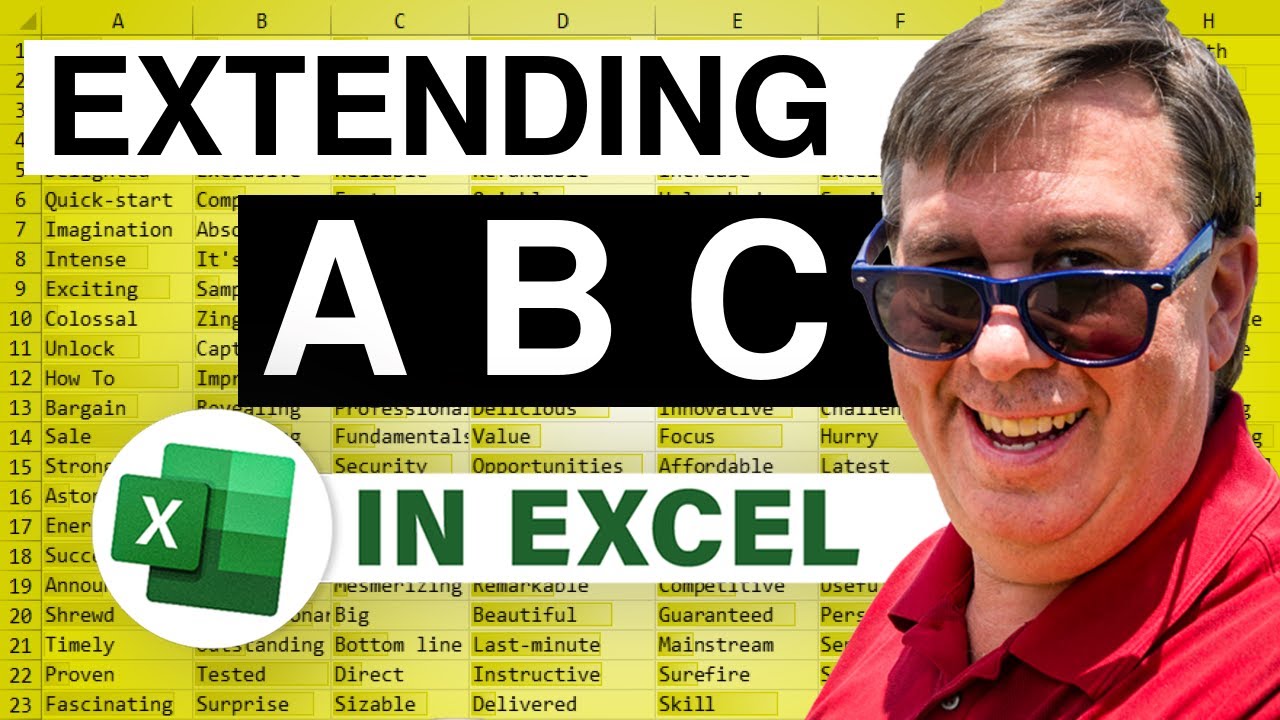
Excel knows how to extend any series, but it can not extend the letter A to B, C, etc. Episode 647 shows you a couple of tricks to solve this problem.
This blog is the video podcast companion to the book, Learn Excel from MrExcel. Download a new two minute video every workday to learn one of the 277 tips from the book!

In Excel 2007, Microsoft has changed the behaviour of the X used to close the application. In Episode 646, I show you how to use the customize button to add a true Close Application button to the QAT.
This blog is the video podcast companion to the book, Learn Excel from MrExcel. Download a new two minute video every workday to learn one of the 277 tips from the book!

A great question from one of my Excel seminars started out as a simple question: how can I convert a column of dates to show if the day is Monday, Tuesday, etc.? However, upon further examination, they were trying to figure out the banking day before the date shown. This could have been an ugly combination of IF functions to locate Mondays and Bank Holidays. However, one obscure function solves this problem in a short formula. Episode 644 shows you how.
This blog is the video podcast companion to the book, Learn Excel from MrExcel. Download a new two minute video every workday to learn one of the 277 tips from the book!