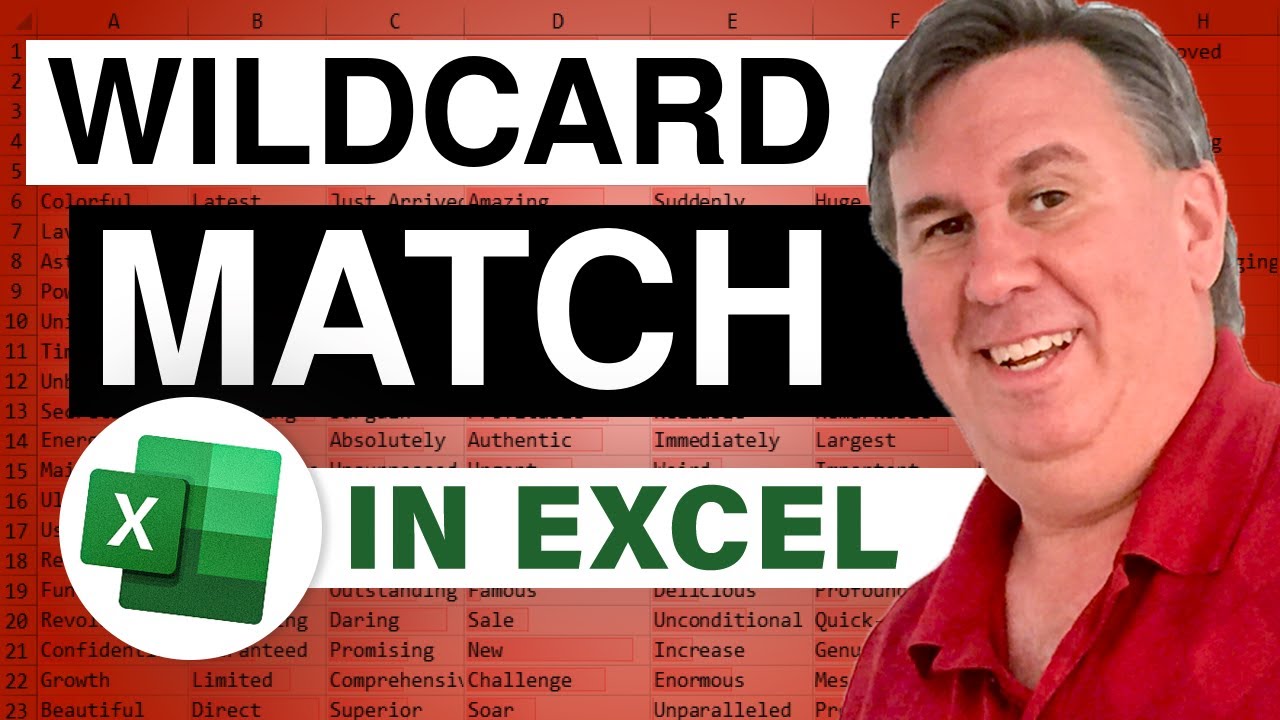-
If you would like to post, please check out the MrExcel Message Board FAQ and register here. If you forgot your password, you can reset your password.
MrExcel Excel Videos
Learn Excel from MrExcel - Excel tips and tricks from Bill Jelen.
Filters
Show only:
Loading…
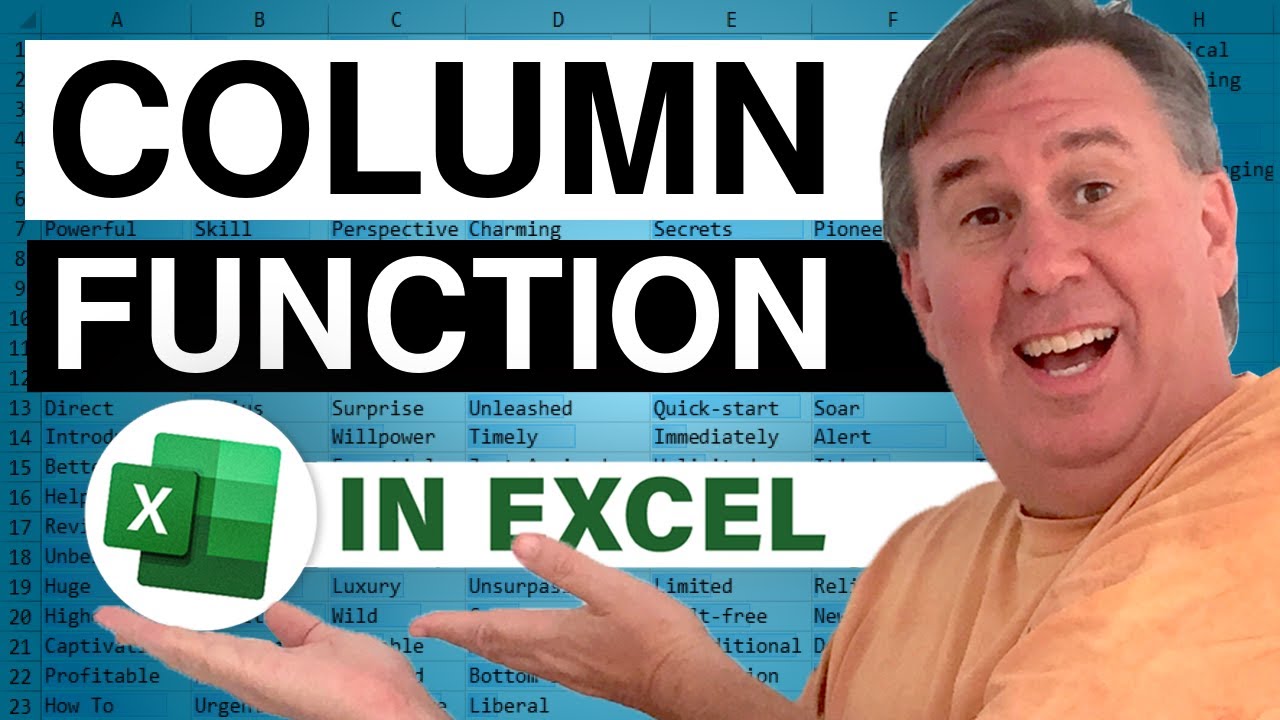
I want to revisit a topic from podcast 613; using the COLUMN() function in place of putting a 2 as the third argument in a VLOOKUP function. Several questions came in about that technique, and in Episode 629, I will try to clear up the confusion.
This blog is the video podcast companion to the book, Learn Excel from MrExcel. Download a new two minute video every workday to learn one of the 277 tips from the book!

Sometimes, you might need to rearrange the headings in a pivot table. You can easily do this with dragging and dropping or simply by typing a new name in a new location. Episode 628 shows you how.
This blog is the video podcast companion to the book, Learn Excel from MrExcel. Download a new two minute video every workday to learn one of the 277 tips from the book!

When recording a macro to enter a SUM formula, you might need to write a formula that freezes one half of the reference for the summed range. Episode 627 shows you why.
This blog is the video podcast companion to the book, Learn Excel from MrExcel. Download a new two minute video every workday to learn one of the 277 tips from the book!

Excel 2007 features an amazing expanding formula bar. Todays podcast takes a look at how to handle extremely long formulas in Excel 2007. Episode 625 shows you how.
This blog is the video podcast companion to the book, Learn Excel from MrExcel. Download a new two minute video every workday to learn one of the 277 tips from the book!

How much ice cream will Sally sell on any given day? Todays Episode 624 tries to figure out a relationship between temperature, rain and ice cream sales.
This blog is the video podcast companion to the book, Learn Excel from MrExcel. Download a new two minute video every workday to learn one of the 277 tips from the book!

Sometimes the growth in a model is not linear, but it is exponential. In those cases, Excel has forecasting tools to replace LINEST and FORECAST. Episode 623 shows you how.
This blog is the video podcast companion to the book, Learn Excel from MrExcel. Download a new two minute video every workday to learn one of the 277 tips from the book!

Rather than using FORECAST to choose the next number, you can use LINEST to generate the slope and y-intercept of a line. Todays podcast graphs the results of LINEST so you can see how Excel is forecasting the next number in a series. Episode 622 shows you how.
This blog is the video podcast companion to the book, Learn Excel from MrExcel. Download a new two minute video every workday to learn one of the 277 tips from the book!