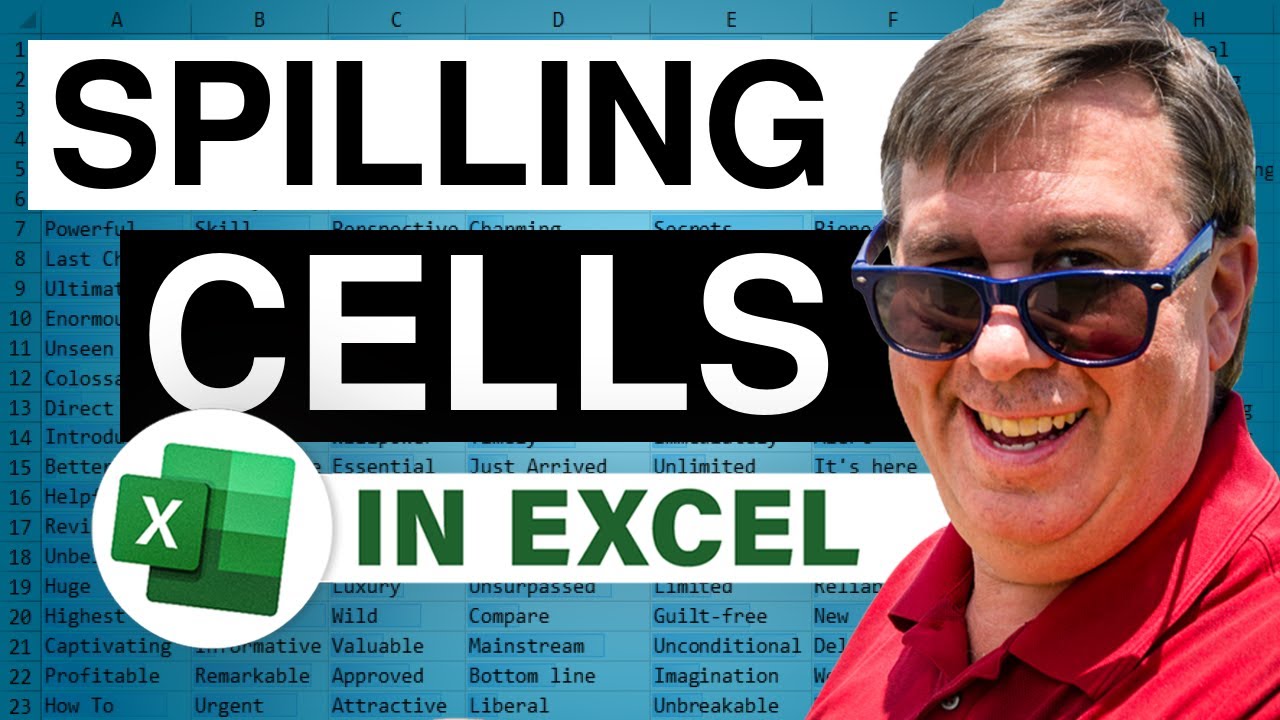-
If you would like to post, please check out the MrExcel Message Board FAQ and register here. If you forgot your password, you can reset your password.
MrExcel Excel Videos
Learn Excel from MrExcel - Excel tips and tricks from Bill Jelen.
Filters
Show only:
Loading…

In todays podcast, I address the same question from podcast 614, but assume that the dataset can not be sorted. This requires a powerful array formula to find the most recent date for each customer. Episode 615 shows you how.
This blog is the video podcast companion to the book, Learn Excel from MrExcel. Download a new two minute video every workday to learn one of the 277 tips from the book!

Alicia and George have sent in similar questions; George asks how can I filter a data set to one record per customer? Alicia had a similar question but specified that she wanted only the most recent record for each customer. If you are allowed to sort the data, Episode 614 will show you how to solve this problem.
This blog is the video podcast companion to the book, Learn Excel from MrExcel. Download a new two minute video every workday to learn one of the 277 tips from the book!

Alicha asks how can you return many columns from a table using VLOOKUP? I have a couple of tips to make this process easier. Episode 613 shows you how.
This blog is the video podcast companion to the book, Learn Excel from MrExcel. Download a new two minute video every workday to learn one of the 277 tips from the book!
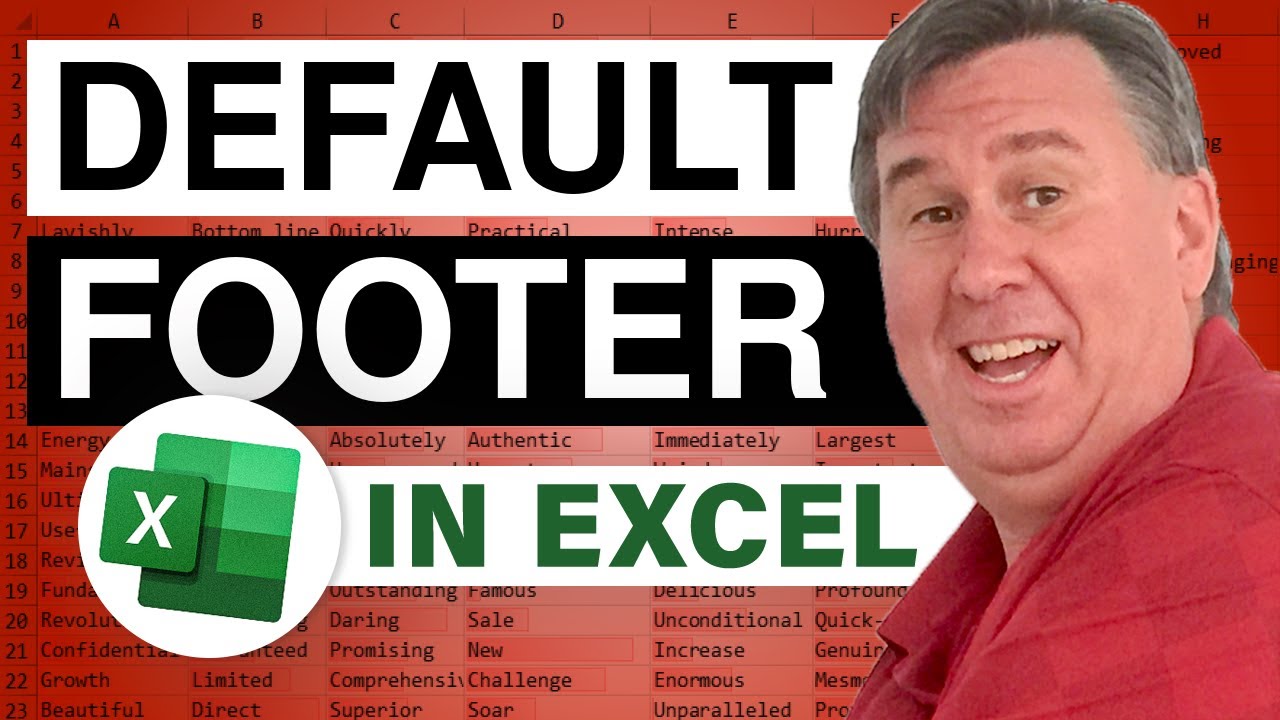
Anne sends in todays question: How can I change the default header and footer that is used for all future workbooks? In Episode 612, Ill show you how to change the default settings for all future workbooks.
This blog is the video podcast companion to the book, Learn Excel from MrExcel. Download a new two minute video every workday to learn one of the 277 tips from the book!
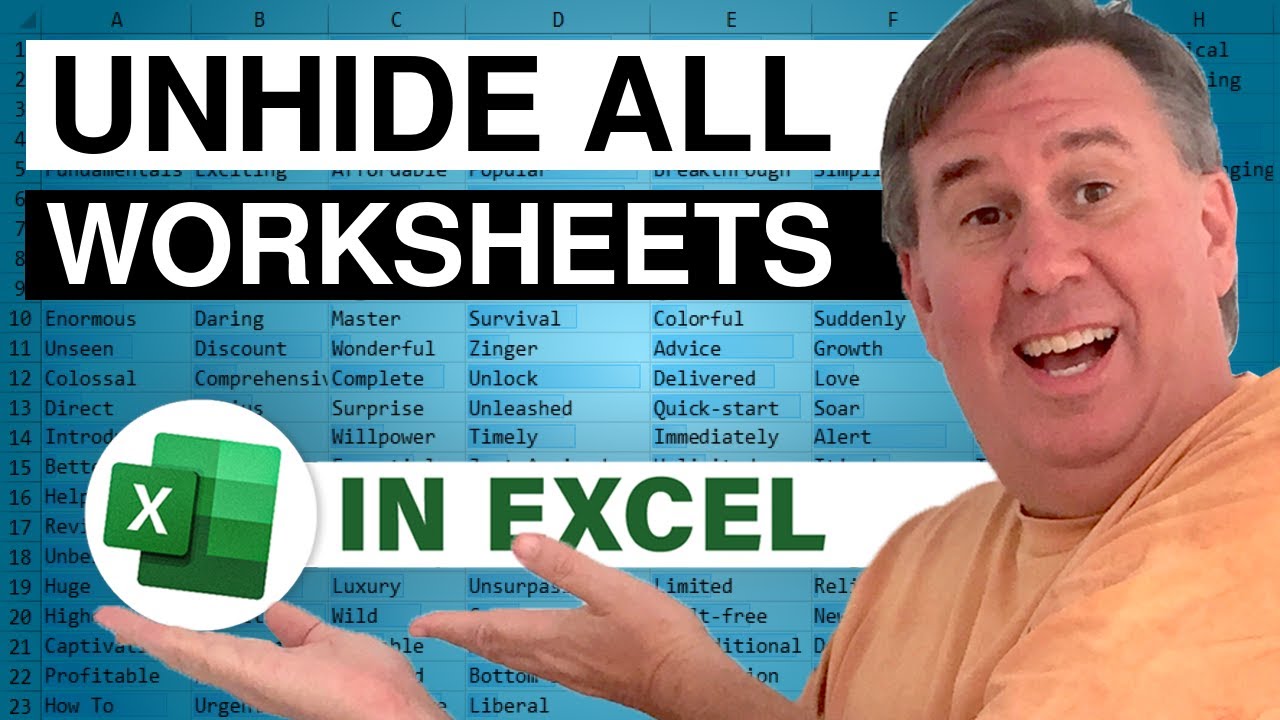
You can hide several sheets with a single command, but you have to unhide sheets one at a time. Today, using a little VBA, we turn unhiding into a single keystroke. Episode 611 shows you how.
This blog is the video podcast companion to the book, Learn Excel from MrExcel. Download a new two minute video every workday to learn one of the 277 tips from the book!
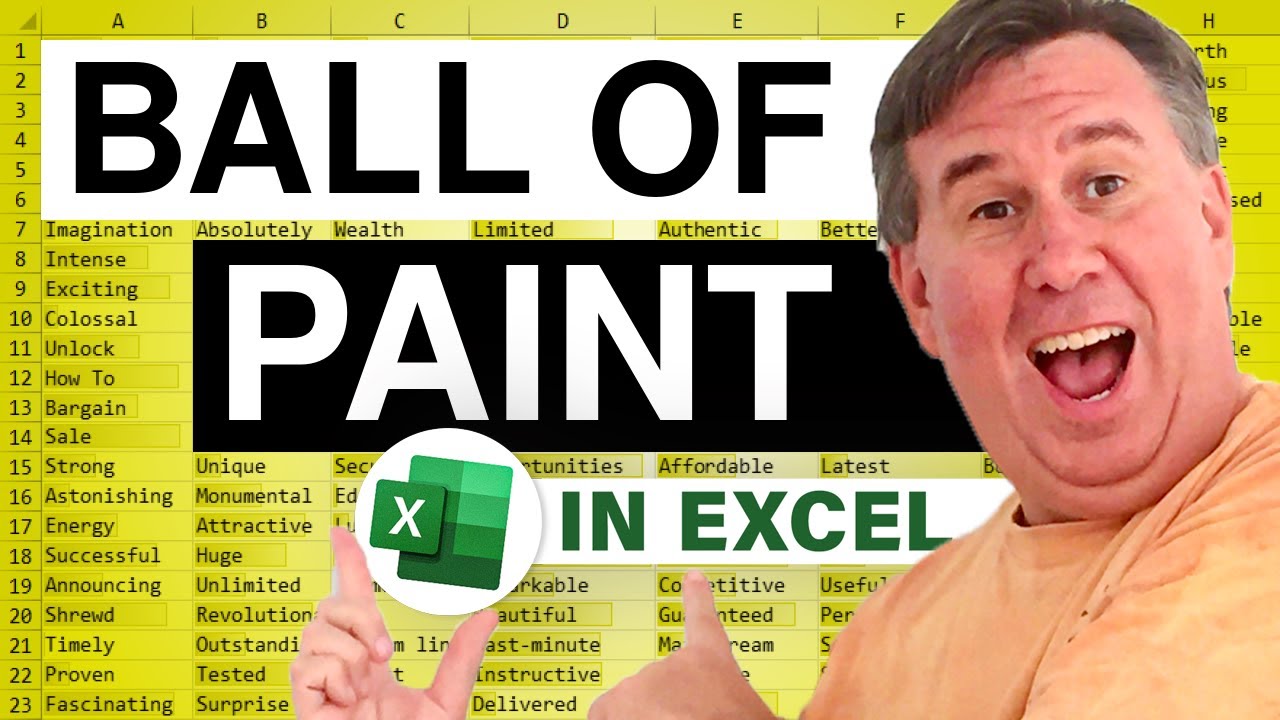
We figure out the thickness of a coat of paint, live from the site of the Worlds Largest Ball of Paint.
Episode 610 shows you how.
This blog is the video podcast companion to the book, Learn Excel from MrExcel. Download a new two minute video every workday to learn one of the 277 tips from the book!
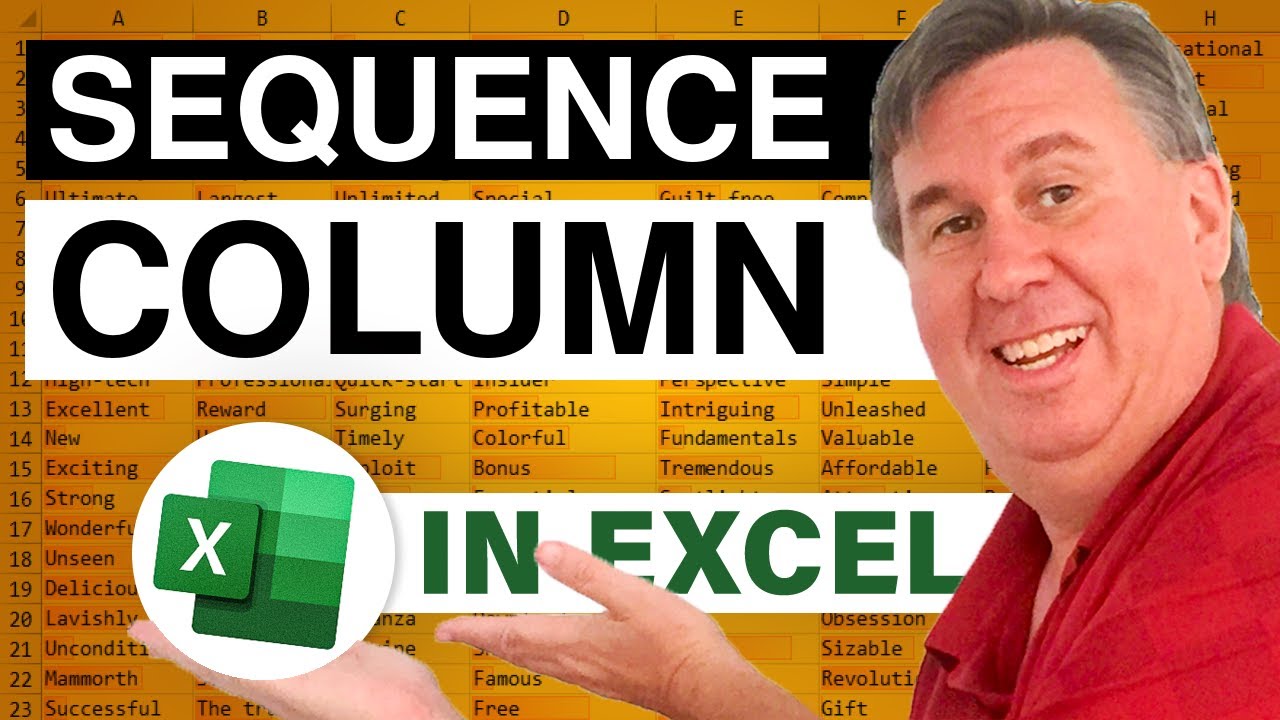
Mike Girvin wonders why Joe from Episode 977 doesn't just sort the data so that all the filtered records are together? You can do this if you use an Original Sequence column so that you can sort back. Episode 982 shows you how.
This video is the podcast companion to the book, Learn Excel 97-2007 from MrExcel. Download a new two minute video every workday to learn one of the 377 tips from the book!

Gary sends in a clever solution for Episode 977 which uses the Skip Blanks option of the Paste Special dialog. Watch for how Gary can "reverse" the filtered and hidden rows during the steps shown in Episode 981.
This video is the podcast companion to the book, Learn Excel 97-2007 from MrExcel. Download a new two minute video every workday to learn one of the 377 tips from the book!