-
If you would like to post, please check out the MrExcel Message Board FAQ and register here. If you forgot your password, you can reset your password.
You are using an out of date browser. It may not display this or other websites correctly.
You should upgrade or use an alternative browser.
You should upgrade or use an alternative browser.
MrExcel Excel Videos
Learn Excel from MrExcel - Excel tips and tricks from Bill Jelen.
Filters
Show only:
Loading…

Another Dueling Excel podcast: How to best represent data on a chart. Mike and Bill offer their favorite solutions in Episode 985.
This video is the podcast companion to the book, Learn Excel 97-2007 from MrExcel. Download a new two minute video every workday to learn one of the 377 tips from the book!

You have a really long data set with all of the data in column A. When you print, you will be wasting 75% of the horizontal white space on the page. Is there any way to have the column A data snake through the other columns? It would be nice if there was a checkbox for this, but Episode 984 resorts to using INDEX, ROW and COLUMN!
This video is the podcast companion to the book, Learn Excel 97-2007 from MrExcel. Download a new two minute video every workday to learn one of the 377 tips from the book!
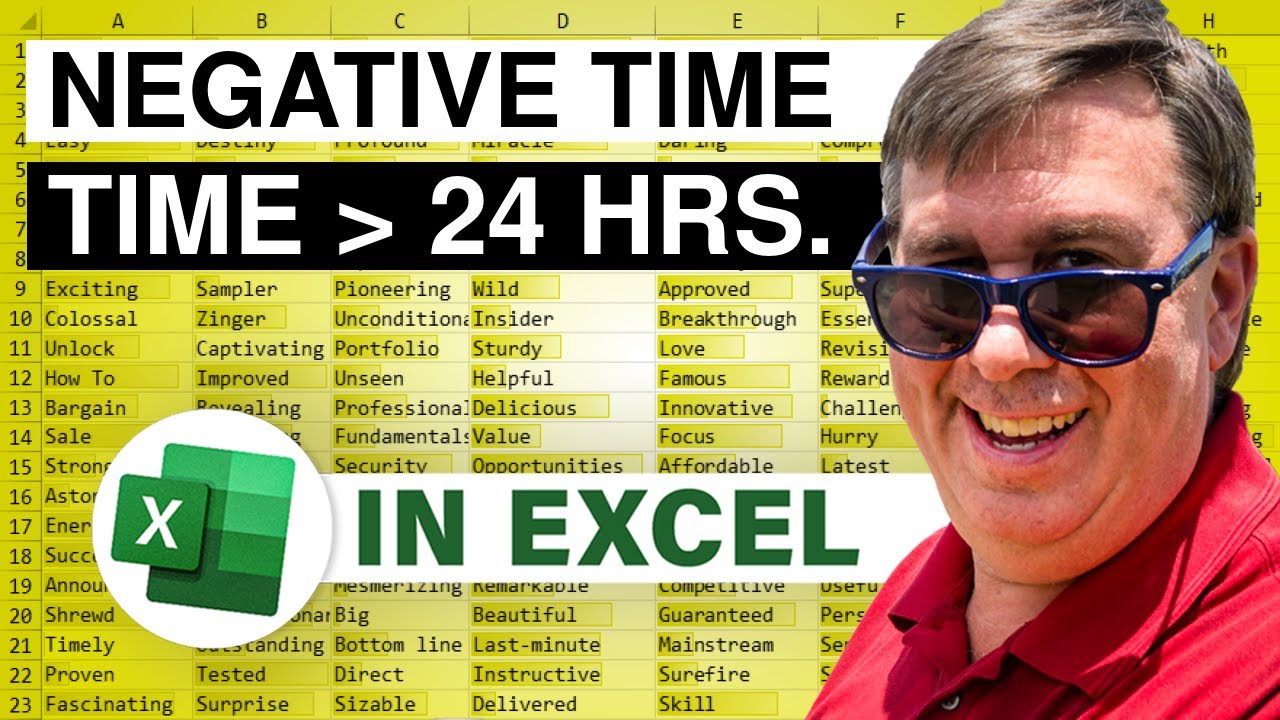
Bill from Washington asks how to track vacation time, specifically times greater than 24 hours and times less than 0 hours. This requires two different tricks. Episode 983 shows you how.
This video is the podcast companion to the book, Learn Excel 97-2007 from MrExcel. Download a new two minute video every workday to learn one of the 377 tips from the book!

Say that you add automatic subtotals and collapse the data down to the #2 view. Is there any way to sort the largest customer to the top? Episode 619 shows you how.
This blog is the video podcast companion to the book, Learn Excel from MrExcel. Download a new two minute video every workday to learn one of the 277 tips from the book.

Mark sends in a question about why Excel underlines the entire cell for currency, but only the digits for percents. Well decode this problem in Episode 618.
This blog is the video podcast companion to the book, Learn Excel from MrExcel. Download a new two minute video every workday to learn one of the 277 tips from the book!

In todays episode, I take a look at three non-macro solutions to solve Ethans long text problem. Episode 617 shows you Shrink to Fit, Wrap Text, and AutoFit.
This blog is the video podcast companion to the book, Learn Excel from MrExcel. Download a new two minute video every workday to learn one of the 277 tips from the book!
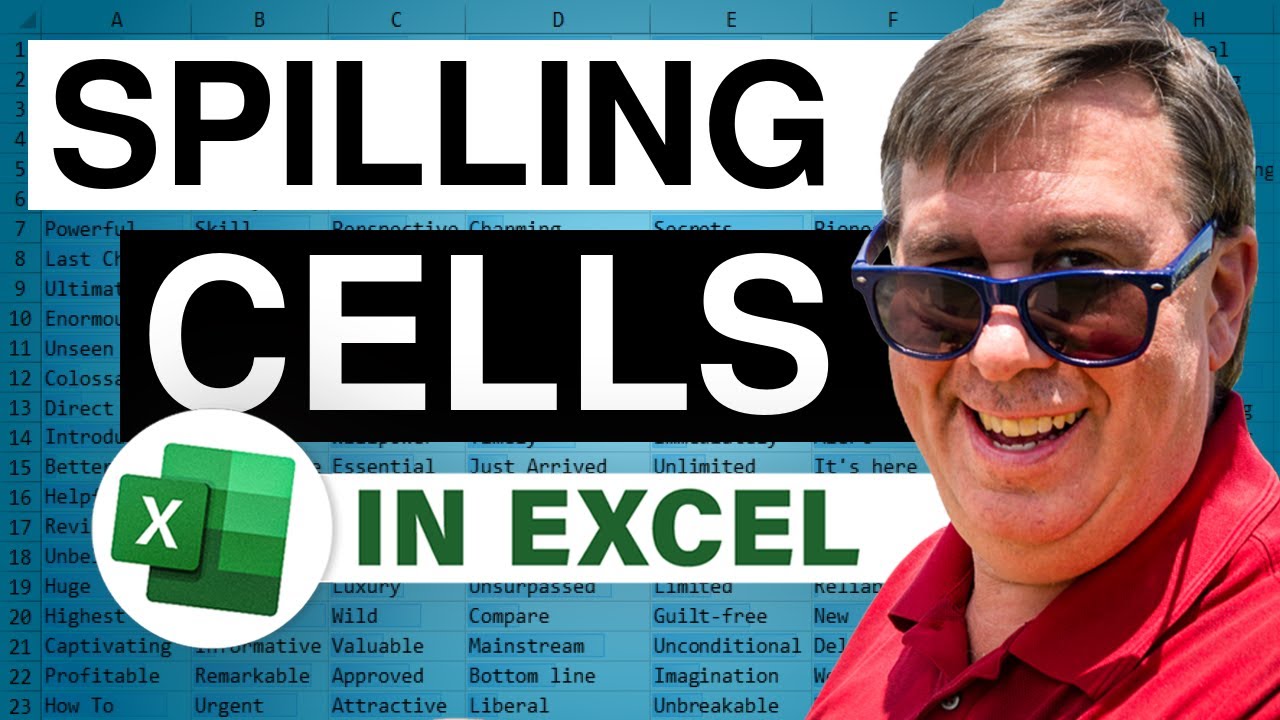
Ethan sends in a question about optionally allowing long cell values to spill over into the next column. Episode 616 shows you how.
This blog is the video podcast companion to the book, Learn Excel from MrExcel. Download a new two minute video every workday to learn one of the 277 tips from the book!

In todays podcast, I address the same question from podcast 614, but assume that the dataset can not be sorted. This requires a powerful array formula to find the most recent date for each customer. Episode 615 shows you how.
This blog is the video podcast companion to the book, Learn Excel from MrExcel. Download a new two minute video every workday to learn one of the 277 tips from the book!






