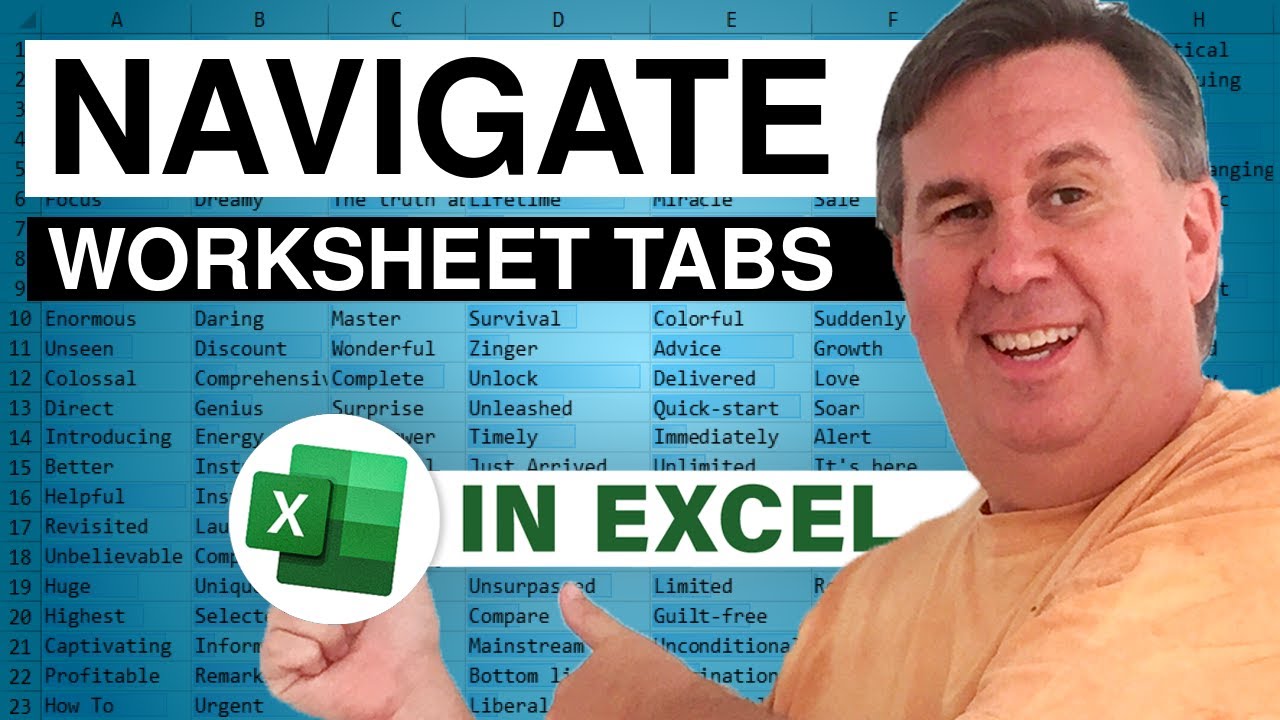-
If you would like to post, please check out the MrExcel Message Board FAQ and register here. If you forgot your password, you can reset your password.
You are using an out of date browser. It may not display this or other websites correctly.
You should upgrade or use an alternative browser.
You should upgrade or use an alternative browser.
MrExcel Excel Videos
Learn Excel from MrExcel - Excel tips and tricks from Bill Jelen.
Filters
Show only:
Loading…

Say that you need to show a rolling 6 month chart. Usually, I show how to drag the blue outline around the source data. However, in todays podcast, Kirk offers an alternative tip include all of the columns in your chart and hide/unhide the columns that you want to appear in your chart. Episode 590 shows you how.
This blog is the video podcast companion to the book, Learn Excel from MrExcel. Download a new two minute video every workday to learn one of the 277 tips from the book!
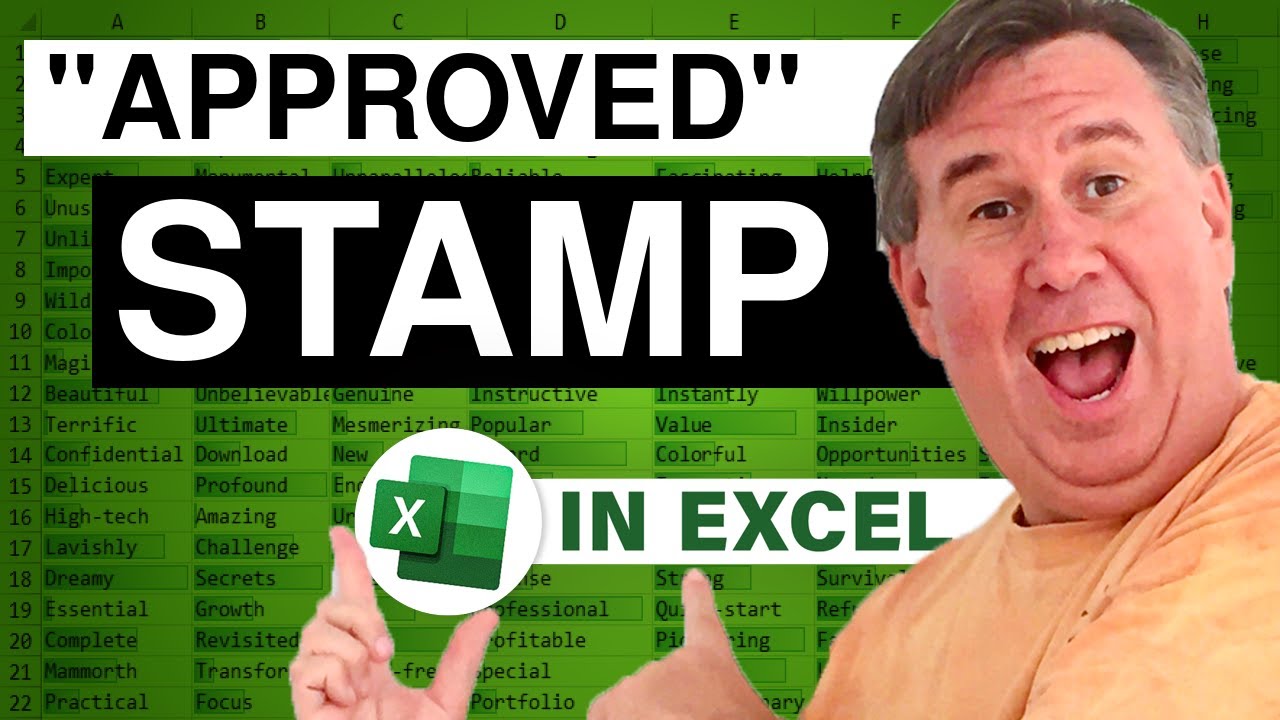
A second solution to Don's problem from podcast 991: add a textbox inside the cell. With a bit of formatting, the words inside the textbox will appear to float next to the number, but will not cause any subsequent formulas to incorporate the text. Episode 992 shows you how.
This video is the podcast companion to the book, Learn Excel 97-2007 from MrExcel. Download a new two minute video every workday to learn one of the 377 tips from the book!
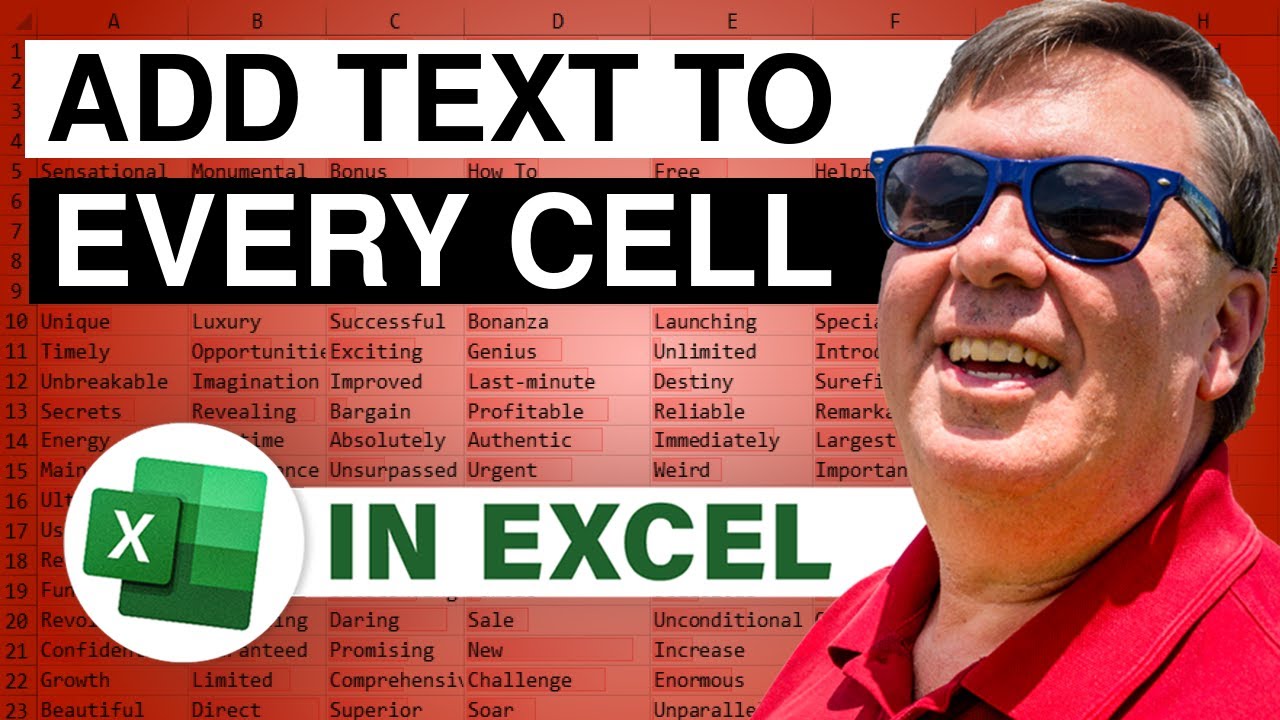
Don from Europe calls with today's question: How can I add some text next to a number and still keep the number "as a number" that will flow into future formulas. Episode 991 shows you a cool trick for achieving this effect.
This video is the podcast companion to the book, Learn Excel 97-2007 from MrExcel. Download a new two minute video every workday to learn one of the 377 tips from the book!
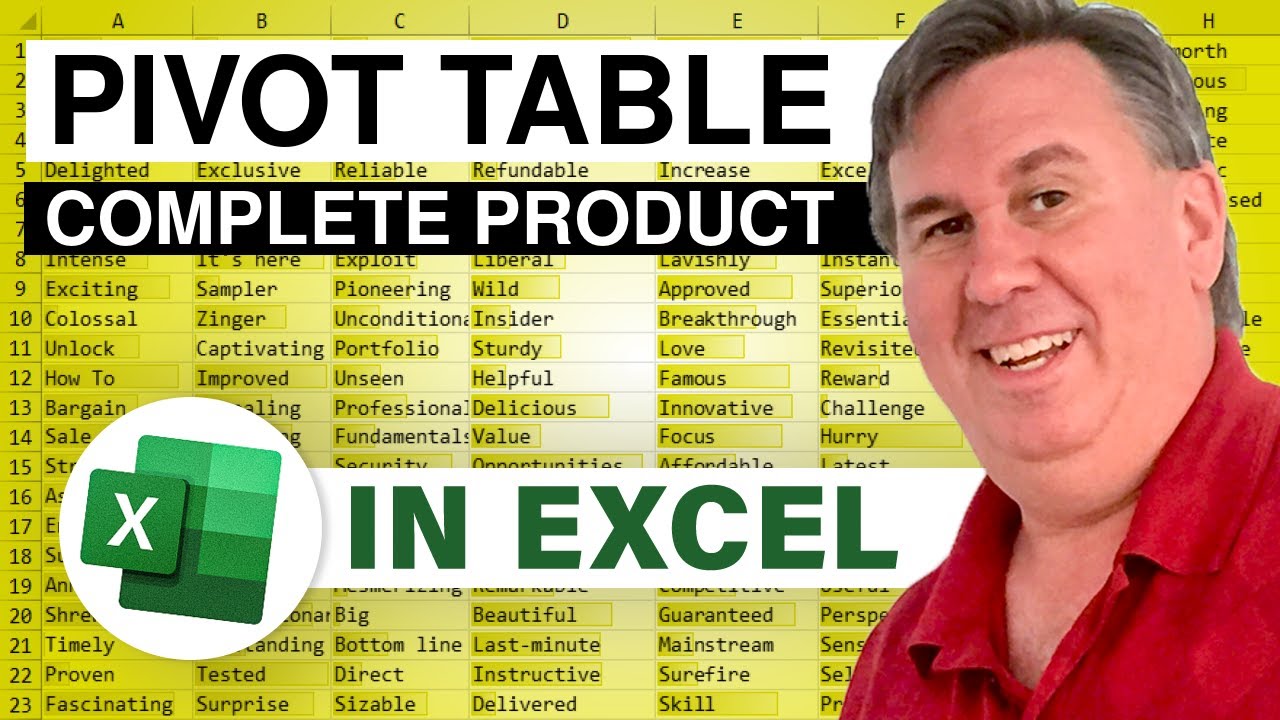
Rod sends in today's question. How can his pivot table indicate if ALL of the records for a certain level are marked as complete? Episode 989 will show you a use for the PRODUCT calculation in a pivot table. Also - the arcane custom number format to display positive, negative, zero values in different manners.
This video is the podcast companion to the book, Learn Excel 97-2007 from MrExcel. Download a new two minute video every workday to learn one of the 377 tips from the book!

While creating a scatter chart, Don is trying to change the marker color in Excel 2007. This was relatively easy to find in Excel 2003. In Excel 2007, the equivalent dialog was split into several panes, but there is a much easier way to go. Episode 988 discusses the three charting tabs and shows you the solution.
This video is the podcast companion to the book, Learn Excel 97-2007 from MrExcel. Download a new two minute video every workday to learn one of the 377 tips from the book!
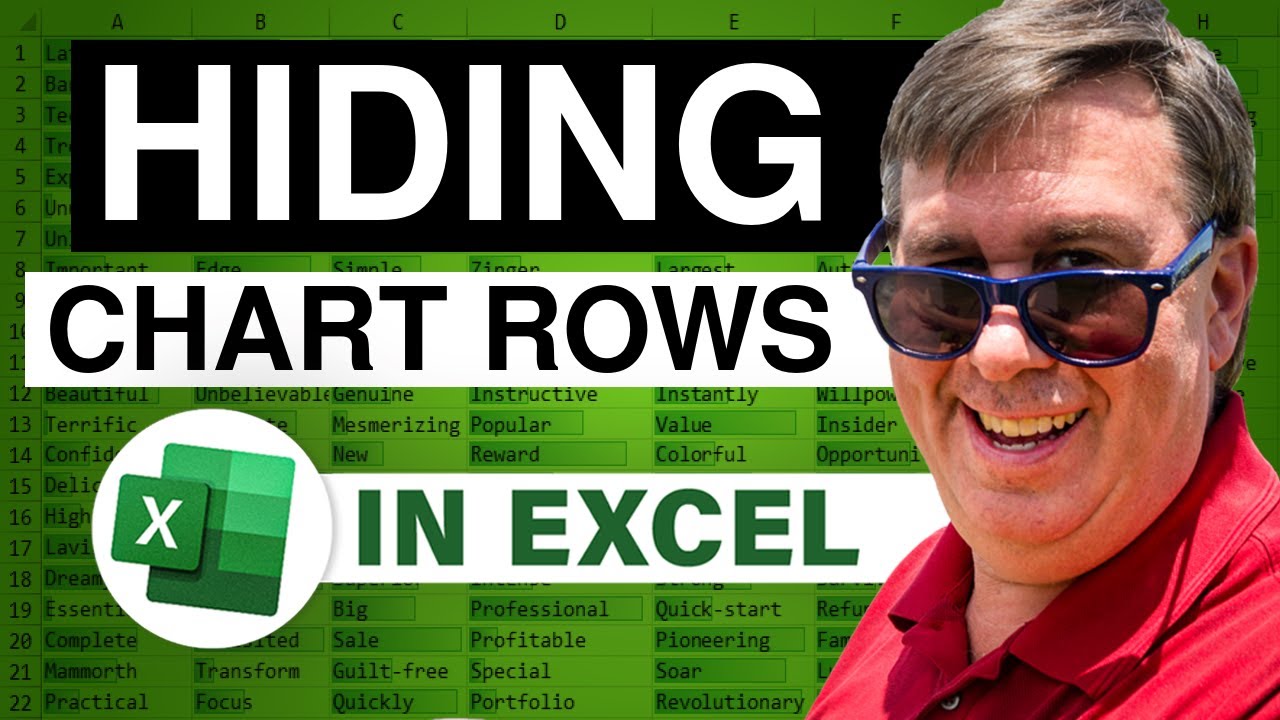
When you hide a row, Excel will remove that series from a chart. In Episode 609, I create a hideous chart, but then use an AutoFilter to create a cool ad-hoc charting tool that allows a sales manager to see results for any one sales rep.
This blog is the video podcast companion to the book, Learn Excel from MrExcel. Download a new two minute video every workday to learn one of the 277 tips from the book!