-
If you would like to post, please check out the MrExcel Message Board FAQ and register here. If you forgot your password, you can reset your password.
You are using an out of date browser. It may not display this or other websites correctly.
You should upgrade or use an alternative browser.
You should upgrade or use an alternative browser.
MrExcel Excel Videos
Learn Excel from MrExcel - Excel tips and tricks from Bill Jelen.
Filters
Show only:
Loading…
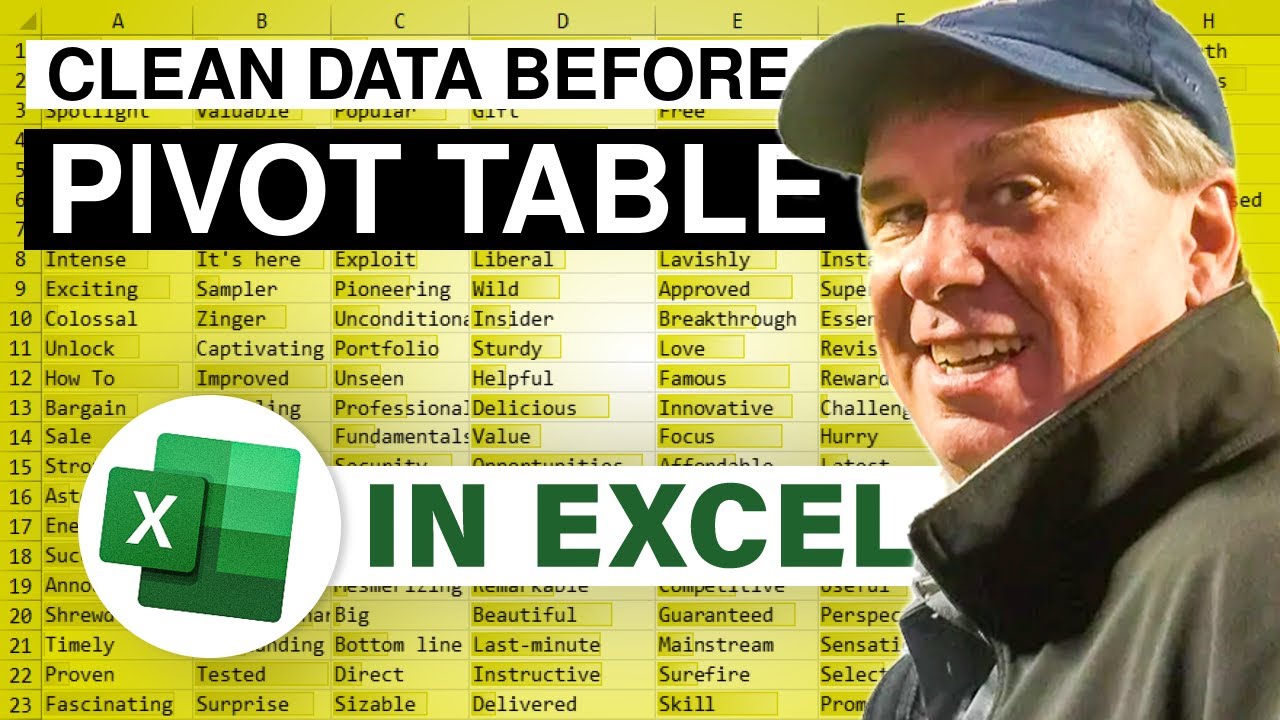
In just about every pivot table tutorial, the writer tells you to start with a nice clean transactional data set. No blank rows, no blank columns, and no months going across the columns. David from Pennsylvania writes in to ask what to do if your dataset already is in a table with headings in the rows and columns. In Episode 493 I borrow a trick from Mike Alexander to solve this problem and make your dataset appropriate for use in a pivot table.
This blog is the video podcast companion to the book, Learn Excel from MrExcel. Download a new two minute video every workday to learn one of the 277 tips from the book!
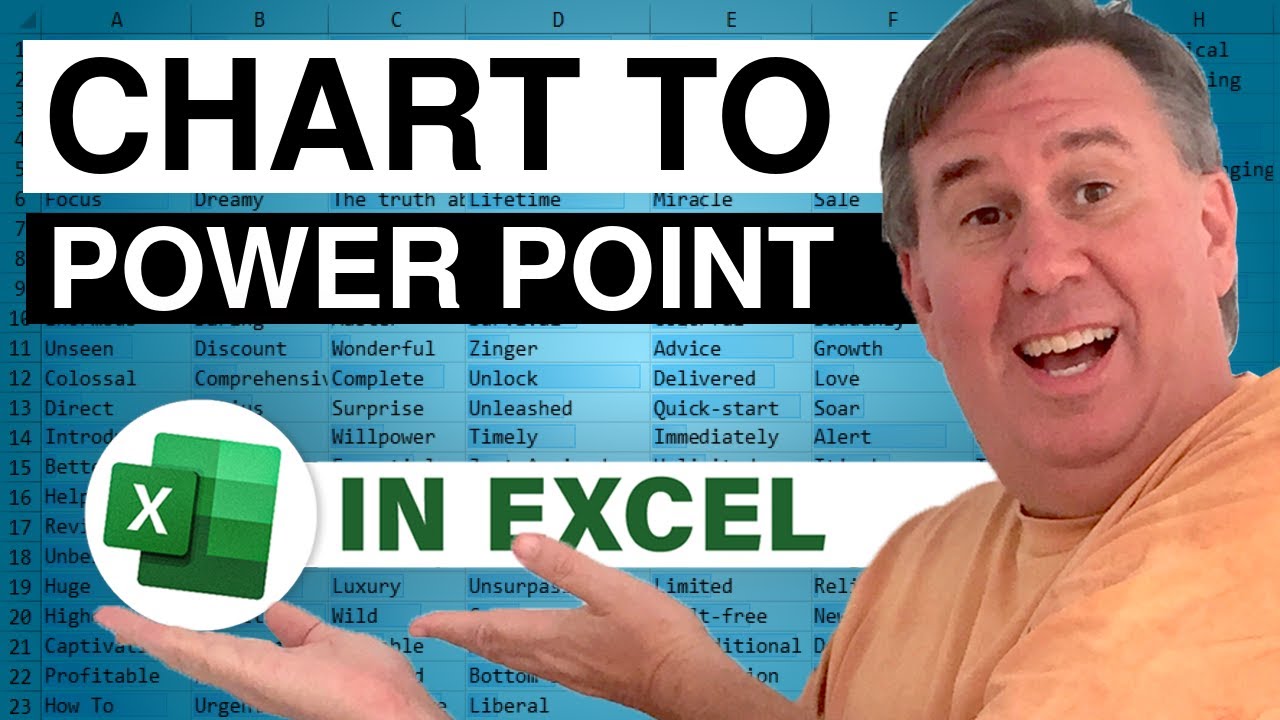
Bob from Dallas writes in with a question. Bob has created a chart in Excel and needs to copy the chart to a slide in PowerPoint. For those of you who never leave Excel, PowerPoint is a tiny little Add-In that Microsoft created to help Excellers when they need to make presentations. Although there are 7 ways to accomplish this task, Episode 492 takes a look at the best way to get your Excel charts on to a slide in PowerPoint.
This blog is the video podcast companion to the book, Learn Excel from MrExcel. Download a new two minute video every workday to learn one of the 277 tips from the book!
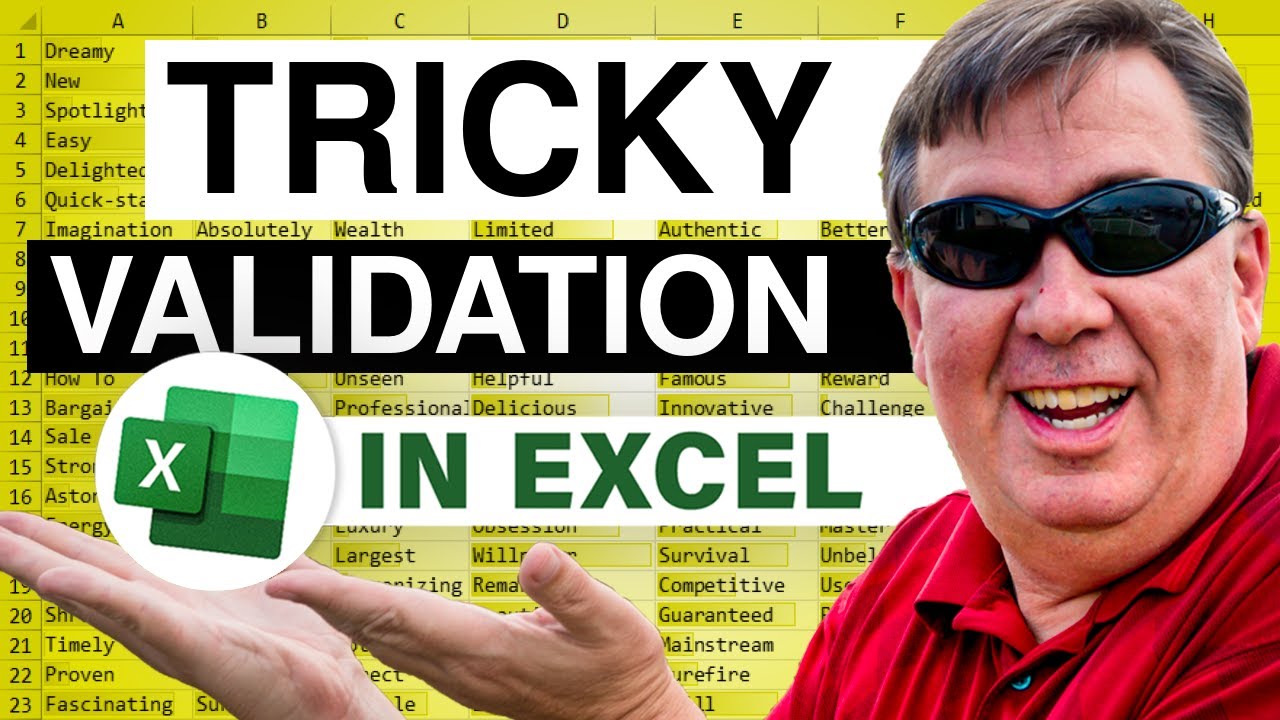
Mike writes in with a question that is way too hard for a Friday, and way too hard considering it is dawn in Maui. Mike has what sounds like a simple task a checkbook register in Excel, but needs to create a tricky validation that will allow either an integer check number or one of a handful of values such as ATM, EFT, etc. Episode 491 shows you how to set up data validation to handle this problem.
This blog is the video podcast companion to the book, Learn Excel from MrExcel. Download a new two minute video every workday to learn one of the 277 tips from the book!

Mudit asks, is there any way to sum just the bold cells in a range? This problem is hard to solve in Excel, but easy if you use a tiny user defined function in VBA. In Episode 490, learn how to find free user defined functions on the internet and paste them into your Excel workbook.
This blog is the video podcast companion to the book, Learn Excel from MrExcel. Download a new two minute video every workday to learn one of the 277 tips from the book!

Shanna sends in today's question. When she types three digits in a cell such as 150, the cell automatically changes to 1.5. Episode 997 takes a look at this bizarre problem and when this setting might actually be useful.
This video is the podcast companion to the book, Learn Excel 97-2007 from MrExcel. Download a new two minute video every workday to learn one of the 377 tips from the book!
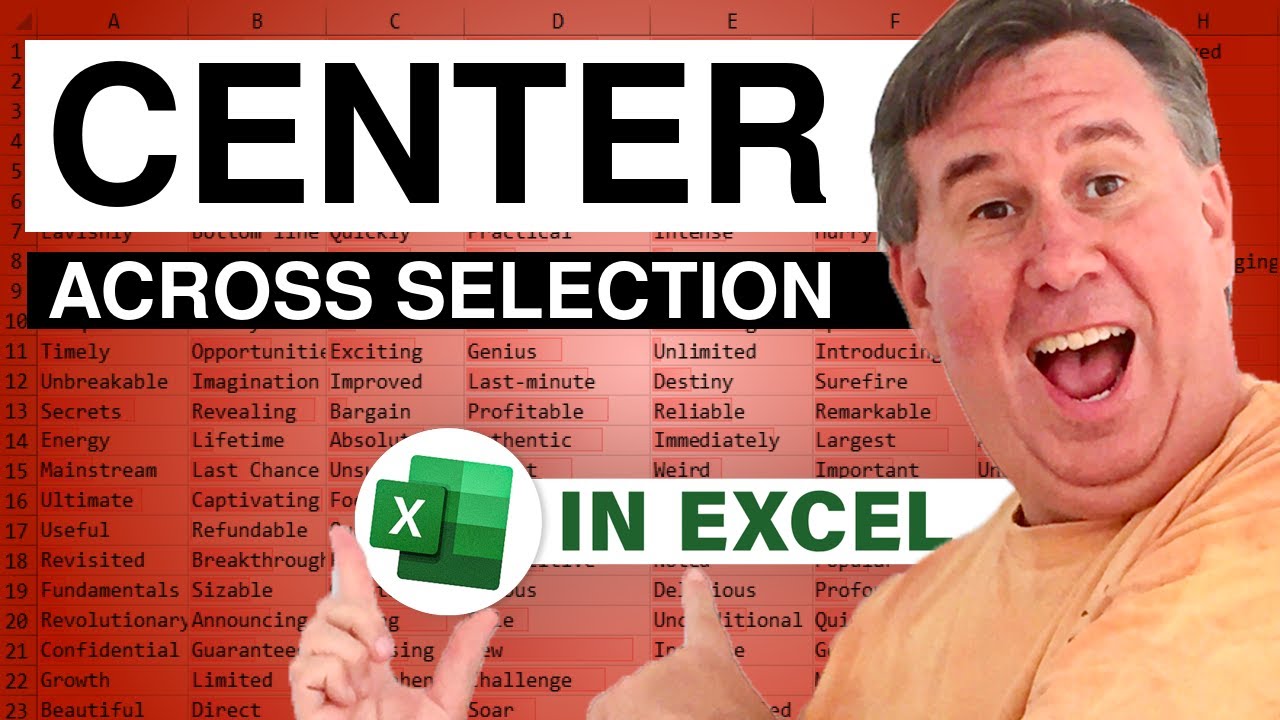
Rich wonders why you can not center across selection vertically. Episode 996 will show you two not-very-satisfying workarounds and asks if you have anything better.
This video is the podcast companion to the book, Learn Excel 97-2007 from MrExcel. Download a new two minute video every workday to learn one of the 377 tips from the book!
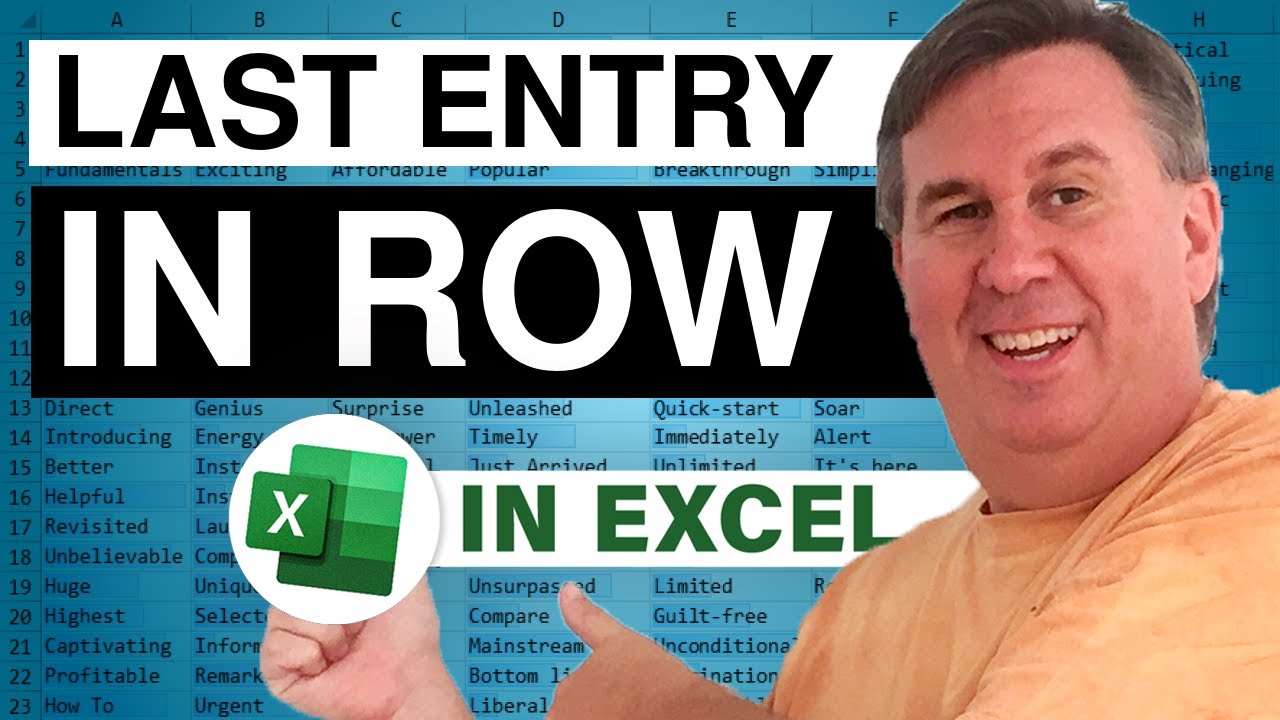
Another Dueling Excel podcast. Bill and Mike discuss formulas to grab the last entry in a row. Episode 995 shows you two methods for solving the problem.
This video is the podcast companion to the book, Learn Excel 97-2007 from MrExcel. Download a new two minute video every workday to learn one of the 377 tips from the book!
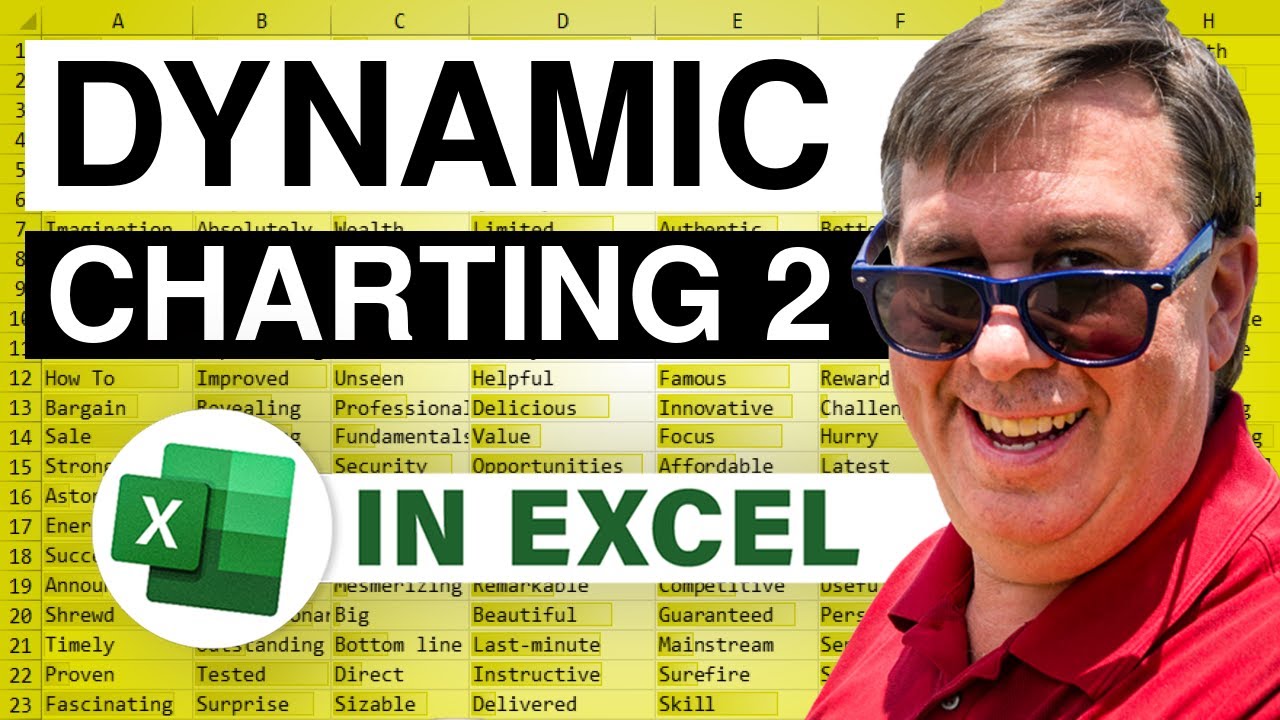
In Episode 994, another solution to Ally's problem of how to make a chart expand when you type new data in the worksheet. Today's method shows an easier way to set up a dynamic chart range in Excel 2003 and newer.
This video is the podcast companion to the book, Learn Excel 97-2007 from MrExcel. Download a new two minute video every workday to learn one of the 377 tips from the book!






