-
If you would like to post, please check out the MrExcel Message Board FAQ and register here. If you forgot your password, you can reset your password.
You are using an out of date browser. It may not display this or other websites correctly.
You should upgrade or use an alternative browser.
You should upgrade or use an alternative browser.
MrExcel Excel Videos
Learn Excel from MrExcel - Excel tips and tricks from Bill Jelen.
Filters
Show only:
Loading…

These two functions allow you to dynamically point to a cell or a range. While they are often useless on their own, they can be used as arguments to another function. Episode 485 introduces these two functions.
This blog is the video podcast companion to the book, Learn Excel from MrExcel. Download a new two minute video every workday to learn one of the 277 tips from the book!
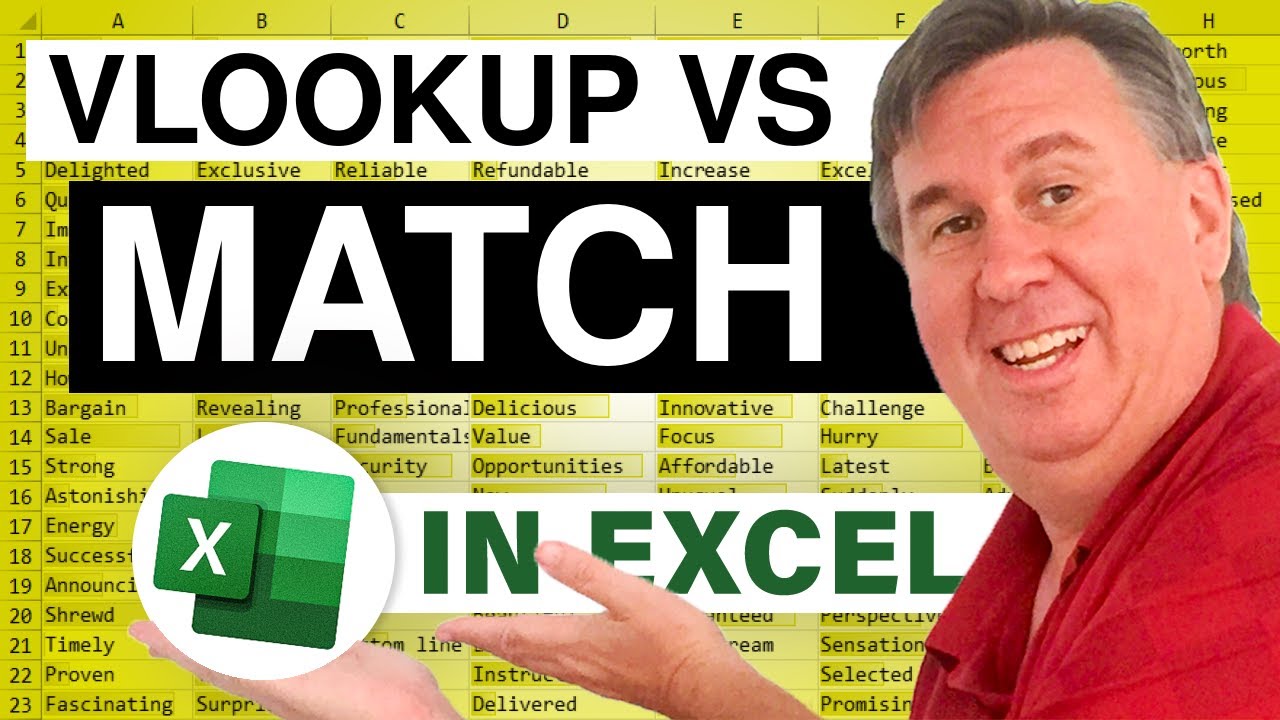
The VLOOKUP function is one of the most versatile functions in Excel you can use VLOOKUP to add item descriptions to a database containing item numbers. Episode 484 shows you how VLOOKUP works. This is the first in a series of podcasts to compare VLOOKUP with INDEX and MATCH.
This blog is the video podcast companion to the book, Learn Excel from MrExcel. Download a new two minute video every workday to learn one of the 277 tips from the book!
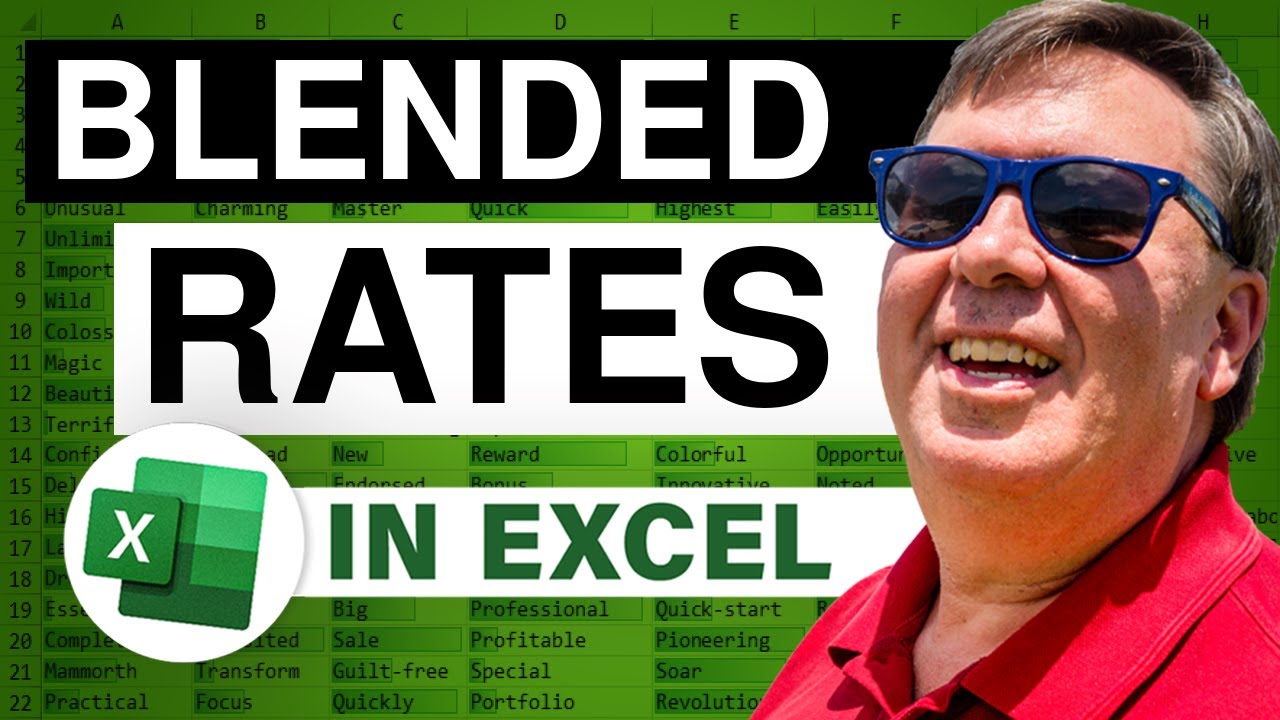
There is one week left to enter the current challenge of the month. In Episode 483, see this months challenge is how to calculate a blended commission rate. Take a look at the problem, send in your best solution, and well discuss the solutions in a podcast next week.
This blog is the video podcast companion to the book, Learn Excel from MrExcel. Download a new two minute video every workday to learn one of the 277 tips from the book!

Today, Scott W sends in a better way to hide and unhide columns. After watching podcast 449, Scott sent in a suggestion that is much better than the typical Format Column Hide and Format Column Unhide methods. Episode 482 shows you how.
This blog is the video podcast companion to the book, Learn Excel from MrExcel. Download a new two minute video every workday to learn one of the 277 tips from the book!
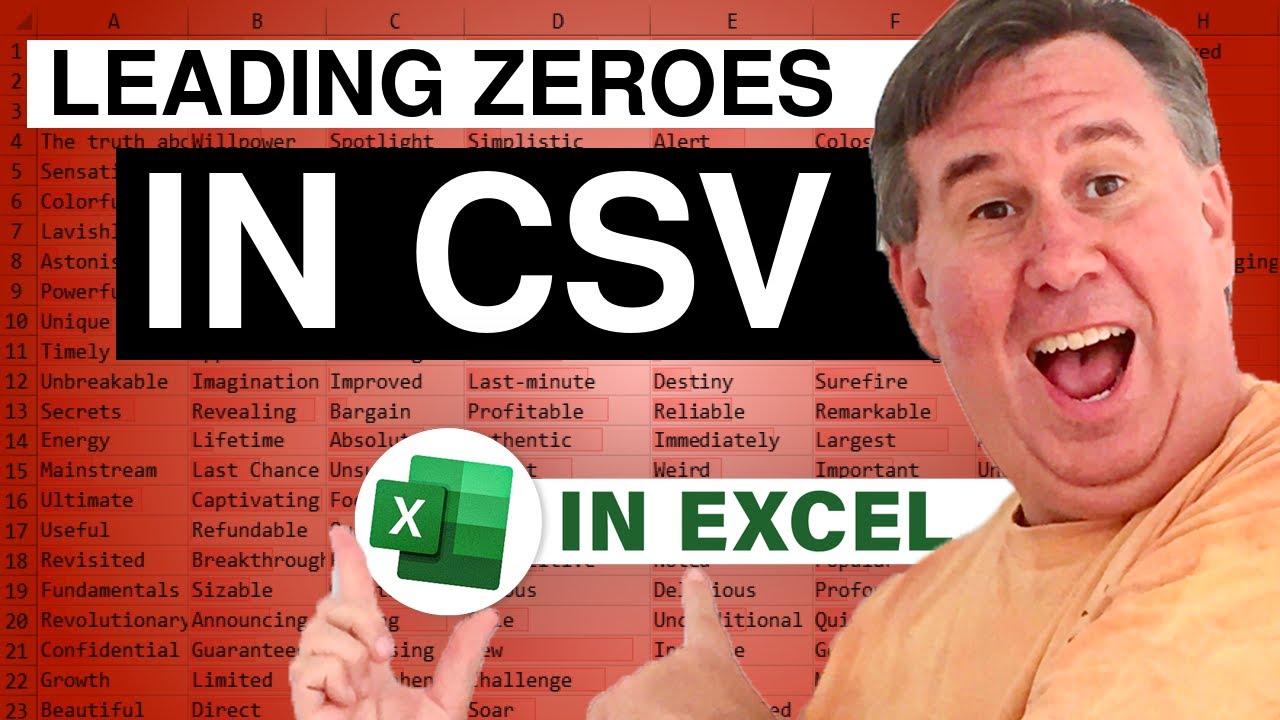
If you have a CSV file, you will always lose any leading zeroes when you open the file in Excel. This causes problems with zip codes and social security numbers. Episode 481 shows the non-Excel method for solving this problem.
This blog is the video podcast companion to the book, Learn Excel from MrExcel. Download a new two minute video every workday to learn one of the 277 tips from the book!
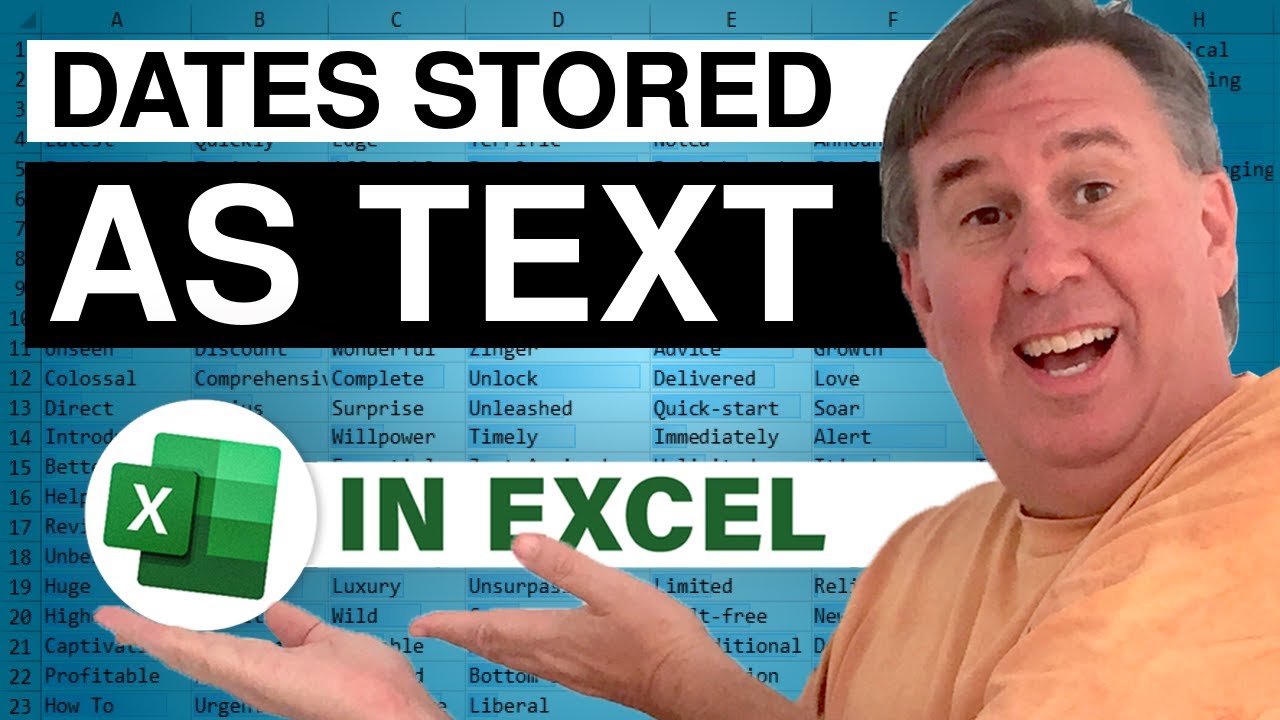
After importing data, your numbers and dates might be stored as text. While newer versions of Excel allow you to solve the numbers stored as text easily, the exclamation point dropdown never appears for the dates stored as text. Episode 480 takes a look at several methods for solving the problem.
This blog is the video netcast companion to the new book, Excel 2007 Miracles Made Easy. Download a new two minute video every workday to learn an Excel tip!

Glenn has a series of line charts showing monthly data for 2009. Most charts work fine, but the total chart shows the line dropping to zero for future months. Episode 1004 shows how to solve this problem, then how to solve the problem from the solution to the original problem!
This video is the podcast companion to the book, Learn Excel 97-2007 from MrExcel. Download a new two minute video every workday to learn one of the 377 tips from the book!







