-
If you would like to post, please check out the MrExcel Message Board FAQ and register here. If you forgot your password, you can reset your password.
You are using an out of date browser. It may not display this or other websites correctly.
You should upgrade or use an alternative browser.
You should upgrade or use an alternative browser.
MrExcel Excel Videos
Learn Excel from MrExcel - Excel tips and tricks from Bill Jelen.
Filters
Show only:
Loading…
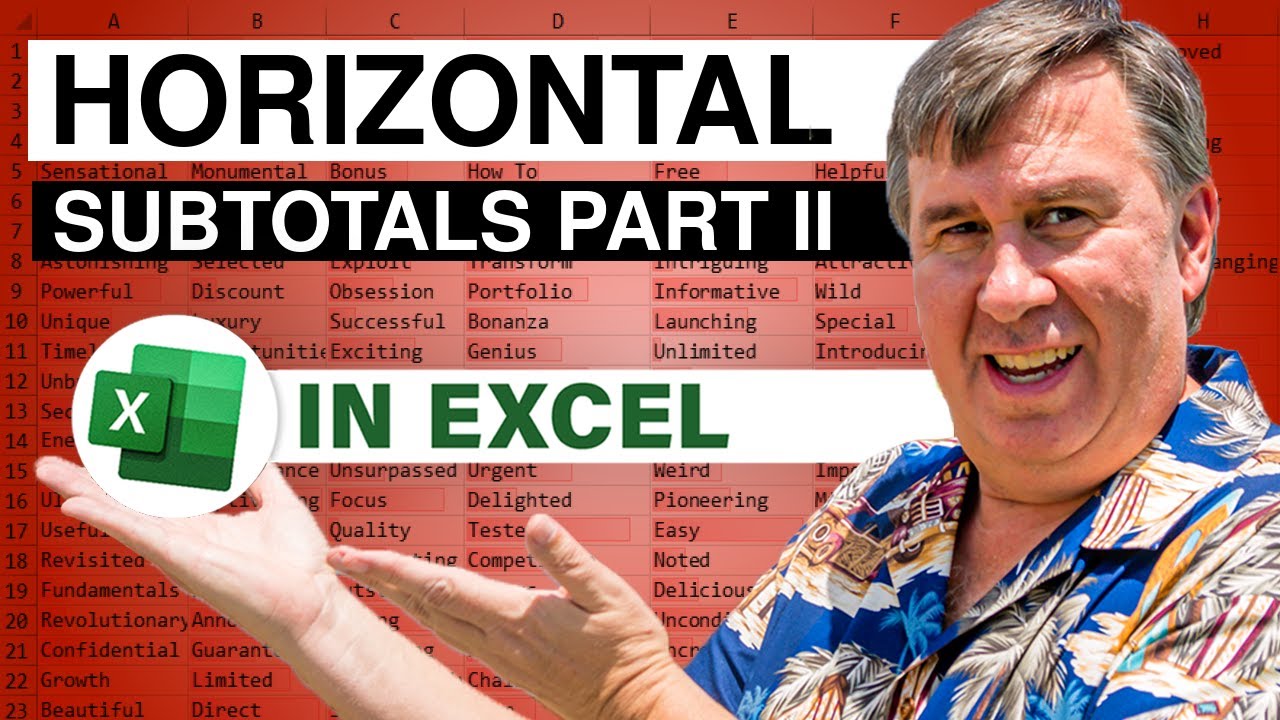
Several people wrote in with a 15-second method to add horizontal subtotals - much faster than the method that Mike and Bill discussed in episode 990. Episode 1001 shows you how to add horizontal subtotals.
This video is the podcast companion to the book, Learn Excel 97-2007 from MrExcel. Download a new two minute video every workday to learn one of the 377 tips from the book!
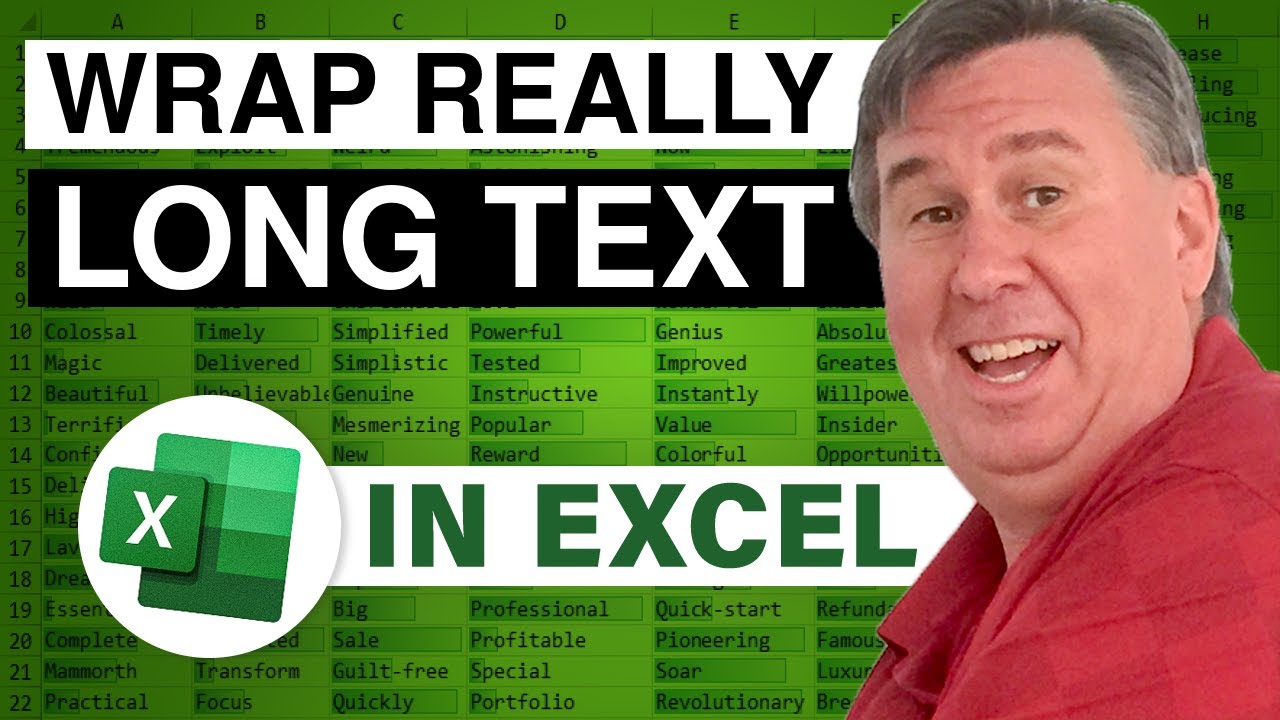
Ann from Wisconsin writes with a really annoying Wrap Text problem in Excel 2003. Episode 999 suggest a few workarounds to solve the problem.
This video is the podcast companion to the book, Learn Excel 97-2007 from MrExcel. Download a new two minute video every workday to learn one of the 377 tips from the book!

Tom & Vicky ask about using Excel for basic household finance. Excel has a great suite of functions for this. Today, a look at using NPER to pay off your credit cards faster. Episode 998 shows you how.
This video is the podcast companion to the book, Learn Excel 97-2007 from MrExcel. Download a new two minute video every workday to learn one of the 377 tips from the book!
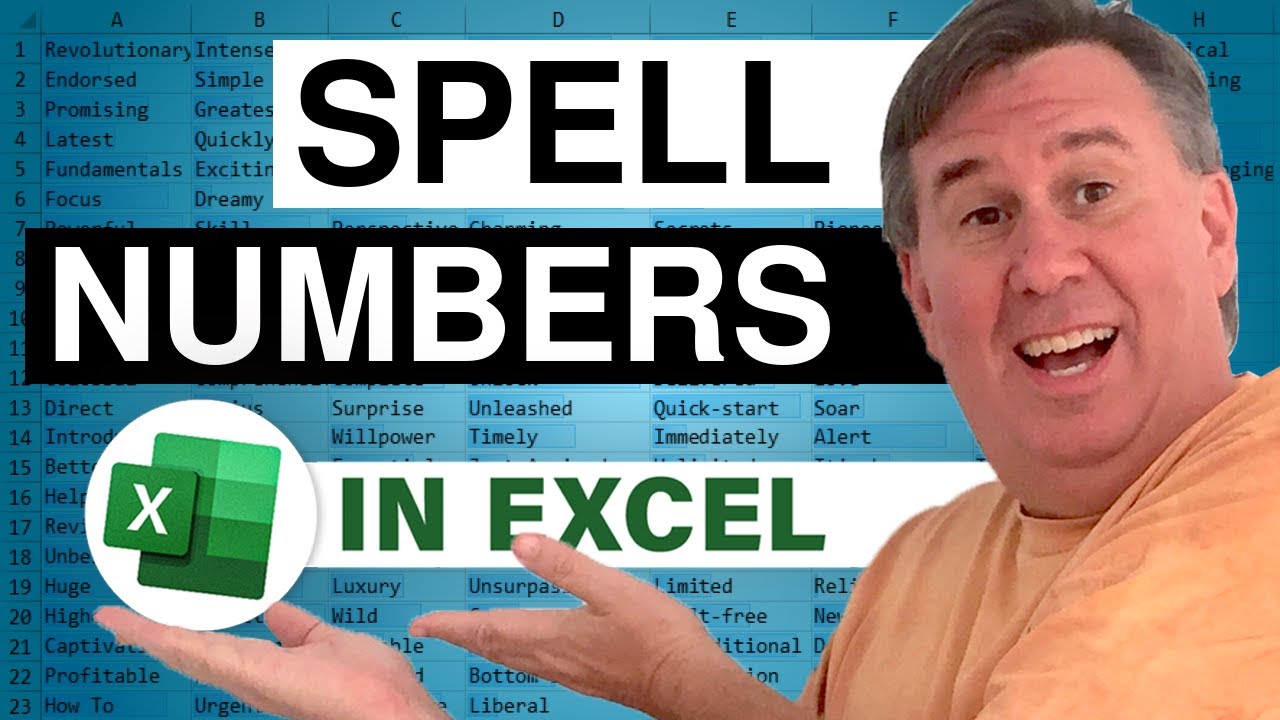
George sends in a question how can you convert a number to words? For example, how can you write $1234.56 as One Thousand Two Hundred Thirty Four dollars and Fifty Six cents. Although many utility packs offer this functionality, the VBA code is actually available for free from Microsoft. Episode 499 shows you how to add the code to your workbook. Be sure to stop back tomorrow for episode #500, when we will give away a treasure trove of prizes.
This blog is the video podcast companion to the book, Learn Excel from MrExcel. Download a new two minute video every workday to learn one of the 277 tips from the book!

In todays netcast, a question about how to create a running total and a running average. Episode 498 discusses how to solve both of these formulas.
This blog is the video podcast companion to the book, Learn Excel from MrExcel. Download a new two minute video every workday to learn one of the 277 tips from the book!

George sends in a question How can COUNTIF be made to look for cells that match a pattern? Episode 497 shows the long workaround to this problem.
This blog is the video podcast companion to the book, Learn Excel from MrExcel. Download a new two minute video every workday to learn one of the 277 tips from the book!

Do you hate the Zoom control on the standard toolbar? If you have a wheel mouse, there is a much faster way to zoom in and zoom out. Episode 496 shows you how.
This blog is the video podcast companion to the book, Learn Excel from MrExcel. Download a new two minute video every workday to learn one of the 277 tips from the book!

In yesterdays podcast, I proposed a formula to solve Jonathans dilemma of analyzing information by hourly buckets. An easier solution is to use the Group by Hour feature in a pivot table. Episode 495 shows you how.
This blog is the video podcast companion to the book, Learn Excel from MrExcel. Download a new two minute video every workday to learn one of the 277 tips from the book!






