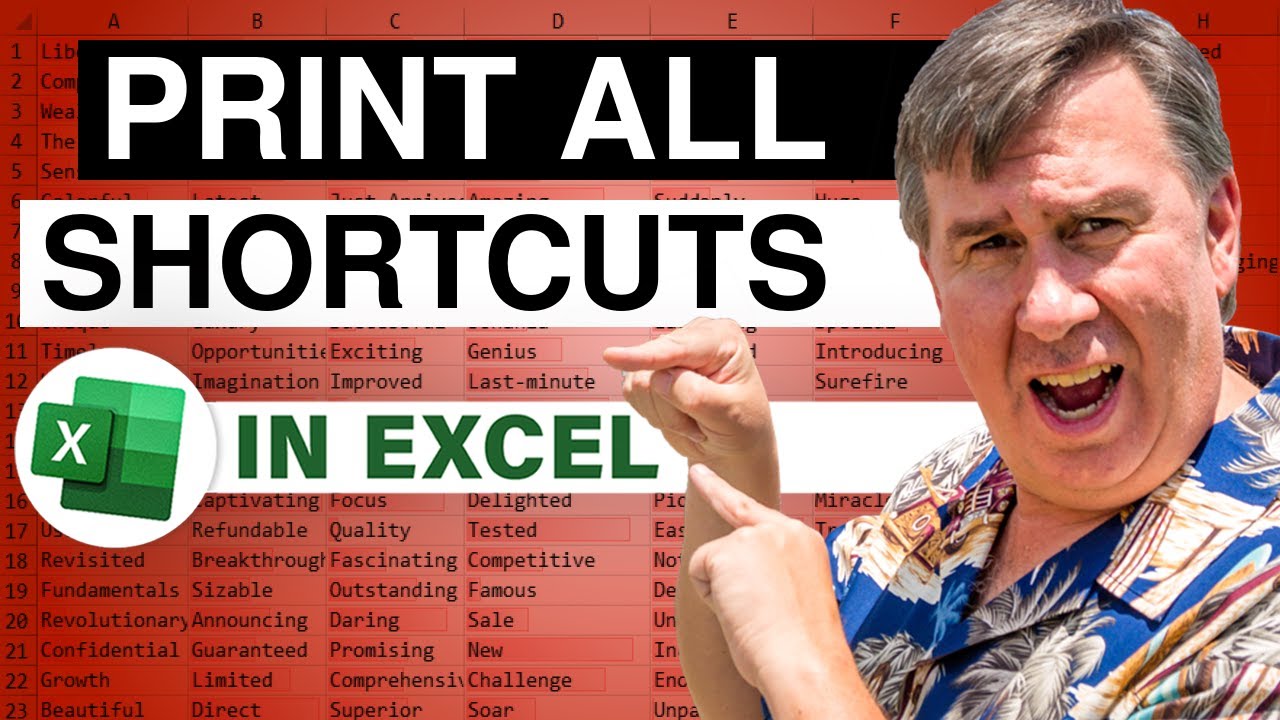-
If you would like to post, please check out the MrExcel Message Board FAQ and register here. If you forgot your password, you can reset your password.
MrExcel Excel Videos
Learn Excel from MrExcel - Excel tips and tricks from Bill Jelen.
Filters
Show only:
Loading…

Leon asks how to forecast the next number in a series of numbers. In Episode 620, I will take a look at a formula solution and a faster solution.
This blog is the video podcast companion to the book, Learn Excel from MrExcel. Download a new two minute video every workday to learn one of the 277 tips from the book!

How can you find the most recent record for each customer? The method I proposed in Episode 614 is not the fastest way. Richard from Jaguar Cars Ltd sends in a faster method. Episode 639 shows you how. The podcast will take off a couple of days for the U.S. Thanksgiving holiday and will resume on Monday.
This blog is the video podcast companion to the book, Learn Excel from MrExcel. Download a new two minute video every workday to learn one of the 277 tips from the book!

Joe Marten sends in todays tip; how to quickly navigate through the AutoFilter list when there are far too many entries in the list. Episode 638 shows you how.
This blog is the video podcast companion to the book, Learn Excel from MrExcel. Download a new two minute video every workday to learn one of the 277 tips from the book!

Ben asks todays question: Can I set up Validation Dropdowns where the list of items requires a unique entry? For example, once I choose ABC in a column, it should no longer be offered in that column. Episode 637 shows you how.
This blog is the video podcast companion to the book, Learn Excel from MrExcel. Download a new two minute video every workday to learn one of the 277 tips from the book!

James asks how he can combine data from all rows of all worksheets into a single worksheet. 11 Lines of VBA code will do the trick. Episode 636 shows you how.
This blog is the video podcast companion to the book, Learn Excel from MrExcel. Download a new two minute video every workday to learn one of the 277 tips from the book!
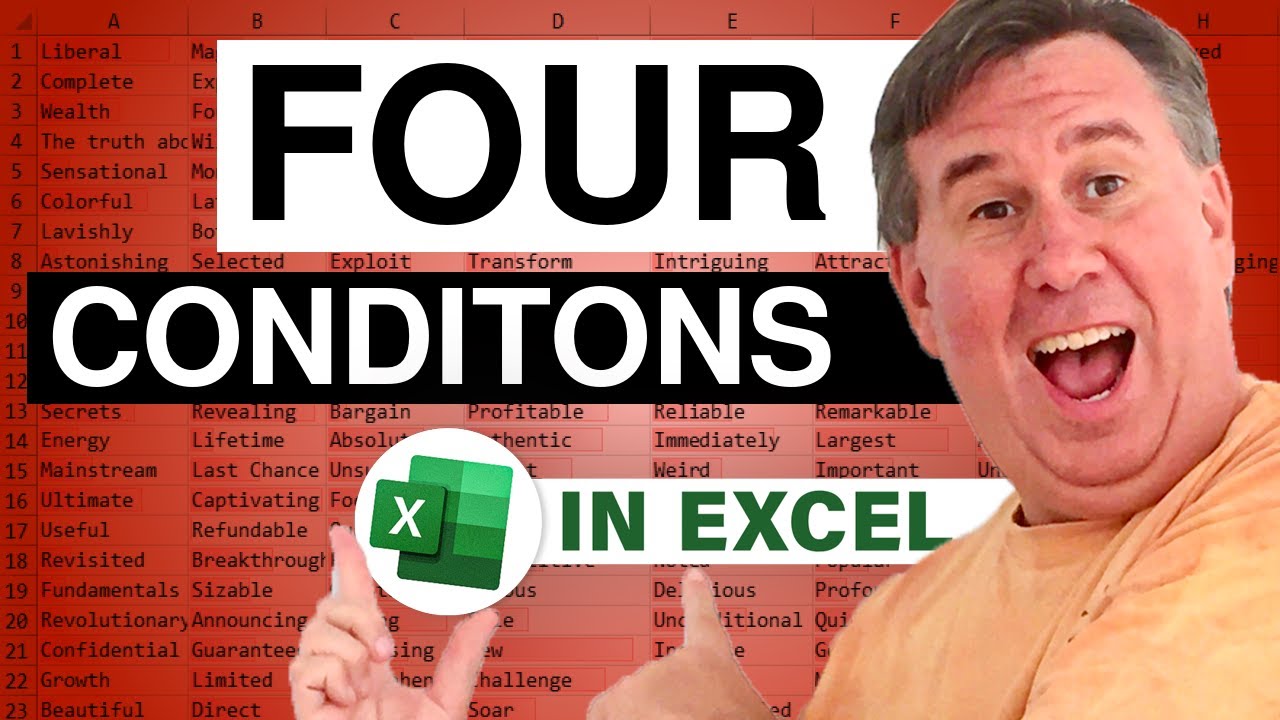
Todays question deals with conditional formatting. How can you have four rules? How can you have the color of column A be based on values in Column D? Episode 635 answers all.
This blog is the video podcast companion to the book, Learn Excel from MrExcel. Download a new two minute video every workday to learn one of the 277 tips from the book!
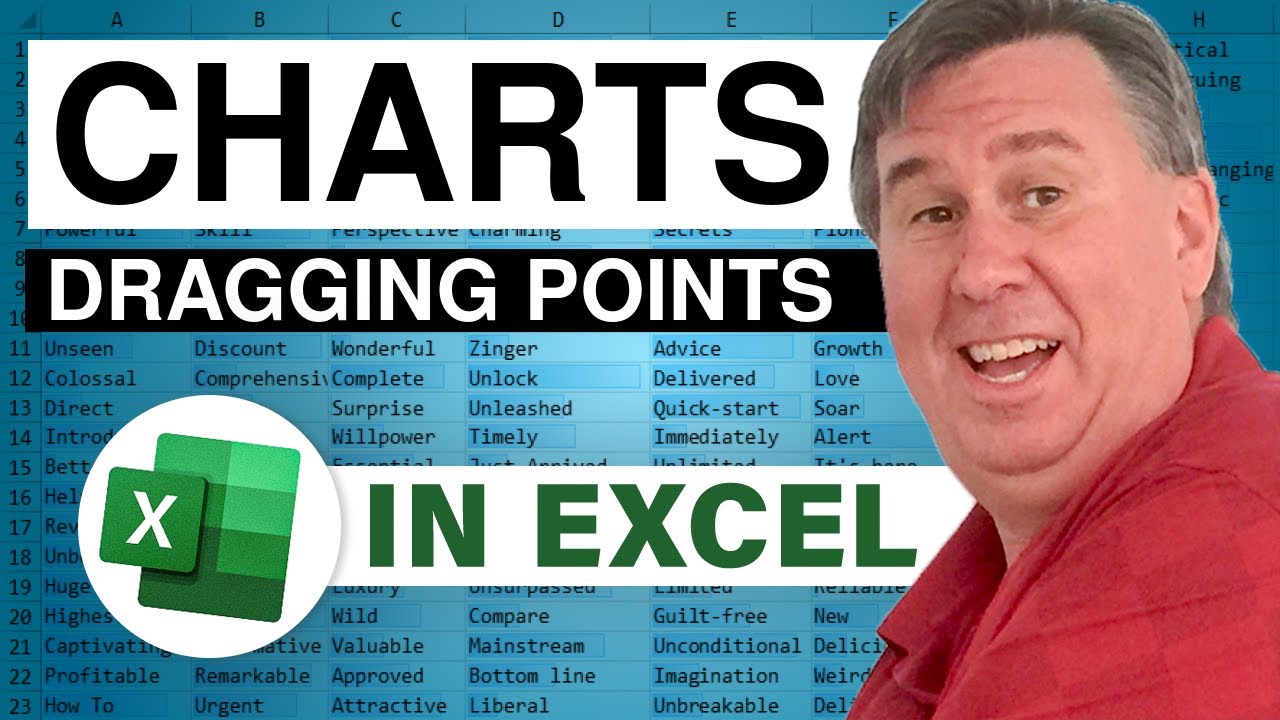
Did you know that you can change numbers in the underlying worksheet by dragging points on a chart? This might be an interesting trick to allow someone to adjust their forecast projections. Episode 634 shows you how.
This blog is the video podcast companion to the book, Learn Excel from MrExcel. Download a new two minute video every workday to learn one of the 277 tips from the book!