-
If you would like to post, please check out the MrExcel Message Board FAQ and register here. If you forgot your password, you can reset your password.
MrExcel Excel Videos
Learn Excel from MrExcel - Excel tips and tricks from Bill Jelen.
Filters
Show only:
Loading…

Maxwell asks how best to pull web data into Excel. He notes that data pasted from a webpage often ends up only in column A. Episode 642 will show you how to solve this problem using a web query.
This blog is the video podcast companion to the book, Learn Excel from MrExcel. Download a new two minute video every workday to learn one of the 277 tips from the book!

Patrick asks how he can summarize his monthly time sheet to create a pie chart by department. Using the SUMIF function provides the step to make this relatively easy. Episode 641 shows you how.
This blog is the video podcast companion to the book, Learn Excel from MrExcel. Download a new two minute video every workday to learn one of the 277 tips from the book!

Rod from Cincinnati notes that the trick used in Podcast 470 to apply greenbar formatting fails when you use the AutoFilter to hide certain rows. There is an interesting workaround. Episode 640 shows you how.
This blog is the video podcast companion to the book, Learn Excel from MrExcel. Download a new two minute video every workday to learn one of the 277 tips from the book!
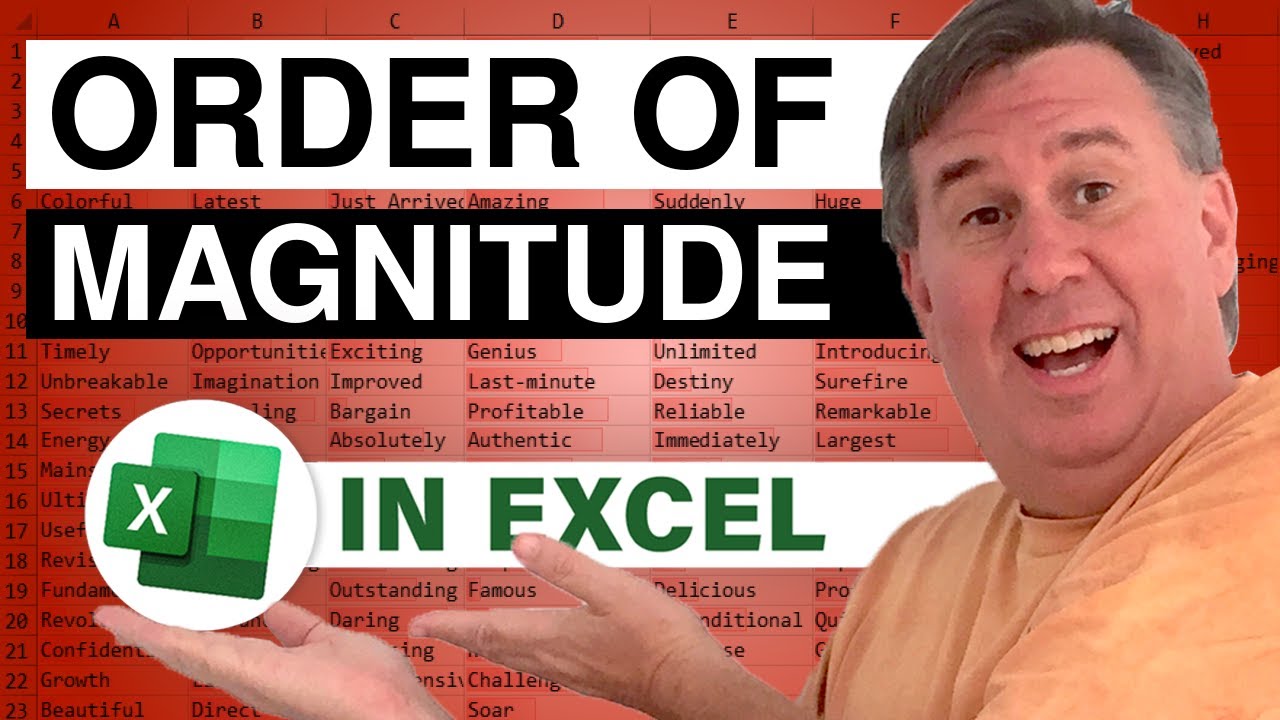
You need to chart two different orders of magnitude in a chart. I always end up creating a 2-axis combo chart, with a column series and a line series. Today in Episode 979, Bill writes in with a cool way to solve this problem with both series shown as columns.
This video is the podcast companion to the book, Learn Excel 97-2007 from MrExcel. Download a new two minute video every workday to learn one of the 377 tips from the book!

Cullen sends in today's Where Is It Wednesday question: how can you change the comment shape in Excel 2007? This was a cool feature in Excel 2003, we just can't find it anymore. Episode 978 shows you how.
This video is the podcast companion to the book, Learn Excel 97-2007 from MrExcel. Download a new two minute video every workday to learn one of the 377 tips from the book!

Joe asks if there is any way to do a Filtered Paste operation. I can't figure it out, so I had to resort to a macro. Check out Episode 977 and see if you have a better way. The code from this macro is available at: Pasting into a Filtered Data Set
This video is the podcast companion to the book, Learn Excel 97-2007 from MrExcel. Download a new two minute video every workday to learn one of the 377 tips from the book!
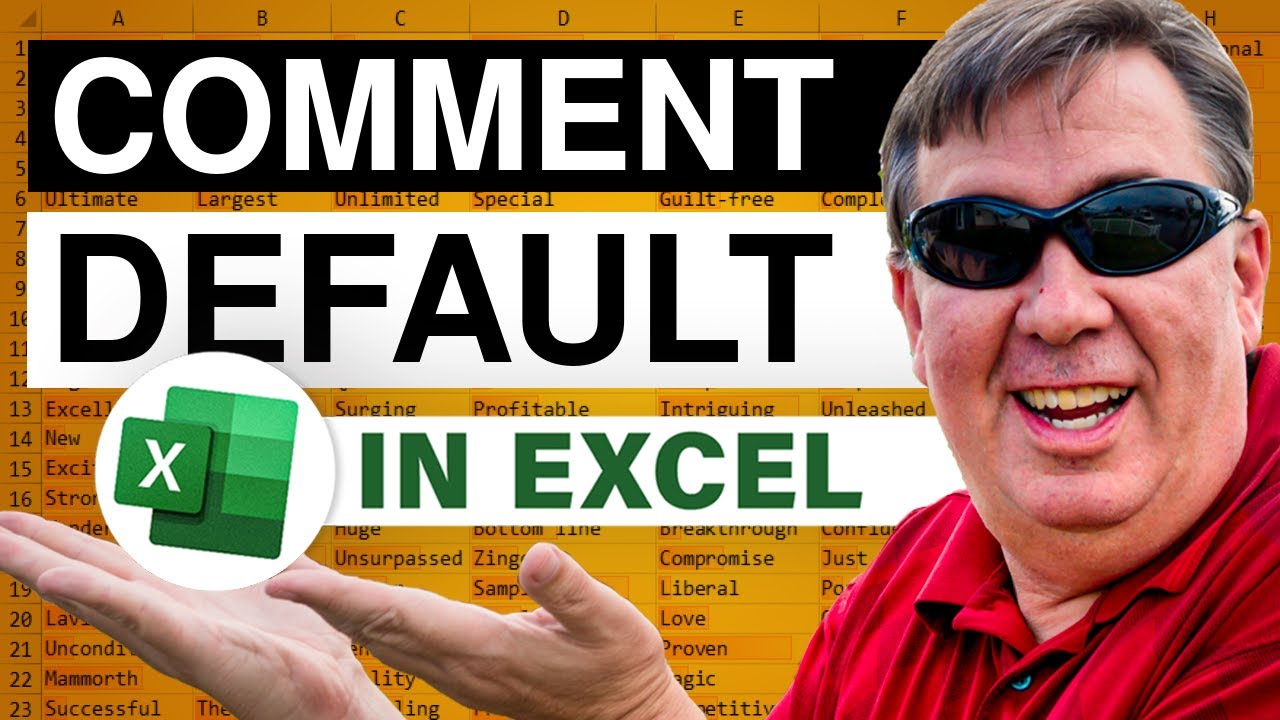
Laura from Wisconsin asks about changing the default Excel comment from light yellow to another color. While you can format an individual comment in Excel, the solution to this problem is in the control panel. Episode 976 shows you how.
This video is the podcast companion to the book, Learn Excel 97-2007 from MrExcel. Download a new two minute video every workday to learn one of the 377 tips from the book!

Awesome. There is a video on the 'net with Microsoft's Donald Farmer showing off a new add-in called Gemini. This is an amazing product. In Episode 975, I point out where you can get a sneak peak at Excel 2010 pivot tables in the Donald Farmer video.
This video is the podcast companion to the book, Learn Excel 97-2007 from MrExcel. Download a new two minute video every workday to learn one of the 377 tips from the book!






