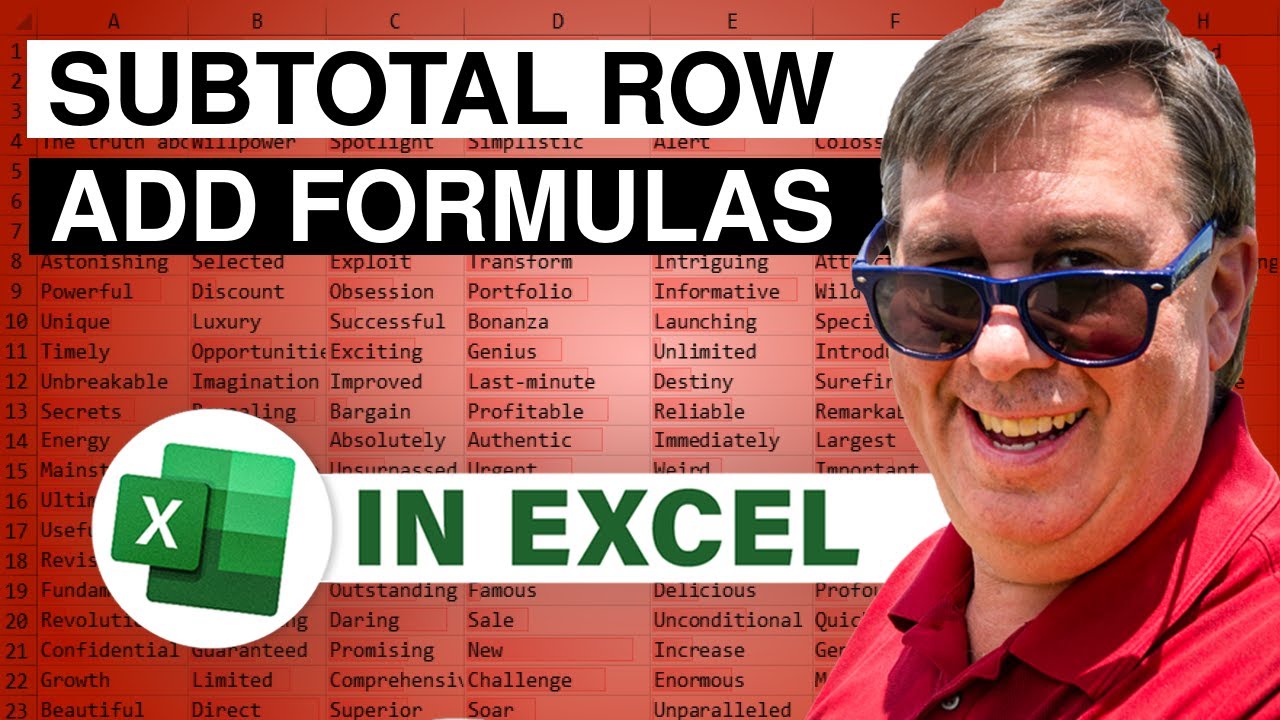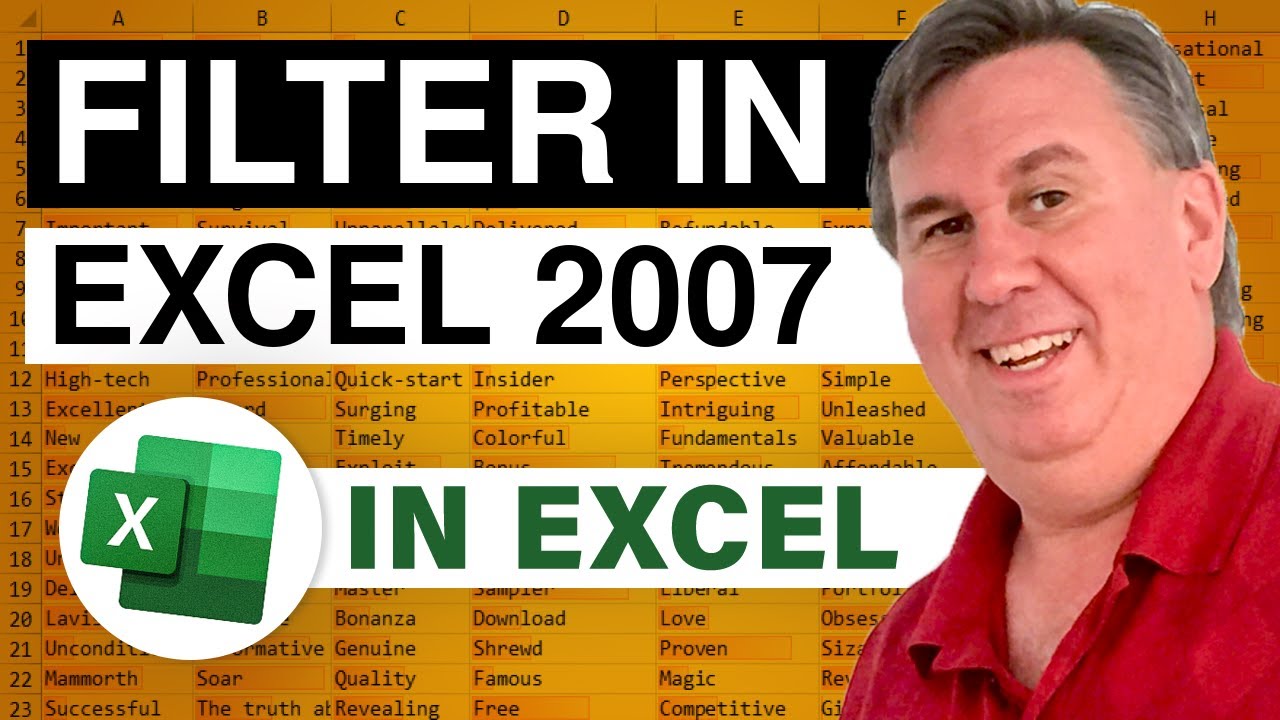-
If you would like to post, please check out the MrExcel Message Board FAQ and register here. If you forgot your password, you can reset your password.
MrExcel Excel Videos
Learn Excel from MrExcel - Excel tips and tricks from Bill Jelen.
Filters
Show only:
Loading…
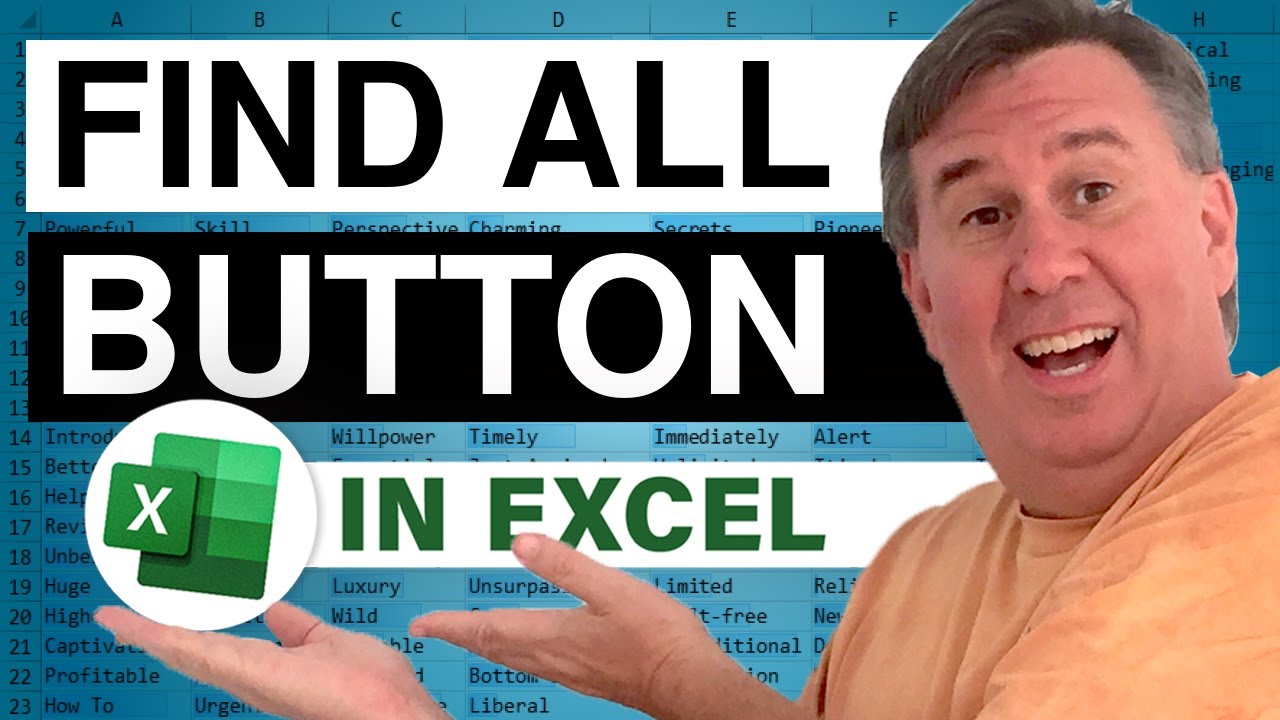
Today we take a look at some nifty tricks in the Find dialog box. While I bet you will learn something along the way, the big problem is that we can not effectively select all of the results of Find All across multiple worksheets. So, to Norel from California who asked the question, we dont have a good answer, but for everyone else, you might find some cool tricks in Episode 657.
This blog is the video podcast companion to the book, Learn Excel 97-2007 from MrExcel. Download a new two minute video every workday to learn one of the 377 tips from the book!

Chris from Long Island asks how to conditionally format the negative items in a chart. Episode 656 shows two methods for handling this.
This blog is the video podcast companion to the book, Learn Excel 97-2007 from MrExcel. Download a new two minute video every workday to learn one of the 377 tips from the book!

Hiro asks how to build a pivot table to show year over year growth. Episode 655 will show you the cool grouping functionality in pivot tables which make this very easy.
This blog is the video podcast companion to the book, Learn Excel 97-2007 from MrExcel. Download a new two minute video every workday to learn one of the 377 tips from the book!

There. Ive said it. Let me say it again The Ribbon is Cool. Wow. I havent heard anyone actually say that. We dont adjust well to change and the ribbon is completely new. Yes it is maddening at first, but they really used the Customer Experience Improvement Program data to find those commands that are really popular yet were hidden deep with the Excel 2003 menu. Lets face it how many amazing commands in Excel 2003 were hidden deep behind flyout menus and obscure dialog boxes. In Episode 654, I will take a look at some of the improvements in Excel 2007s ribbon interface.
This blog is the video podcast companion to the book, Learn Excel 97-2007 from MrExcel. Download a new two minute video every workday to learn one of the 377 tips from...
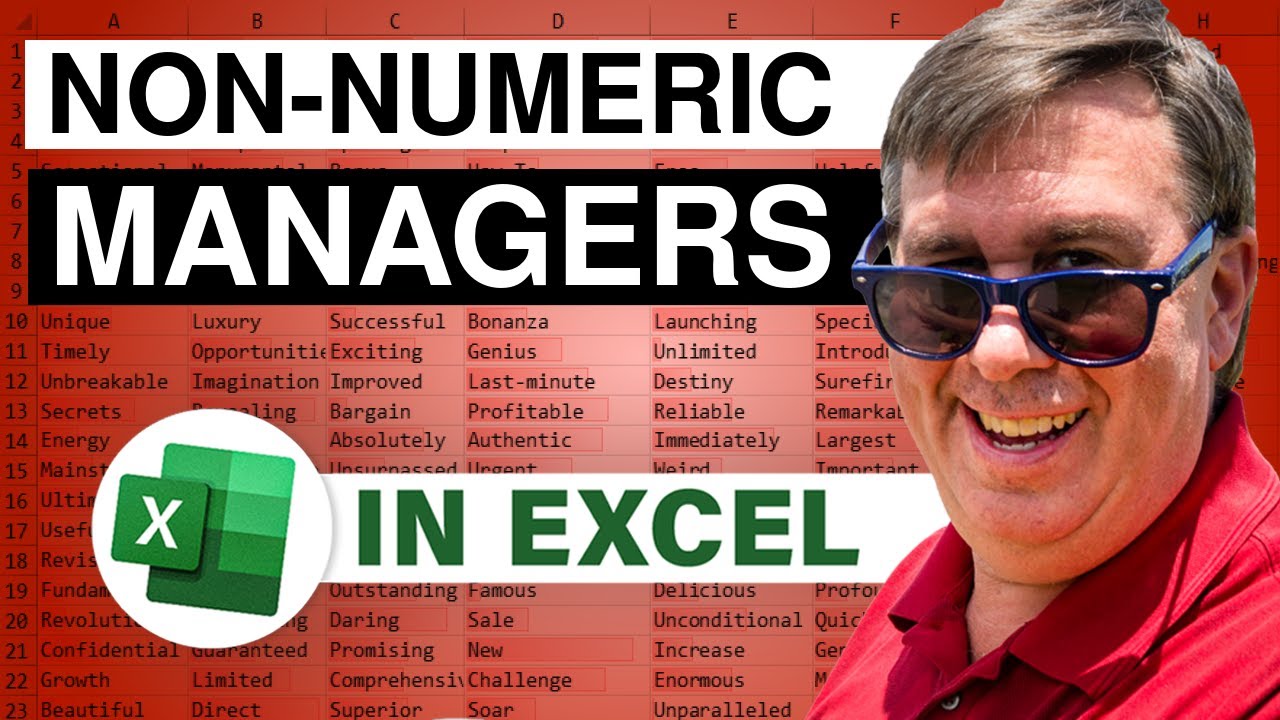
Do you have a manager whos eyes glaze over when presented with a column of numbers? Excel 2007 offers some new amazing data visualizations. Episode 653 shows you how.
This blog is the video podcast companion to the book, Learn Excel 97-2007 from MrExcel. Download a new two minute video every workday to learn one of the 377 tips from the book!