-
If you would like to post, please check out the MrExcel Message Board FAQ and register here. If you forgot your password, you can reset your password.
You are using an out of date browser. It may not display this or other websites correctly.
You should upgrade or use an alternative browser.
You should upgrade or use an alternative browser.
MrExcel Excel Videos
Learn Excel from MrExcel - Excel tips and tricks from Bill Jelen.
Filters
Show only:
Loading…
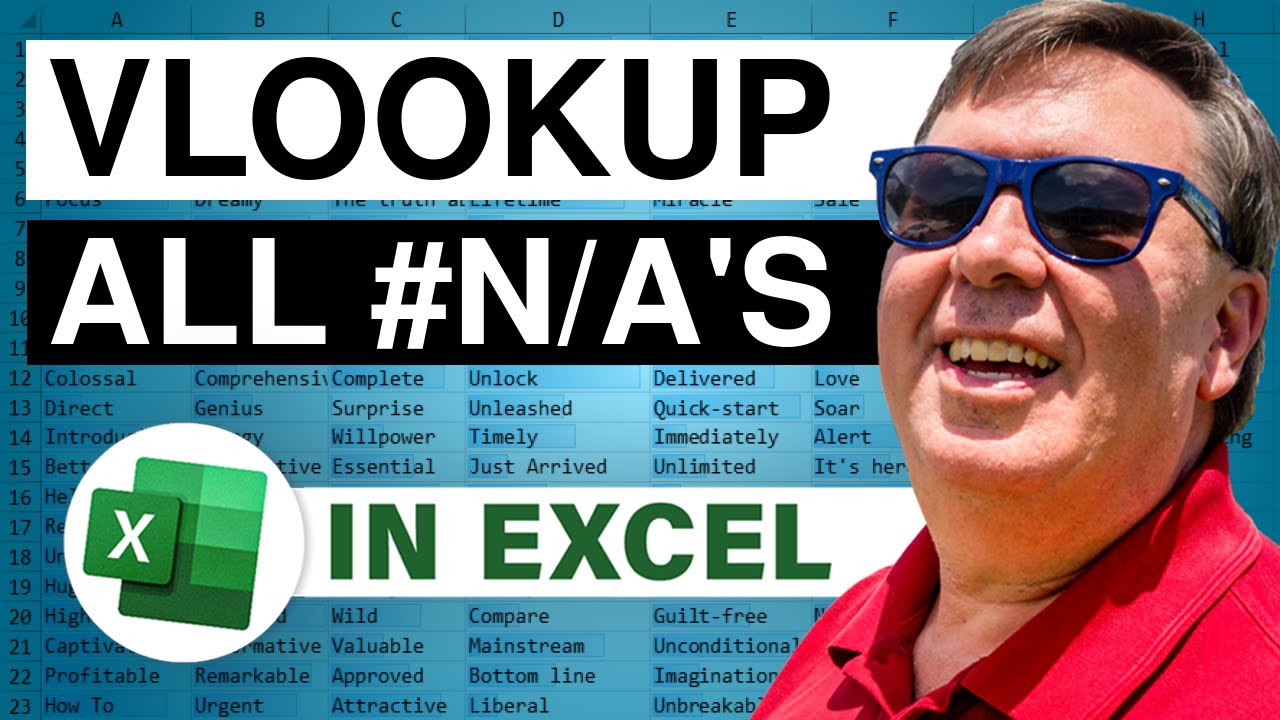
What happens when you enter the perfect VLOOKUP formula and everything returns #N/A? Episode 1122 shows you some of the sneaky reasons why VLOOKUPs fail and what to do about it.
This is the video podcast companion to the book, Learn Excel 97-2007 from MrExcel. Download a new two minute video every workday to learn one of 377 tips from the book!
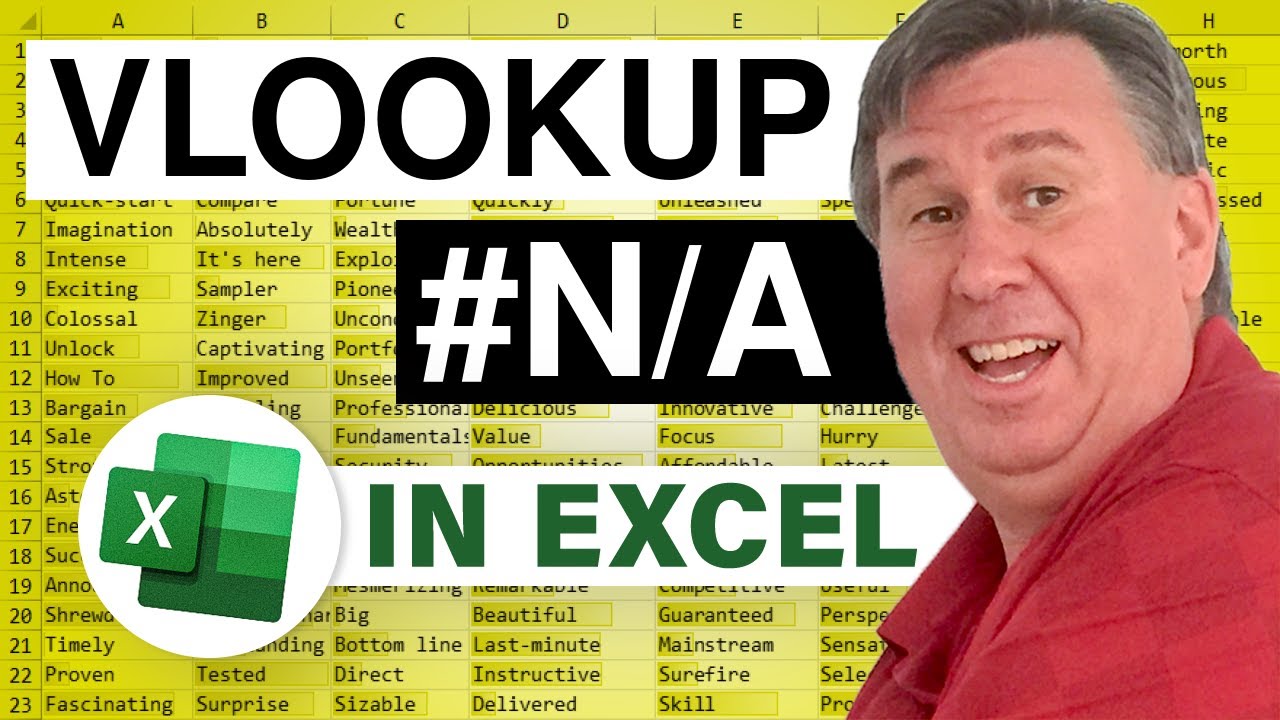
The most common error from your VLOOKUP formula is the #N/A error. Episode 1121 looks at how to find the #N/A and then three ways of adding those new values to your lookup table.
This blog is the video podcast companion to the book, Learn Excel 97-2007 from MrExcel. Download a new two minute video every workday to learn one of the 377 tips from the book!
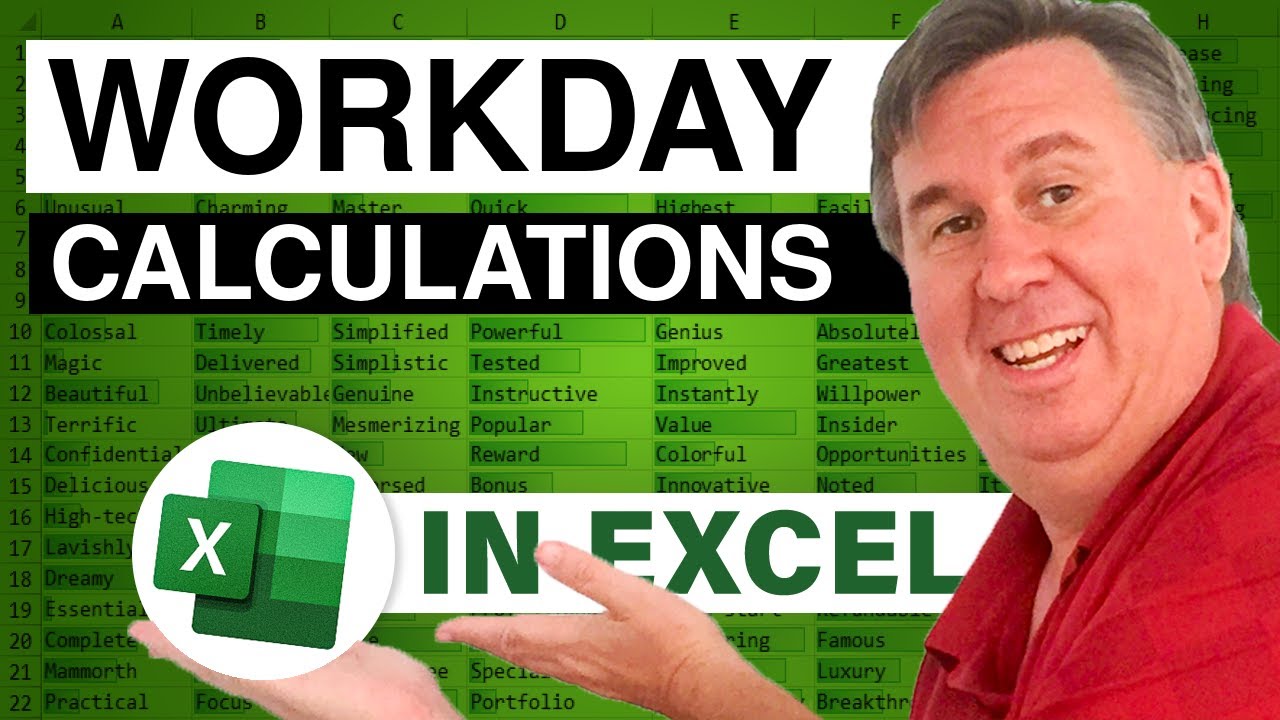
There are a couple of obscure functions in the analysis toolpak that will allow you to calculate how many workdays have elapsed. Enter a hire date and today's date, and you can calculate the number of workdays. This function even allows for you to enter a range of company holidays which are factored into the calculation. Episode 399 shows you how.
This blog is the video podcast companion to the book, Learn Excel from MrExcel. Download a new two minute video every workday to learn one of the 277 tips from the book!
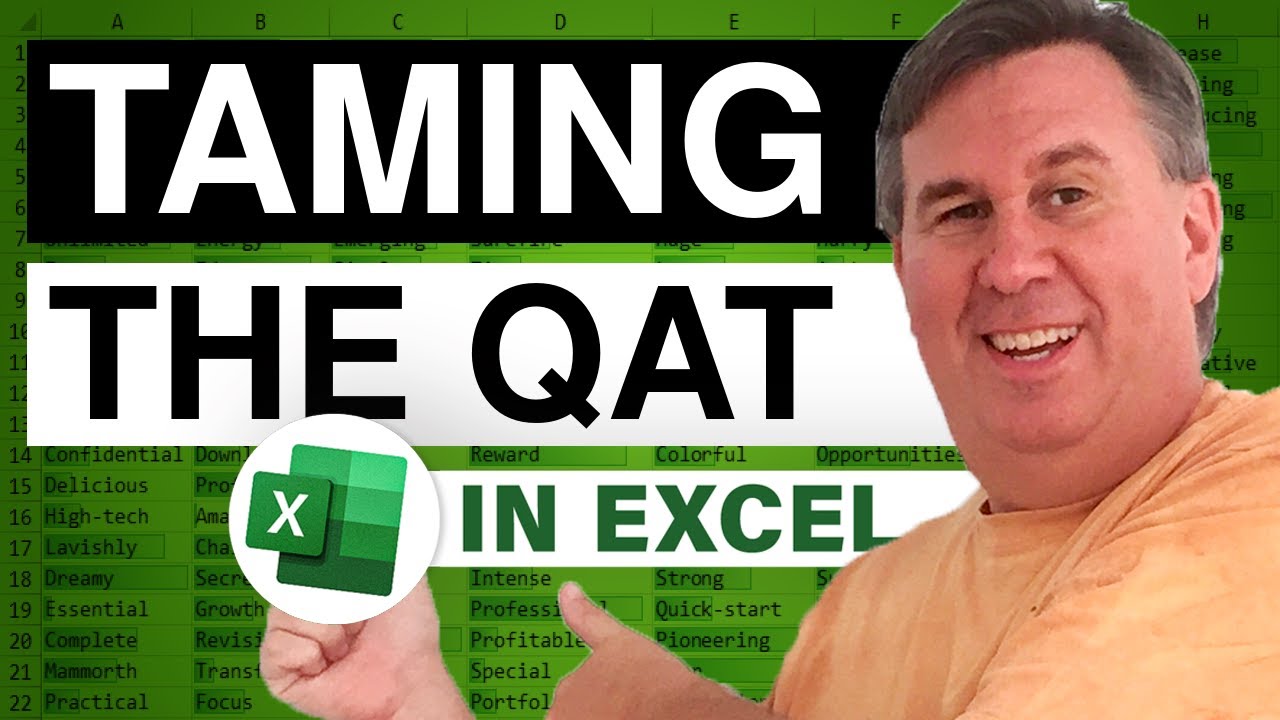
The only toolbar that is easy to customize in Excel 2007 is the QAT or Quick Access Toolbar. Episode 398 shows you how to customize the QAT with your favorite icons.
This blog is the video netcast companion to the upcoming book, Excel 2007 Miracles Made Easy. Download a new two minute video every Tuesday and Thursday to learn one of the tips from the book!
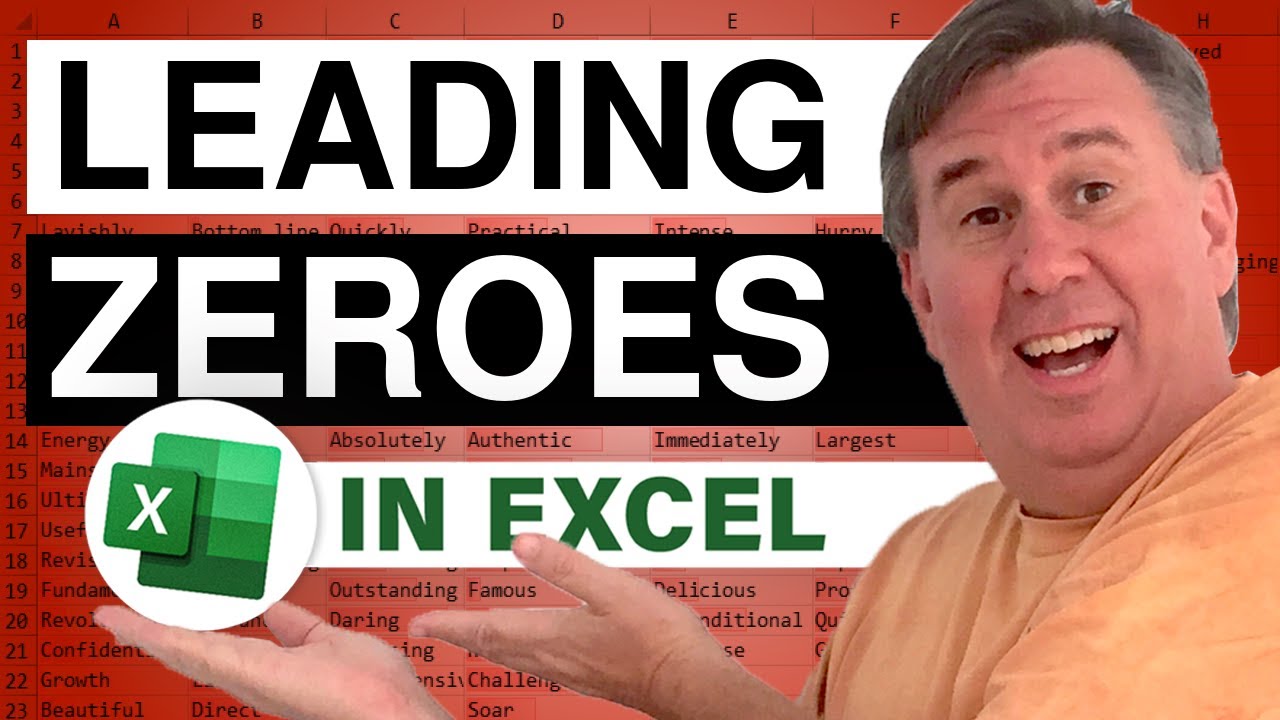
A much better way of showing leading zeroes. After episode 392, several listeners called in with a better better way to show leading zeroes for any number of characters. Episode 397 shows you how.
This blog is the video podcast companion to the book, Learn Excel from MrExcel. Download a new two minute video every workday to learn one of the 277 tips from the book!

A look at Excel 2007 data bars and color scale features. These new features allow you to quickly see the largest/smallest values in a sea of numbers. Episode 396 shows you how.
This blog is the video netcast companion to the upcoming book, Excel 2007 Miracles Made Easy. Download a new two minute video every Tuesday and Thursday to learn one of the tips from the book!
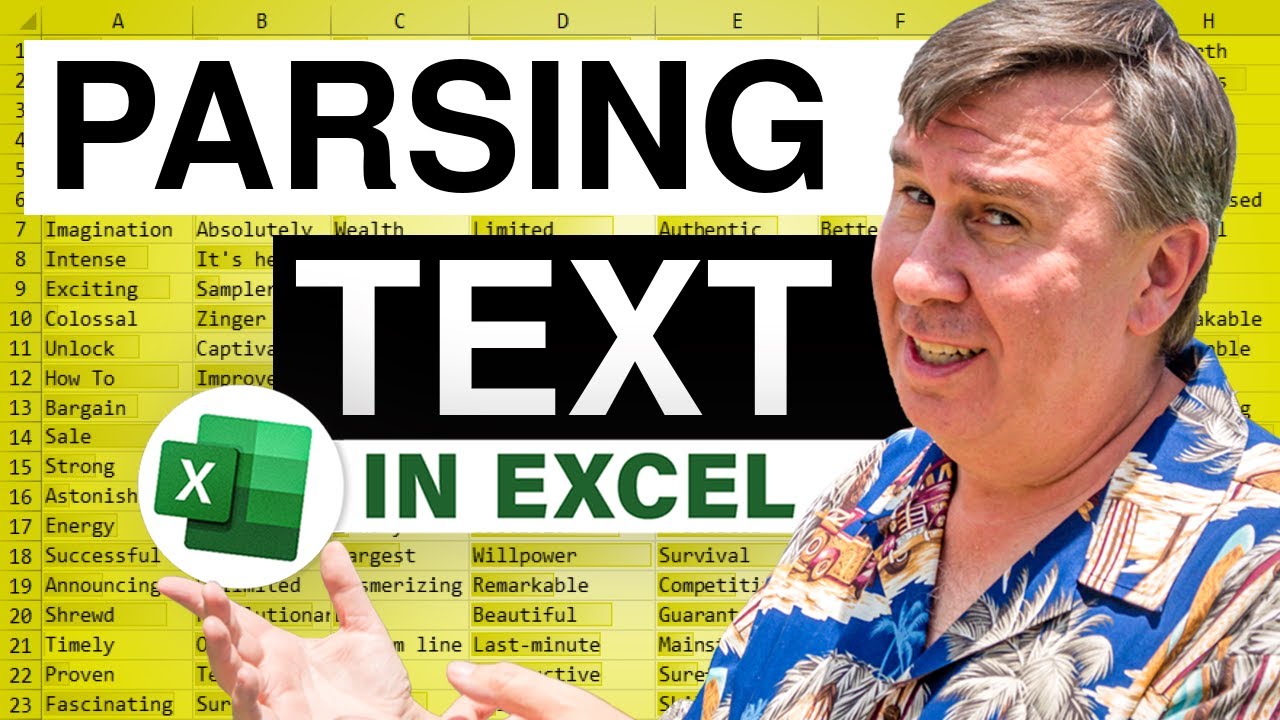
In today's episode a caller asks how to split names that are in one cell into first name in column A and last name in column B. Episode 395 shows how to do this trick, but then the annoying gotcha that will happen for the rest of the day.
This blog is the video podcast companion to the book, Learn Excel from MrExcel. Download a new two minute video every workday to learn one of the 277 tips from the book!
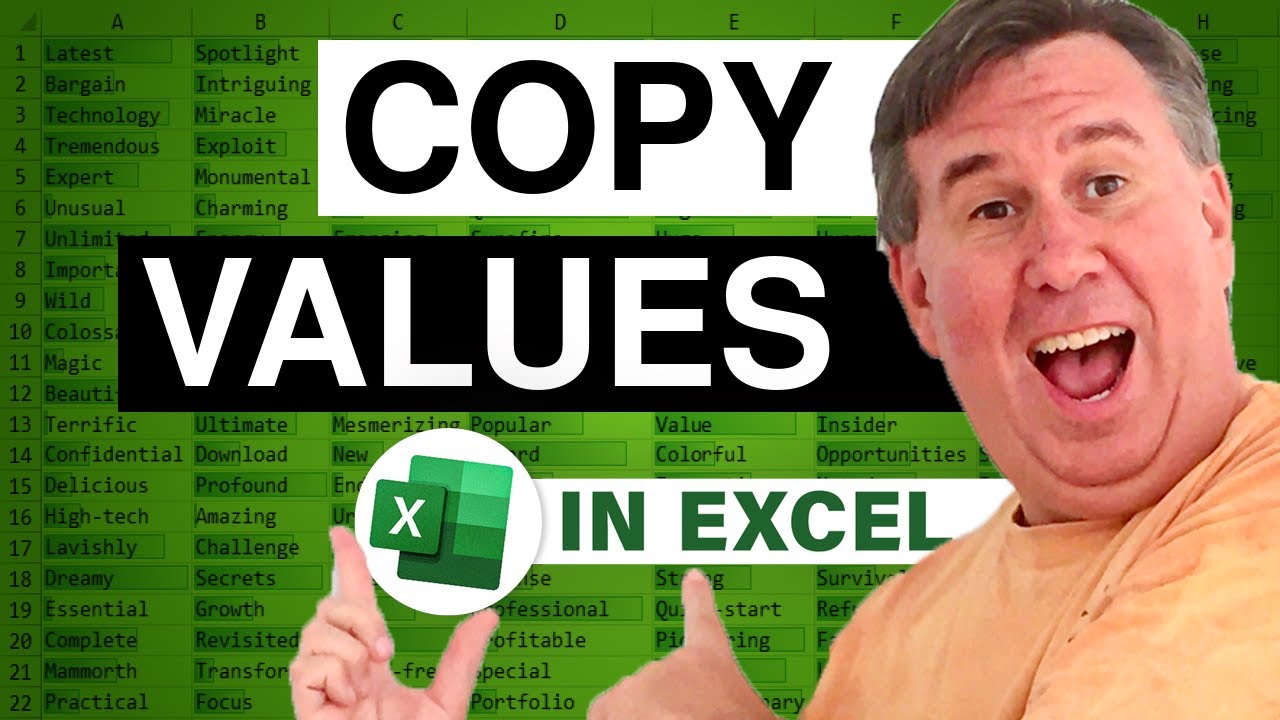
Today's tip comes from Dave in Columbus, Indiana. Dave was at my Power Excel seminar last week and passed along a better way to invoke the Paste Special Values command. In the process of showing Dave's trick, I also talk about joining text using the concatenation operator, changing text from upper case to proper case, copying a formula by double-clicking the fill handle, using Ctrl z to undo. Episode 394 shows you how.
This blog is the video podcast companion to the book, Learn Excel from MrExcel. Download a new two minute video every workday to learn one of the 277 tips from the book!






