-
If you would like to post, please check out the MrExcel Message Board FAQ and register here. If you forgot your password, you can reset your password.
You are using an out of date browser. It may not display this or other websites correctly.
You should upgrade or use an alternative browser.
You should upgrade or use an alternative browser.
MrExcel Excel Videos
Learn Excel from MrExcel - Excel tips and tricks from Bill Jelen.
Filters
Show only:
Loading…

The last in my series of podcasts about GetPivotData. Today, we see how to use GetPivotData to overcome all the bad stuff in a pivot table. Episode 1128 shows you how.
This blog is the video podcast companion to the book, Learn Excel 97-2007 from MrExcel. Download a new two minute video every workday to learn one of the 377 tips from the book!
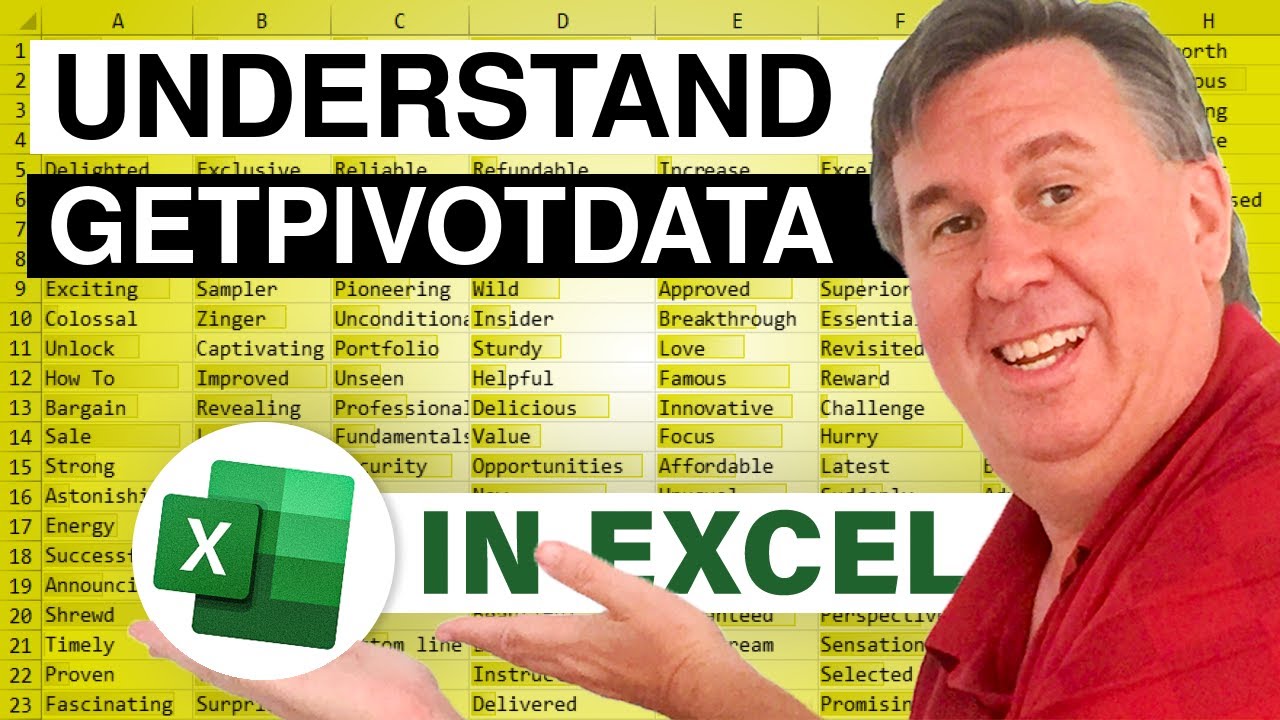
Rather than turn off the evil GetPivotData like we did yesterday, how about trying to understand what GetPivotData actually does? Episode 1127 shows you how.
This blog is the video podcast companion to the book, Learn Excel 97-2007 from MrExcel. Download a new two minute video every workday to learn one of the 377 tips from the book!
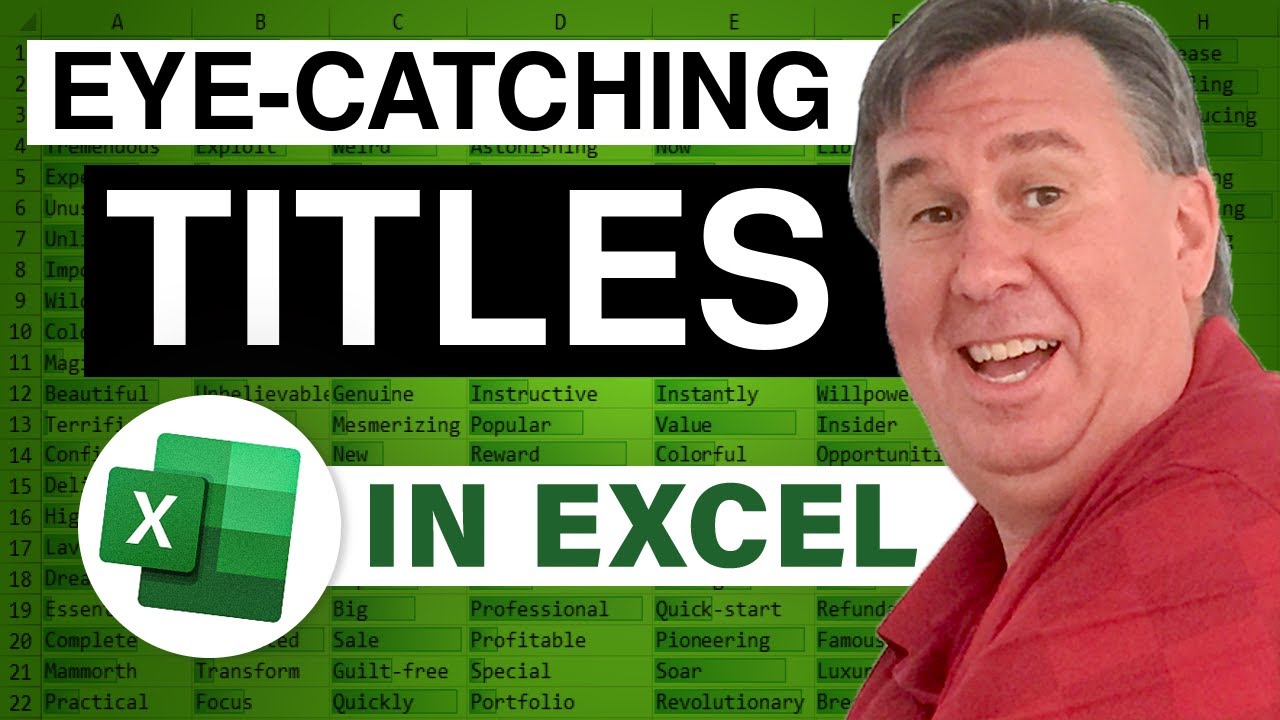
Add visual interest to your reports by adding a colorful title. You aren't limited to the 30 styles in the initial WordArt gallery. Episode 389 shows you how to use WordArt to create eye-catching titles for your reports.
This blog is the video podcast companion to the book, Learn Excel from MrExcel. Download a new two minute video every workday to learn one of the 277 tips from the book!

Create an Org Chart in Excel. The org chart tool is hidden behind an obscure icon on the drawing toolbar. The details of using the tool are a bit complicated. Episode 388 shows you how to create an org chart.
This blog is the video podcast companion to the book, Learn Excel from MrExcel. Download a new two minute video every workday to learn one of the 277 tips from the book!
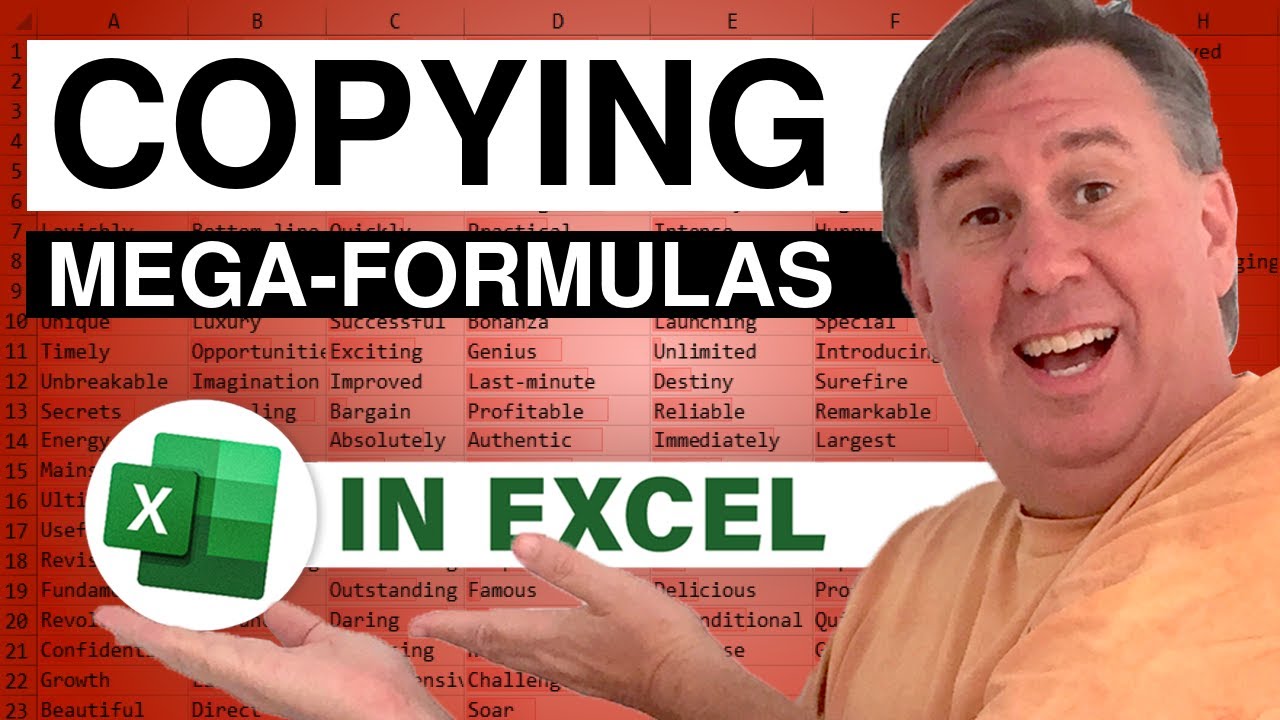
Sometimes when you have a difficult formula like the one in Episode 386, you end up creating the formula in several steps. Once you have the formula working, but spread out over several columns, use the technique in this episode to bring everything back together into one megaformula. Episode 387 shows you how.
This blog is the video podcast companion to the book, Learn Excel from MrExcel. Download a new two minute video every workday to learn one of the 277 tips from the book!

Ken from Chicago calls with a tough question - how can Excel calculate the 2nd Tuesday of November for a series of years. The solution involves a series of obscure Excel functions. Episode 386 shows you how. If you have a question for the Netcast, call 1-866-581-0221 and leave your message on the recording.
This blog is the video podcast companion to the book, Learn Excel from MrExcel. Download a new two minute video every workday to learn one of the 277 tips from the book!








