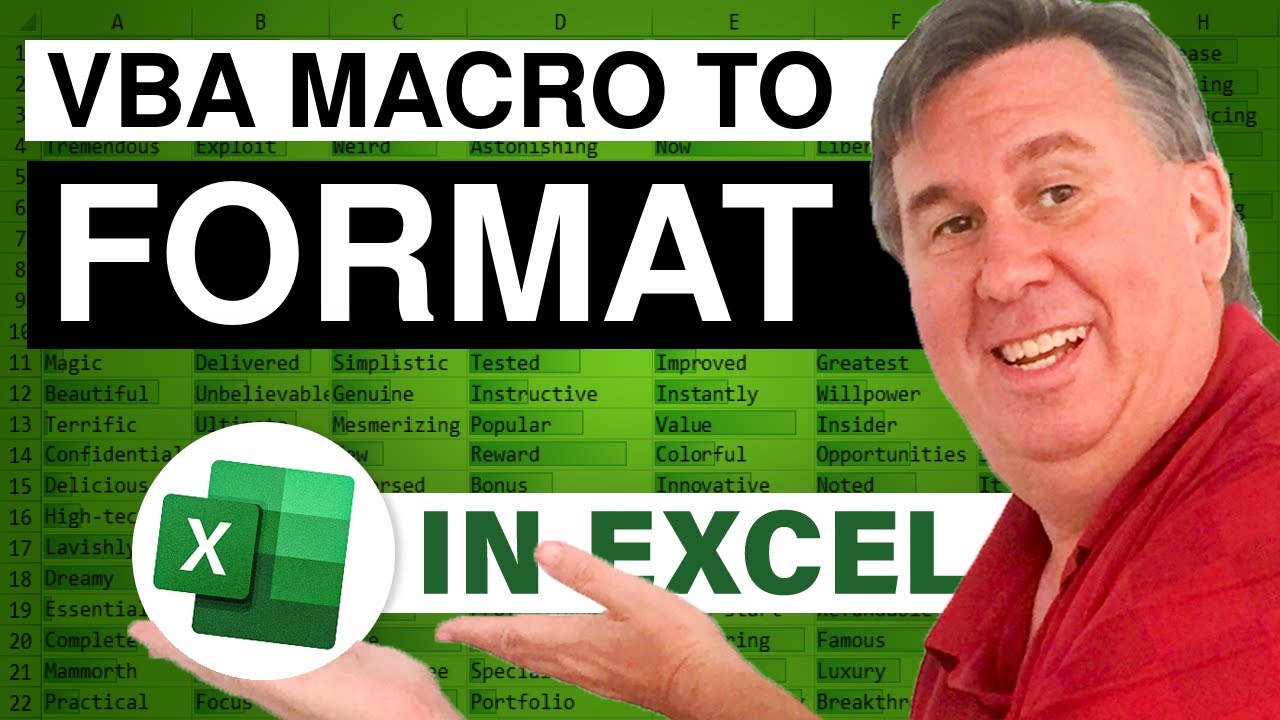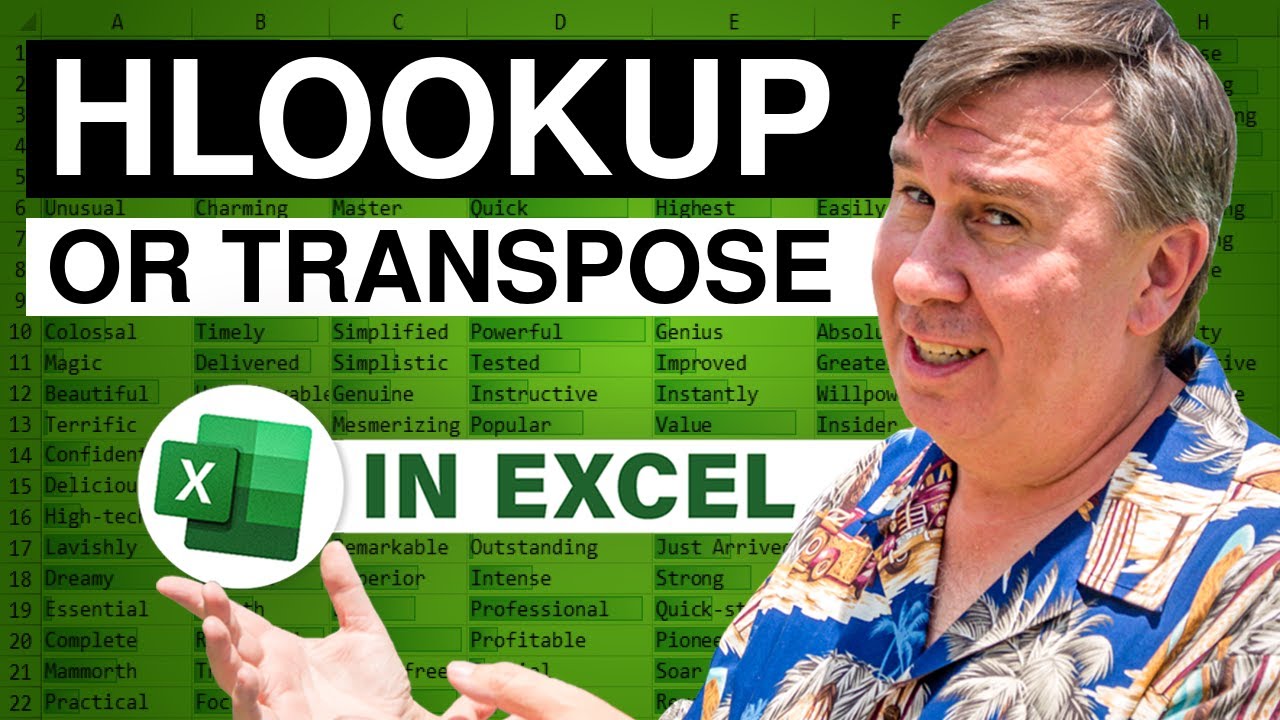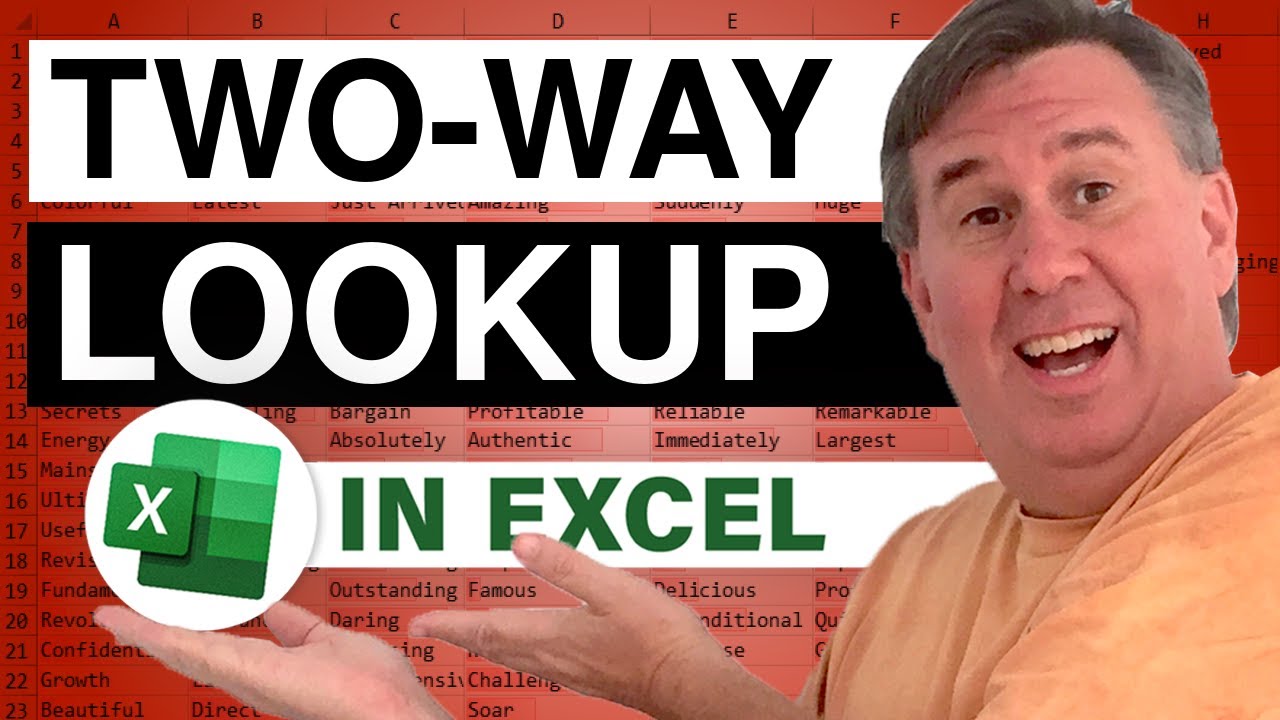-
If you would like to post, please check out the MrExcel Message Board FAQ and register here. If you forgot your password, you can reset your password.
You are using an out of date browser. It may not display this or other websites correctly.
You should upgrade or use an alternative browser.
You should upgrade or use an alternative browser.
MrExcel Excel Videos
Learn Excel from MrExcel - Excel tips and tricks from Bill Jelen.
Filters
Show only:
Loading…

Setting up data validation lists, where the second list is dependent upon the answer given in the first dropdown box. Episode 383 shows you how.
This blog is the video podcast companion to the book, Learn Excel from MrExcel. Download a new two minute video every workday to learn one of the 277 tips from the book!
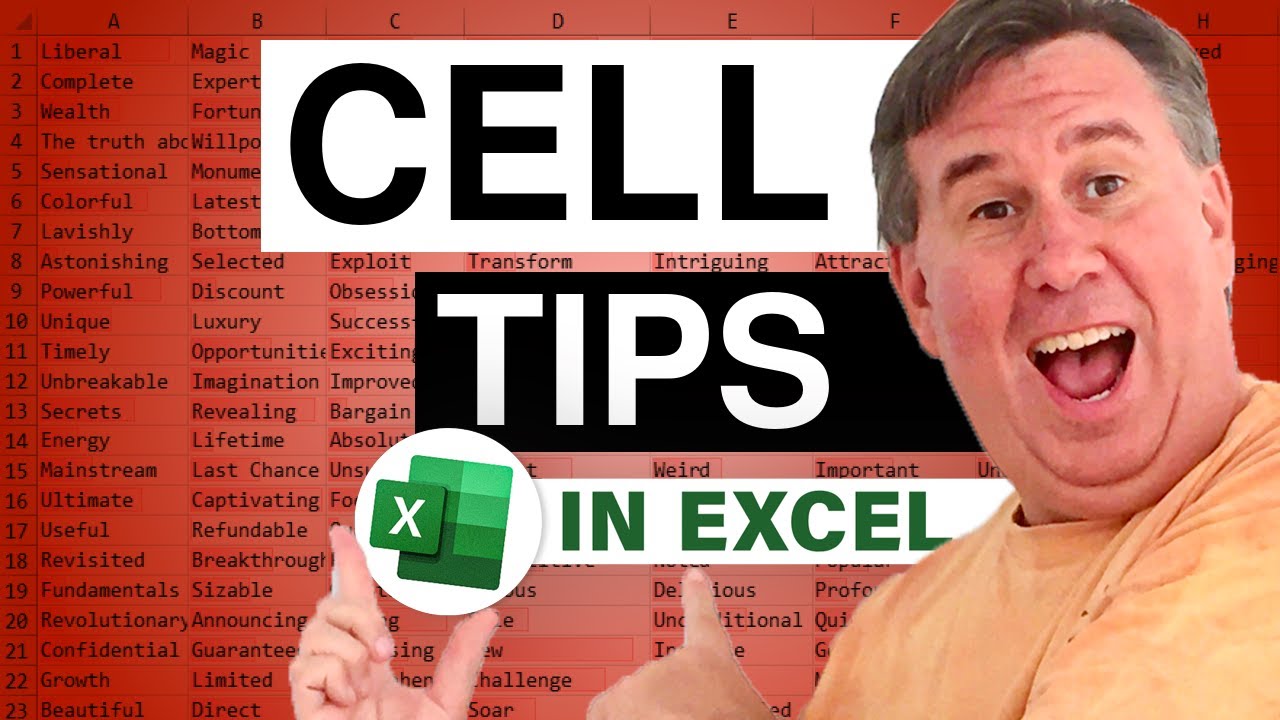
Add a tooltip to each cell in your worksheet that you expect someone to enter a value. This provides great context-sensitive help as someone tries to use your worksheet. Episode 382 shows you how.
This blog is the video podcast companion to the book, Learn Excel from MrExcel. Download a new two minute video every workday to learn one of the 277 tips from the book!

Sometimes you want to have cell validation, but you need a way for the person using the spreadsheet to override the validation list, especially in the case where there is a brand new value that you have not yet added to the list. Episode 381 shows you how to have the Validation dropdown ease up.
This blog is the video podcast companion to the book, Learn Excel from MrExcel. Download a new two minute video every workday to learn one of the 277 tips from the book!

When you set up a validation dropdown, Excel won't let someone enter an invalid value. Add some text to guide the person using the spreadsheet. Episode 380 shows you how.
This blog is the video podcast companion to the book, Learn Excel from MrExcel. Download a new two minute video every workday to learn one of the 277 tips from the book!

99% of the people in my seminars hate GetPivotData. Most people outside of Microsoft hate GetPivotData. Today, in Episode 1126, as we've done before, we will take a look at how to turn off GetPivotData.
This blog is the video podcast companion to the book, Learn Excel 97-2007 from MrExcel. Download a new two minute video every workday to learn one of the 377 tips from the book!

VLOOKUP week continues.... Today, you have to lookup an account number and return the results from four columns in the lookup table. Episode 1123 shows you four possible solutions.
This blog is the video podcast companion to the book, Learn Excel 97-2007 from MrExcel. Download a new two minute video every workday to learn one of the 377 tips from the book!