-
If you would like to post, please check out the MrExcel Message Board FAQ and register here. If you forgot your password, you can reset your password.
You are using an out of date browser. It may not display this or other websites correctly.
You should upgrade or use an alternative browser.
You should upgrade or use an alternative browser.
MrExcel Excel Videos
Learn Excel from MrExcel - Excel tips and tricks from Bill Jelen.
Filters
Show only:
Loading…
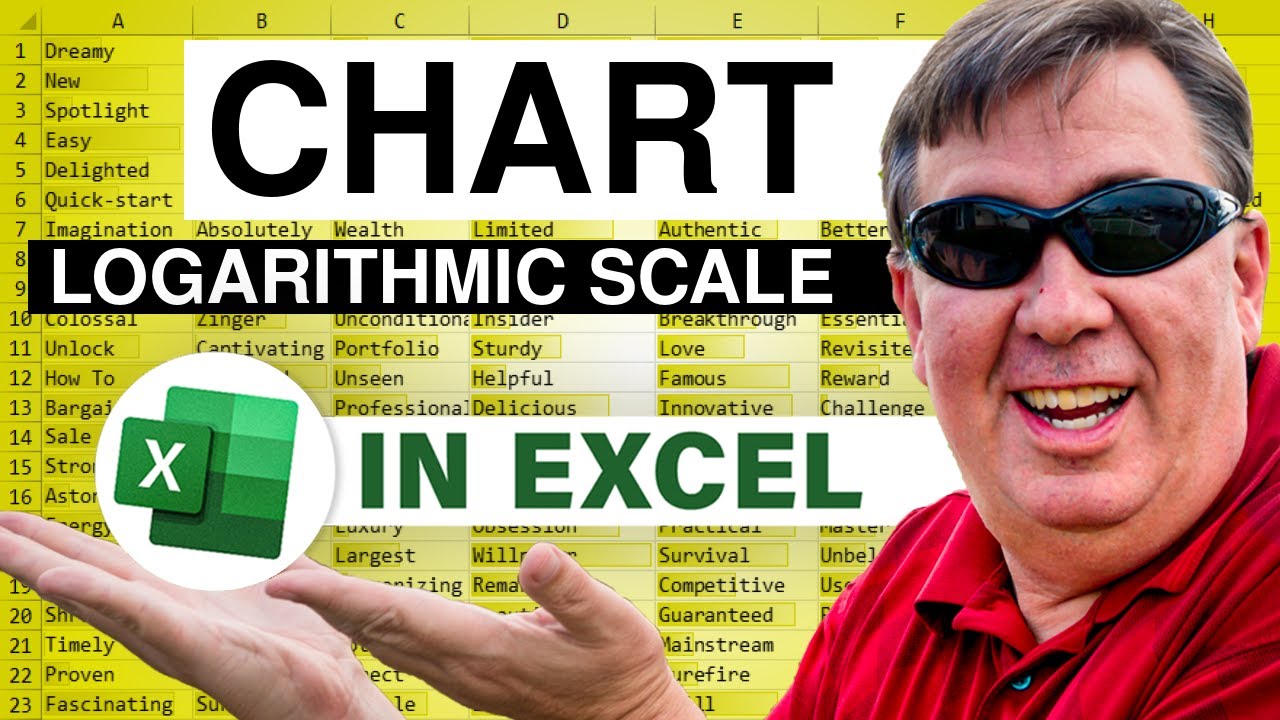
If you need to create a chart where each series contains both small and large numbers, it will be difficult to see the detail for the smaller numbers. Allow the chart to show detail of both the small and large numbers by using a logarithmic scale. Episode 374 shows you how.
This blog is the video podcast companion to the book, Learn Excel from MrExcel. Download a new two minute video every workday to learn one of the 277 tips from the book!
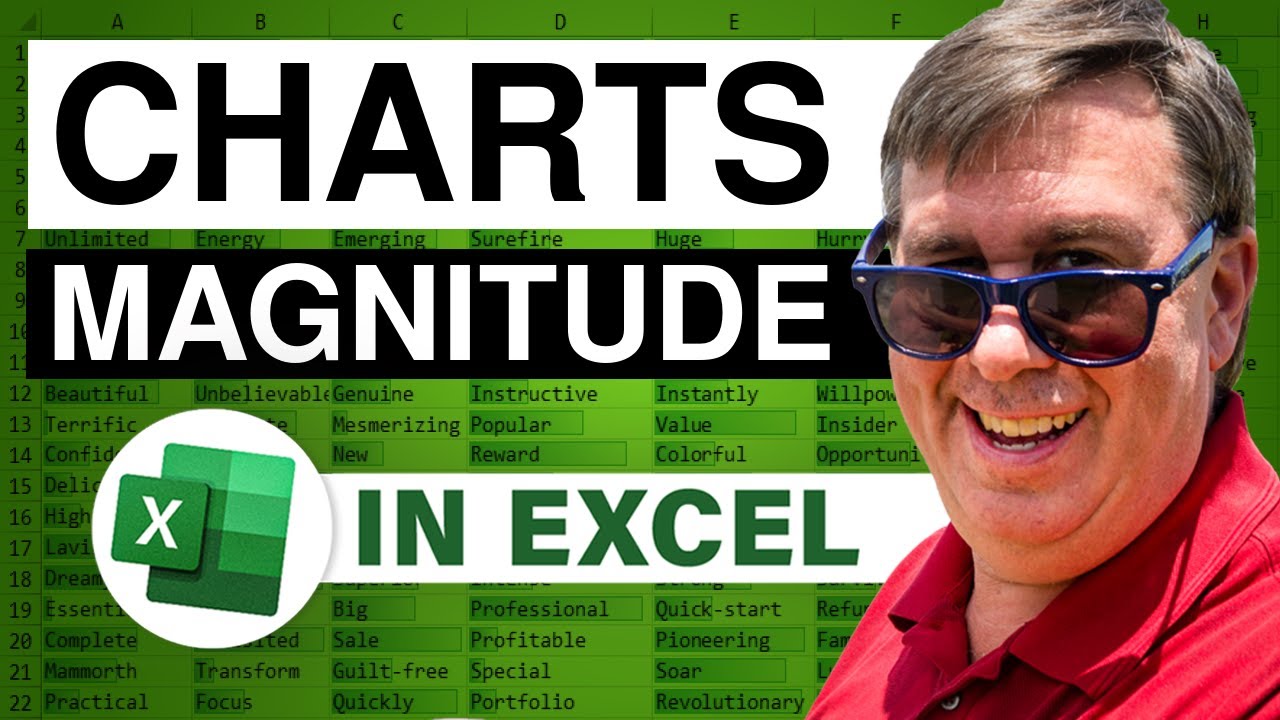
Sometimes you want a chart to show two different kinds of data - for example, revenue, and gross profit percentage. If you create such a chart, the size of the revenue bars makes it impossible to see the detail in the profit percentage bars. The trick is to plot one of the series along a secondary axis. Episode 373 shows you how.
This blog is the video podcast companion to the book, Learn Excel from MrExcel. Download a new two minute video every workday to learn one of the 277 tips from the book!

Once you have customized a chart, add the chart to your library of user defined charts. You can then apply all of that chart formatting to a new chart with a single keystroke! Episode 372 shows you how.
This blog is the video podcast companion to the book, Learn Excel from MrExcel. Download a new two minute video every workday to learn one of the 277 tips from the book!

A little known trick in Office - how to force the dropdown pallettes from the toolbars to stay visible. Episode 371 shows you how.
This blog is the video podcast companion to the book, Learn Excel from MrExcel. Download a new two minute video every workday to learn one of the 277 tips from the book!

Rather than static text in the AutoShape, use a formula to add dynamic text to an AutoShape. Episode 370 shows you how to create a shape that shows off the total of all sales made today.
This blog is the video podcast companion to the book, Learn Excel from MrExcel. Download a new two minute video every workday to learn one of the 277 tips from the book!

Patricia called the other day with a problem which will be familiar to everyone who works in a public school district. The state pays the school for every student who is enrolled on the magic date of October 1. Given a start date and end date, how can you tell if the date is in that range? Episode 1133 shows you how.
This blog is the video podcast companion to the book, Learn Excel 97-2007 from MrExcel. Download a new two minute video every workday to learn one of the 377 tips from the book!

The Excel fill handle is really cool with quarters. But wait....it can not do quarters and years. But wait...it can do them but in a hideous format. Episode 1132 asks - "Does anyone have a better way?"
This blog is the video podcast companion to the book, Learn Excel 97-2007 from MrExcel. Download a new two minute video every workday to learn one of the 377 tips from the book!







