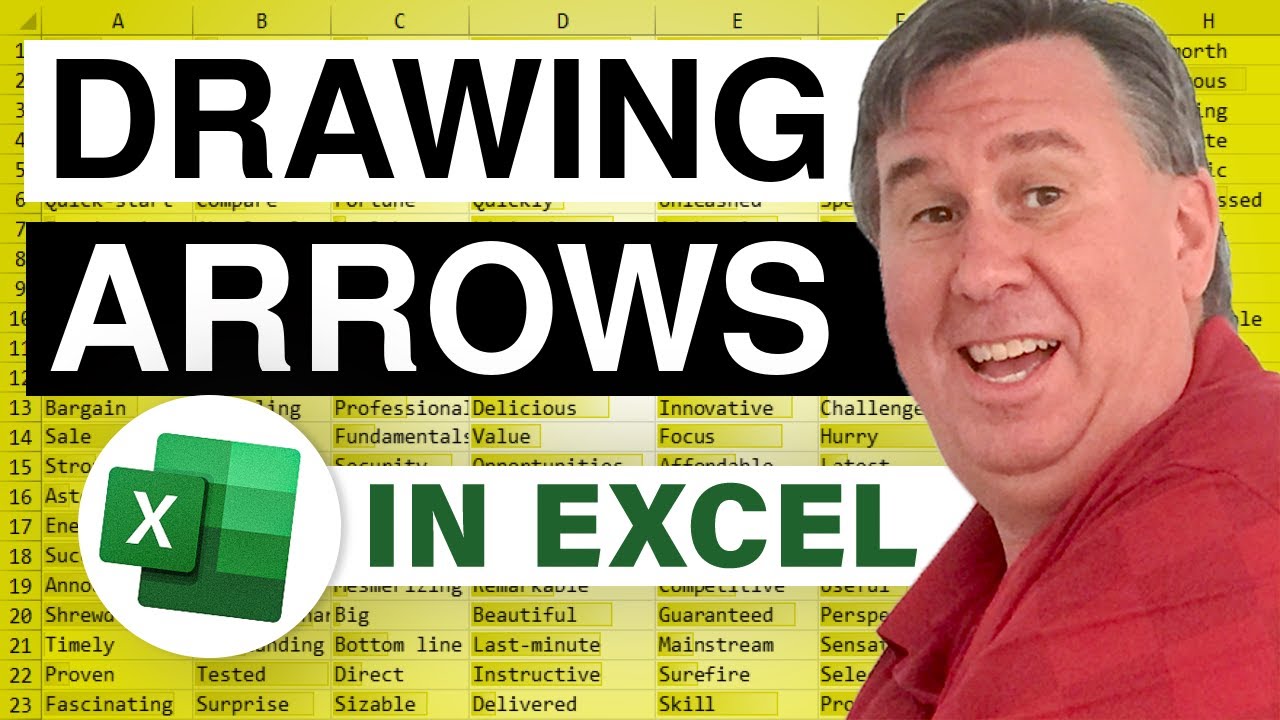-
If you would like to post, please check out the MrExcel Message Board FAQ and register here. If you forgot your password, you can reset your password.
You are using an out of date browser. It may not display this or other websites correctly.
You should upgrade or use an alternative browser.
You should upgrade or use an alternative browser.
MrExcel Excel Videos
Learn Excel from MrExcel - Excel tips and tricks from Bill Jelen.
Filters
Show only:
Loading…
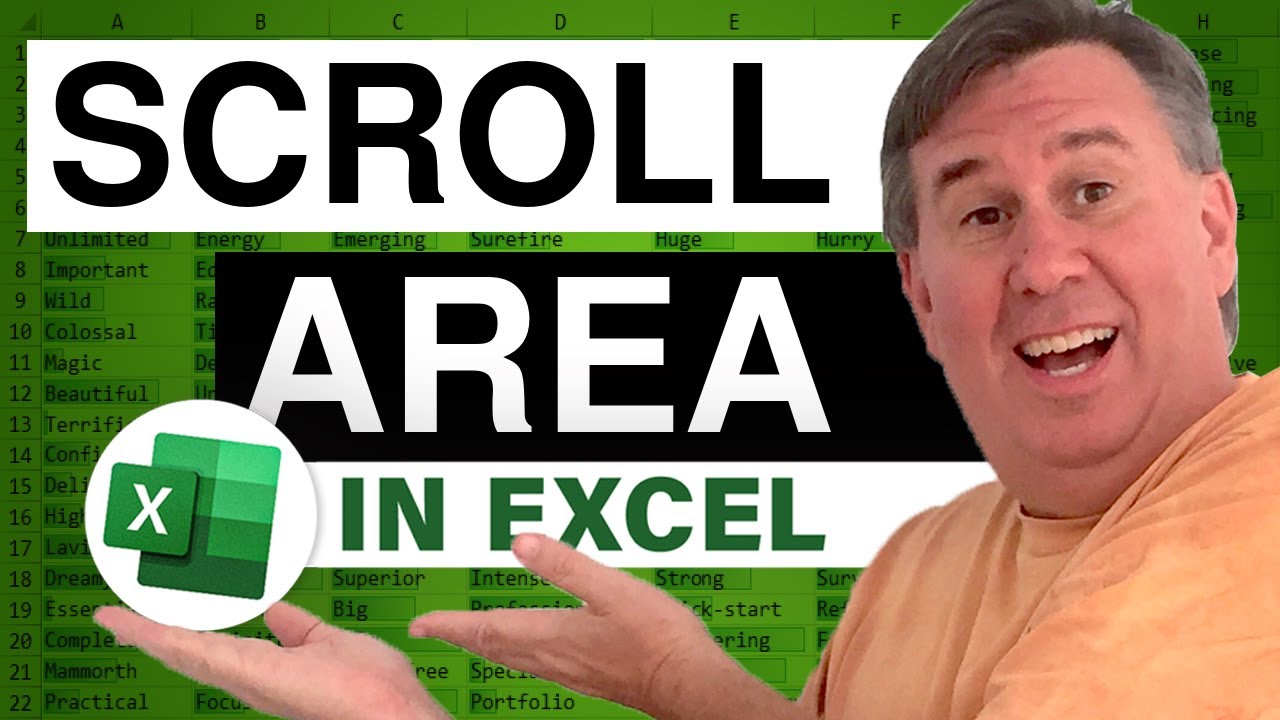
Back in August, the podcast showed a trick for precenting people from going outside a certain range of the worksheet. Today, a caller points out that this setting is lost when you close and re-open the workbook. Today's postcast shows how to create a simple one-line macro using Worksheets("Sheet1").ScrollArea = "A1:J10" to ensure that the setting always comes back. Episode 365 shows you how.
This blog is the video podcast companion to the book, Learn Excel from MrExcel. Download a new two minute video every workday to learn one of the 277 tips from the book!
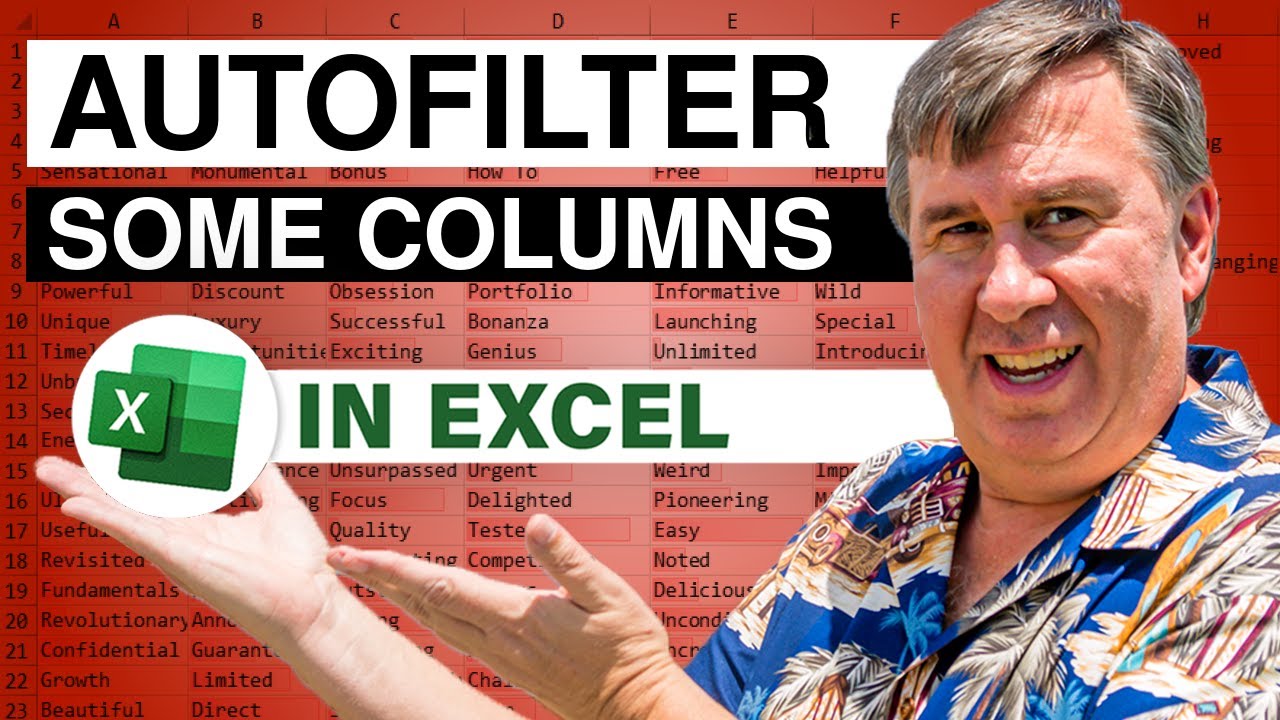
Mary from Louisiana passes along a cool tip for applying AutoFilter dropdowns to a subset of your records. Episode 1136 shows you how.
This blog is the video podcast companion to the book, Learn Excel 97-2007 from MrExcel. Download a new two minute video every workday to learn one of the 377 tips from the book!
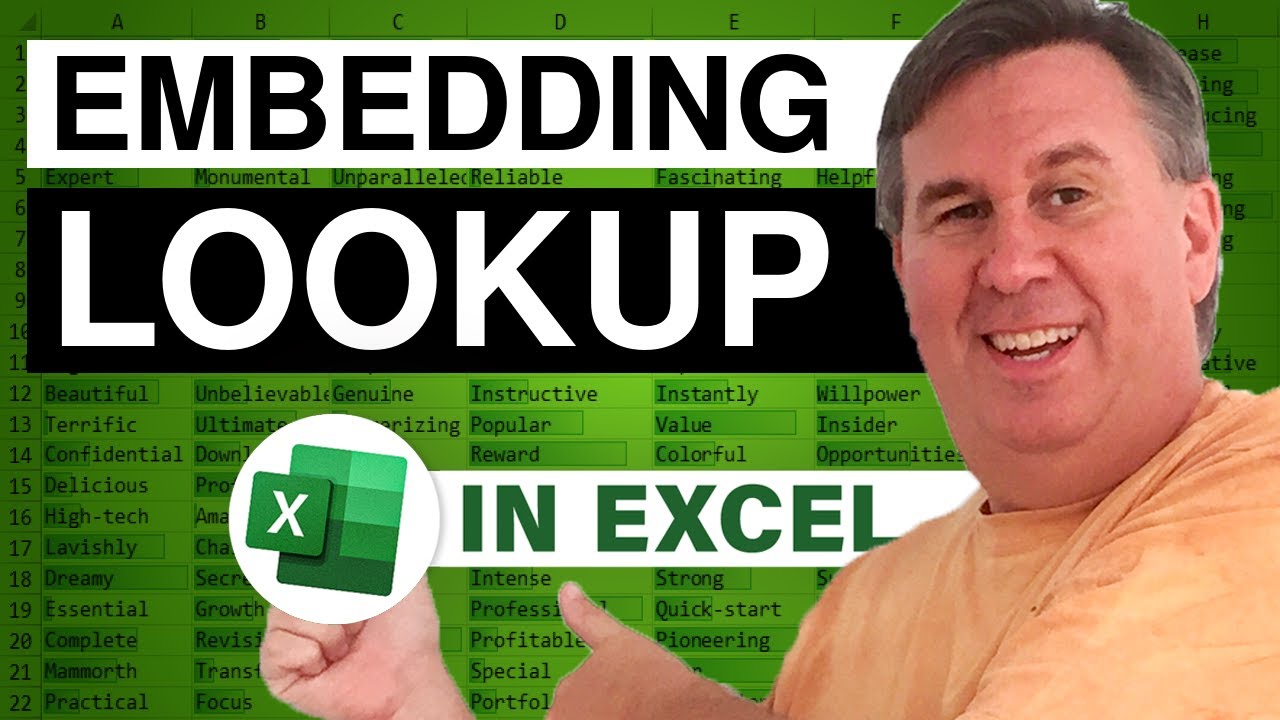
Nick asks how to do a pretty lengthy bonus calculation. It might be too complex for the Excel 2003 nested IF limit, so I decided to use the range version of VLOOKUP. But...as a twist, I embed the table right in the formula. Episode 1135 shows you how.
This is the video podcast companion to the book, Learn Excel 97-2007 from MrExcel. Download a new two minute video every workday to learn one of the 377 tips from the book!

Today's Dueling Excel Podcast is a question sent in by Hassan. Hassan wants to enter a name and a through-month and then add up that person's sales from January through the selected month. Mike and Bill show various methods in Episode 1134.
This blog is the video podcast companion to the book, Learn Excel 97-2007 from MrExcel. Download a new two minute video every workday to learn one of the 377 tips from the book!

Yesterday's netcast showed how to set up data validation to create a dropdown for a cell. The one problem is that someone might inadvertently delete a row from your list of values. Technically, Microsoft says that the validation list can not be on another worksheet, but Episode 379 shows you the workaround.
This blog is the video podcast companion to the book, Learn Excel from MrExcel. Download a new two minute video every workday to learn one of the 277 tips from the book!

If you are creating a worksheet for someone else to fill out, why not provide dropdowns where the person can choose the valid values from a dropdown list? It is easy to do. It makes life easier for the person filling out the form. It makes sure the data that comes back to you is correct. Episode 378 shows you how.
This blog is the video podcast companion to the book, Learn Excel from MrExcel. Download a new two minute video every workday to learn one of the 277 tips from the book!
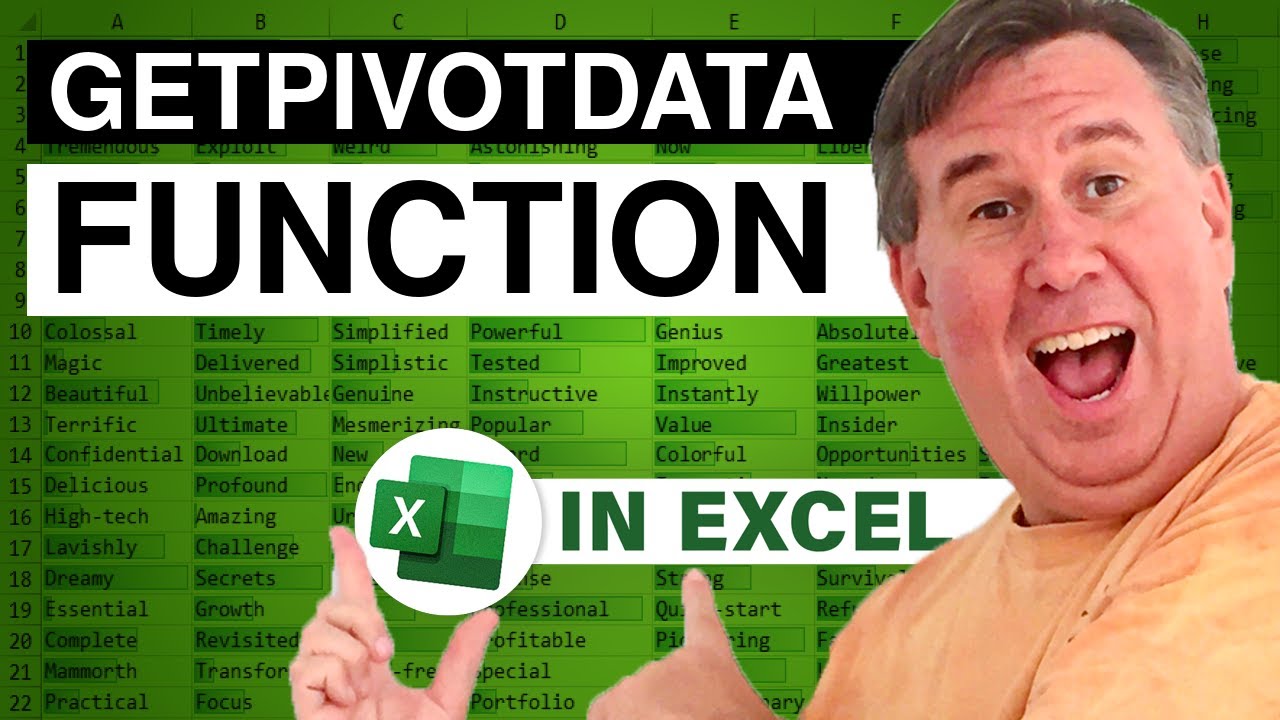
In Excel 2002 , try to create a formula next to your pivot table. When you copy this formula down to other cells, the formula keeps pointing at the original cells! Is this a bug? No, it's a feature! Well, whatever it is, in Episode 377 I will show you how to stop the functionality so that things continue to work like they did back in Excel 2000.
This blog is the video podcast companion to the book, Learn Excel from MrExcel. Download a new two minute video every workday to learn one of the 277 tips from the book!
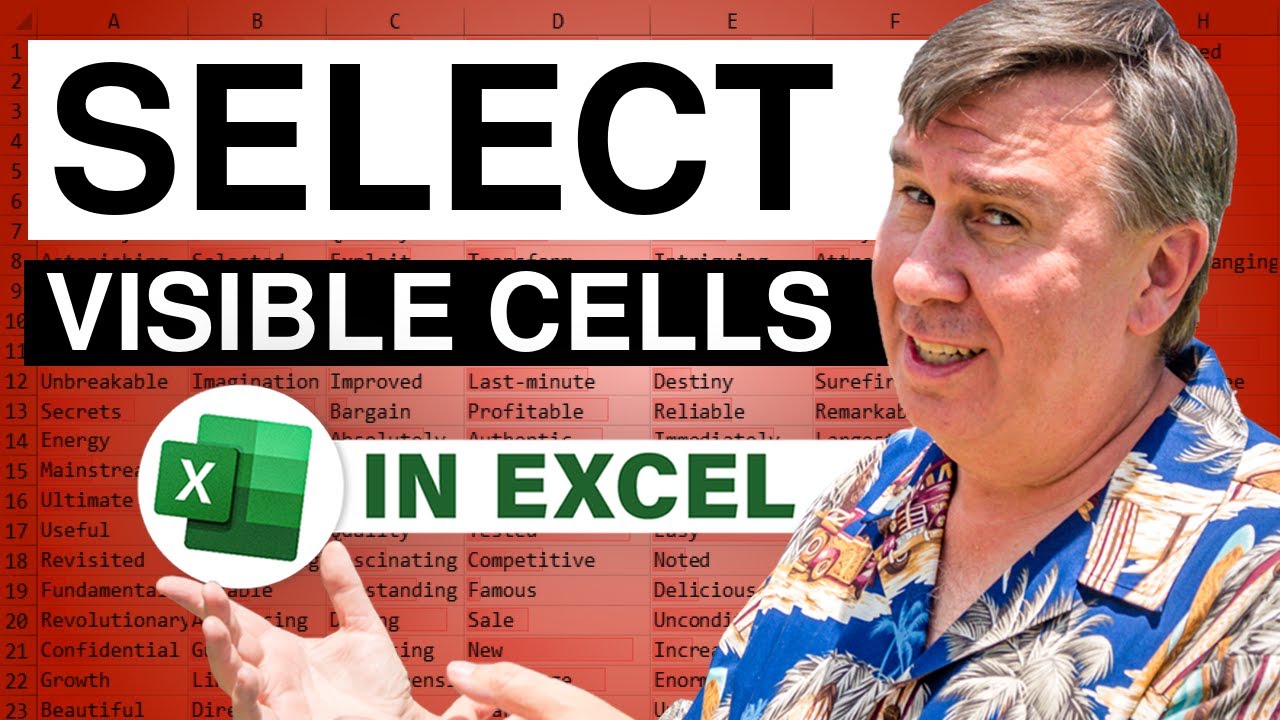
When you have created automatic subtotals and want to format the subtotals rows, you will probably be visiting the Edit - Goto - Special - Visible Cells only setting. However, by customizing your toolbar, you can select the subtotals using a single button click. Episode 376 shows you how. Also - see how to move buttons on a toolbar without displaying the customize dialog.
This blog is the video podcast companion to the book, Learn Excel from MrExcel. Download a new two minute video every workday to learn one of the 277 tips from the book!