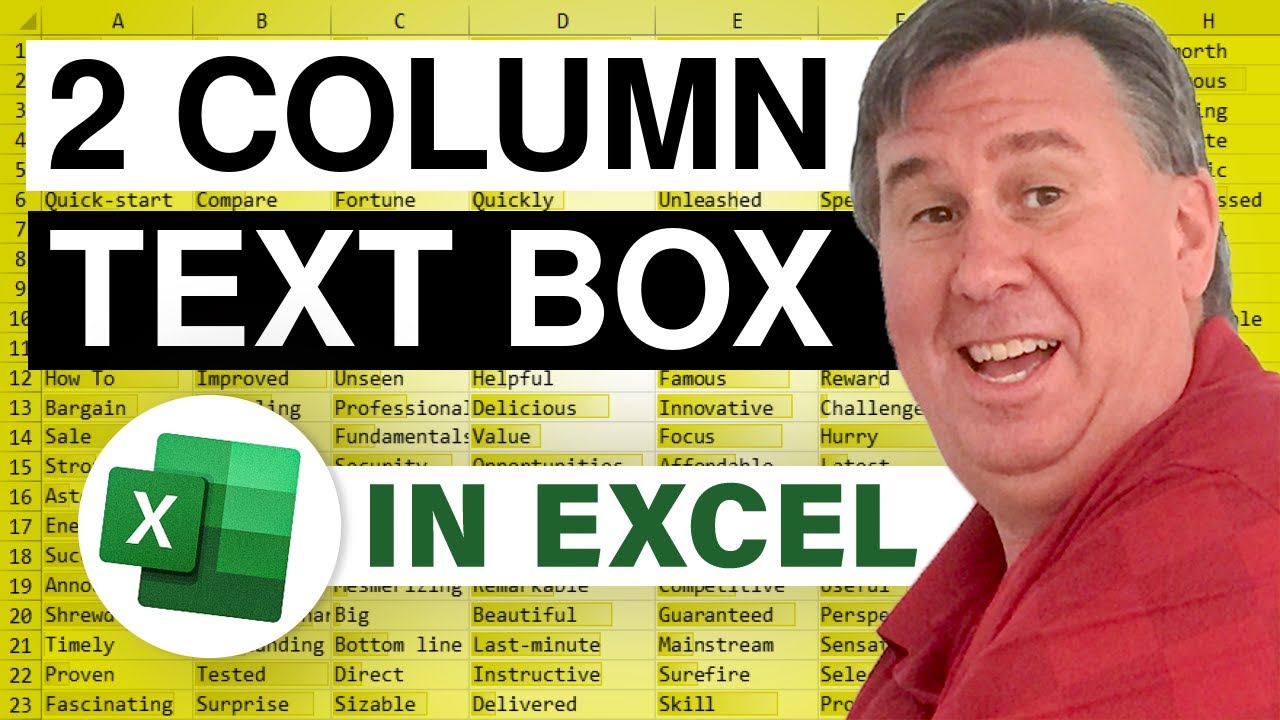-
If you would like to post, please check out the MrExcel Message Board FAQ and register here. If you forgot your password, you can reset your password.
You are using an out of date browser. It may not display this or other websites correctly.
You should upgrade or use an alternative browser.
You should upgrade or use an alternative browser.
MrExcel Excel Videos
Learn Excel from MrExcel - Excel tips and tricks from Bill Jelen.
Filters
Show only:
Loading…

New in Excel 2007 - you can sort by cell color! Today's episode takes a look at the new Sort dialog in Excel 2007. You can sort by more than three levels, and also choose to sort by font color, cell color, or icon. Episode 406 shows you how.
This blog is the video netcast companion to the upcoming book, Excel 2007 Miracles Made Easy. Download a new two minute video every Tuesday and Thursday to learn one of the tips from the book!

Although Excel offers 100 built-in AutoShapes, you can use the various handles on the shape itself, or the tools on the drawing toolbar to morph those shapes into thousands of different shapes. Episode 405 shows you how.
This blog is the video podcast companion to the book, Learn Excel from MrExcel. Download a new two minute video every workday to learn one of the 277 tips from the book!
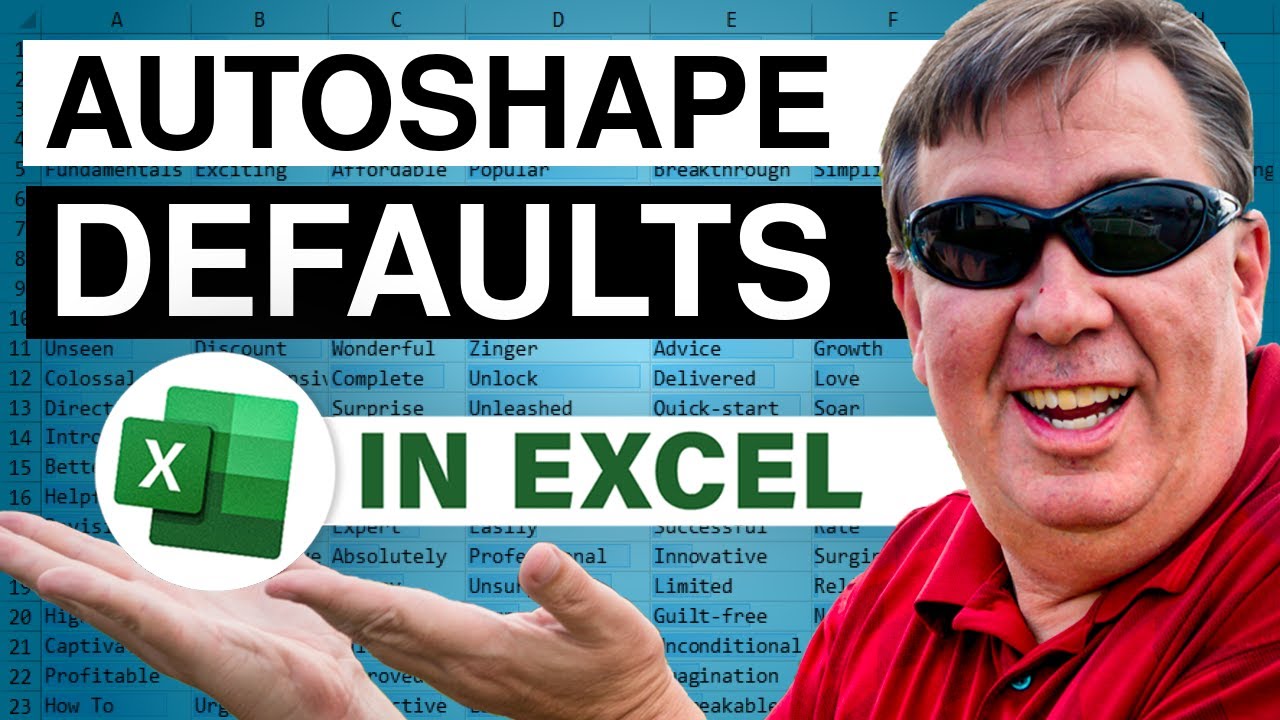
Have you ever needed to create many similar autoshapes? You can set the default color, line style, etc and then use an autoshape mode to crank out numerous autoshapes. Episode 404 shows you how.
This blog is the video podcast companion to the book, Learn Excel from MrExcel. Download a new two minute video every workday to learn one of the 277 tips from the book!
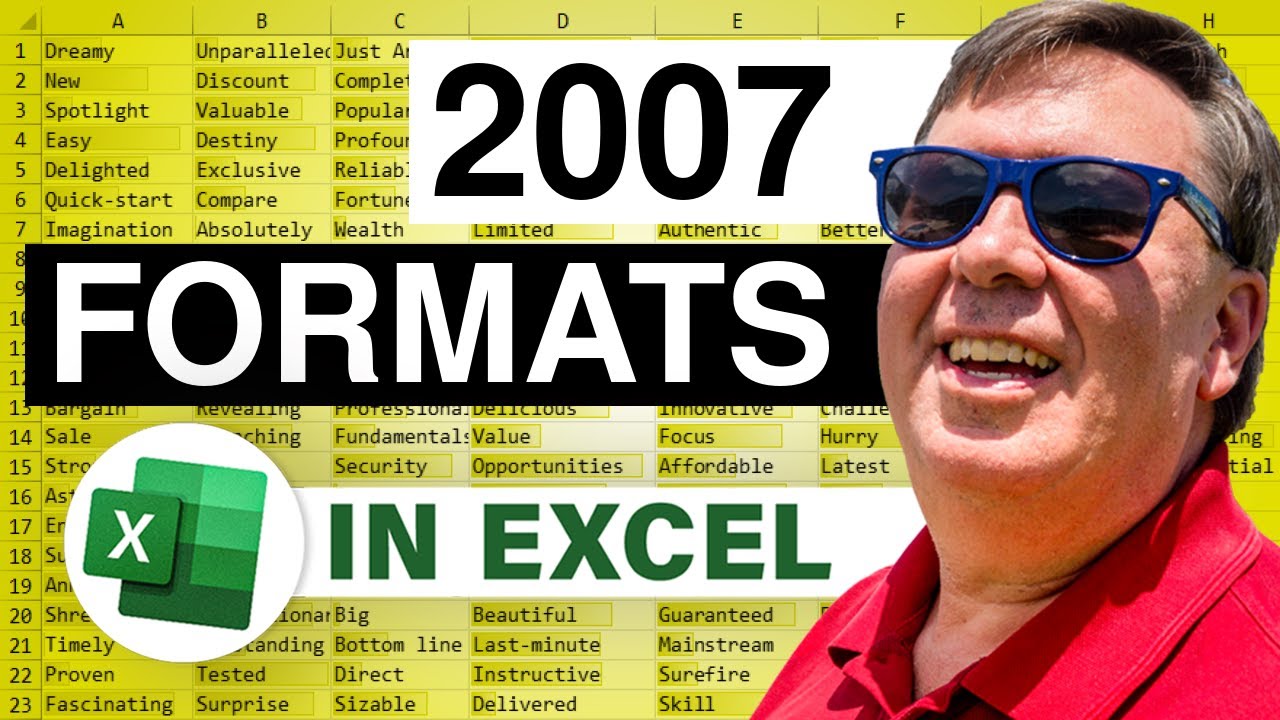
Actually - there are three different file formats in Excel 2007. Episode 403 describes the differences and shows you how you can use a zip utility to take a look inside the new file format.
This blog is the video netcast companion to the upcoming book, Excel 2007 Miracles Made Easy. Download a new two minute video every Tuesday and Thursday to learn one of the tips from the book!

When a number is too large to fit in the width of a column, Excel will display pound signs. Episode 402 shows a unique way to select all of the cells that are currently displaying as pound signs. This trick would seem to be useful for quickly formatting all of the cells that match some certain condition.
This blog is the video podcast companion to the book, Learn Excel from MrExcel. Download a new two minute video every workday to learn one of the 277 tips from the book!

Excel 2007 sports a massive grid. Take a tour of cell XFD1084576 to get a sense of just how big the new grid really is. Also: how to unlock the extra rows when you open your legacy workbooks in Excel. Episode 401 shows you how.
This blog is the video netcast companion to the upcoming book, Excel 2007 Miracles Made Easy. Download a new two minute video every Tuesday and Thursday to learn one of the tips from the book!
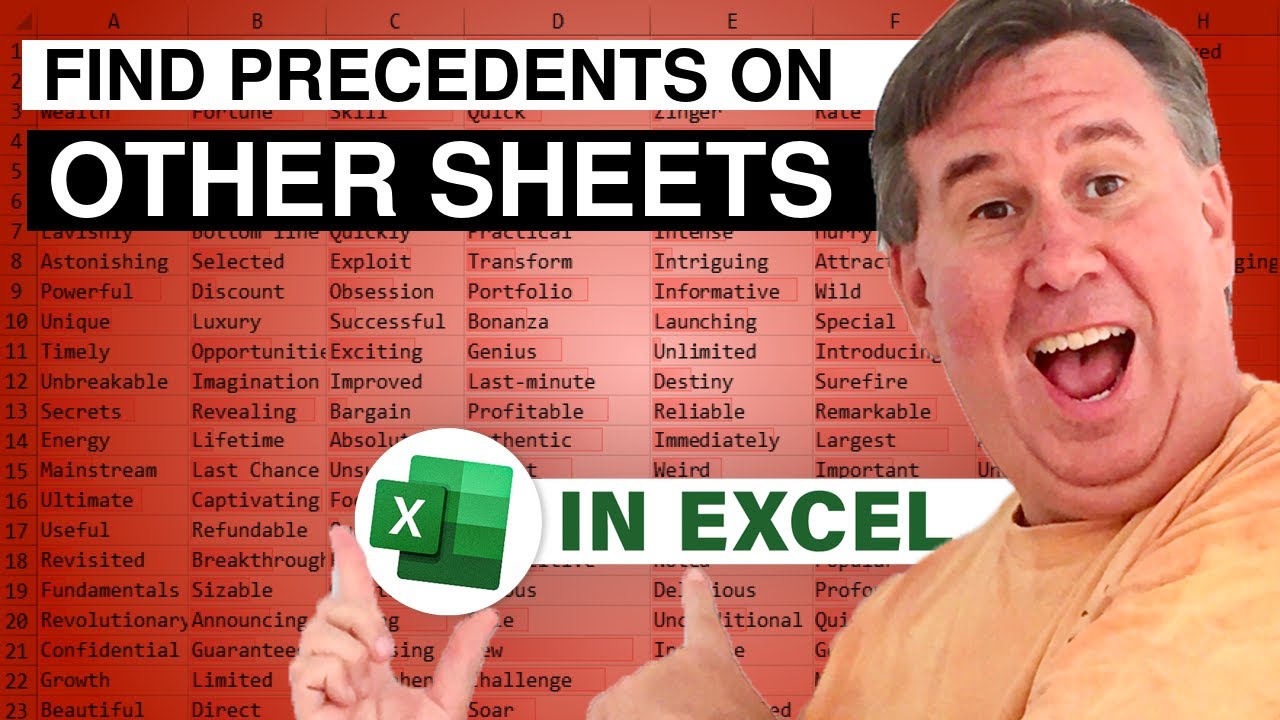
It is a real pain to try to trace precedents that are on other worksheets or in other workbooks. Episode 400 shows some formula auditing tricks, including a trick to see all of the precedents on other worksheets. This is our 300th episode!
This blog is the video podcast companion to the book, Learn Excel from MrExcel. Download a new two minute video every workday to learn one of the 277 tips from the book.