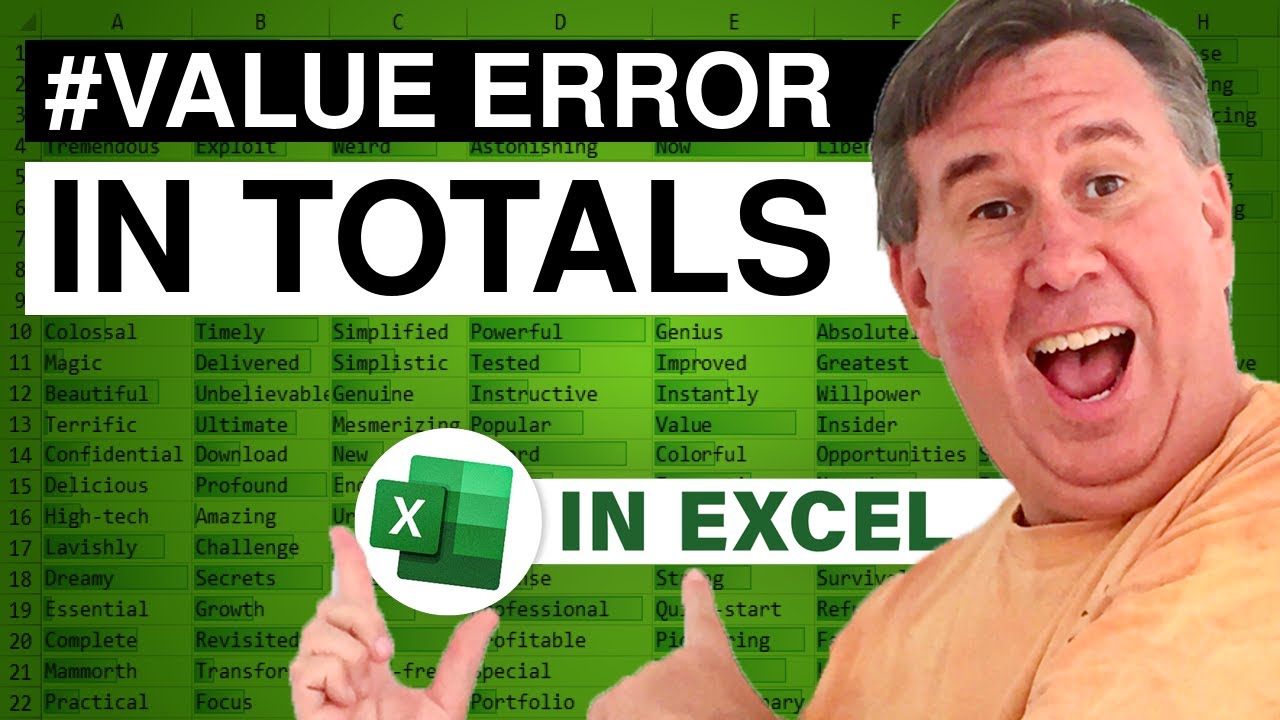-
If you would like to post, please check out the MrExcel Message Board FAQ and register here. If you forgot your password, you can reset your password.
You are using an out of date browser. It may not display this or other websites correctly.
You should upgrade or use an alternative browser.
You should upgrade or use an alternative browser.
MrExcel Excel Videos
Learn Excel from MrExcel - Excel tips and tricks from Bill Jelen.
Filters
Show only:
Loading…

You need $273 in cash. How many of each currency amount will you need? This Dueling Episode 1114 shows a few different ways to go.
This blog is the video podcast companion to the book, Learn Excel 97-2007 from MrExcel. Download a new two minute video every workday to learn one of the 377 tips from the book!
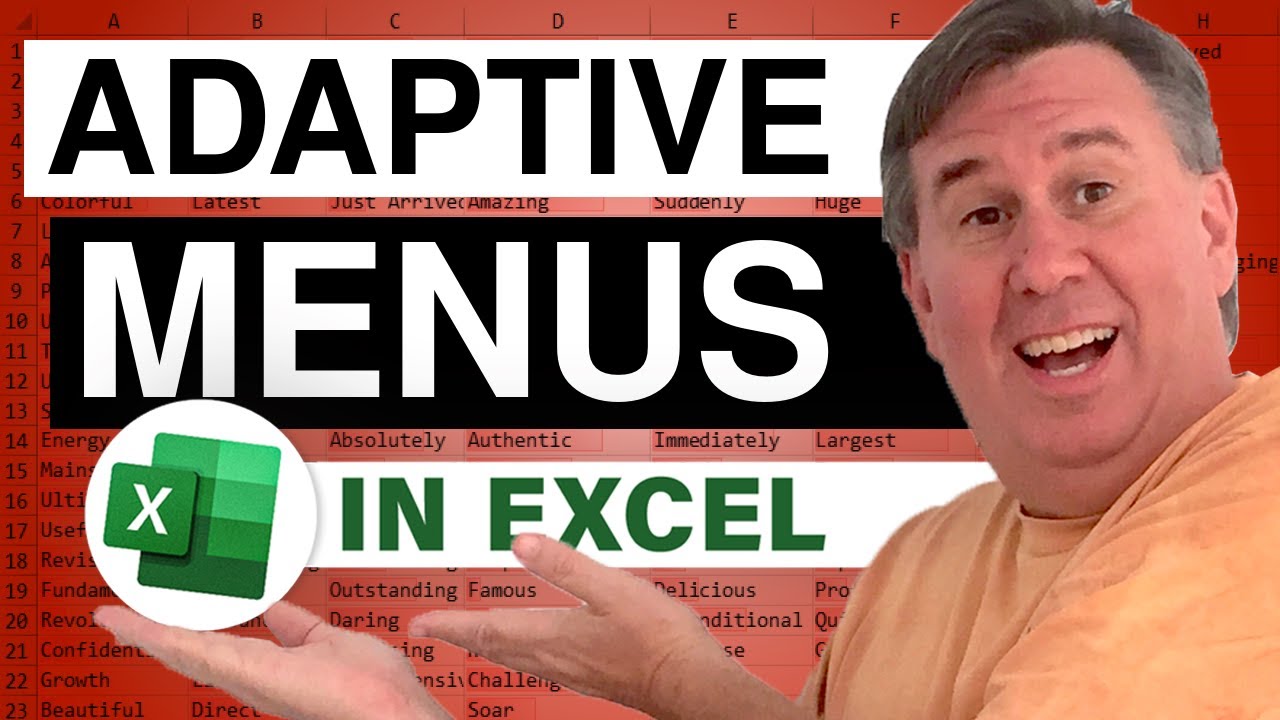
In Excel 2000-2003, if you open a menu and only see a third of the menu items, then you still have Adaptive Menus turned on. Learn why Microsoft included this half-baked feature and how you can turn it off in Episode 419.
This blog is the video podcast companion to the book, Learn Excel from MrExcel. Download a new two minute video every workday to learn one of the 277 tips from the book!
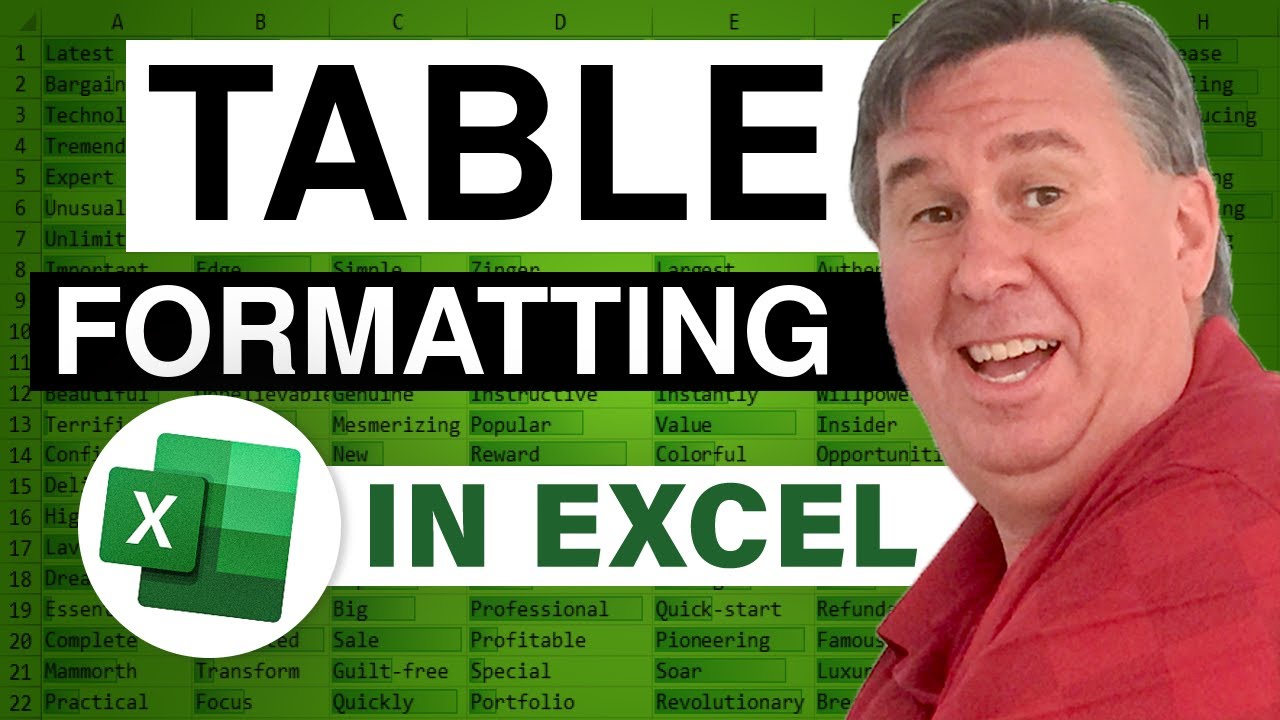
Excel 2007 adds new table intelligence that you can use in probably 90% of your worksheets. In Episode 418, learn how table functionality can easily apply greenbar formatting, autofilters, and more.
This blog is the video netcast companion to the upcoming book, Excel 2007 Miracles Made Easy. Download a new two minute video every Tuesday and Thursday to learn one of the tips from the book!

Sometimes you have a single column with several fields joined together. For example, you might have city, state, zip code in a single column. Episode 417 shows how to break this data into three columns using the Text to Columns command.
This blog is the video podcast companion to the book, Learn Excel from MrExcel. Download a new two minute video every workday to learn one of the 277 tips from the book!
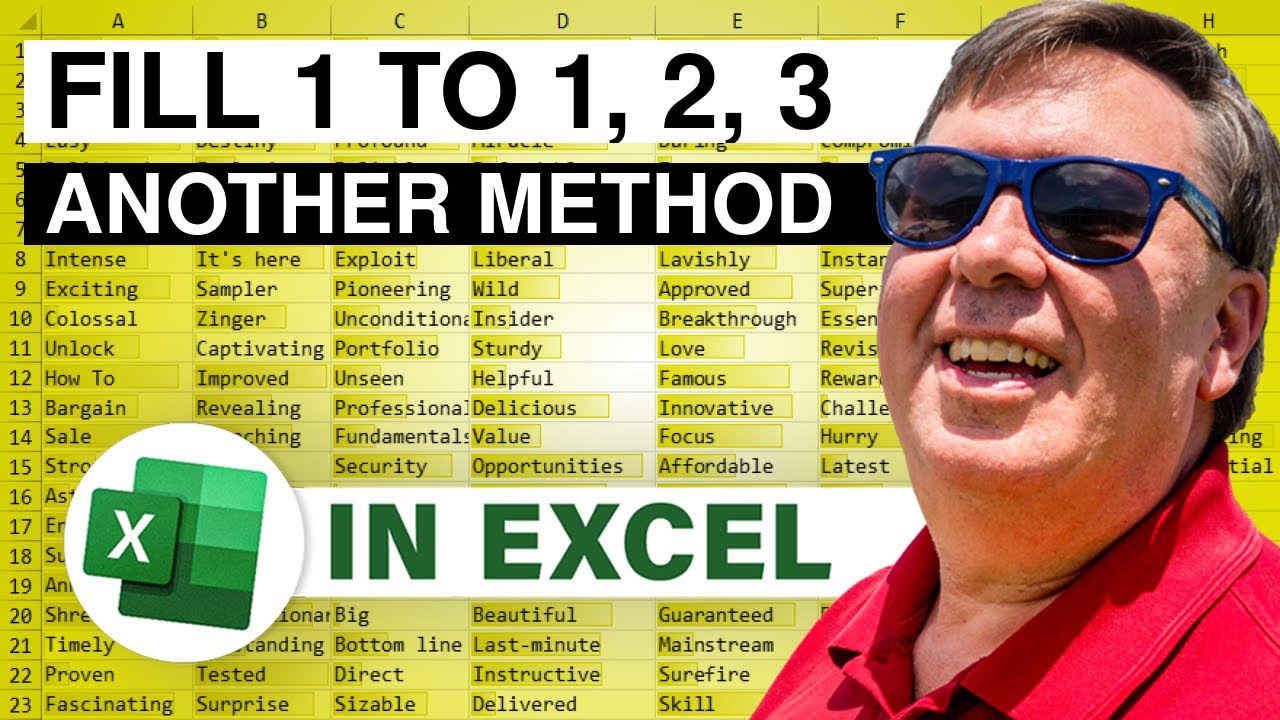
Priscilla from Plano Texas offers up yet another way to have the Fill Handle automatically extend 1 to 1, 2, 3. Episode 1111 shows you how.
This blog is the video podcast companion to the book, Learn Excel 97-2007 from MrExcel. Download a new two minute video every workday to learn one of the 377 tips from the book!
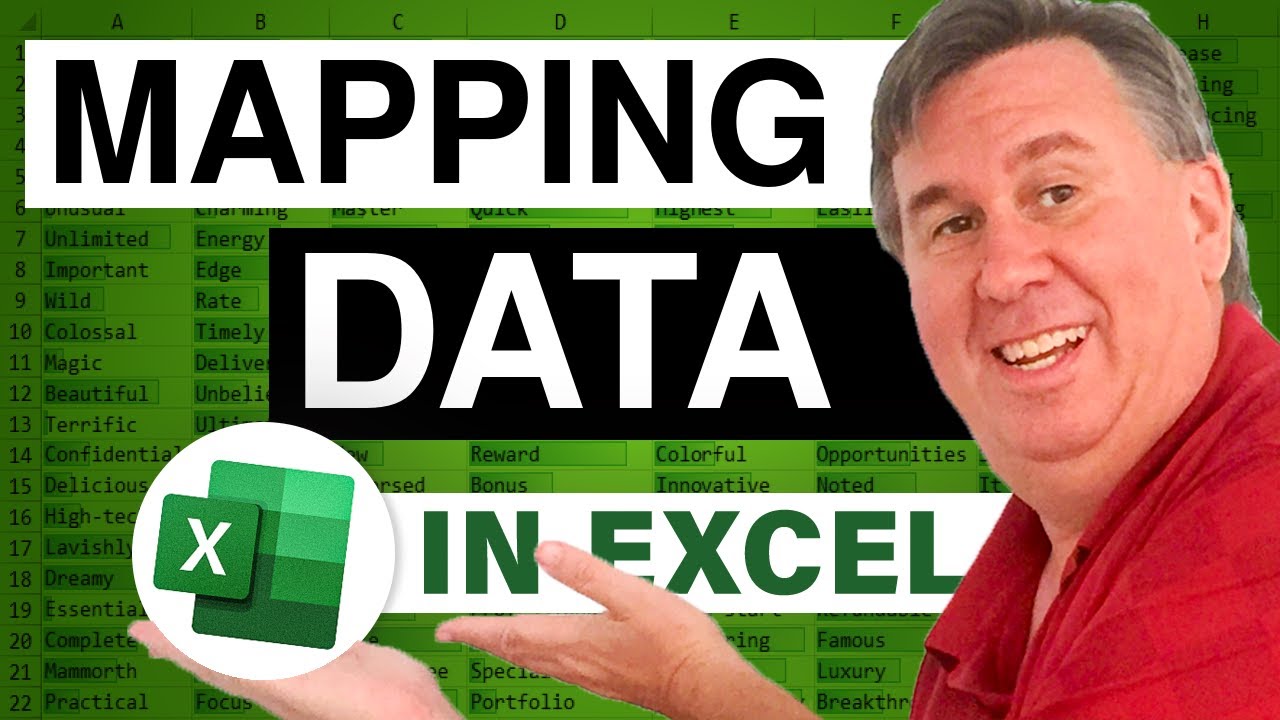
Microsoft MapPoint is a great product that will allow you to analyze customers on a map. MapPoint is available for US, Canada, and Europe. Episode 416 shows an example of plotting Excel data on a map.
This blog is the video podcast companion to the book, Learn Excel from MrExcel. Download a new two minute video every workday to learn one of the 277 tips from the book!