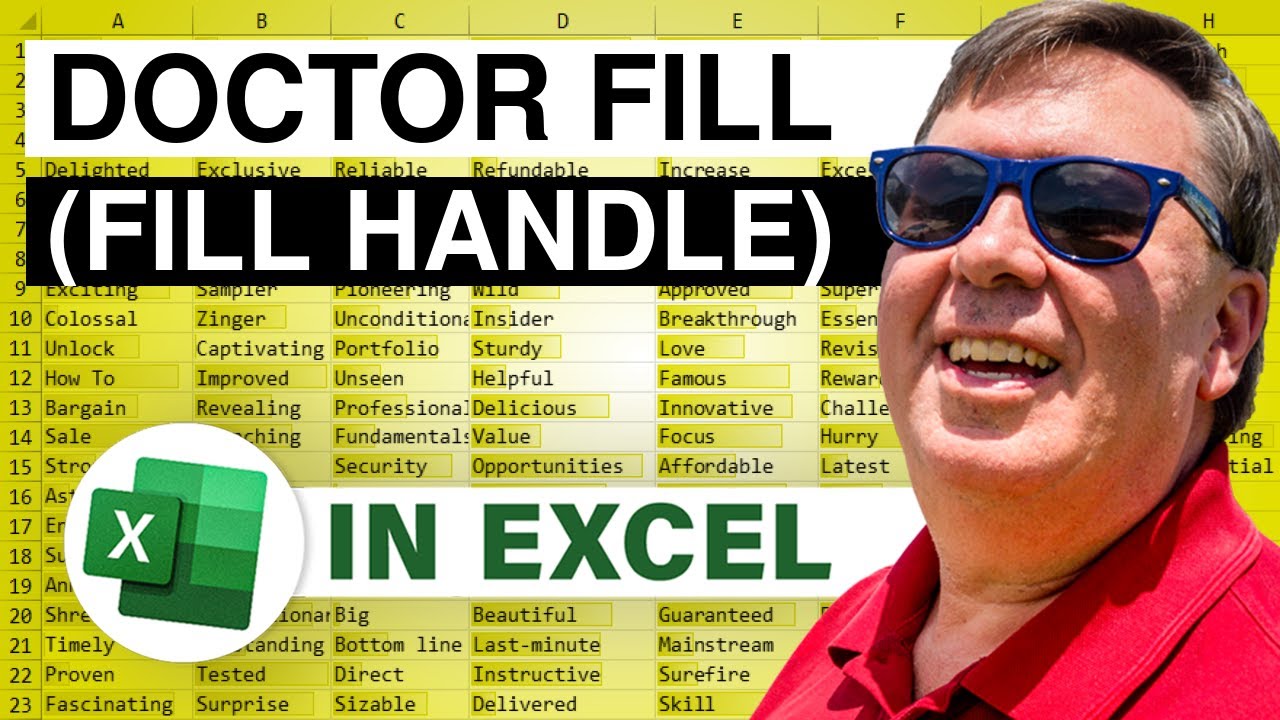-
If you would like to post, please check out the MrExcel Message Board FAQ and register here. If you forgot your password, you can reset your password.
MrExcel Excel Videos
Learn Excel from MrExcel - Excel tips and tricks from Bill Jelen.
Filters
Show only:
Loading…
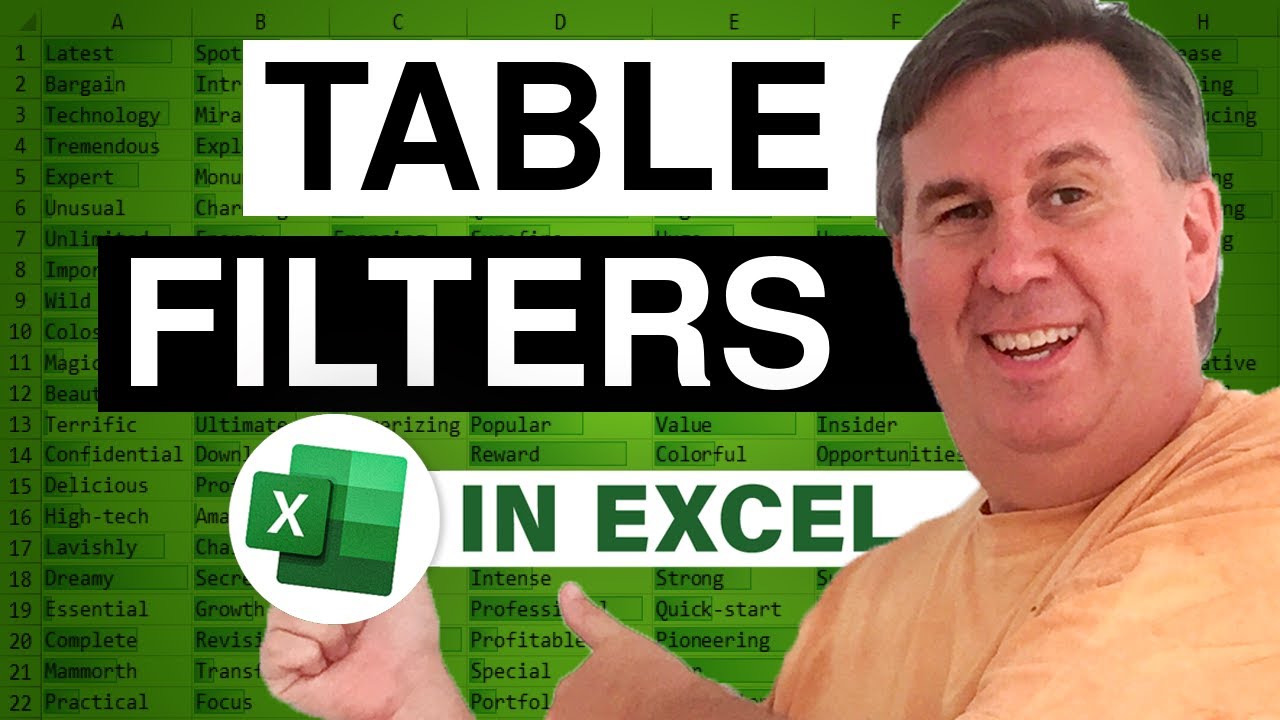
Excel 2007 offers amazing new AutoFilter functionality. Instead of choosing a single customer from the dropdown, you can filter a dataset to show 3 or more customers, or use new virtual filters to show all records from next month or last year. Episode 428 shows you how.
This blog is the video netcast companion to the upcoming book, Excel 2007 Miracles Made Easy. Download a new two minute video every Tuesday and Thursday to learn one of the tips from the book!

This cool trick shows you how to create a Gantt chart right in the Excel cells by using Conditional Formatting. The chart is a live chart that colors cells based on several data values. Episode 427 shows you how.
This blog is the video podcast companion to the book, Learn Excel from MrExcel. Download a new two minute video every workday to learn one of the 277 tips from the book!

One of my favorite April Fools Day tricks involves a trick that will only work with Excel 97 through Excel 2003. Since it is Friday, and your manager might be upgrading to Excel 2007 soon, try this trick out now, before the opportunity is lost. Episode 426 shows you how.
This blog is the video podcast companion to the book, Learn Excel from MrExcel. Download a new two minute video every workday to learn one of the 277 tips from the book!
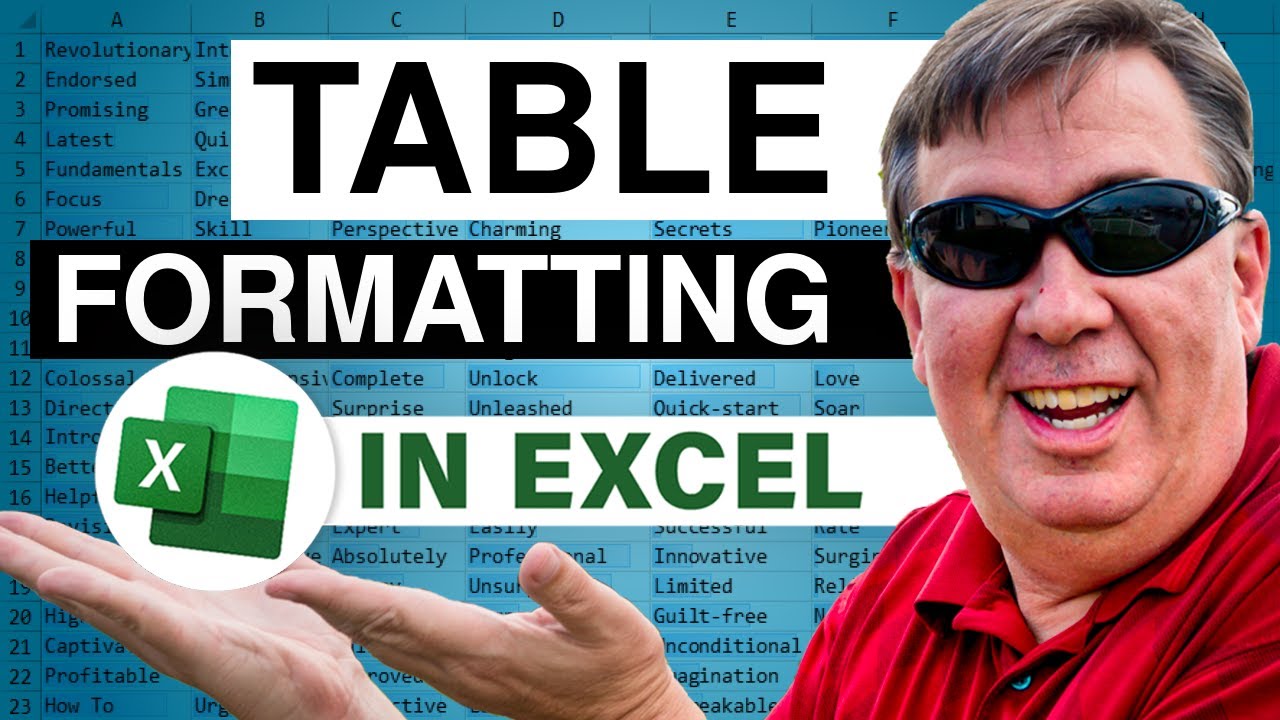
Six accent colors x 7 options x 20 themes x your imagination leads to thousands of different formats that you can apply to a table with a single click. Episode 425 shows you how.
This blog is the video netcast companion to the upcoming book, Excel 2007 Miracles Made Easy. Download a new two minute video every Tuesday and Thursday to learn one of the tips from the book!
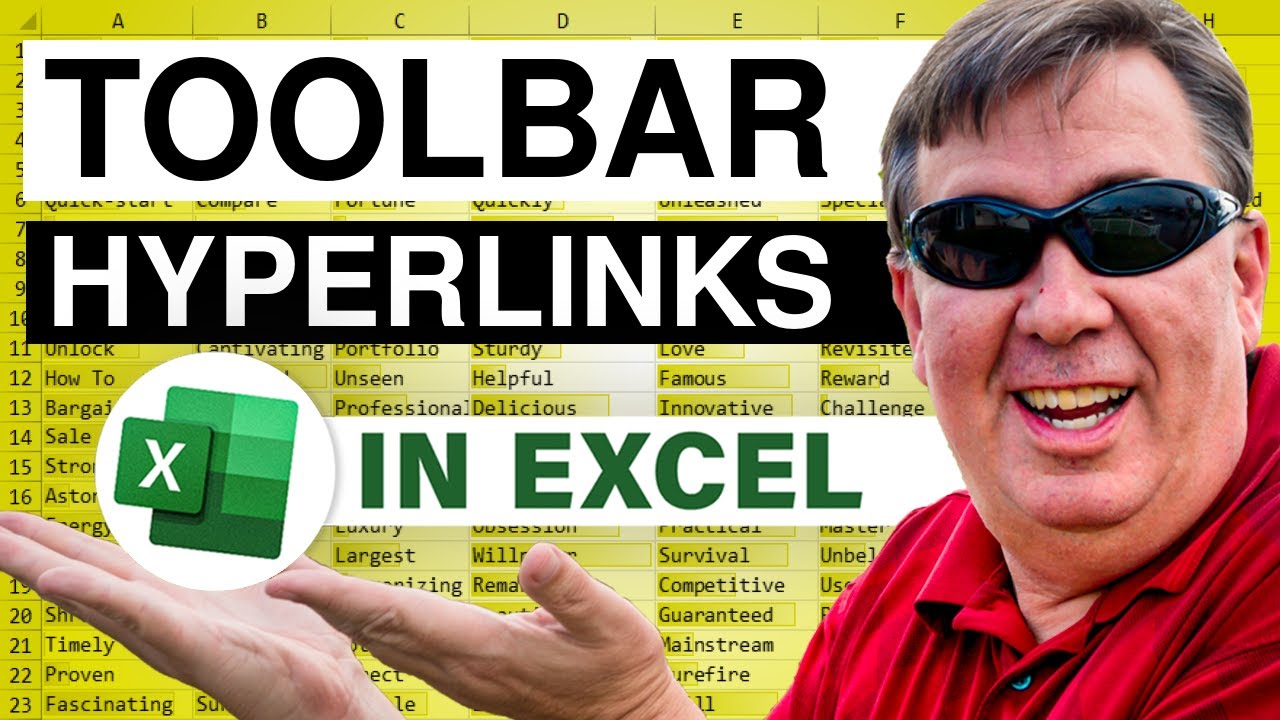
More tricks for your Excel toolbars, including how to edit the icons or how to add an icon to the toolbar that opens a particular webpage, perhaps www.MrExcel.com! Episode 424 shows you how.
This blog is the video podcast companion to the book, Learn Excel from MrExcel. Download a new two minute video every workday to learn one of the 277 tips from the book!

One of the best features of the new Excel 2007 table functionality is the new table formulas that Excel can create. Once you enter a formula in the first row of a dataset, Excel 2007 will automatically copy the formula down to all of the rows. Episode 423 shows you the details.
This blog is the video netcast companion to the upcoming book, Excel 2007 Miracles Made Easy. Download a new two minute video every Tuesday and Thursday to learn one of the tips from the book!

Learn some new tricks with your Excel 97-2003 toolbars. Add new buttons for common tasks. Paste icons from other applications. Add words next to existing buttons. Episode 422 shows you how.
This blog is the video podcast companion to the book, Learn Excel from MrExcel. Download a new two minute video every workday to learn one of the 277 tips from the book!