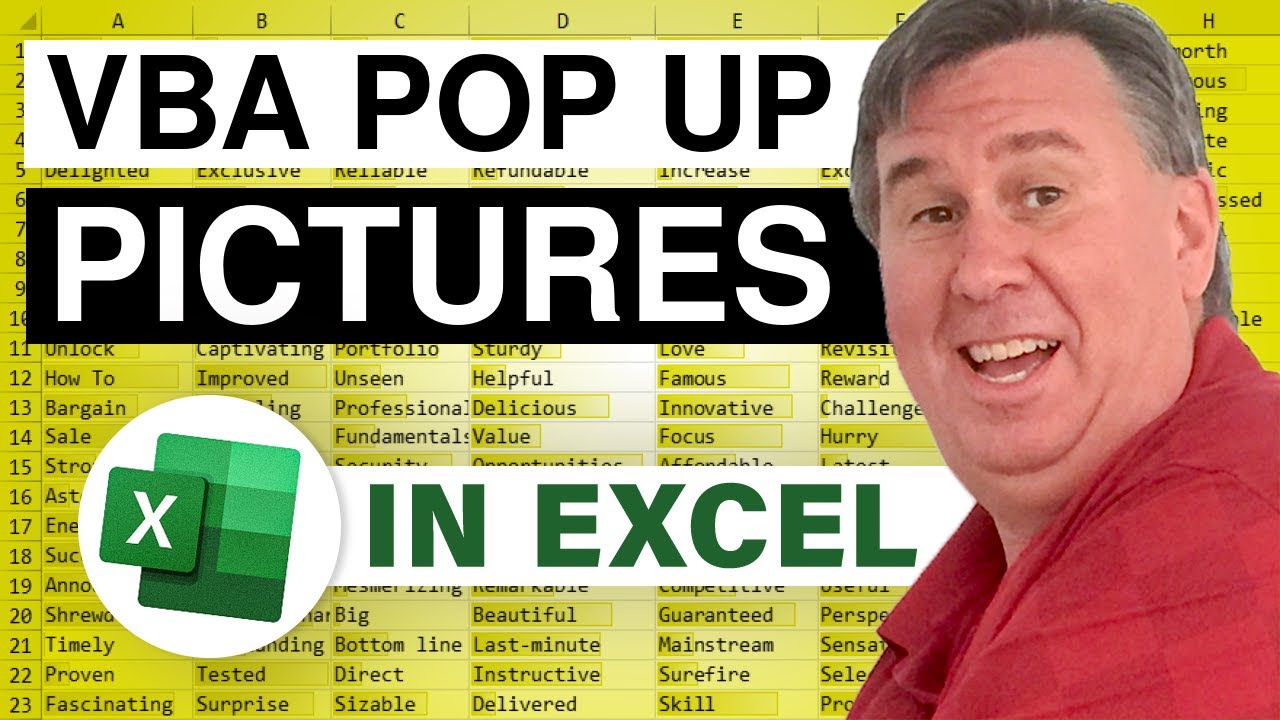-
If you would like to post, please check out the MrExcel Message Board FAQ and register here. If you forgot your password, you can reset your password.
You are using an out of date browser. It may not display this or other websites correctly.
You should upgrade or use an alternative browser.
You should upgrade or use an alternative browser.
MrExcel Excel Videos
Learn Excel from MrExcel - Excel tips and tricks from Bill Jelen.
Filters
Show only:
Loading…
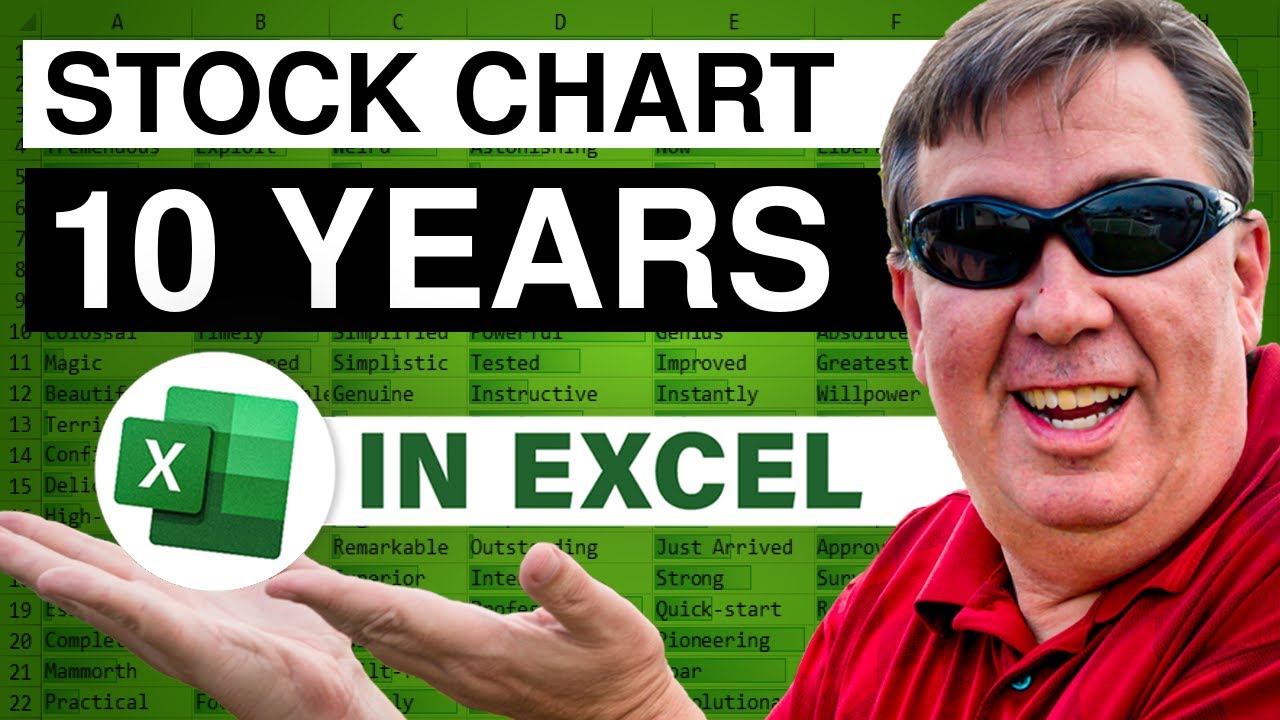
John asks how to take 10 years worth of stock data and convert it to a chart showing months across the bottom and a different line for each year. Episode 1107 shows you how.
This blog is the video podcast companion to the book, Learn Excel 97-2007 from MrExcel. Download a new two minute video every workday to learn one of the 377 tips from the book!

Creating a pivot table from dates where daily dates stretch across the top of your data set. This episode compares the pain of adding multiple value fields to a pivot table versus unpivoting using multiple consolidation range pivot tables.
Fabien sends in an intriguing pivot table question. I show one mildly acceptable way to solve the problem using the existing data and then a way to spin the data to make the problem easier to solve. Episode 1105 shows you how.
This blog is the video podcast companion to the book, Learn Excel 97-2007 from MrExcel. Download a new two minute video every workday to learn one of the 377 tips from the book!

Jim from Montreal calls in wondering why the AutoFilter dropdowns changed radically in Excel 2007. Episode 439 takes a look at the old AutoFilter, and the new AutoFilter.
This blog is the video netcast companion to the books Learn Excel from MrExcel and Excel 2007 Miracle Made Easy. Download a new two minute video every workday to learn a tip for both versions of Excel!
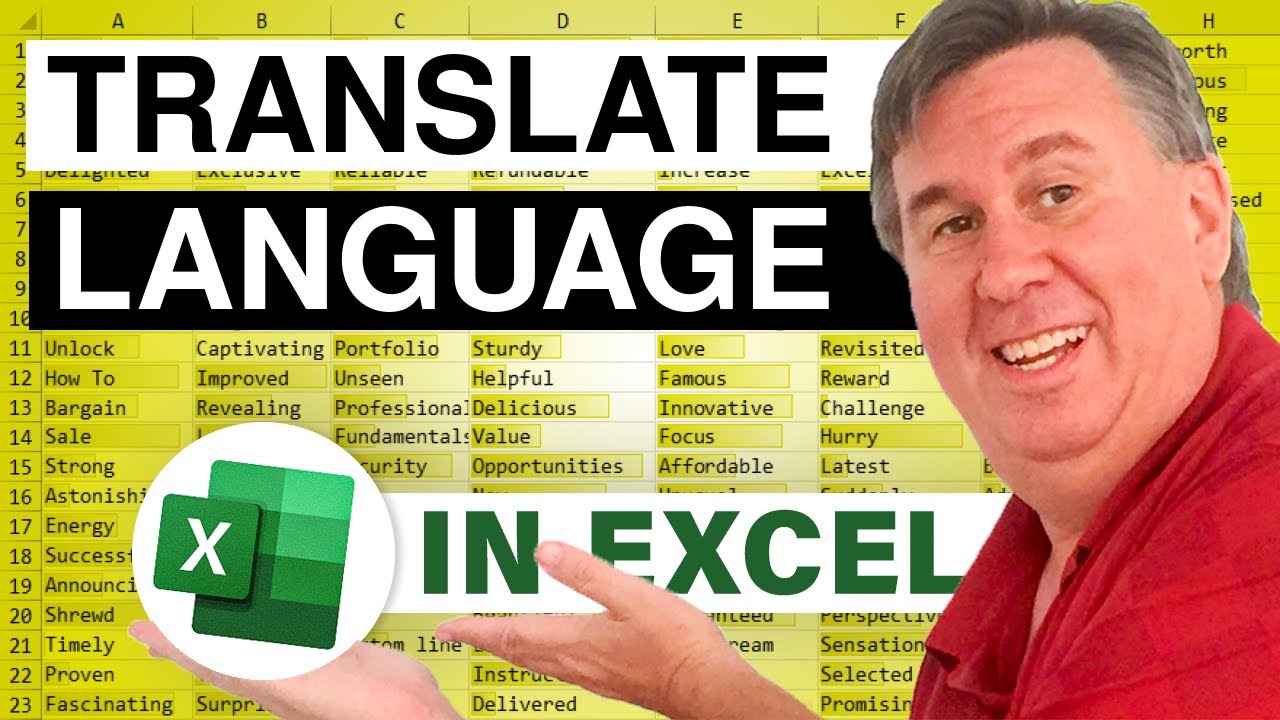
Excel 2007 offers an oddity - an icon to do translations between 20 different languages. Episode 438 shows you how.
This blog is the video netcast companion to the upcoming book, Excel 2007 Miracles Made Easy. Download a new two minute video every Tuesday and Thursday to learn one of the tips from the book!

Did you ever notice the status bar below your spreadsheet? Select some numbers in Excel and the totals will appear in the status bar. In Episode 437, learn how to change the number shown in the status bar, and also the new enhancements in Excel 2007.
This blog is the video netcast companion to the books Learn Excel from MrExcel and Excel 2007 Miracle Made Easy. Download a new two minute video every workday to learn a tip for both versions of Excel!

The Home & Student edition of Office 2007 includes a product that may be new to you - OneNote 2007. Episode 435 takes a quick tour of OneNote.
This blog is the video netcast companion to the upcoming book, Excel 2007 Miracles Made Easy. Download a new two minute video every Tuesday and Thursday to learn one of the tips from the book!