-
If you would like to post, please check out the MrExcel Message Board FAQ and register here. If you forgot your password, you can reset your password.
You are using an out of date browser. It may not display this or other websites correctly.
You should upgrade or use an alternative browser.
You should upgrade or use an alternative browser.
MrExcel Excel Videos
Learn Excel from MrExcel - Excel tips and tricks from Bill Jelen.
Filters
Show only:
Loading…
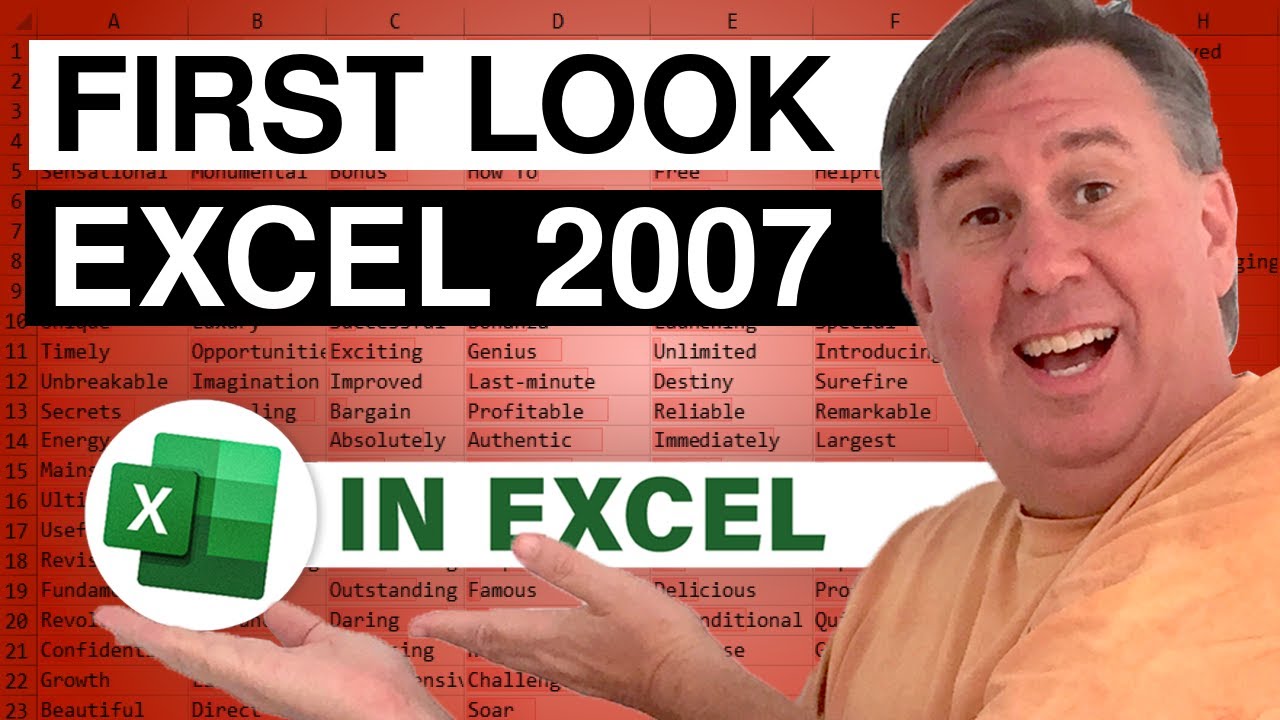
Office 2007 debuted at midnight last night. In Episode 433 Bill discusses the new release, the various packages available, and how to run Excel 2003 and Excel 2007 side by side.
This blog is the video netcast companion to the upcoming book, Excel 2007 Miracles Made Easy. Download a new two minute video every Tuesday and Thursday to learn one of the tips from the book!

Sure, Excel can fill in the months of the year. It can fill in the days of the week. It can fill in 1st period, 2nd period, 3rd period. But - what if YOU need to fill in something else? Perhaps a list of departments, customers, co-workers, accounts??? Excel is up to the task. Epsiode 432 will show you how to set up a custom list so that the fill handle can fill in the flavors of bagels from your local coffee shop.
This blog is the video podcast companion to the book, Learn Excel from MrExcel. Download a new two minute video every workday to learn one of the 277 tips from the book!
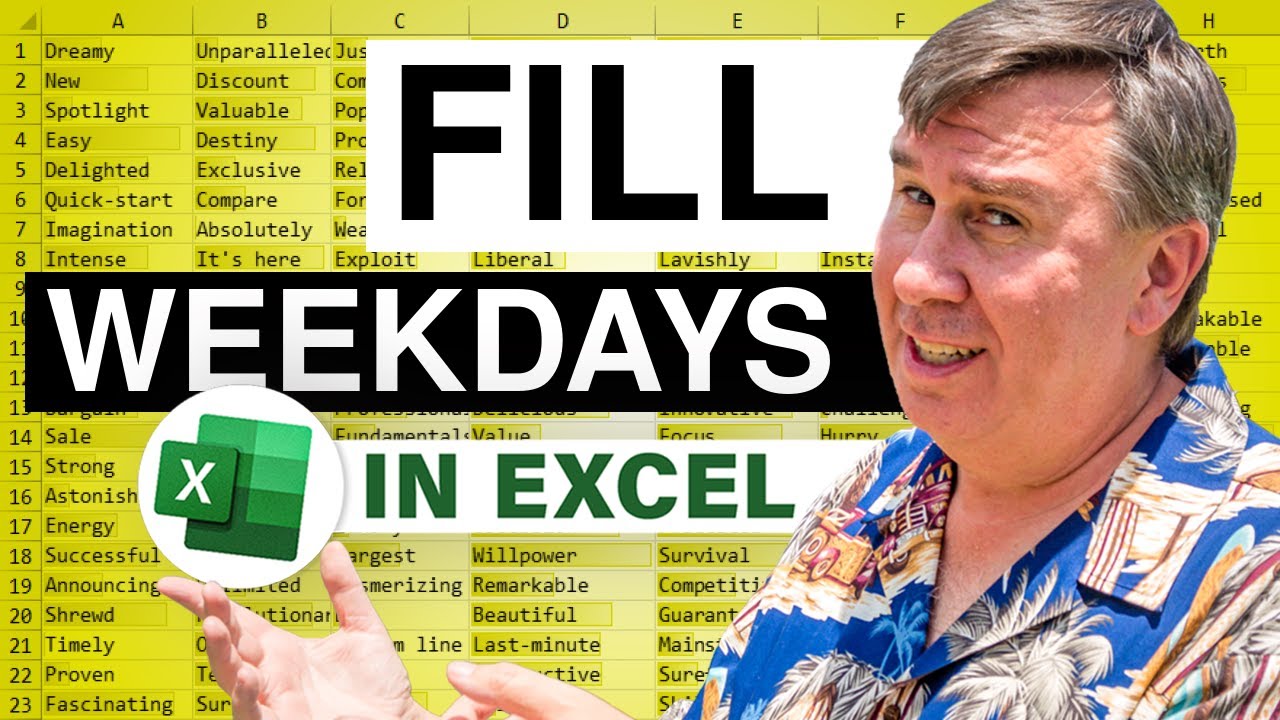
If you work Monday through Friday, Microsoft has a great secret shortcut for filling all of the weekdays in your spreadsheet. Episode 431 shows you how.
This blog is the video podcast companion to the book, Learn Excel from MrExcel. Download a new two minute video every workday to learn one of the 277 tips from the book!
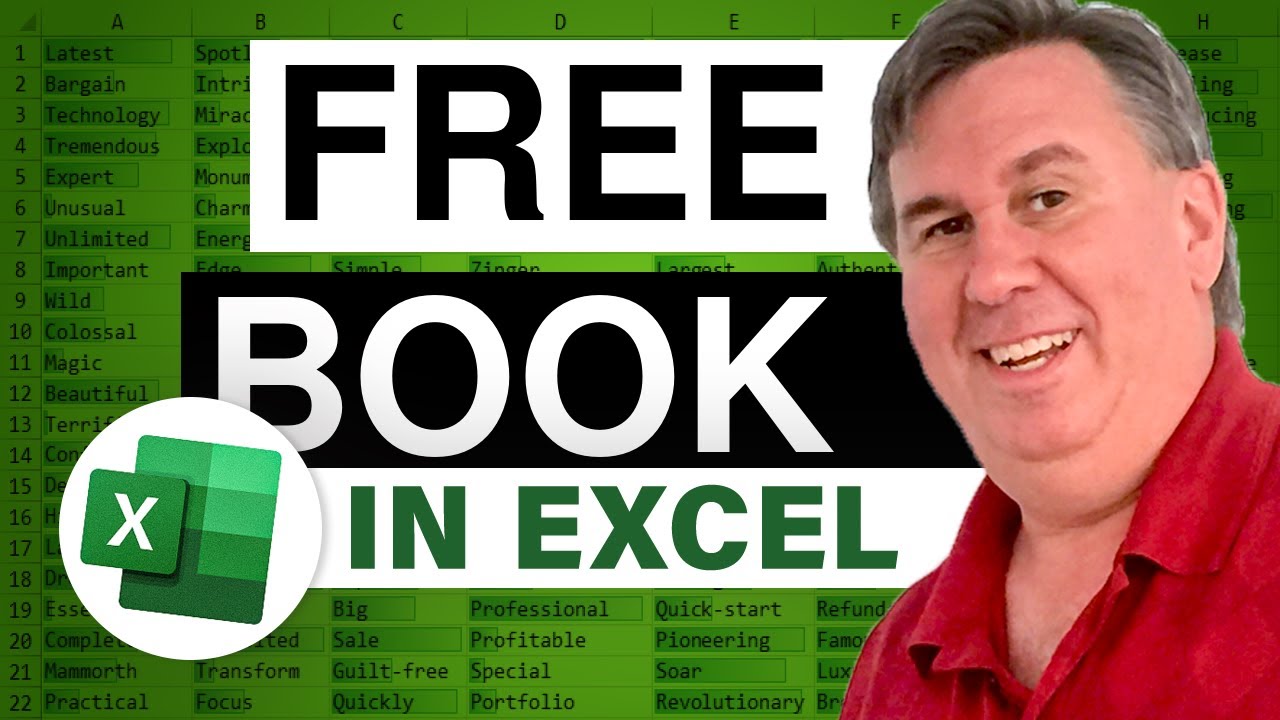
Sign up to get a free chapter each week of my new book, Excel 2007 Miracles Made Easy. I gave away over 5 million chapters of Learn Excel from MrExcel (plus half a million podcast downloads...) and I will do the same thing with Excel 2007 Miracles. Sign up at http://www.mrexcel.com/freebook2007/ today. Episode 430 shows you how.
This blog is the video netcast companion to the upcoming book, Excel 2007 Miracles Made Easy. Download a new two minute video every Tuesday and Thursday to learn one of the tips from the book!

In this Dueling Excel podcast, how to find the earliest date for records that match two criteria. Episode 1104 shows you how.
This blog is the video podcast companion to the book, Learn Excel 97-2007 from MrExcel. Download a new two minute video every workday to learn one of the 377 tips from the book!

Sam from Vienna sends in today's question. In a database of events, how can he add new blank rows to represent every missing day? Episode 1103 shows you one method.
This blog is the video podcast companion to the book, Learn Excel 97-2007 from MrExcel. Download a new two minute video every workday to learn one of the 377 tips from the book!
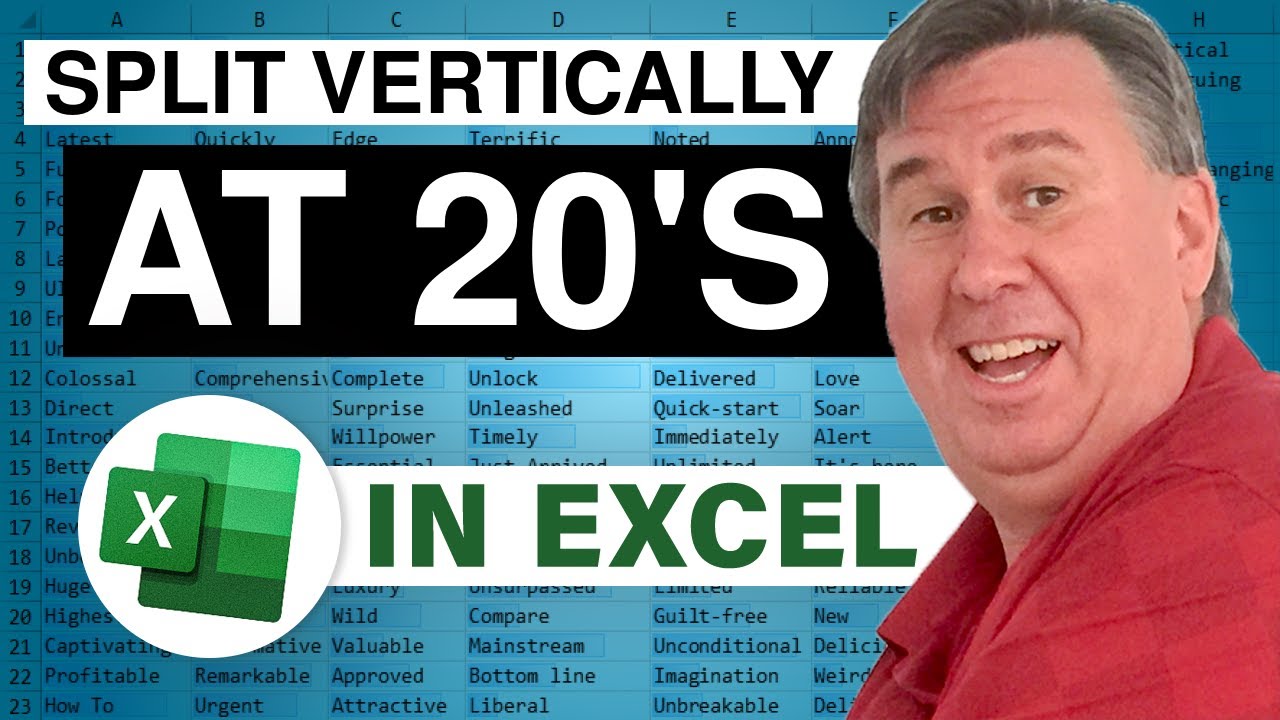
Dak asks how to take a long cell entry and to split it into 20 character entries going down a column without using wrap text. Episode 1102 shows a couple of ways to solve the problem.
This video is the podcast companion to the book, Learn Excel 97-2007 from MrExcel. Download a new two minute video every workday to learn one of 377 tips from the book!

Gary, Jamie, Monish and Michael all check in with ideas on why to use the Split command. Episode 1101 is a follow up to last Wednesday's podcast 1098.
This blog is the video podcast companion to the book, Learn Excel 97-2007 from MrExcel. Download a new two minute video every workday to learn one of the 377 tips from the book!






