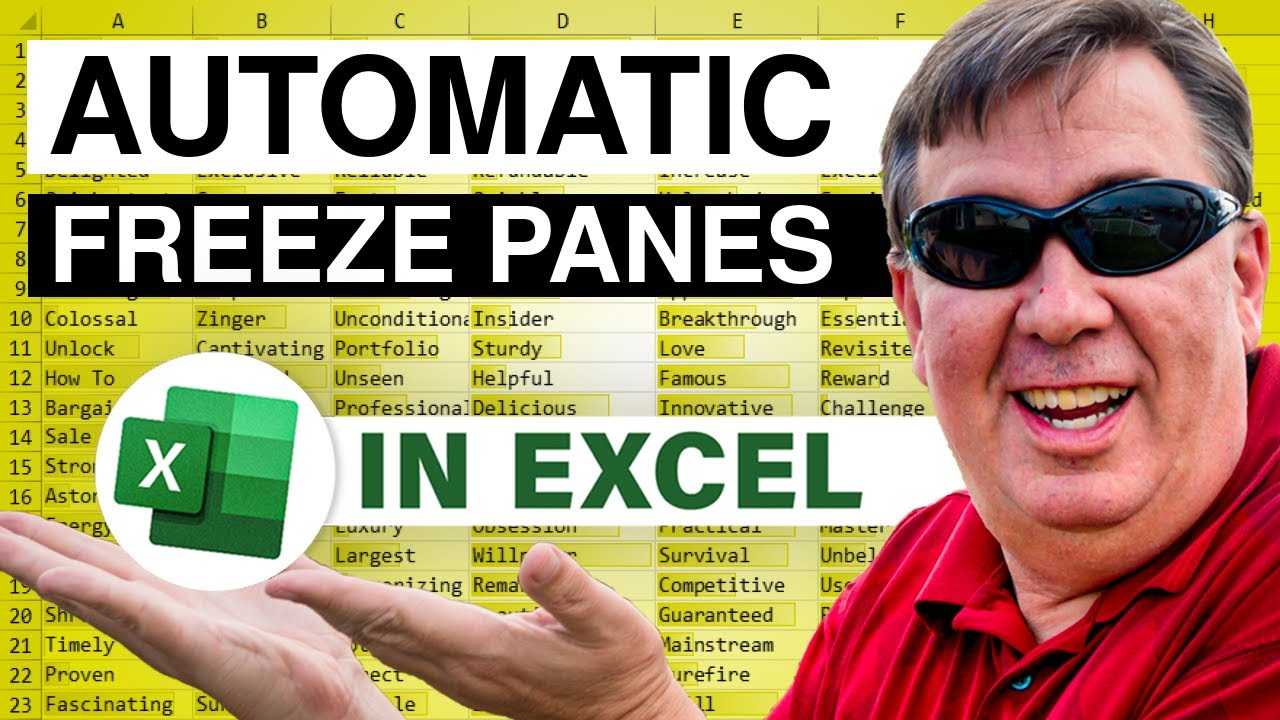-
If you would like to post, please check out the MrExcel Message Board FAQ and register here. If you forgot your password, you can reset your password.
MrExcel Excel Videos
Learn Excel from MrExcel - Excel tips and tricks from Bill Jelen.
Filters
Show only:
Loading…
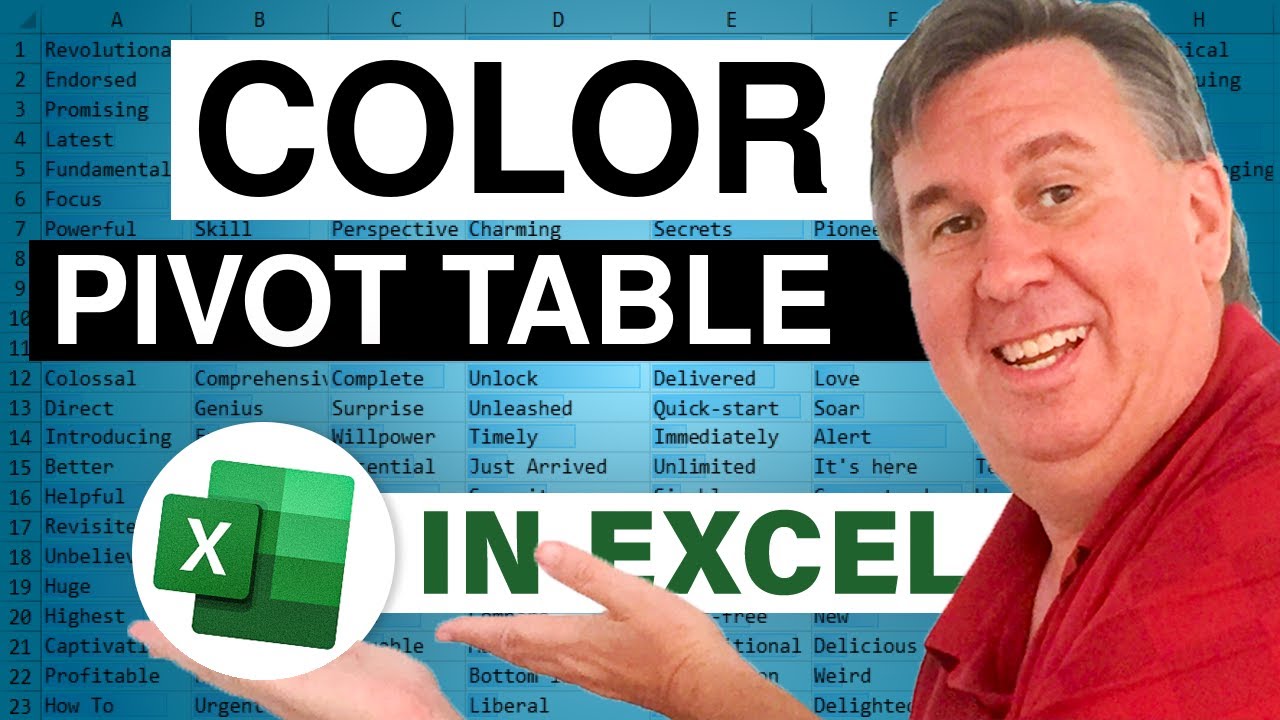
There is a cool but subtle way to select all of the subtotal rows in your pivot table in order to format them with a different color. Episode 502 shows you how. This tip came from an audience member at the 33rd annual Meonske Accounting Conference at Kent State. Thanks to Dr. Norm for inviting me back as a speaker at this excellent conference.
This blog is the video podcast companion to the book, Learn Excel from MrExcel. Download a new two minute video every workday to learn one of the 277 tips from the book!

Todays podcast shows a better way to do data entry. Rather than having to change the Move Selection After Enter Direction, you can use the Tab and Enter keys to quickly navigate through a data entry range. Episode 501 shows you how.
This blog is the video podcast companion to the book, Learn Excel from MrExcel. Download a new two minute video every workday to learn one of the 277 tips from the book!

As we hit this milestone, you can win one of a treasure trove of prizes, including a video iPod, great books from QUE, and more. There are over 40 prizes in all. Also in Episode 500, I draw the winner for the March/April challenge of the month, using a combination of Advanced Filter, INDEX, and RANDBETWEEN. I will use a similar method to award the prizes from our podcast #500 giveaway.
This blog is the video podcast companion to the book, Learn Excel from MrExcel. Download a new two minute video every workday to learn one of the 277 tips from the book!

Shift-Del sends in some alternative formulas to solve the problem from episode 1043. To see uses of SUBSTITUTE and REPLACE in Excel, check out Episode 1097.
This blog is the video podcast companion to the book, Learn Excel 97-2007 from MrExcel. Download a new two minute video every workday to learn one of the 377 tips from the book!

Your recorded macros might not work if someone renames a worksheet. Rather than use the worksheet name, use the code name for the worksheet. This name can never be changed and is more reliable. Episode 1096 shows you how.
This blog is the video podcast companion to the book, Learn Excel 97-2007 from MrExcel. Download a new two minute video every workday to learn one of the 377 tips from the book!