-
If you would like to post, please check out the MrExcel Message Board FAQ and register here. If you forgot your password, you can reset your password.
You are using an out of date browser. It may not display this or other websites correctly.
You should upgrade or use an alternative browser.
You should upgrade or use an alternative browser.
MrExcel Excel Videos
Learn Excel from MrExcel - Excel tips and tricks from Bill Jelen.
Filters
Show only:
Loading…

Rod calls in a question today; how to use conditional formatting to highlight all the track athletes from a particular school. This requires the conditional format to look for the school name within a cell. This is very easy in Excel 2007 but very difficult in Excel 2003. Episode 517 discusses the functions required to make it work.
This blog is the video podcast companion to the book, Learn Excel from MrExcel and Excel 2007 Miracles Made Easy. Download a new two minute video every workday to learn one of the 277 tips from the book!
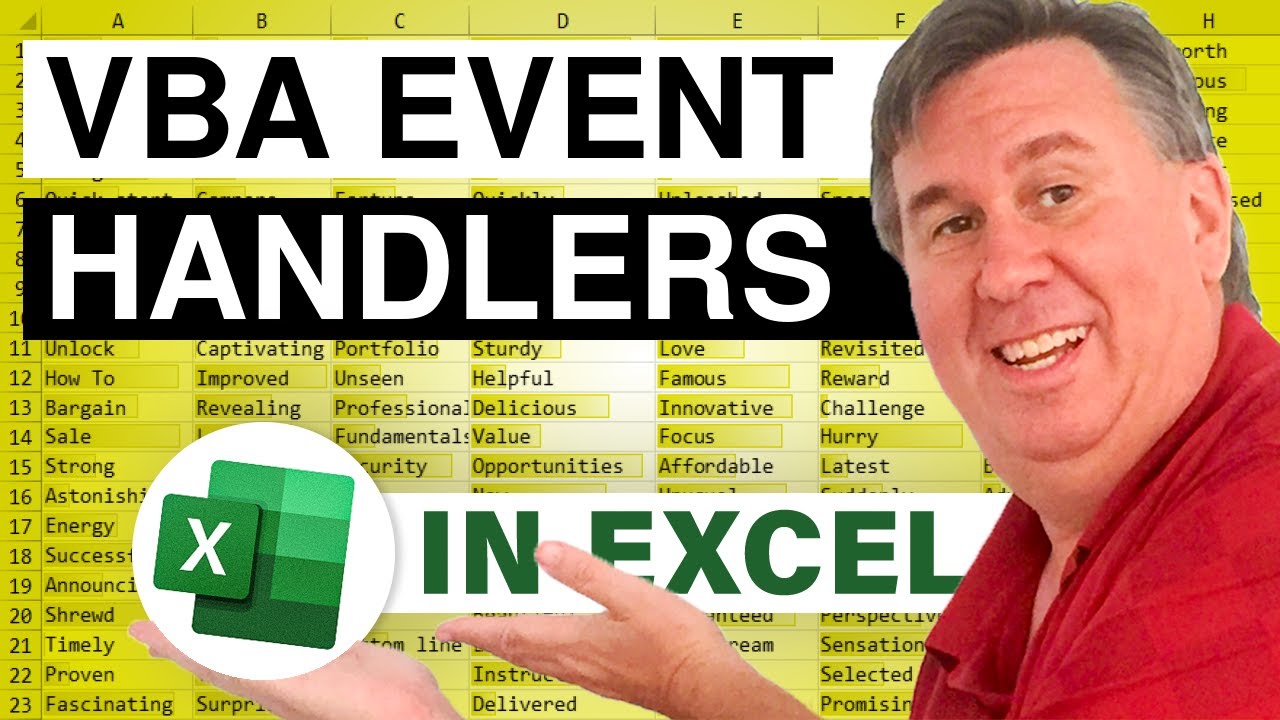
In honor of Memorial Day in the United States, a question sent in from a naval aviator who has to enter a series of time values. Using a tiny bit of VBA code, we can eliminate the need to type the colon in the middle of the time value. Even if you dont have to enter times all day, the techniques in Episode 516 can ease the redundant data entry tasks.
This blog is the video podcast companion to the book, Learn Excel from MrExcel. Download a new two minute video every workday to learn one of the 277 tips from the book!
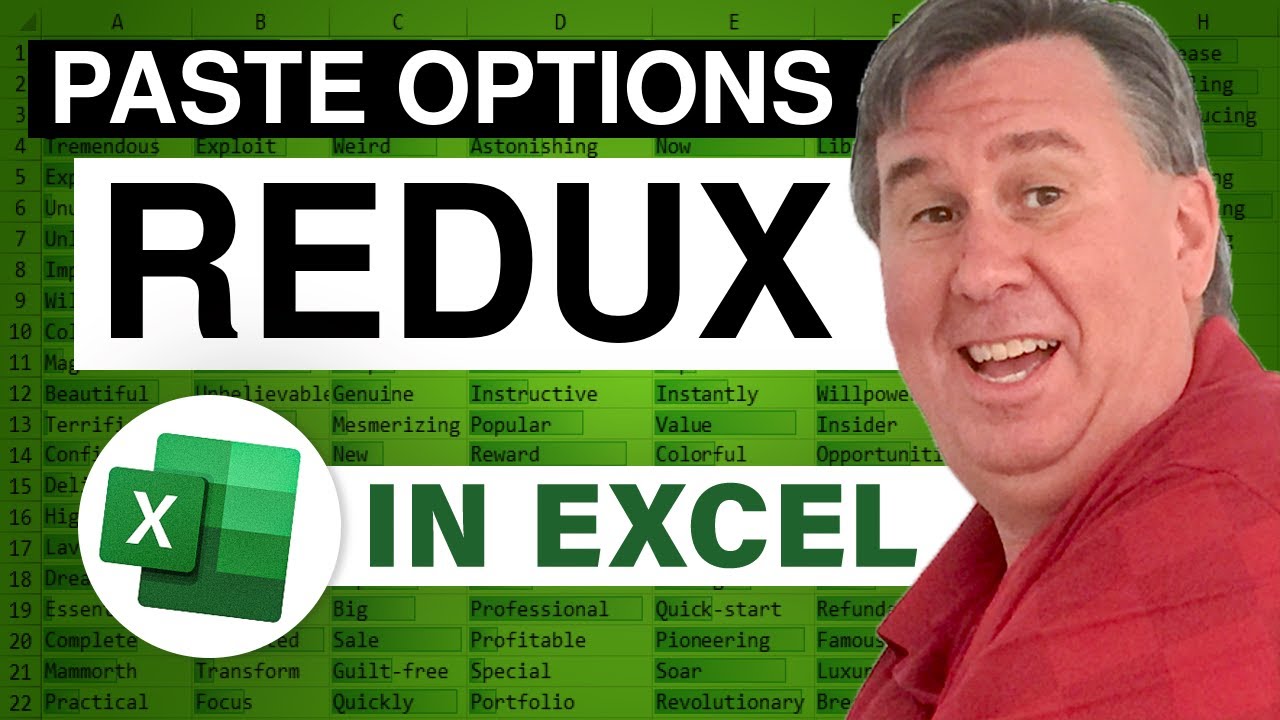
Last Thursday, we pondered how to get rid of the annoying Paste Options icon after using the fill handle. In todays podcast, suggestions from viewers Bob and Tom solve the problem. Episode 515 shows you how.
This blog is the video podcast companion to the book, Learn Excel from MrExcel. Download a new two minute video every workday to learn one of the 277 tips from the book!
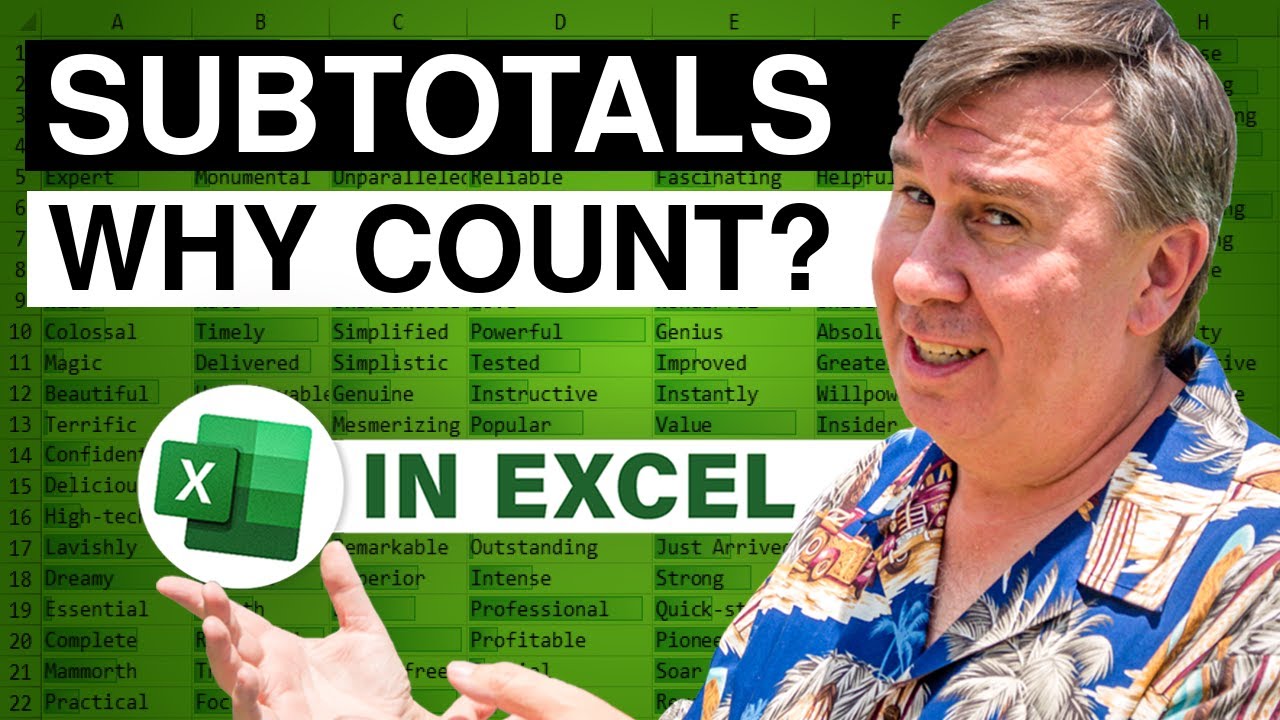
Why does the automatic subtotals command sometimes choose to Sum and sometimes choose to Count? Episode 514 shows you why Excel seems to arbitrarily count or sum.
This blog is the video podcast companion to the book, Learn Excel from MrExcel. Download a new two minute video every workday to learn one of the 277 tips from the book!

Joe writes in with a faster way to get an entire workbook into Group mode. This is a fast way to make changes to all of the sheets in a workbook. Episode 513 shows you how.
This blog is the video podcast companion to the book, Learn Excel from MrExcel. Download a new two minute video every workday to learn one of the 277 tips from the book!
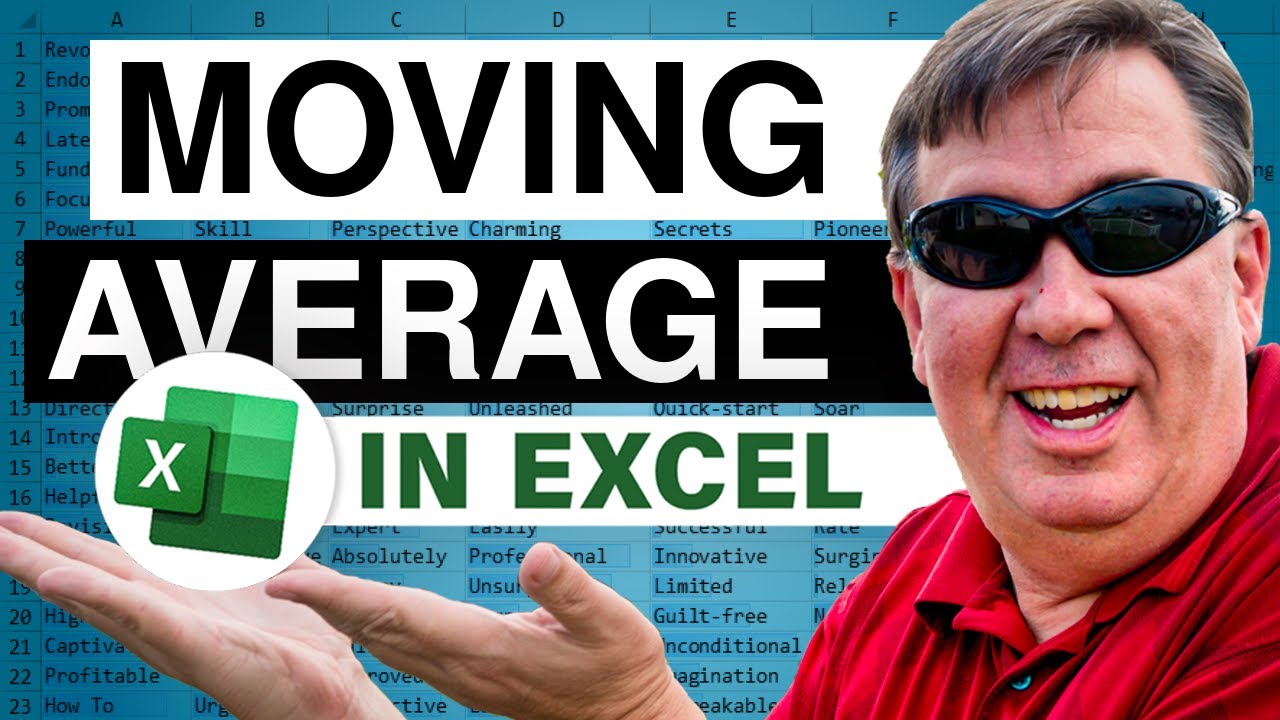
Ricardo sends in a tricky formula question for todays podcast. How can you calculate a moving average of all sales in the last 90 days, particularly when your data does not include one row for every day? In Episode 512, I discuss the really convoluted solution in Excel 2003 and the only slightly convoluted solution in Excel 2007.
This blog is the video podcast companion to the book, Learn Excel from MrExcel. Download a new two minute video every workday to learn one of the 277 tips from the book!
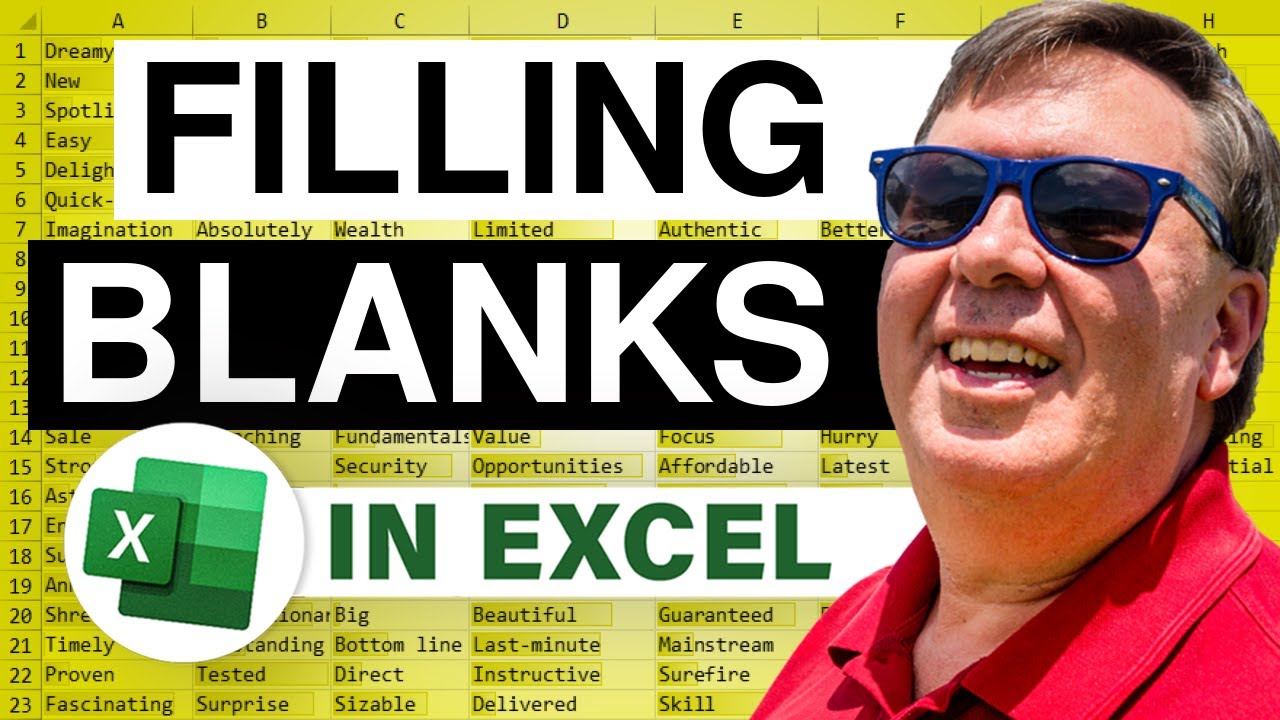
While yesterdays podcast talked about using the Fill Handle, there are times when there are methods faster than using the fill handle repeatedly. Episode 511 shows how to fill in a whole column of blank cells in one process.
This blog is the video podcast companion to the book, Learn Excel from MrExcel. Download a new two minute video every workday to learn one of the 277 tips from the book!

When you drag the fill handle, Excel offers an extremely useful AutoFill Options dropdown. Well, it is extremely useful UNLESS you really want to get rid of the dropdown so you can see the value in the next row, then the dropdown is really annoying! In Episode 510, you will learn how to control whether Excel will copy or fill the series so that you can turn this annoying icon off.
This blog is the video podcast companion to the book, Learn Excel from MrExcel. Download a new two minute video every workday to learn one of the 277 tips from the book!






