-
If you would like to post, please check out the MrExcel Message Board FAQ and register here. If you forgot your password, you can reset your password.
You are using an out of date browser. It may not display this or other websites correctly.
You should upgrade or use an alternative browser.
You should upgrade or use an alternative browser.
MrExcel Excel Videos
Learn Excel from MrExcel - Excel tips and tricks from Bill Jelen.
Filters
Show only:
Loading…

In a continuation of yesterday's Podcast [Episode #1658], Bill looks closer at the Currency Conversion Table sent in by Bob. Going with a bit more advanced Excel solution, Bill employs a VLOOKUP to provide the conversion. Follow along with Episode #1659 to see a slightly different take - using a single VLOOKUP Formula.
"VLOOKUP Awesome Quick: From Your First VLOOKUP to Becoming a VLOOKUP Guru" by Bill 'MrExcel' Jelen. From 'MrExcel Labs', this Enhanced eBook is designed *exclusively for the iPad*. This e-publication Includes text, audio, and video; a media-rich and in-depth look at the Excel VLOOKUP by Bill Jelen. To read more, click here: VLOOKUP Awesome Quick
"The Learn Excel from MrExcel Podcast Series"
Visit us...
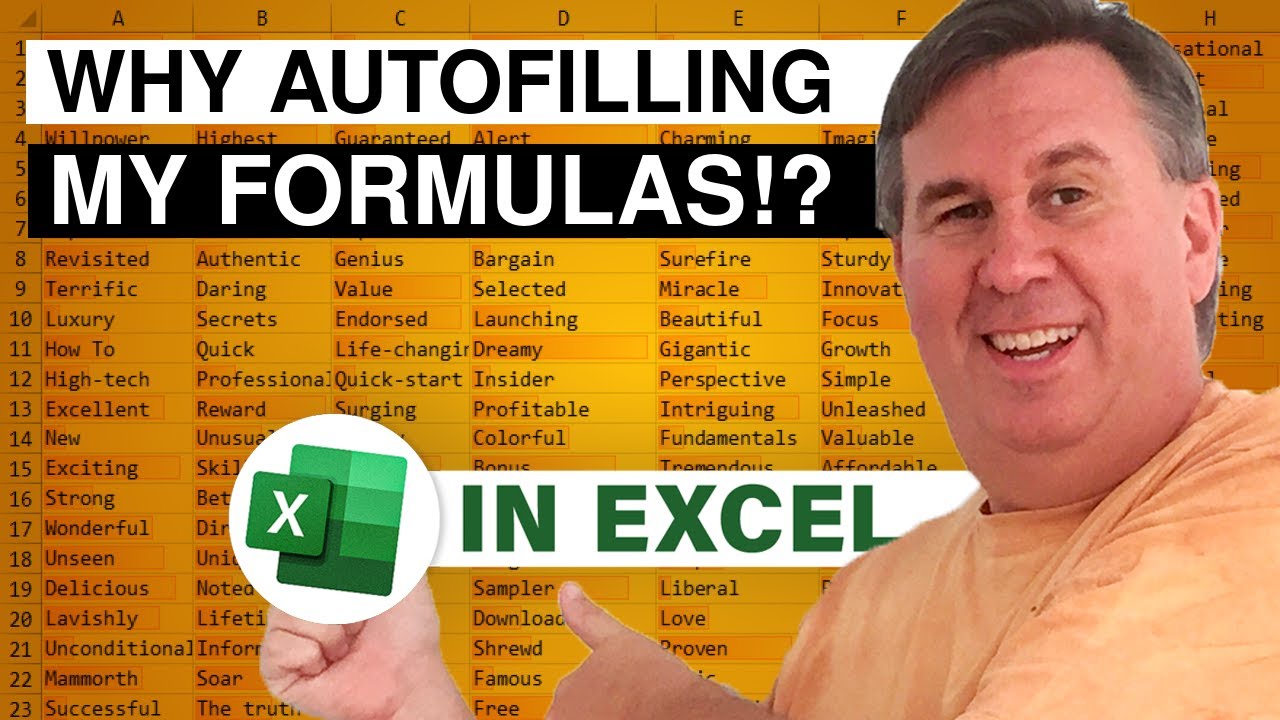
Don't Fear The Spreadsheet: The Excel Series for Beginning Excel Users with Questions.
Bob asks: "My Database contains different currency types; I set up a conversion filter to show British Pounds...but the Formula is AutoFilling all the way down. Why and what can I do to stop this because I am getting the wrong conversion figures?"
Following along with Bill in Episode #1658 to learn why this is happening and what to do to correct the issue.
If you are just starting out in Excel or you want to go back and find the things that you missed when you started using Excel, then "Don't Fear the Spreadsheet" is the 'Beginner Oriented' Excel How-To book for you. Why are we so confident? Because the questions in this book were asked by an...

Taylor has to find Averages within Ranges of the Data Set. Bill 'MrExcel' Jelen immediately sets up a Pivot Table - Mike 'ExcelisFun' Girvin chooses to go with a different method using =AVERAGEIF and more.
Mike and Bill also encourage us to check out SpeedTools Add-in from Excel and UDF Performance Stuff featuring the work of Charles Williams -'The Master of Fast'- with dozens of functions including Fast, Efficient VLOOKUPs. Follow along with Episode #1657 to solve the Average question and to learn more about the New Add-in from Charles Williams.
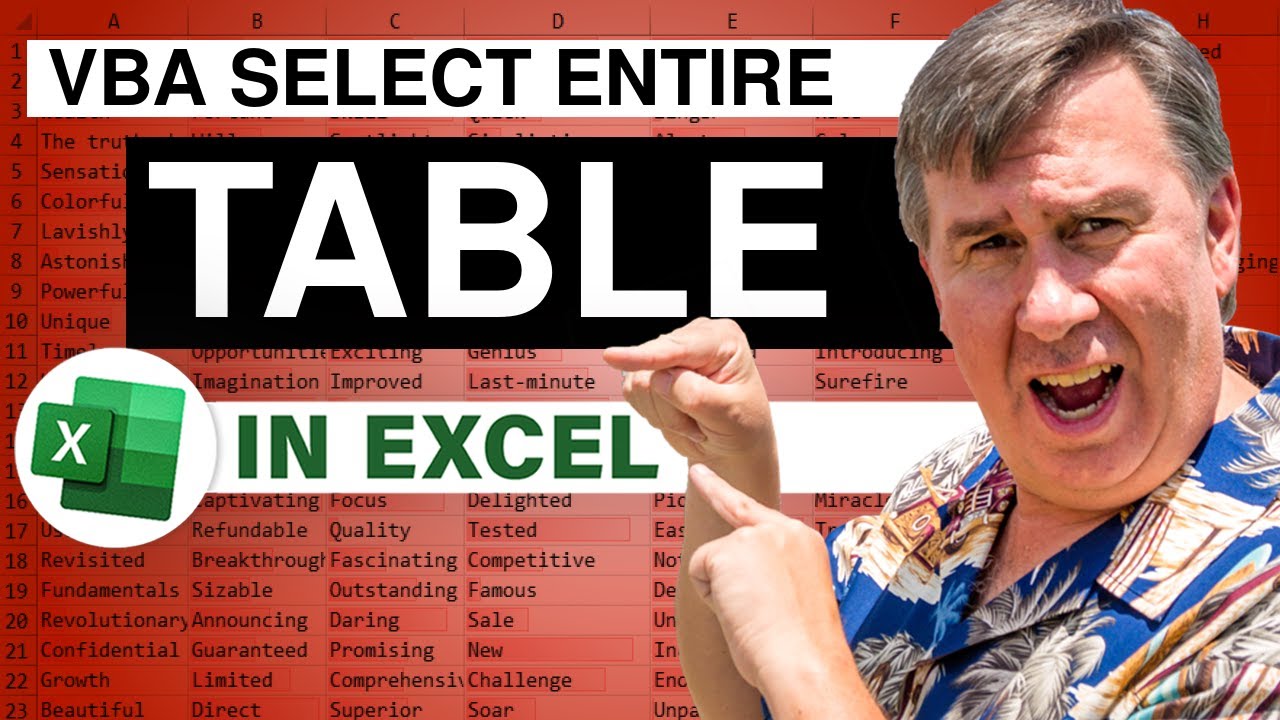
The Macro Recorder often returns Code that works today...but may not work every day. Although Pete sent in a question about using a Loop, Bill had to comment on Code designed to select an entire Table. With a few quick changes, Bill's new Code shortens 7 lines of the Recorded Code into 1 line - but it will only work if the 'Shape' of the Data is matches the imagine that Bill has in his head. Today, in Episode #1656, Bill presents: 'A Long Story About What Can Go Wrong with Recorded Code'.
...Today's Podcast topic may be found in Bill's book, "VBA and Macros: Microsoft Excel 2010" by Bill Jelen and Tracy Syrstad. The fastest, best way to go beyond the Macro Recorder and move up the Excel VBA learning curve...Includes crucial...

Michael has a question: "I have Actual and I have Budget Figures that are combined; what I would like to see Actual Minus Budget, right in the Pivot Table. How can I do this?" Follow along with Bill in Episode #1655 as he shows us how to set up our Table to show the results we'd like our Pivot Table to produce.
Pivot Table Data Crunching: Microsoft Excel 2013 - by Bill 'MrExcel' Jelen and Michael Alexander Excel 2013 Pivot Table Data Crunching (MrExcel Library): Jelen, Bill: 9780789748751: Amazon.com: Books
Crunch any data, from any source, quickly and easily, with Excel 2013 Pivot Tables! Use Excel 2013 Pivot Tables and Pivot Charts to produce powerful, dynamic reports in minutes instead of hours... understand exactly what's...

Yesterday Bill introduced us to the new GeoFlow Add-in, coming soon for Excel. Today in Episode #1654, Bill gives us an Introduction to how it works and how we can work with it!
...This blog is the video podcast companion to the book, Learn Excel 2007 through Excel 2010 from MrExcel. Download a new two minute video every workday to learn one of the 512 Excel Mysteries Solved! and 35% More Tips than the previous edition of Bill's book! Power Excel With MrExcel - 2017 Edition
"The Learn Excel from MrExcel Podcast Series"
Visit us: MrExcel.com for all of your Microsoft Excel Needs!
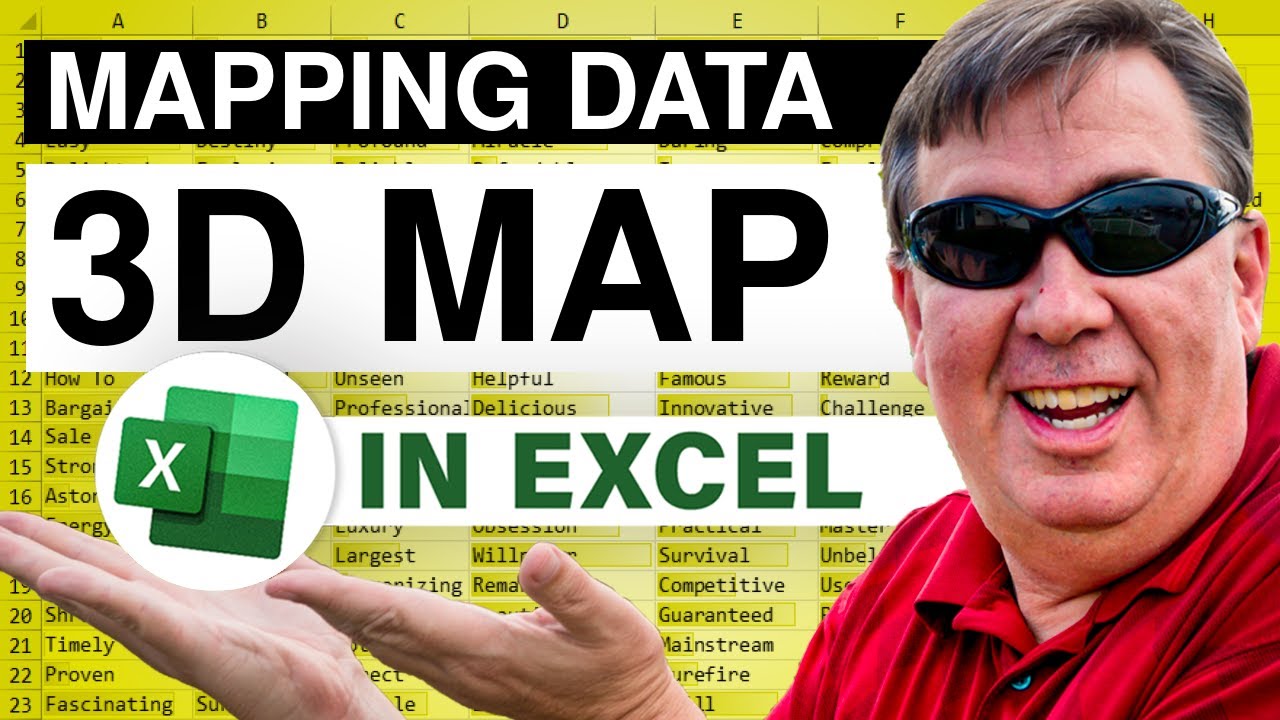
A coming Add-in for Microsoft Excel 2013 Pro Plus, 'GeoFlow' works with Latitude - Longitude, City - State, City - State - country and more. It's like a Pivot Table field list on a map! Today, in Episode #1653, Bill gives us a look and a tour of Excel Data shown on a Globe using the GeoFlow Beta Add-in. Again, GeoFlow will eventually be available to Excel 2013 Pro Plus customers.
...This blog is the video podcast companion to the book, Learn Excel 2007 through Excel 2010 from MrExcel. Download a new two minute video every workday to learn one of the 512 Excel Mysteries Solved! and 35% More Tips than the previous edition of Bill's book! Power Excel With MrExcel - 2017 Edition
"The Learn Excel from MrExcel Podcast Series"
Visit...

Bill was in Washington this week for the Microsoft MVP Summit 2013. He brought back something really cool. Sam Radakovitz - Excel Project Manager at Microsoft - did a presentation that incorporated a '100% Visualization' concept which is the topic of today's Podcast. So, today, in Episode #1652, Bill recreates this technique for us to share and use.
...This blog is the video podcast companion to the book, Learn Excel 2007 through Excel 2010 from MrExcel. Download a new two minute video every workday to learn one of the 512 Excel Mysteries Solved! and 35% More Tips than the previous edition of Bill's book! Power Excel With MrExcel - 2017 Edition
"The Learn Excel from MrExcel Podcast Series"
Visit us: MrExcel.com for all of your...






