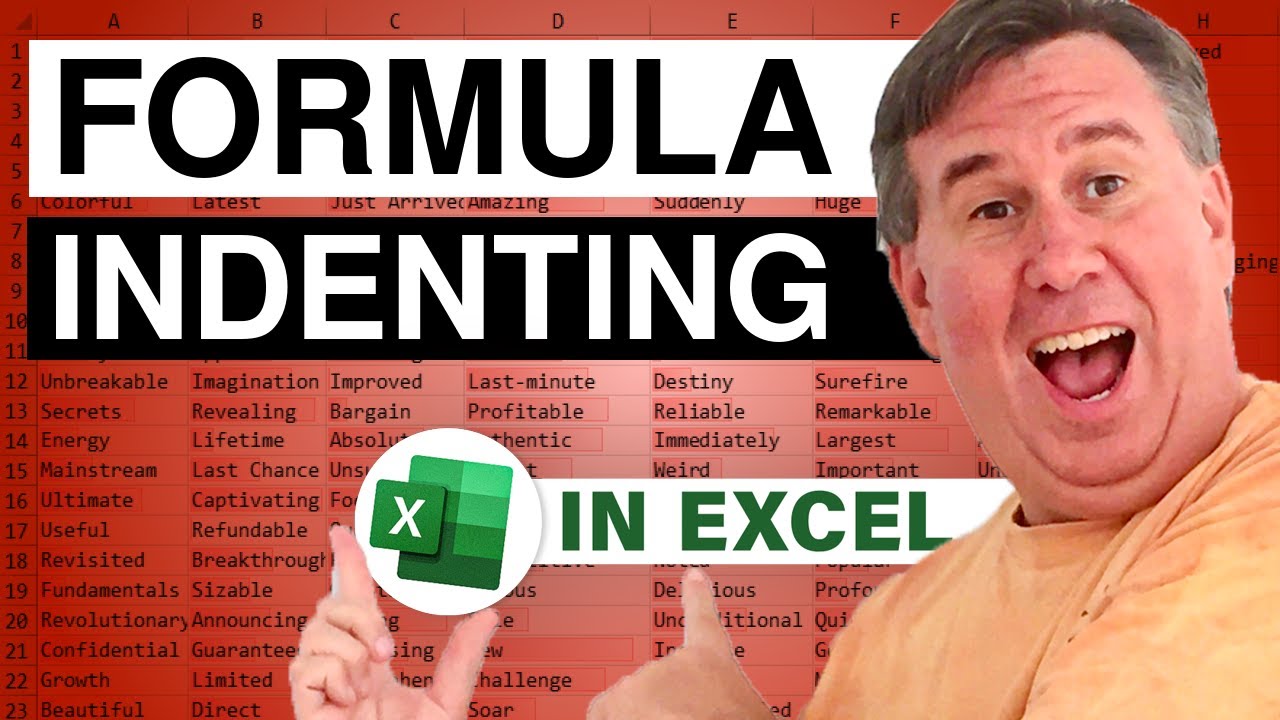-
If you would like to post, please check out the MrExcel Message Board FAQ and register here. If you forgot your password, you can reset your password.
You are using an out of date browser. It may not display this or other websites correctly.
You should upgrade or use an alternative browser.
You should upgrade or use an alternative browser.
MrExcel Excel Videos
Learn Excel from MrExcel - Excel tips and tricks from Bill Jelen.
Filters
Show only:
Loading…

Once again, Mike "ExcelisFun" Girvin and Bill "MrExcel" Jelen show us multiple methods of achieving our intended result. Today, in Episode #1641 The Dueling Excel Podcast takes on finding the Address of Matching Cells. Carlos want to find the exact match to a Value in his Data Matrix and return the Address of the Cell which cntains that Value. Mike and Bill take different approaches to the question and the means to obtaining the result. Follow along to see how it is done!
Dueling Excel Podcast #110...This episode is the video podcast companion to the book, "Slaying Excel Dragons: A Beginners Guide to Conquering Excel's Frustrations and Making Excel Fun", by Mike Girvin and Bill Jelen. [Currently available in eBook / Print Edition and...
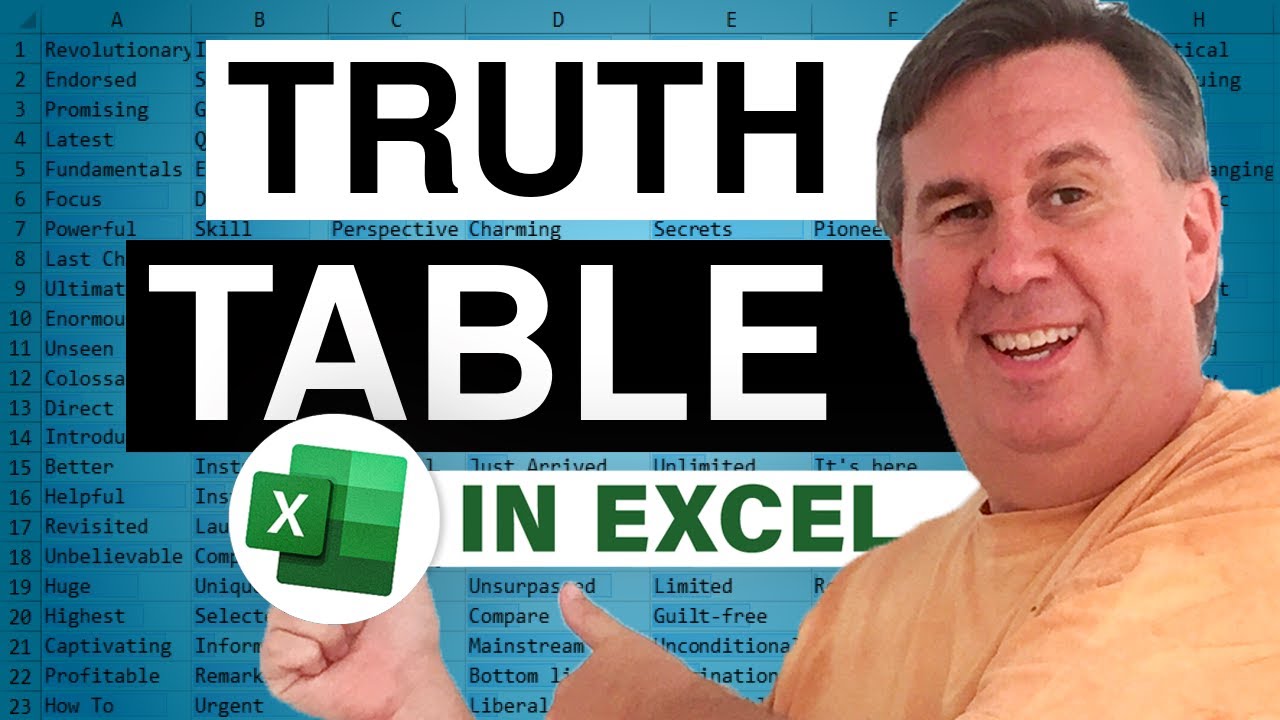
Todays Excel Question goes like this... We want to figure out a Tier One bonus, a Tier two bonus and they are tied to a lot of rules; how can we sort this out? And since Bill recognizes immediately that this question is only good for one person's use, this turns into a great lesson on Bonus Calculation, Formula Structure and more. Follow along with Episode #1639 to learn a lot in a short "Learn Excel from MrExcel" Podcast! Thank you Bill!
...This blog is the video podcast companion to the book, Learn Excel 2007 through Excel 2010 from MrExcel. Download a new two minute video every workday to learn one of the 512 Excel Mysteries Solved! and 35% More Tips than the previous edition of Bill's book! Power Excel With MrExcel - 2017...
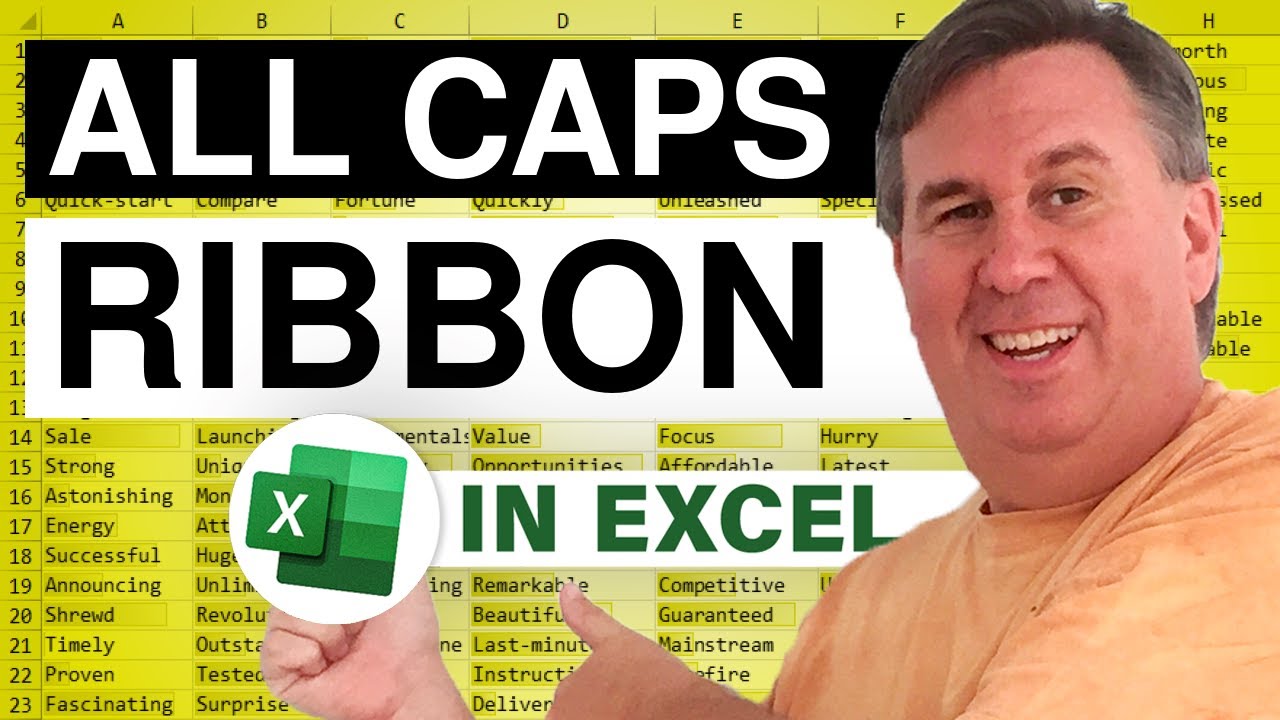
Well...In Excel 2013 the Ribbon Menu has items identified in All Caps. Some people have found this 'All Caps' Menu to be very annoying - so...get rid of it!
How? Today, in Episode #1638, Bill 'MrExcel' Jelen shows us how! And this trick not only applies to Excel 2013, but to all of the Office 2013 Applications!
[Incidentally, I just want to point out that this is not a trick that Bill learned at Trainertage 2013; it is a trick that he learned from a Microsoft Power Point MVP and Guru - Ute Simon.]
...This blog is the video podcast companion to the book, Learn Excel 2007 through Excel 2010 from MrExcel. Download a new two minute video every workday to learn one of the 512 Excel Mysteries Solved! and 35% More Tips than the previous...

Bill Explains it like a 'Swiss Army Knife' - which is a bit...odd... but it really does make sense. Ron is trying to get a better understanding of the use of OFFSET...but sometimes there are better means to an end. Follow along with Bill Today, in Episode #1637, as he explains the functionality of the 'Swiss Army Knife', the OFFSET Function and where each applies.
...This blog is the video podcast companion to the book, Learn Excel 2007 through Excel 2010 from MrExcel. Download a new two minute video every workday to learn one of the 512 Excel Mysteries Solved! and 35% More Tips than the previous edition of Bill's book! Power Excel With MrExcel - 2017 Edition
"The Learn Excel from MrExcel Podcast Series"
Visit us: MrExcel.com...

Another Dueling Excel Episode with Mike 'ExcelisFun' Girvin and Bill 'MrExcel' Jelen! Today, a really confusing title with a simple objective: "1234Burchy" wants to Find the Slowest time that is 'within' Two (2) Seconds of the Fastest Time. Bill reaches back to a Function =DMIN, which he hasn't used in years... Mike opts for a twist to Bill's set up and takes a practical look at the =SMALL Function. Follow along with Episode #1636 to see how Mike and Bill arrive at a Duel-Solution to this quest.
Dueling Excel Podcast #110...This episode is the video podcast companion to the book, "Slaying Excel Dragons: A Beginners Guide to Conquering Excel's Frustrations and Making Excel Fun", by Mike Girvin and Bill Jelen. [Currently available in...
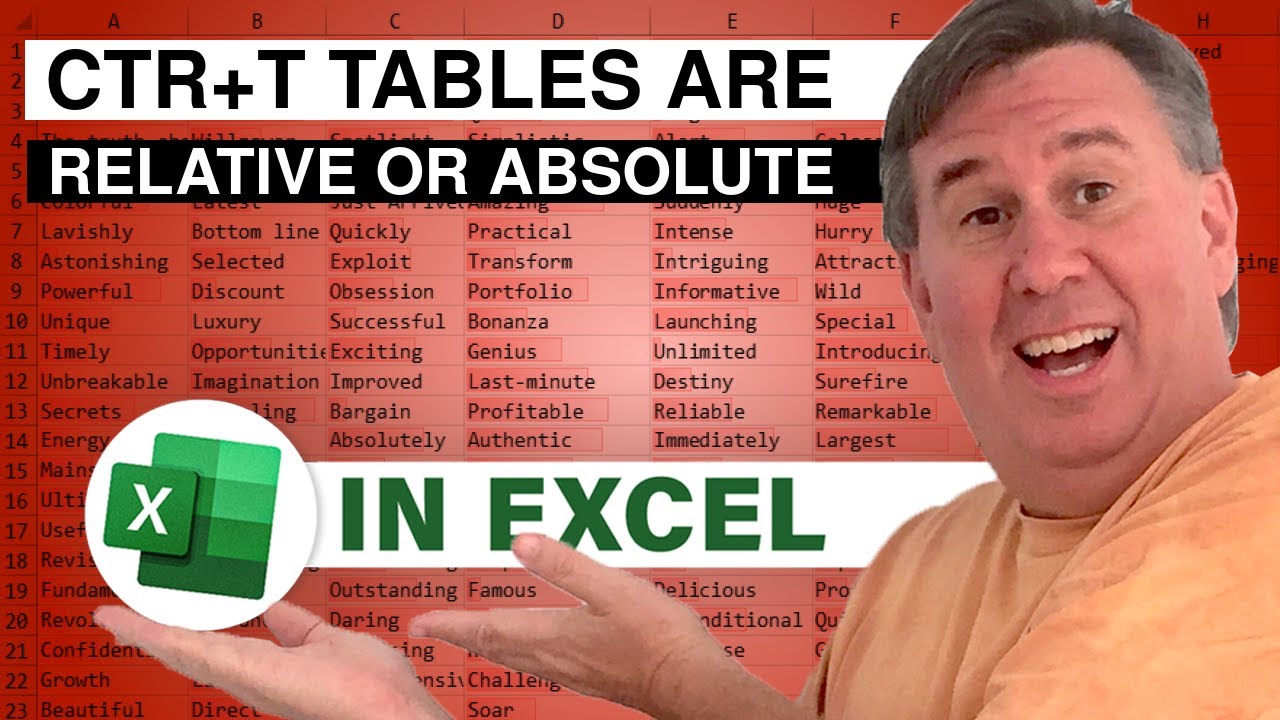
Today Bill brings us the second Podcast in the "Things that I Learned at Trainertage" Series. [To see the first episode in this new series: "Dynamic Range Without OFFSET" Podcast #1632]
"Ctrl+T Tables; Relative or Absolute"
Today is another trick from Trainertage 2013: Dietmar Gieringer was showing how to make a Table Reference Absolute using INDIRECT. I was surprised that a Table Formula is Absolute when copied across the Columns. Follow along With Episode #1635 as Bill shows us both styles.
...This blog is the video podcast companion to the book, Learn Excel 2007 through Excel 2010 from MrExcel. Download a new two minute video every workday to learn one of the 512 Excel Mysteries Solved! and 35% More Tips than the previous...
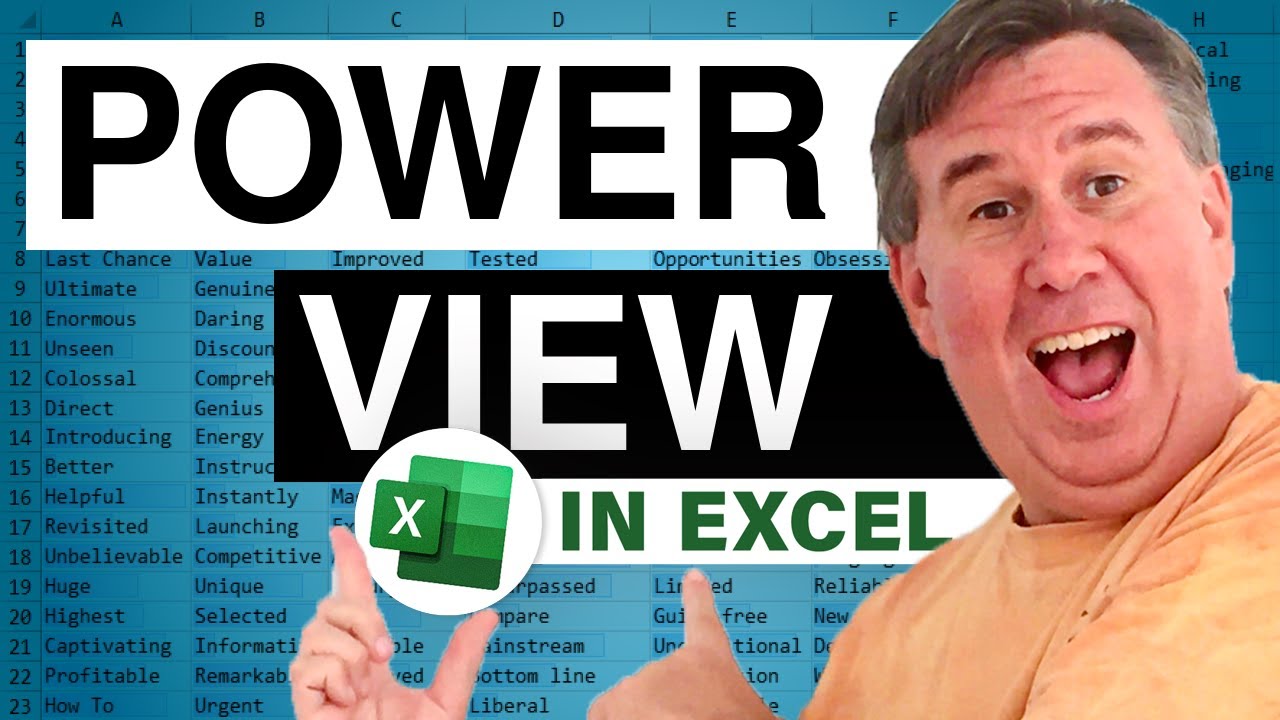
The Preview is Ending! Free Stuff! And Something New that you may not have seen in Excel 2013!
This is Bill's First Podcast about "Power View" - a New Feature in Excel 2013! This is very powerful dashboarding tool that is new to Excel for 2013. Note that Today's podcast stretches to 9 minutes because of the cool stuff we have to talk about today!
Also, The free preview download of Office365 is about to end. This is your 'Last' chance to try for FREE. Bill said early this morning that he is seeing the news stories on the Network news showing Office 2013, so it is here.
Finally, a Giveaway! Download your FREE Trial Version of Office365 today or tomorrow and send Bill a screenshot of the download.
First Prizes: $99 one-year...