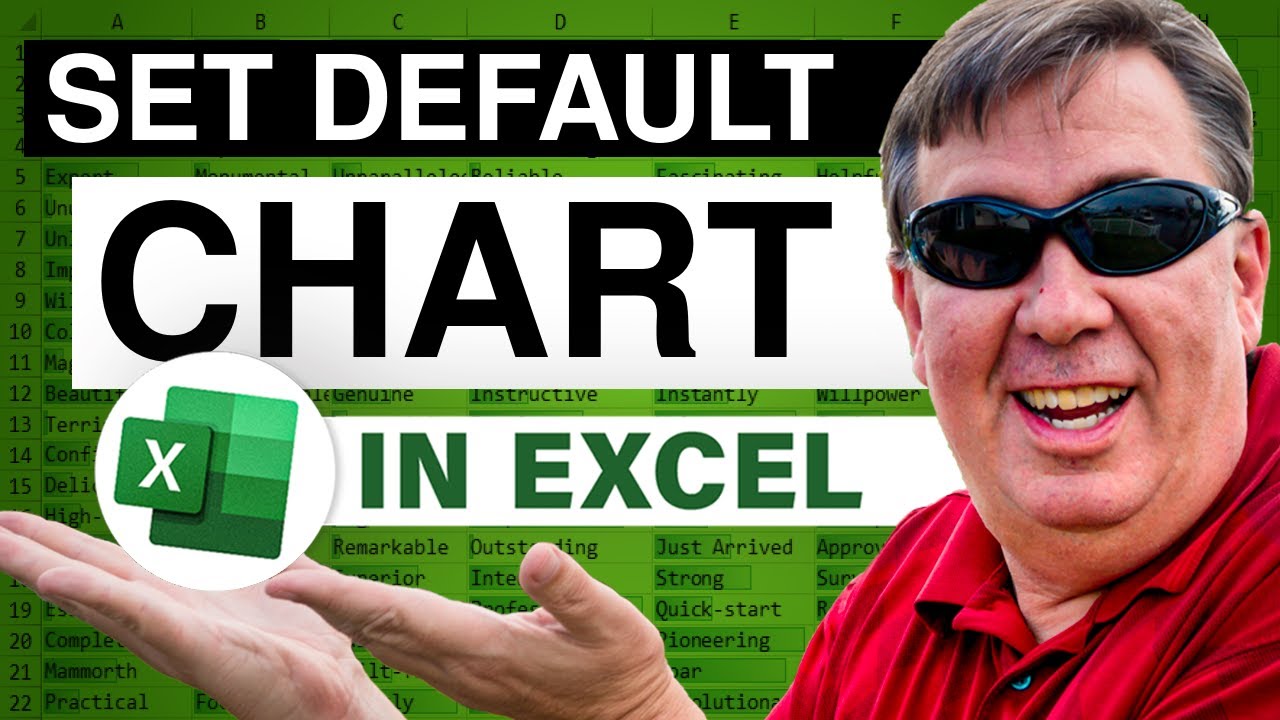-
If you would like to post, please check out the MrExcel Message Board FAQ and register here. If you forgot your password, you can reset your password.
You are using an out of date browser. It may not display this or other websites correctly.
You should upgrade or use an alternative browser.
You should upgrade or use an alternative browser.
MrExcel Excel Videos
Learn Excel from MrExcel - Excel tips and tricks from Bill Jelen.
Filters
Show only:
Loading…
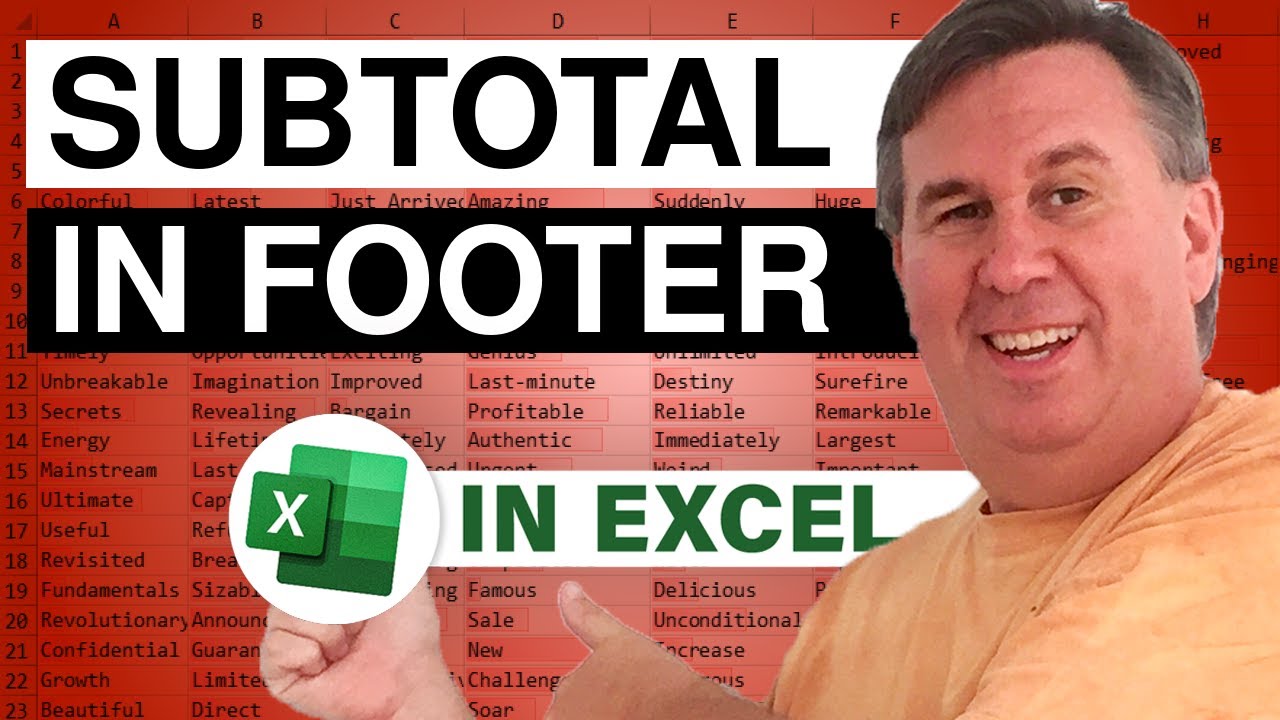
MRAM asks if there is a way to Total All Pages so far...at the bottom of each Printed Page. MRAM is struggling with the situation where someone Inserts or Deletes Rows and then the Subtotal needs to move to a new location. In Episode #1668 today, Bill shows us a Formula-based solution [Tomorrow, Bill will show us a VBA Macro solution].
...This episode is the video podcast companion to the book, "Learn Excel 2007 through Excel 2010 from MrExcel". Download a new two minute video every workday to learn one of the 512 Excel Mysteries Solved! and 35% More Tips than the previous edition of Bill's book! Power Excel With MrExcel - 2017 Edition
"The Learn Excel from MrExcel Podcast Series"
MrExcel.com — Your One Stop for Excel Tips and...
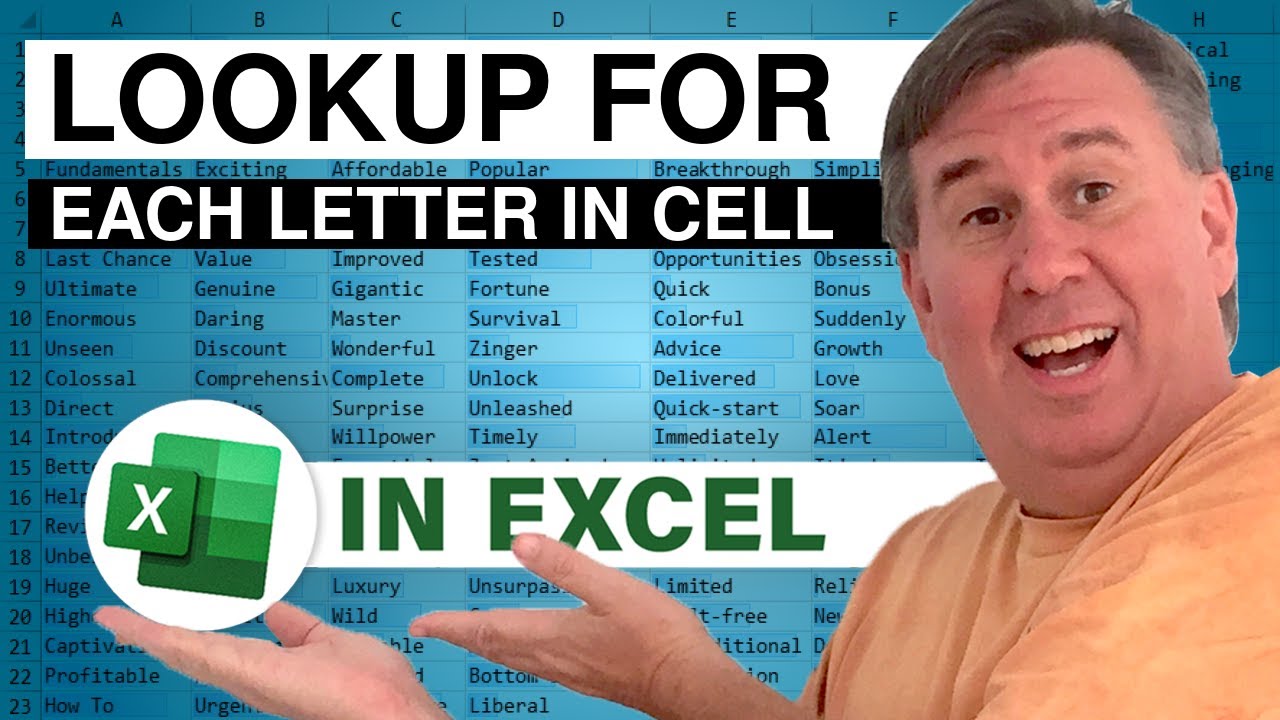
Today, in our latest Dueling Excel feature, Mike and Bill have Data to work with, but the idea behind the use of the Data becomes very odd. For Each Letter Group in a Cell, there is a designated Numeric Value for each Letter that needs to be found, applies and then the Data will rationalize. Follow along with Episode #1667 as Mike "ExcelisFun Girvin and Bill "MrExcel" Jelen sort this out and achieve the result.
Dueling Excel Podcasts...This episode is the video podcast companion to the book, "Slaying Excel Dragons: A Beginners Guide to Conquering Excel's Frustrations and Making Excel Fun", by Mike Girvin and Bill Jelen. Slaying Excel Dragons [Currently available in eBook / Print Edition and as a DVD Bundle]
and
"Learn Excel...
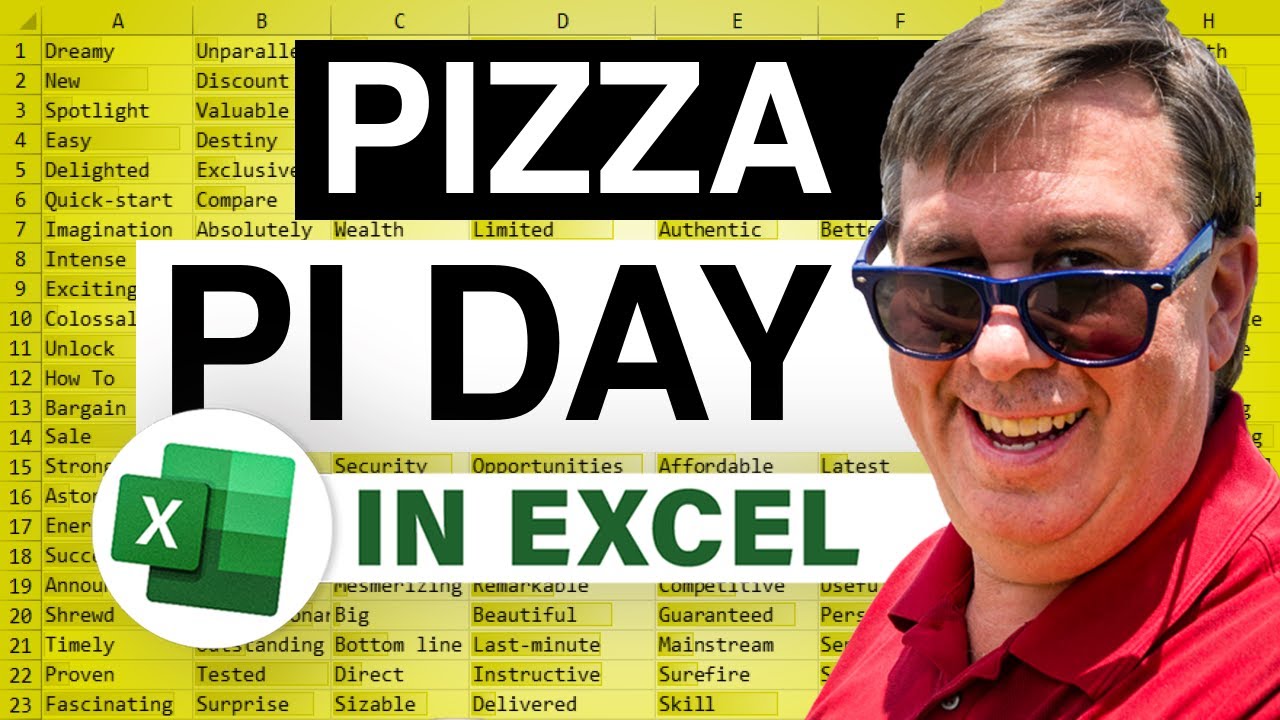
It's PI Day - 3/14 or 3.14 - and Pizza is typically round in the US, so today Bill has decided to dedicate today's Podcast to =PI()*Radius^2. Follow along with Episode #1666 to get a bit of PI/Pie humor and some Radial number crunching in Excel with MrExcel!
...This blog is the video podcast companion to the book, Learn Excel 2007 through Excel 2010 from MrExcel. Download a new two minute video every workday to learn one of the 512 Excel Mysteries Solved! and 35% More Tips than the previous edition of Bill's book! Power Excel With MrExcel - 2017 Edition
"The Learn Excel from MrExcel Podcast Series"
Visit us: MrExcel.com for all of your Microsoft Excel Needs!

After a long, long hiatus 'Where Is It Wednesday, with MrExcel has returned - with the debut of The 2013 Edition! Getting right to task, bill addresses the question on everyone's mind: "How do I exit Excel 2013!?" As Basic and Simple as this question appears to be... it is not. Follow along with Episode #1665 as Bill "MrExcel" Jelen takes us through the amazing maze of Exiting Microsoft Excel 2013.
Where Is It Wednesday is sponsored by "Microsoft 2013 InDepth" - by Bill Jelen. Excel 2013 In Depth is the beyond-the-basics, beneath-the-surface guide for everyone working with Excel 2013. Excel expert and MVP Bill Jelen provides specific, tested, proven solutions to the problems Excel users run into every day: the types of challenges...

In the United States, Spring season is traditionally the New Home buying season. The question is: "Have you ever wanted to learn how to calculate a loan payment on your own?" Today, in Episode #1664, Bill shows us how to calculate loan payments on the Loan Amount as well as a monthly breakdown over the life of the loan using Excel 2013.
...This episode is the video podcast companion to the book, "Learn Excel 2007 through Excel 2010 from MrExcel". Download a new two minute video every workday to learn one of the 512 Excel Mysteries Solved! and 35% More Tips than the previous edition of Bill's book! Power Excel With MrExcel - 2017 Edition
"The Learn Excel from MrExcel Podcast Series"
MrExcel.com — Your One Stop for Excel Tips...
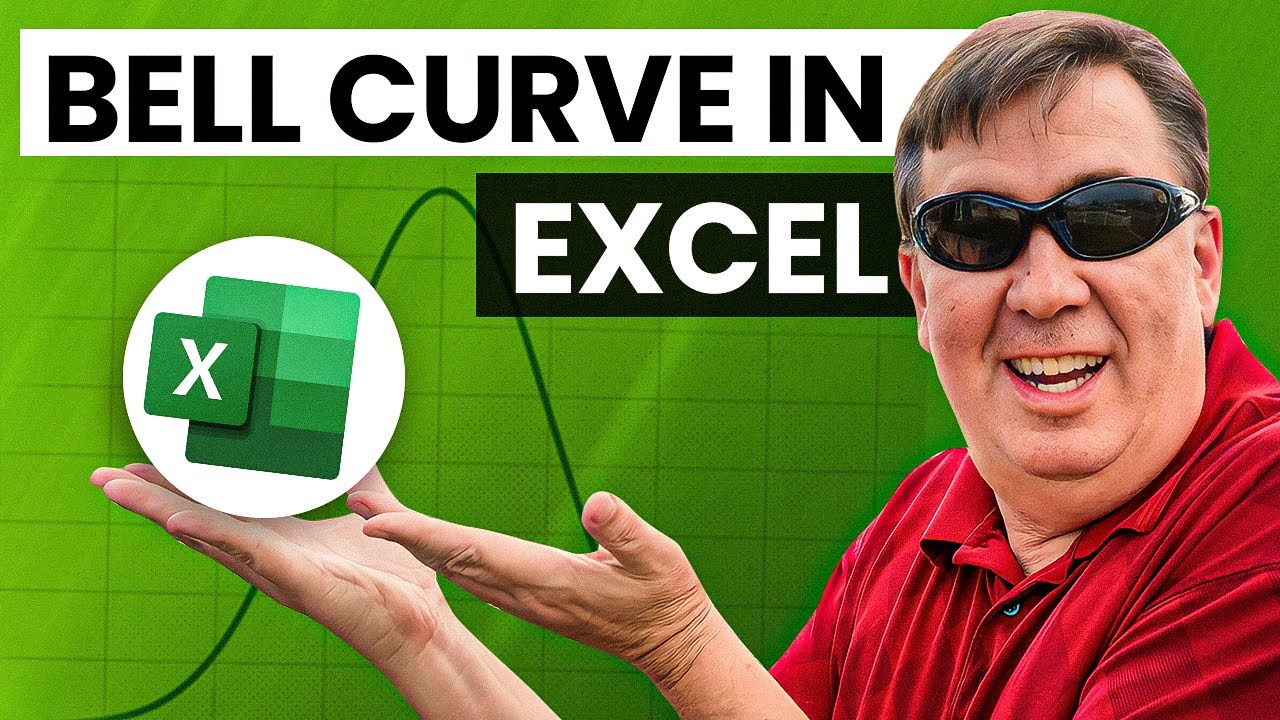
Last January, in Episode #1507, Bill took a look at generating Random Numbers around a Standard Deviation using " =NORM.INV [Normal Inverse]. Today, in Episode #1663 the Question from Gary is: "How do we create a Bell Curve in Microsoft Excel?". Follow along with Bill as he shows us how to use "NORM.S.DIST" to create a Standard Bell Curve or NORM.DIST to create a Normal Distribution around any Mean with a particular Standard Deviation.
Update: to plot your own data on a bell curve, see episode 2217:
Table of Contents
(0:00) Welcome to Create a Bell Curve in Excel
(0:24) Generate 61 numbers from -3 to +3
(0:55) Explanation of three standard deviations
(1:18) Using NORM.S.DIST function
(1:44) Creating the Line chart
(2:05) Mean of...

Dueling Excel with Mike 'ExcelisFun' Girvin and Bill 'MrExcel' Jelen looks at 'Employee Review'. Its that time again and We want to show each employee their performance. While rated against everyone else, we only show the name of the employee. In Episode #1662, we will learn two ways to create this Chart. Also watch as Bill struggles to remember how to make a Chart Title all caps and how he whacks out the Recommended Charts feature in Excel 2013.
Dueling Excel Podcasts...This episode is the video podcast companion to the book, "Slaying Excel Dragons: A Beginners Guide to Conquering Excel's Frustrations and Making Excel Fun", by Mike Girvin and Bill Jelen. Slaying Excel Dragons [Currently available in eBook / Print Edition and as a...
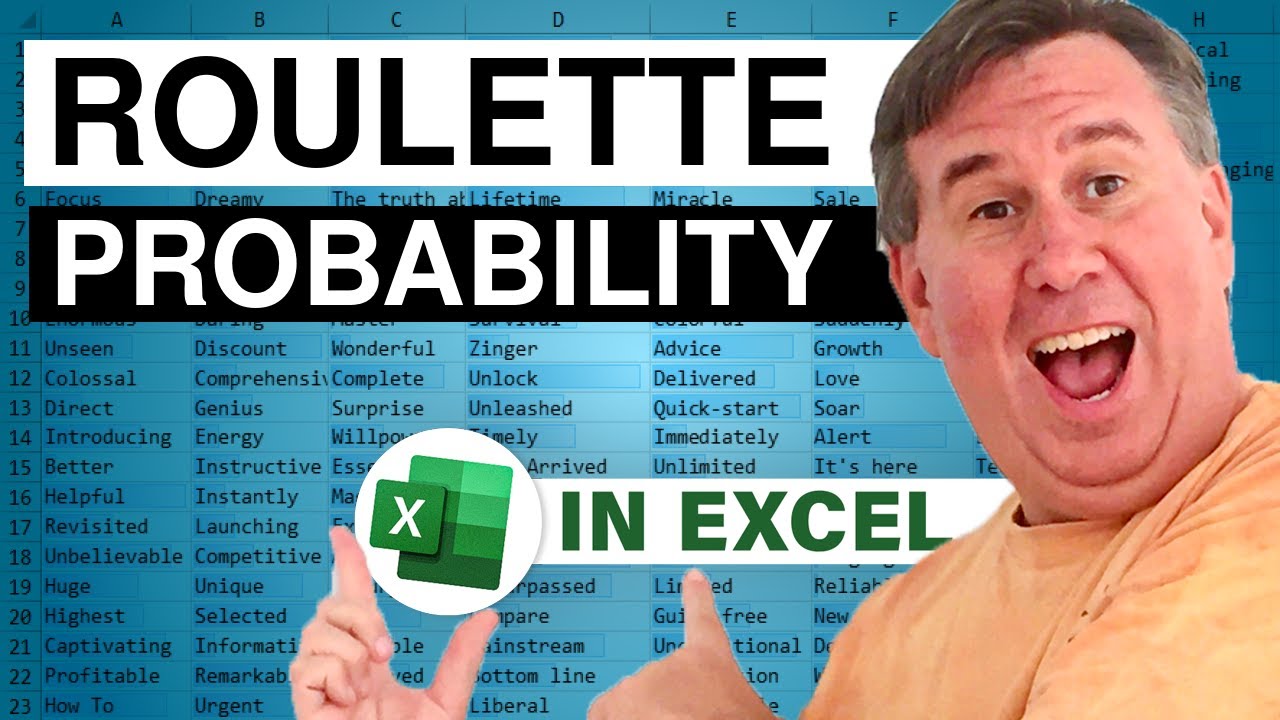
Conrad says that some numbers are more popular than others - it's not completely random. I have 1000 results from the Roulette Gaming; How can I easily view which numbers are 'Hot' and which ones are 'Overdue? Follow along with Episode #1661 as Bill guides us through creating a Pivot Table and a Filter Scheme that will allow us a more Dynamic measure of the Data.
...This blog is the video podcast companion to the book, Learn Excel 2007 through Excel 2010 from MrExcel. Download a new two minute video every workday to learn one of the 512 Excel Mysteries Solved! and 35% More Tips than the previous edition of Bill's book! Power Excel With MrExcel - 2017 Edition
"The Learn Excel from MrExcel Podcast Series"
Visit us: MrExcel.com...