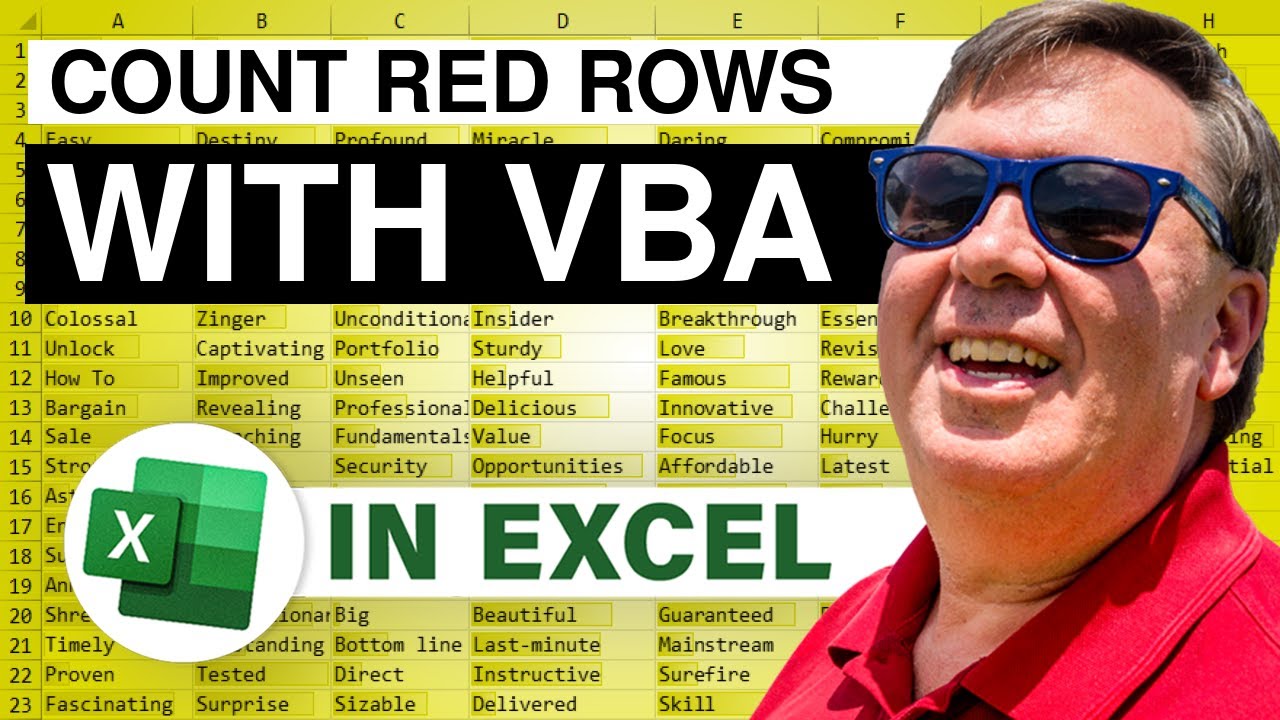-
If you would like to post, please check out the MrExcel Message Board FAQ and register here. If you forgot your password, you can reset your password.
You are using an out of date browser. It may not display this or other websites correctly.
You should upgrade or use an alternative browser.
You should upgrade or use an alternative browser.
MrExcel Excel Videos
Learn Excel from MrExcel - Excel tips and tricks from Bill Jelen.
Filters
Show only:
Loading…
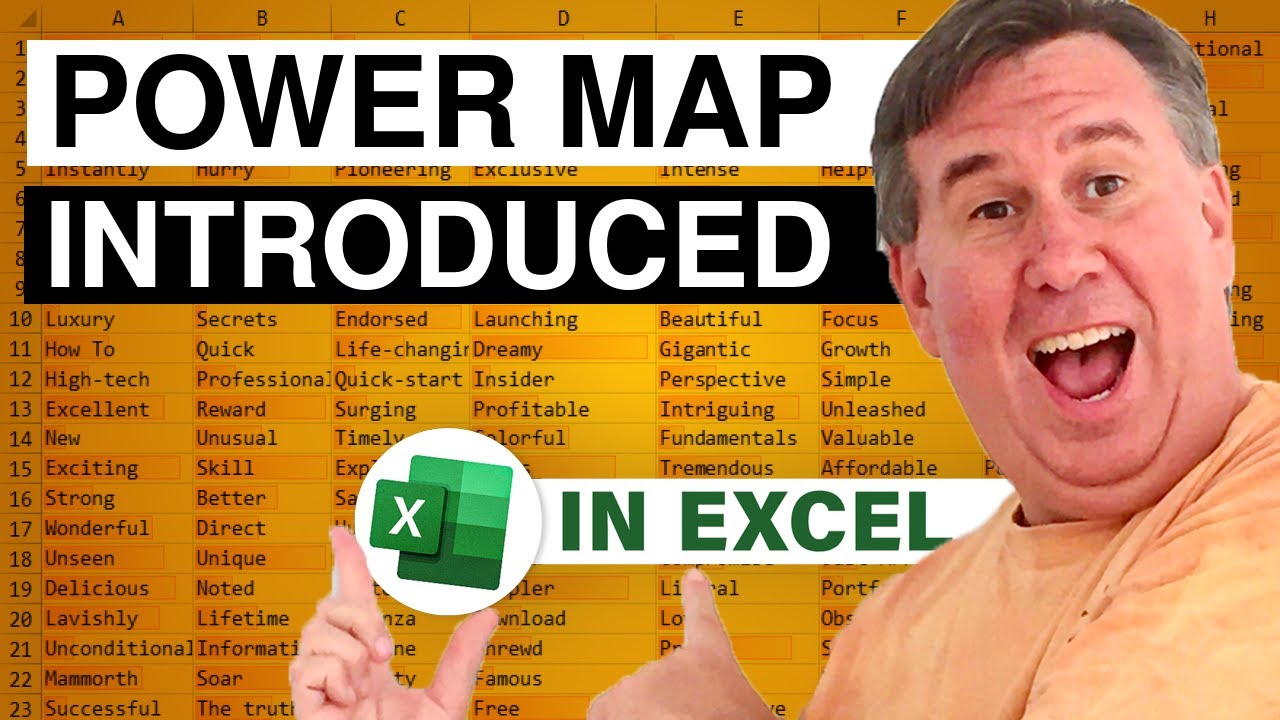
Welcome back to Part IV of our week-long series of Gathering, Extracting, Harvesting and Implementing Data Scraped from the Web. Today, in Episode #1686, Bill introduces the 'real' intent behind this series: the release of the next version, and various uses, of Project code Name "GeoFlow" Preview for Microsoft Excel 2013. And this is a Must-See. With numerous comprehensive improvements, GeoFlow has already dramatically evolved. Using the Data that we've collected and manipulated this week, see how using GeoFlow effectually explodes the dynamic of your Harvested Data. This is really amazing! If nothing else, watch the podcast for the varying flexibility of GeoFlow and how it could benefit you at home, in your hobbies or in your career...

On Monday we looked at getting Data from the Web; yesterday we looked at gathering Links and Importing them to our Workbook, one Worksheet per Link; today we look at working with that harvested Data. After a little review of the last couple of days, Today in Episode #1685, Bill moves into what we can do with our new Data. Set the Data to your specifications for your Worksheet; use a Pivot Table to get to the most important of that Data quickly; think outside of the Excel Podcast Box and consider how you may apply this information in your work, hobbies or home! And be sure to tune in tomorrow for another Podcast in this series to see a few awesome new tricks with Data from Bill "MrExcel" Jelen!
**This Podcast involves Intermediate to...
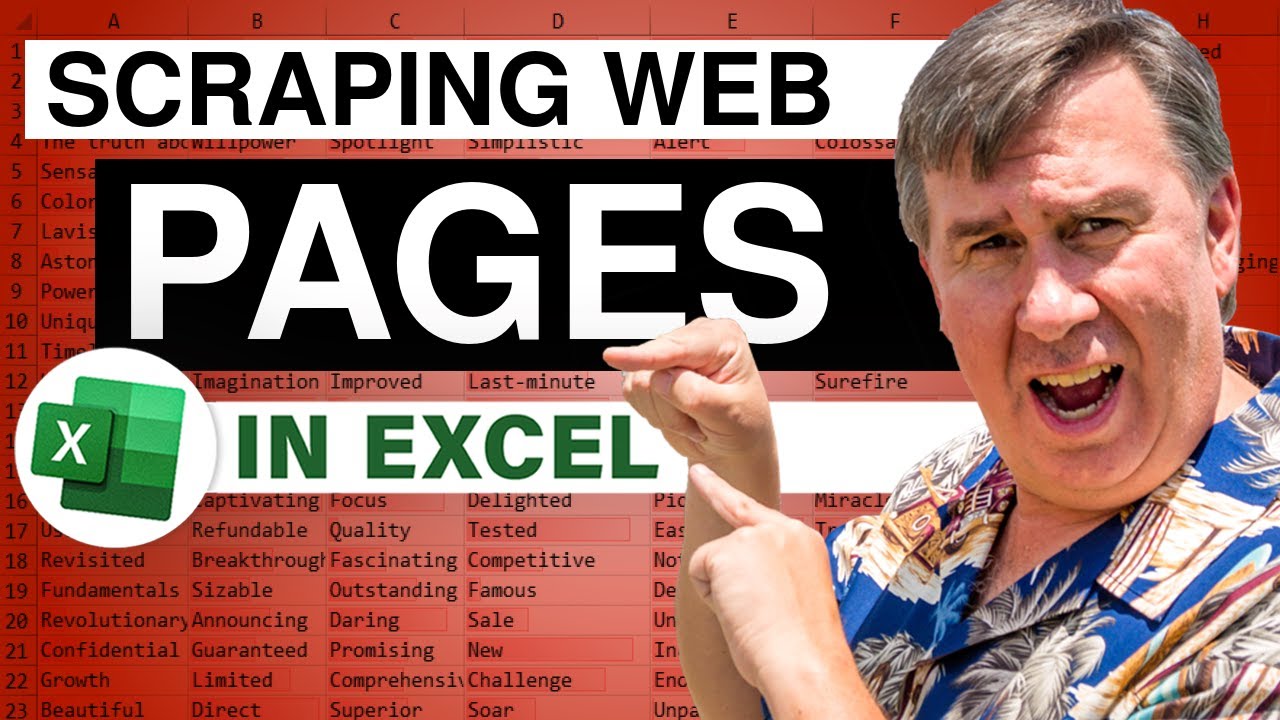
As promised, this is the continuation of yesterday's Podcast. When we left Episode #1683, Bill had shown us how to extract Page URLs from Links via a little Macro that he'd cooked up in an earlier Podcast. Today, MrExcel will pick up where he left off, showing us how to get the actual Data from each of the URLs that we obtained yesterday. Follow along with Episode #1684 as Bill shows us how to set up another VBA Macro, Record and Modify another and pull in 70 Individual Worksheets of Data from his Web Query.
**This Podcast involves Intermediate to Advanced Excel User information; but test your skills and give it try - even if you've never done it before!! Challenge your abilities and learn what Microsoft Excel can really do for you...

Mr. and Mrs.Excel are House shopping in Florida. And how does Bill prefer to look over the details? In Microsoft Excel, of course. Today, in Episode #1683, Bill Looks at using his Data Set with a variety of means to get to the Location of the home, as well as a look back to an older Podcast from 2011 [Episode #1362 ] that contains VBA Code for Hyperlink Extraction. And... be sure to tune in tomorrow, because once we have our Formulas set up and our Hyperlinks extracted, Bill will be showing us how to get the Hyperlink Data for each of those links!
This mini-series is a really cool overview of some of our earlier Podcasts and how to integrate a variety of Formulas and Functions to evaluate Real Estate.
...This blog is the video...

Betsie has a Planting Schedule. The Workbook contains the Crop, Variety, Desired Plant Date and more. Now with last years Data, Betsie wants to Plan this years Planting Schedule. Follow along with Episode #1682 as Mike and Bill as they figure out the methods to create an even easier way to arrive at the proper Planting dates for this season.
Dueling Excel Podcast #118...This episode is the video podcast companion to the book, "Slaying Excel Dragons: A Beginners Guide to Conquering Excel's Frustrations and Making Excel Fun", by Mike Girvin and Bill Jelen. [Currently available in eBook / Print Edition and as a DVD Bundle] Slaying Excel Dragons
and
"Learn Excel 2007 through Excel 2010 from MrExcel". Download a new two minute...
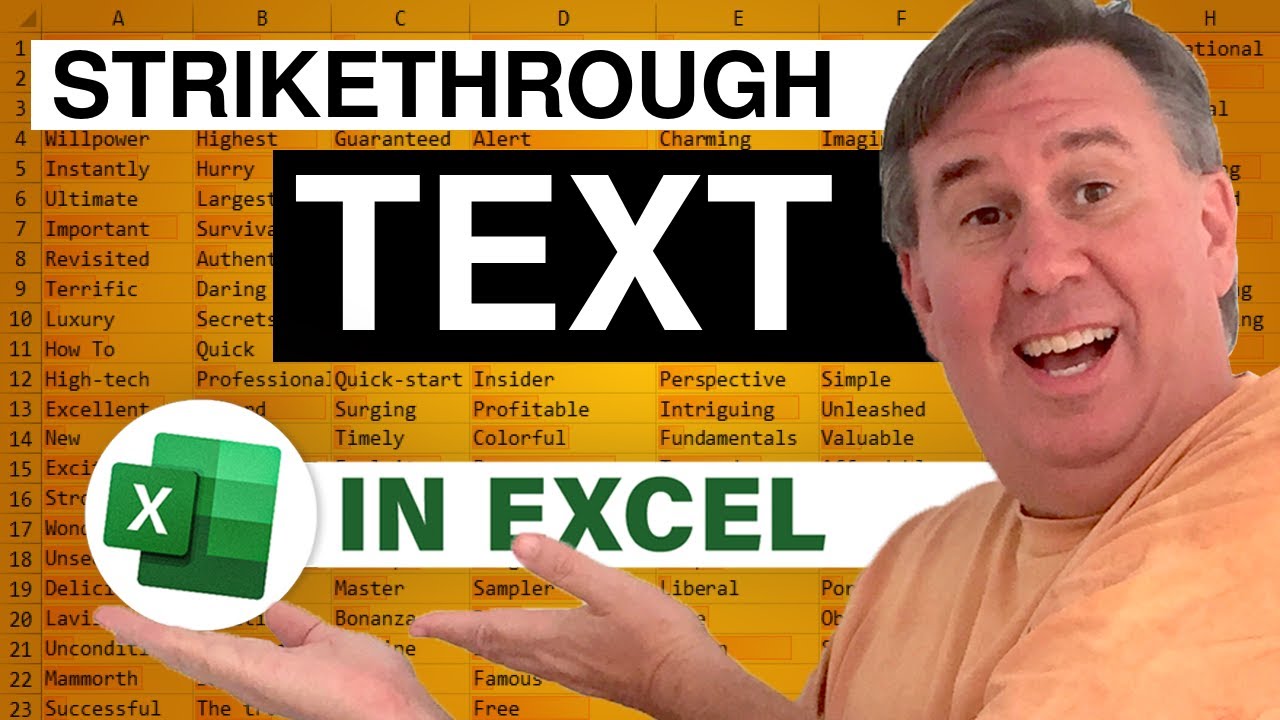
"To-Do" lists in Excel are awesome! A visual of what needs to be done, when they need to be done and marking progress as the list items are completed. and upon completion, Bill prefers to use 'Strikethrough"... but where is Strikethrough to be found when it is not represented on the Excel Ribbon? Try Ctrl+5. Oh... you want more shortcut keys? Bill shows us a few and how to get them visible on the Ribbon - even adding your own Font Group - in Episode #1681.
...This blog is the video podcast companion to the book, Learn Excel 2007 through Excel 2010 from MrExcel. Download a new two minute video every workday to learn one of the 512 Excel Mysteries Solved! and 35% More Tips than the previous edition of Bill's book! Power Excel With...

More on Theme Colors in Excel 2013 today as Bill spends more time looking at how to reach the Theme Colors for Office 15 and how to set up your own Themes for use. Follow along with Episode #1680 and learn more about bringing your projects to life with colors that you choose.
Today's Podcast is sponsored by "Microsoft 2013 InDepth" -- by Bill Jelen. Excel 2013 In Depth is the beyond-the-basics, beneath-the-surface guide for everyone working with Excel 2013. Excel expert and MVP Bill Jelen provides specific, tested, proven solutions to the problems Excel users run into every day: the types of challenges other books ignore or oversimplify. Jelen thoroughly covers all facets of working with Excel 2013. Amazon.com: Excel 2013 In Depth...

Yesterday [in Episode #1678], Bill looked at a solution for sorting using Dates that were entered into a Data Set Formatted as Text, using PowerPivot; today he will address Dates entered with Text Formatting in a Pivot Table. Follow along with Episode #1679 as Bill shows us how to 'Fix' the Date Column and work with the Data Set in a Pivot Table.
Pivot Table Data Crunching: Microsoft Excel 2013 -- by Bill 'MrExcel' Jelen and Michael Alexander
Crunch any data, from any source, quickly and easily, with Excel 2013 Pivot Tables! Use Excel 2013 Pivot Tables and Pivot Charts to produce powerful, dynamic reports in minutes instead of hours... understand exactly what's going on in your business... take control, and stay in control! Excel...