-
If you would like to post, please check out the MrExcel Message Board FAQ and register here. If you forgot your password, you can reset your password.
You are using an out of date browser. It may not display this or other websites correctly.
You should upgrade or use an alternative browser.
You should upgrade or use an alternative browser.
MrExcel Excel Videos
Learn Excel from MrExcel - Excel tips and tricks from Bill Jelen.
Filters
Show only:
Loading…

Do you remember Dan Mayoh from the 'ModelOff World Excel Championships' held in December of 2012 [refer to Podcast #1610 - ]? Dan suggested the latest in 'The MrExcel Challenge' series. Follow along today with Bill "MrExcel" Jelen, in Episode #1695, as he lays out the the goal of this current MrExcel Challenge as well as all of the details and prizes!
Today's Podcast is sponsored by "Learn Excel 2007 through Excel 2010 from MrExcel". Download a new two minute video every workday to learn one of the 512 Excel Mysteries Solved! 35% More Tips than the previous edition of Bill's book! Power Excel With MrExcel - 2017 Edition
And if you are using Excel 2013, you may want to check out...
"Microsoft 2013 InDepth" -- by Bill Jelen...
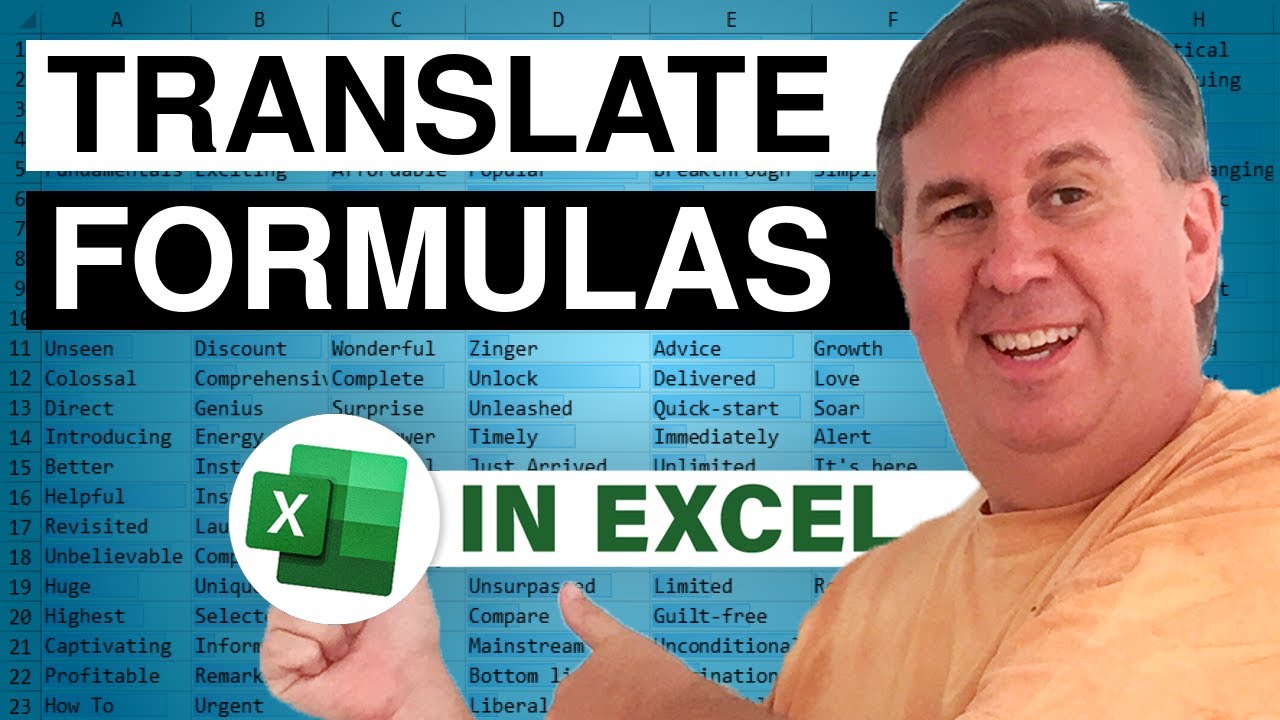
Another Podcast from the series: "Things that I Learned at Trainertage", by Bill 'MrExcel' Jelen. For more information and previous Episodes from this series, refer to Podcast #1632.
Today, Bill looks at Translating Formulas - a trick learned from Dietmar Gieringer while Bill was attending the 8th annual Trainer Days [Trainertage 2013 event] in Lucerne, Switzerland. Last week Bill looked at the fact that Excel 2010 does not have 'Formula Text' and thus he created a quick Function in VBA to provide the equivalent of Formula Text. Now, this solution is wonderful - if you want English; what if you wanted to see the Formula Text in another language? Use MyCell.FormulaLocal instead of MyCell.Formula. Follow along with Episode #1694 and...

Referring to Podcast #1408 where Bill showed us how to moved a Chart Legend, Bill begins today's podcast by describing and demonstrating not only the Moving of a Chart Legend but the Changing of it as well. Follow along with Episode #1693 to learn where and how to make the fix in Excel 2007, Excel 2010 and Excel 2013.
Need Chart and Graph information? Use Excel 2013's radically revamped charting and graphing tools to communicate more clearly, powerfully, and quickly... so you drive your message home, and get the decisions and actions you're looking for! Charts and Graphs Excel 2013 by Bill Jelen Charts and Graphs Excel 2013
and for Excel knowledge spanning Excel 2007 to Excel 2010...
"Learn Excel 2007 through Excel 2010 from...
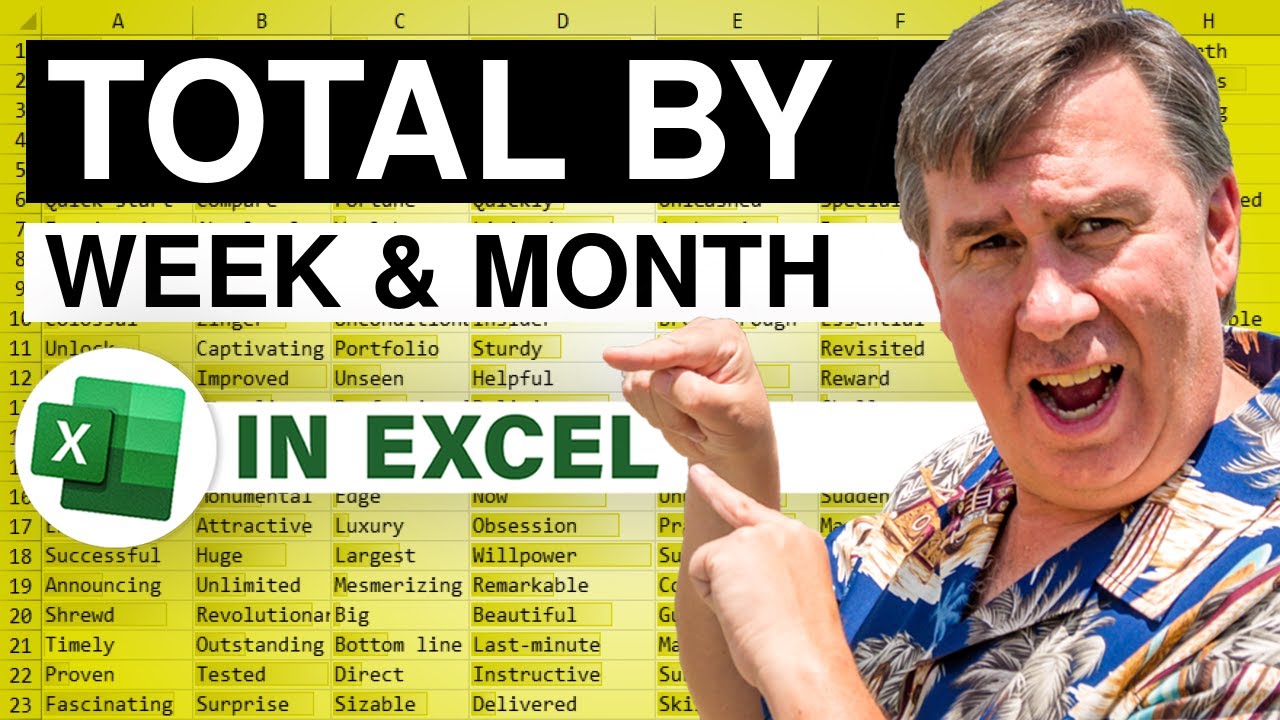
Today we present a practical, personal, non-business use for Microsoft Excel: Personal Fitness Performance and Progress. Sent in by a YouTube viewer, Mike "ExcelisFun" Girvin and Bill "MrExcel" Jelen look at keeping track of 'Pullups' in a Spreadsheet and then getting the weekly and Monthly totals. Follow along with Mike and Bill, in Episode #1692, to see different methods for arriving at the anticipated results.
Dueling Excel Podcast #120...This episode is the video podcast companion to the book, "Slaying Excel Dragons: A Beginners Guide to Conquering Excel's Frustrations and Making Excel Fun", by Mike Girvin and Bill Jelen. [Currently available in eBook / Print Edition and as a DVD Bundle] Slaying Excel Dragons
and
"Learn...

Yesterday in Episode #1690, Bill looked at Totaling up hours in a schedule; originally, he wanted to show the formulas for that Podcast to the right of the work applied. Today, in Episode #1691, Bill tells us how the =FORMULATEXT Function in Excel 2013 works and then shows us how to create that same functionality for Excel 2010!
Another simple 'Beginner Project' for the aspiring Excel User looking to try a little VBA. Follow along, give it a try and see how you may apply the use of this simple Macro as you create and use your first Visual Basic for Applications Project in Excel 2010!
"Learn Excel 2007 through Excel 2010 from MrExcel". Download a new two minute video every workday to learn one of the 512 Excel Mysteries Solved! and...
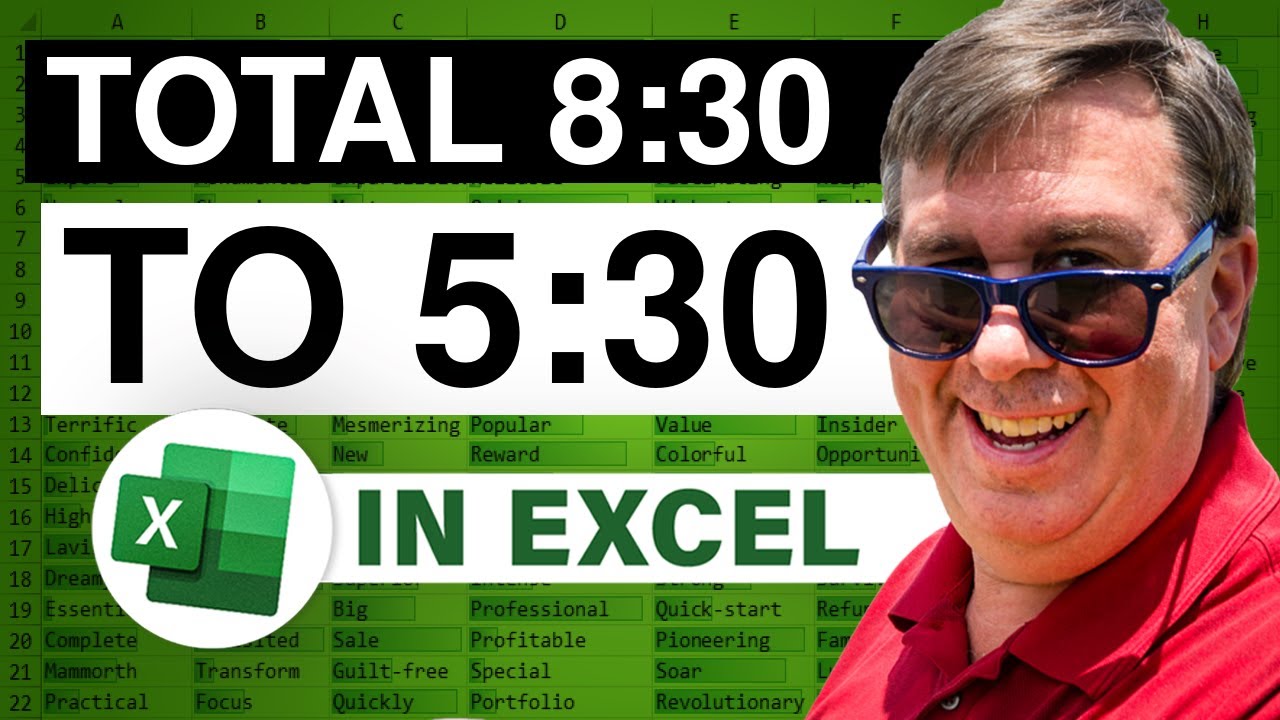
Today, Leslie has a schedule for the week and she needs to total the hours. The solution appears to be complicated to arrive at the proper result, so... a A Macro? No... With dashes, no dashes things become a little more involved... but Bill arrives at a 7 Function solution, and then starts to Duel himself in a 'Solo Dueling Excel'. Follow along with Episode #1690 as MrExcel works out a solution to Totaling these hours.
...This blog is the video podcast companion to the book, Learn Excel 2007 through Excel 2010 from MrExcel. Download a new two minute video every workday to learn one of the 512 Excel Mysteries Solved! and 35% More Tips than the previous edition of Bill's book! Power Excel With MrExcel - 2017 Edition
"The Learn...
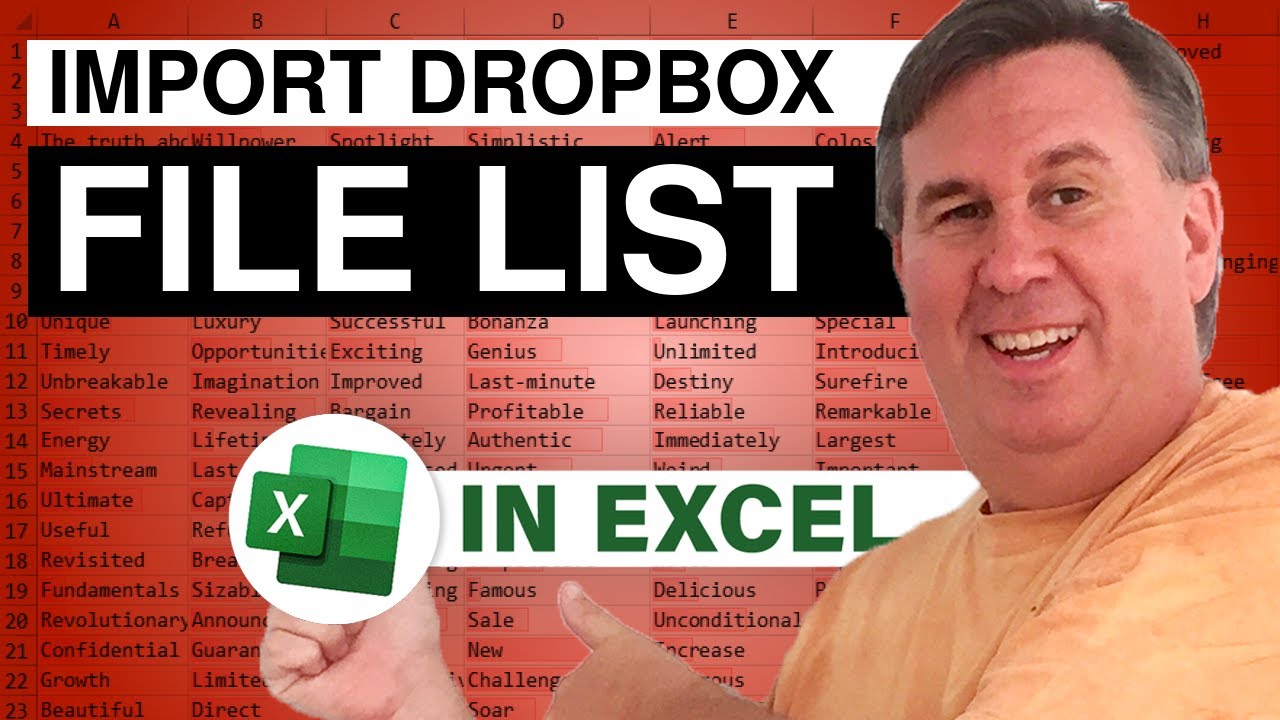
Fresh off the press! This morning Bill took the opportunity to do two things:
1. Further demonstrate the New Microsoft Data Explorer for Excel 2013.
2. Get a handle on his DropBox folder.
In today's Podcast, Episode #1689, Bill "MrExcel" Jelen discovers that his DropBox Directory is nearly full; without an adequate means to search through folders via the Web Interface, Bill resorts to the 'DropBox Client' that he has installed on his PC. Using the 'DropBox Client' Cache, Bill is now able to see his files. Now, with Data Explorer MrExcel kicks into action using the New Data Explorer Add-in for Excel 2013 with his DropBox cache. Follow along - and if you are having trouble with DropBox contents and you are running out of space on a...
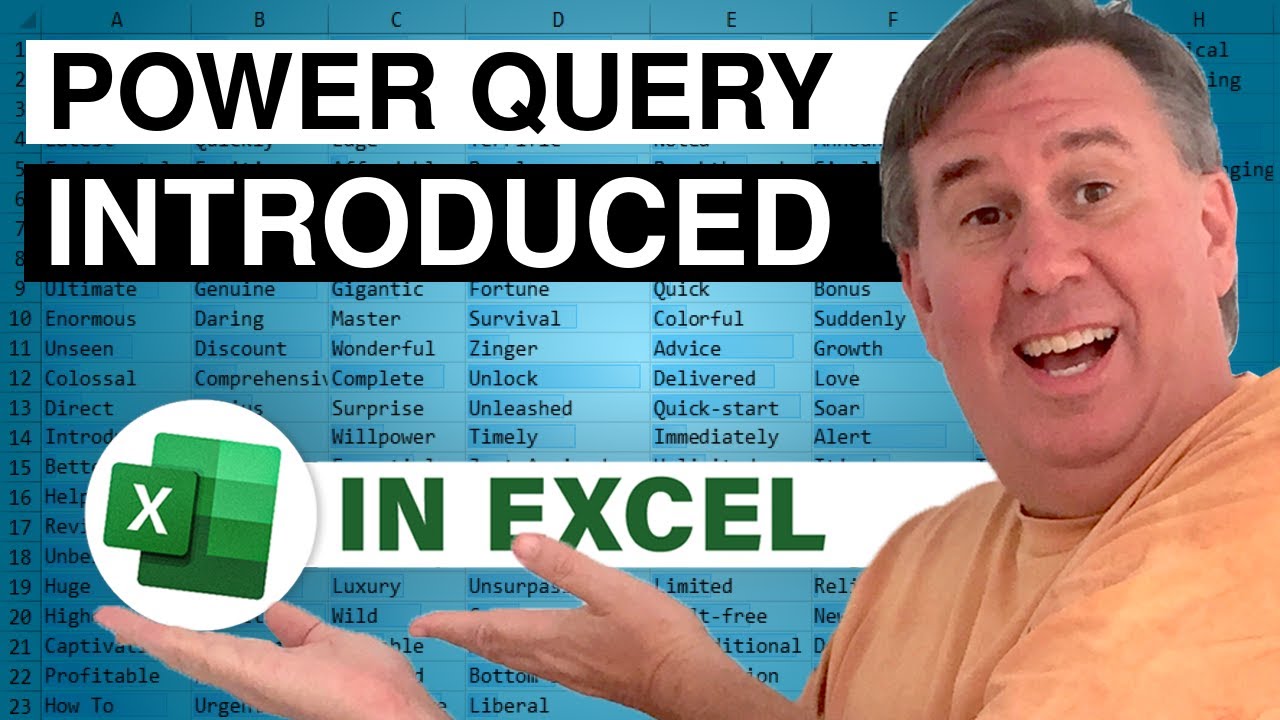
Its like a Clip Art pane for Data! Data Explorer from Microsoft is a brand New, Free to download Add-in for Excel 2010 or 2013. Today, in Episode #1688, Bill demonstrates the new Data Explorer Add-in and shows the usefulness and utility of this handy, brilliant little addition to the Excel Add-in family.
...This blog is the video podcast companion to the book, Learn Excel 2007 through Excel 2010 from MrExcel. Download a new two minute video every workday to learn one of the 512 Excel Mysteries Solved! and 35% More Tips than the previous edition of Bill's book! Power Excel With MrExcel - 2017 Edition
And for more information on Excel 2013, check out "Microsoft 2013 InDepth" -- by Bill Jelen. Excel 2013 In Depth is the...






