-
If you would like to post, please check out the MrExcel Message Board FAQ and register here. If you forgot your password, you can reset your password.
You are using an out of date browser. It may not display this or other websites correctly.
You should upgrade or use an alternative browser.
You should upgrade or use an alternative browser.
MrExcel Excel Videos
Learn Excel from MrExcel - Excel tips and tricks from Bill Jelen.
Filters
Show only:
Loading…

In Episode #1705, Bill addressed the question of wrapping a group of existing Formulas with one New Formula with the use of VBA [Visual Basic for Applications]. However, today in Episode #1713, Bill shows us an interesting Formulaic solution to this question.
And for more information on Excel 2013, check out "Microsoft 2013 InDepth" -- by Bill Jelen. Excel 2013 In Depth is the beyond-the-basics, beneath-the-surface guide for everyone working with Excel 2013. Excel expert and MVP Bill Jelen provides specific, tested, proven solutions to the problems Excel users run into every day: the types of challenges other books ignore or oversimplify. Jelen thoroughly covers all facets of working with Excel 2013. Excel 2013 In Depth
"The...
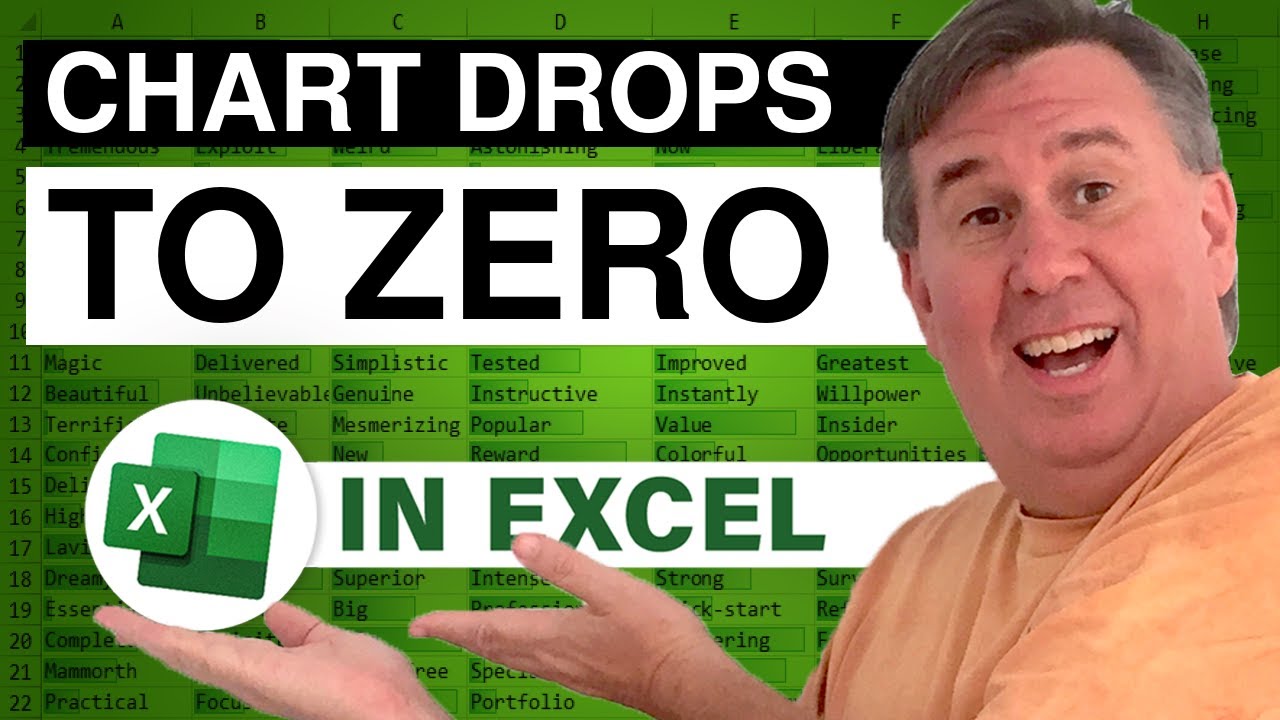
Today, Mike and Bill address the "Drop to Zero" problem in a Chart. This time, because it is a Stacked Line Chart and the =NA() trick isn't working here. Follow along with Episode #1712 as Mike "ExcelisFun" Girvin and Bill "MrExcel" Jelen work out solutions to this 'Drop to Zero' issue. Also, be sure to visit Episode #1704 for different approaches for single Line charting).
Dueling Excel Podcast #123...This episode is the video podcast companion to the book, "Slaying Excel Dragons: A Beginners Guide to Conquering Excel's Frustrations and Making Excel Fun", by Mike Girvin and Bill Jelen. [Currently available in eBook / Print Edition and as a DVD Bundle] Slaying Excel Dragons
and
...for Chart and Graph information? Use Excel...

Welcome to the YouTube home of the "Learn Excel from MrExcel" Podcast Series! Here you will find daily, two (2) minute videos showing varieties of Tips, Tricks and More that center on the effective and efficient use of Microsoft Excel.
From time to time, Bill "MrExcel" Jelen will also include a Podcast Feature not related to Excel from other aspects of the world and his own life. We hope you will find all of our Podcasts informative, helpful and entertaining!
Thank you for visiting the "Learn Excel from MrExcel" YouTube Video Channel

Raed makes Bill pull out some High School Geometry from 1981 to re-do yesterday's Dial Chart as... an XY Scatter Chart. Today's Podcast, Episode #1711 has something for everyone; Math Zealots, Graphing Geeks, Chart-Heads, Performance Enthusiasts, Pac-Man Devotees, Minimalists, Vector Art Visionaries.... all in the name of showing a Chart type that I still do not like. (But Bill does say, however, "...if your crazy Manager is making you create these Dial Charts, this version does scale down much better than yesterday's Episode.
Need Chart and Graph information? Use Excel 2013's radically revamped charting and graphing tools to communicate more clearly, powerfully, and quickly... so you drive your message home, and get the decisions...

Keith, from northern Kentucky, USA asked how a co-worker managed to create a Dial Chart in Excel. Although Bill doesn't particularly care this type of Chart, he has pull out a few tricks from his Trainertage friends to create the Chart. Follow along with Episode #1710 to learn how Bill used The pointer - one of the wedges of a Three-Wedge Pie Chart. The hardest part? Getting the circle around the outside.
Need Chart and Graph information? Use Excel 2013's radically revamped charting and graphing tools to communicate more clearly, powerfully, and quickly... so you drive your message home, and get the decisions and actions you're looking for! Charts and Graphs Excel 2013 by Bill Jelen Charts and Graphs Excel 2013
MrExcel.com — Your...

Today Bill addresses a question that Chandoo had brought along with him for the Mini-Summit in Ohio last Friday. Follow along with Episode #1709 to see how to mark Invoices Paid/Sent and learn a bit about Word Art in Excel.
"Microsoft 2013 InDepth" -- by Bill Jelen. Excel 2013 In Depth is the beyond-the-basics, beneath-the-surface guide for everyone working with Excel 2013. Excel expert and MVP Bill Jelen provides specific, tested, proven solutions to the problems Excel users run into every day: the types of challenges other books ignore or oversimplify. Jelen thoroughly covers all facets of working with Excel 2013. Excel 2013 In Depth
"The Learn Excel from MrExcel Podcast Series"
Visit us: MrExcel.com for all of your...
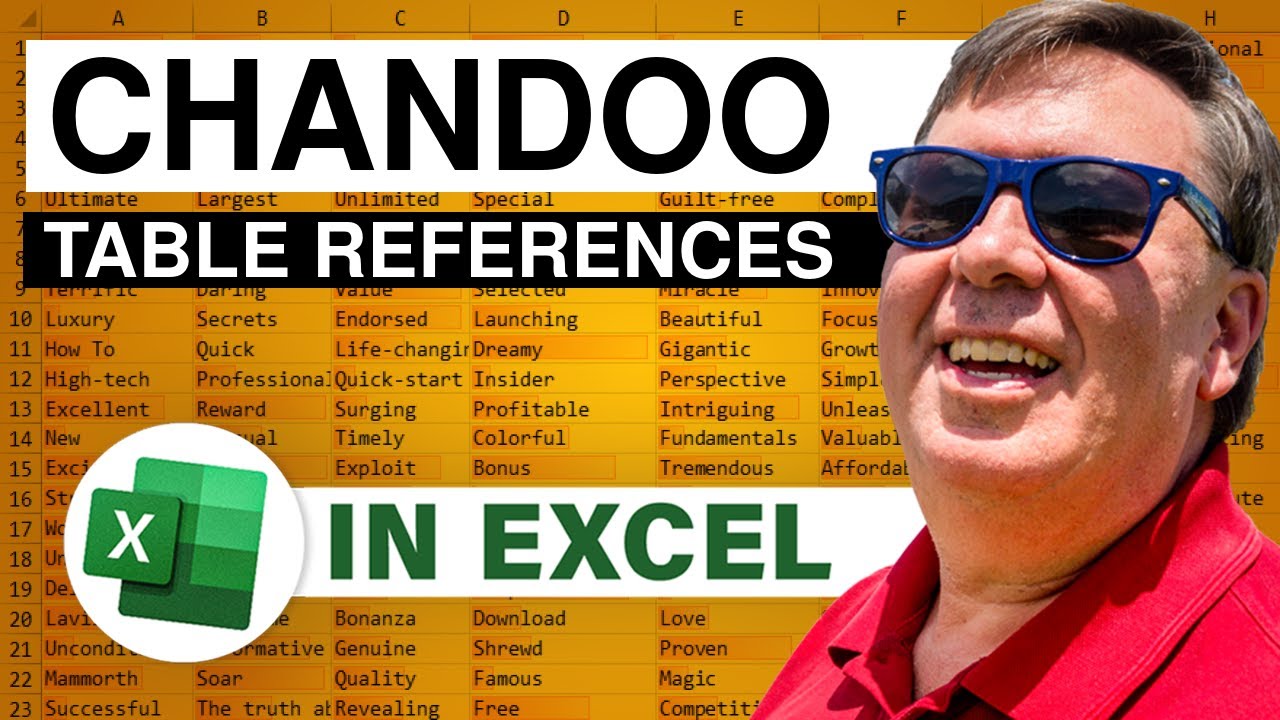
On Friday May 10, 2013, Chandoo (Welcome to Chandoo.org - Learn Excel, Charting Online) and Rob Collie (P3 - Leading Consultants on Power BI & the MS Data Platform) - PowerPivotPro - stopped by MrExcel's place for an evening of Microsoft Excel. So, what is on the agenda For Today's Podcast? Chandoo doing his First Guest Appearance on the Learn Excel Podcast and his topic: "The Benefits of Structured Table References". Follow along with Episode #1708 as Chandoo gives us an indepth analysis of Table References and why using Structured Table References are so beneficial.
"Microsoft 2013 InDepth" -- by Bill Jelen. Excel 2013 In Depth is the beyond-the-basics, beneath-the-surface guide for everyone working with Excel 2013. Excel expert...

Rahim needs a solution: "When I change the date, I need it to Sum all of the figures of that region - SUMIF is not working." Using =MATCH, =SUMIF, =OFFSET, =INDEX and more, Mike "ExcelisFun" Girvin and Bill "MrExcel" Jelen come up with Formula based solutions to reach a solution for Rahim. Follow along with Episode #1707 and see how you can Sum a Range as Data is changed.
Dueling Excel Podcast #123...This episode is the video podcast companion to the book, "Slaying Excel Dragons: A Beginners Guide to Conquering Excel's Frustrations and Making Excel Fun", by Mike Girvin and Bill Jelen. [Currently available in eBook / Print Edition and as a DVD Bundle] Slaying Excel Dragons
and
"Learn Excel 2007 through Excel 2010 from MrExcel"...






