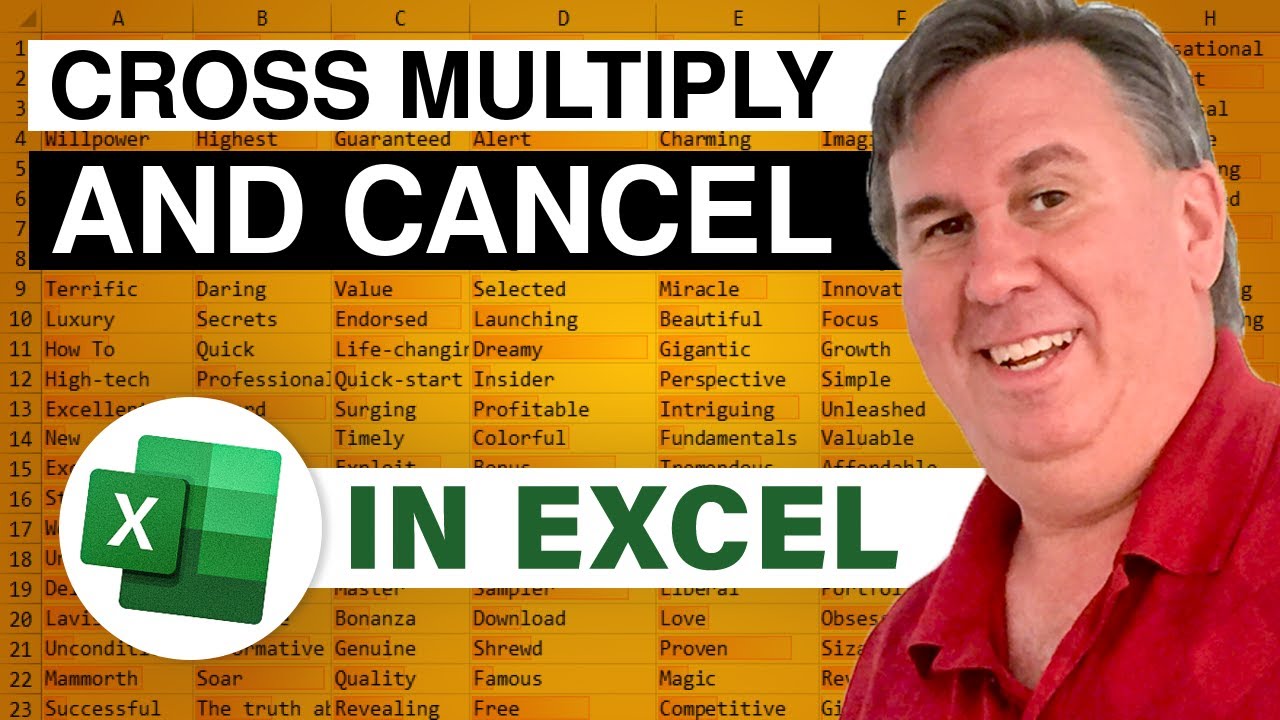-
If you would like to post, please check out the MrExcel Message Board FAQ and register here. If you forgot your password, you can reset your password.
You are using an out of date browser. It may not display this or other websites correctly.
You should upgrade or use an alternative browser.
You should upgrade or use an alternative browser.
MrExcel Excel Videos
Learn Excel from MrExcel - Excel tips and tricks from Bill Jelen.
Filters
Show only:
Loading…

Though Bill has looked at this topic in previous episodes, today he shares a tip from a Mary. It is an interesting thing that Excel will address certain Alpha-numeric arrangements with the Fill Handle in chronological order, while other alpha-numeric arrangements it will not. Follow along with Episode #1722 as Bill highlights several configurations of Quarter Designation and shows us how we can work with Excel to get our desired results.
"Learn Excel 2007 through Excel 2010 from MrExcel". Download a new two minute video every workday to learn one of the 512 Excel Mysteries Solved!
35% More Tips than the previous edition of Bill's book! Power Excel With MrExcel - 2017 Edition
"The Learn Excel from MrExcel Podcast Series"...

Anthony sent Mike Girvin a workbook and a question. We have a Received Date, the Quantity and other Data. What we need is to determine is for Each Weekday, how many Quantity came in? Sounds simple, right? It is not. Extra columns of Data, improperly Formatted Range Fields and the like make this a perfect opportunity for Mike "ExcelisFun" Girvin and Bill "MrExcel" Jelen to strut their talents. Follow along with Episode #1721 as Dueling Excel looks at the matter of finding Quantity by Day.
Dueling Excel Podcast #122...This episode is the video podcast companion to the book, "Slaying Excel Dragons: A Beginners Guide to Conquering Excel's Frustrations and Making Excel Fun", by Mike Girvin and Bill Jelen. [Currently available in eBook /...
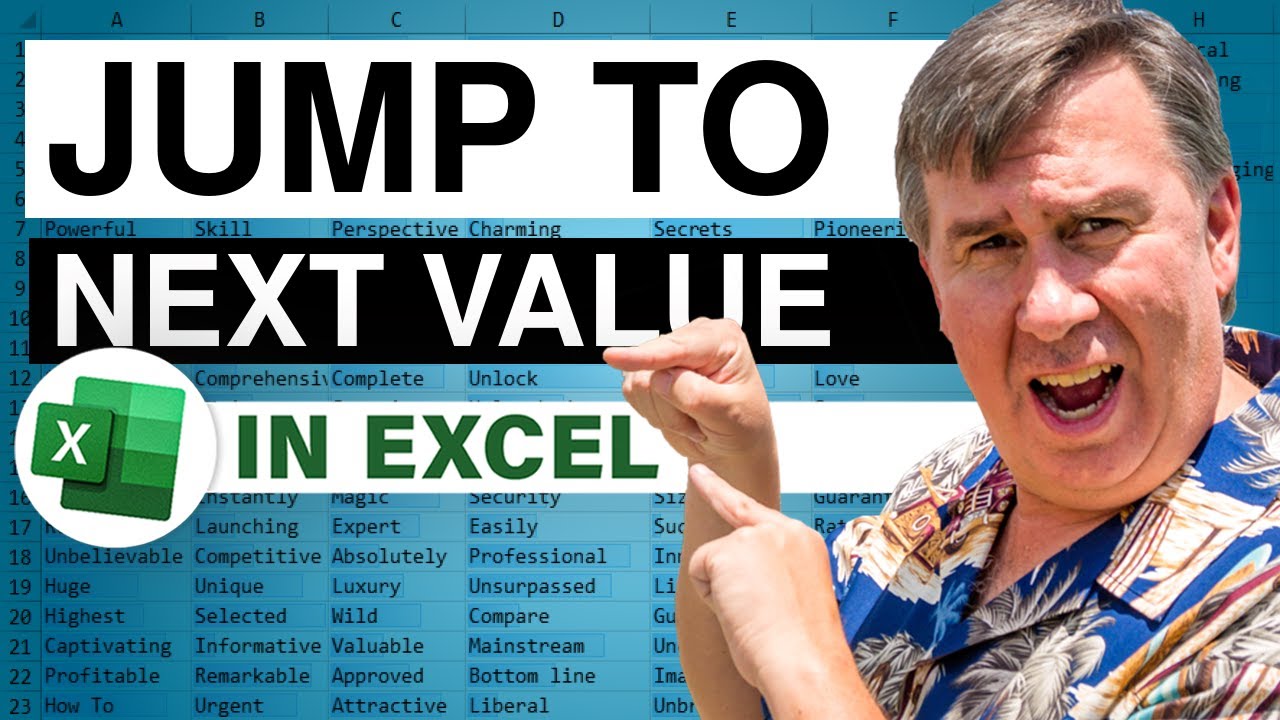
Today, Elna sends in an interesting question: "While I know that "Ctrl+Down Arrow" jumps to the end of a Range, I want to know what the Shortcut Key is that will jump to the next Value that is different than the Current Cell. Is there such a Shortcut Key?" And, of course, MrExcel has a solution in Episode #1720: If the Find command in Excel supported Regular Expressions, this would be so much easier; unfortunately it currently does not. But, until that happens, a Small "Bill Jelen" VBA Macro, to find the next Cell with a different Value does the trick!
Use Excel® 2013 VBA and Macros to automate virtually any routine task, and save yourself hours, days, maybe even weeks. Then, learn how to make Excel do things you thought were simply...
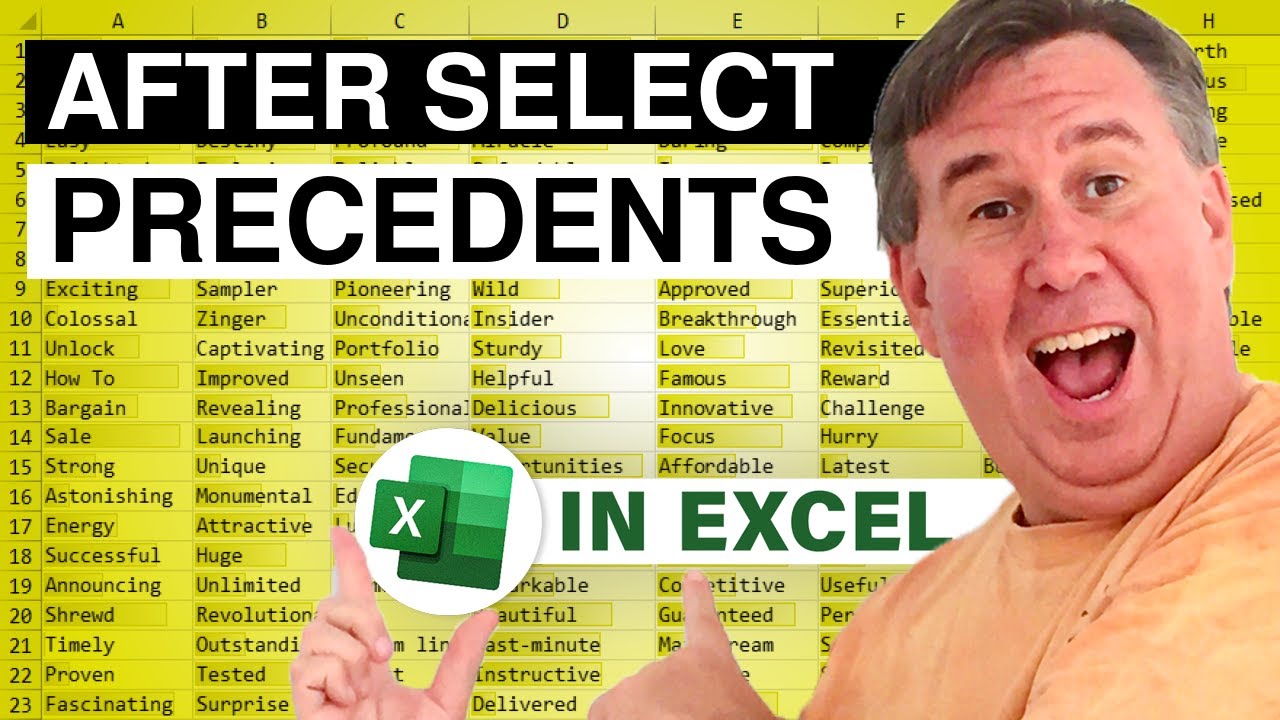
Today's Podcast focuses on a question that Mark asks about a trick that not many people know: You can select all of a Formula's Precedent Cells using the Mouse or Keyboard. Yet, there doesn't seem to be an easy way to return to the Original Cell using just the Mouse. In Episode #1719, Bill shows us how to Select Precedents with the Keyboard *or* the Mouse; how to go back to the Original Cell with the Keyboard, and a One-line Macro to go back to the Original Cell using the 'Cringe-Worthy' SendKeys method in VBA.
Use Excel® 2013 VBA and Macros to automate virtually any routine task, and save yourself hours, days, maybe even weeks. Then, learn how to make Excel do things you thought were simply impossible! You'll discover macro...

Bigger - Better - Brilliant!
Mansoor asked an interesting question for today's New Widescreen Podcast. Can you assign a Color to each Unique Value in a Column, and then automatically re-use that Color when the same Value is entered. Bill understands that in order to perform the required spec, this operation will require a VBA Event Handler Macro to analyze each entry. However, the logic is similar to what you would use in Excel: use =MATCH() to figure out if the Value appears above. If the Value is found, then re-use the Color from the matching Cell. Otherwise, create a random Color using three =RANDBETWEEN() Functions. Follow Bill in Episode #1718 to see how the result is achieved and the Color Values are applied.
Use Excel® 2013...

Today's Duel looks at a question from YouTube viewer Shahmeer: "How can I highlight any date after 4 days - only if the next Cell has no data?" Follow along with Mike "ExcelisFun" Girvin and Bill "MrExcel" Jelen in Episode #1717 as they work out differing solutions to this question.
Dueling Excel Podcast #125...This episode is the video podcast companion to the book, "Slaying Excel Dragons: A Beginners Guide to Conquering Excel's Frustrations and Making Excel Fun", by Mike Girvin and Bill Jelen. [Currently available in eBook / Print Edition and as a DVD Bundle] Slaying Excel Dragons
and
"Learn Excel 2007 through Excel 2010 from MrExcel". Download a new two minute video every workday to learn one of the 512 Excel Mysteries...

Marc has an 'AutoFit Macro' and wants to add a little bit of padding in the Cell as the Macro performs. Taking the original Macro, Bill shows us how to address the Worksheet and the specific Range to be adjusted so that we can add a little code that will produce some padding when the Macro runs. Follow along with MrExcel in Episode #1716 to see how this is done.
Use Excel® 2013 VBA and Macros to automate virtually any routine task, and save yourself hours, days, maybe even weeks. Then, learn how to make Excel do things you thought were simply impossible! You'll discover macro techniques you won't find anywhere else and learn how to create automated reports that are amazingly powerful and useful. VBA and Macros Excel 2013
For...

Bill is embarrassed to admit it, but he has had the same file open in Excel for five days without saving it. Then, he wrote a quick little Macro that locked up Excel. Ctrl+Break isn't stopping the Macro... He can End Process to kill Excel, but then he loses his other Workbook. It sure would be nice to make absolutely sure that AutoRecover has the files before killing Excel. Today, in Episode #1715, Bill shows us how to track down the AutoRecover files before using End Process to kill a runaway process in Excel.
Use Excel® 2013 VBA and Macros to automate virtually any routine task, and save yourself hours, days, maybe even weeks. Then, learn how to make Excel do things you thought were simply impossible! You'll discover macro...