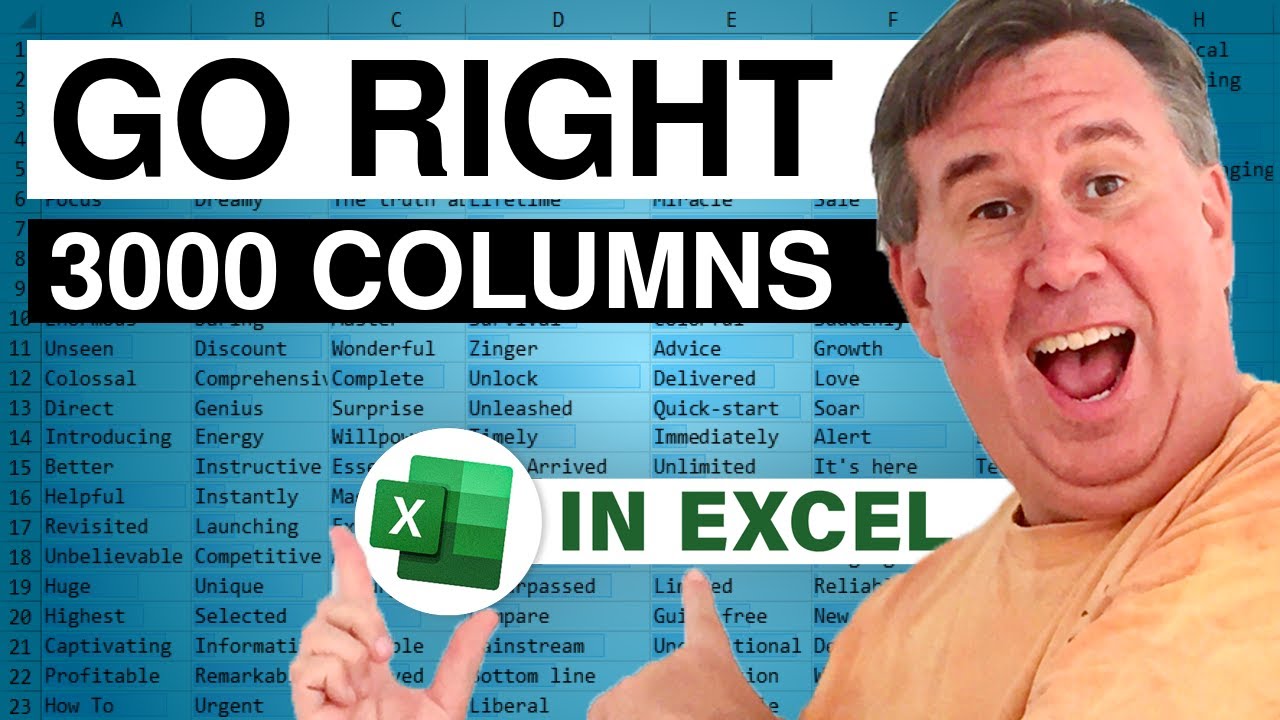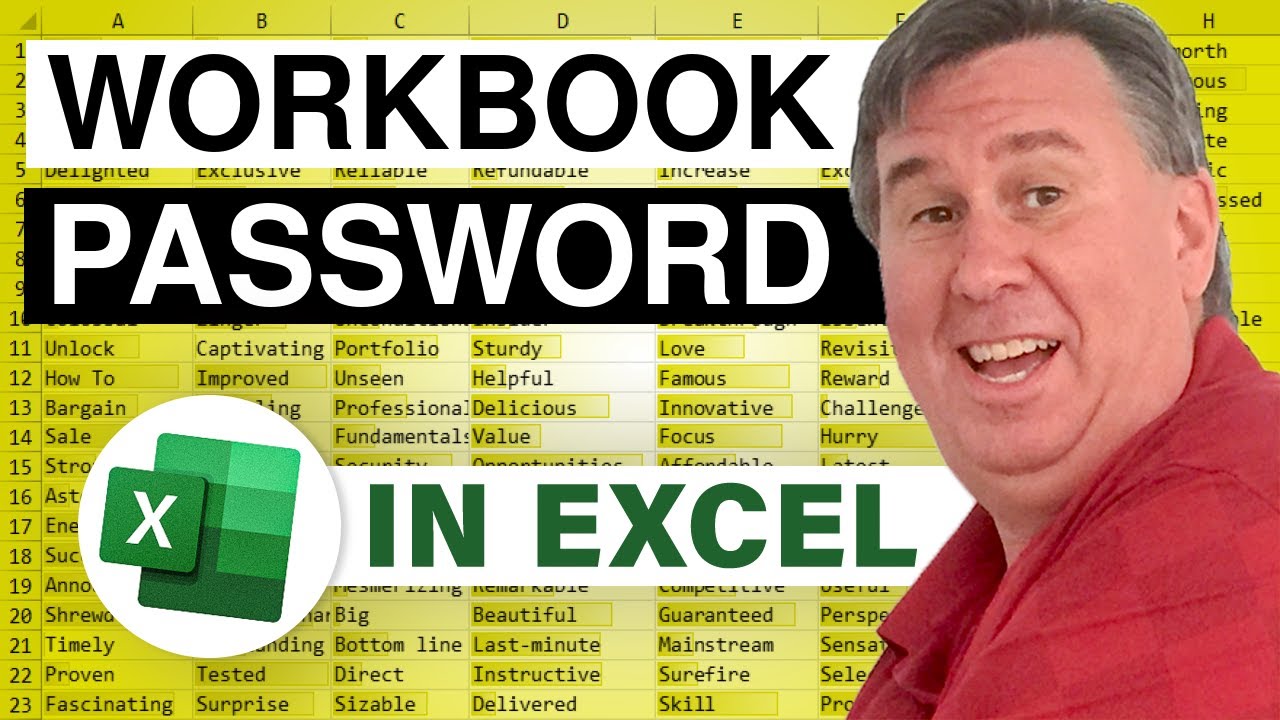-
If you would like to post, please check out the MrExcel Message Board FAQ and register here. If you forgot your password, you can reset your password.
You are using an out of date browser. It may not display this or other websites correctly.
You should upgrade or use an alternative browser.
You should upgrade or use an alternative browser.
MrExcel Excel Videos
Learn Excel from MrExcel - Excel tips and tricks from Bill Jelen.
Filters
Show only:
Loading…

Dale needs to upload listings to eBay. One of the tough fields is the Gallery field, where the names of several images need to be in a single cell separated by semi-colons (Bill1.jpg;Bill2.jpg;Bill3.jpg). Given two cells that contain the image prefix and the number of images, can an Excel formula generate this gallery list? It feels like there should be an array formula to do this, but I had to resort to a VBA user defined function to solve the problem.
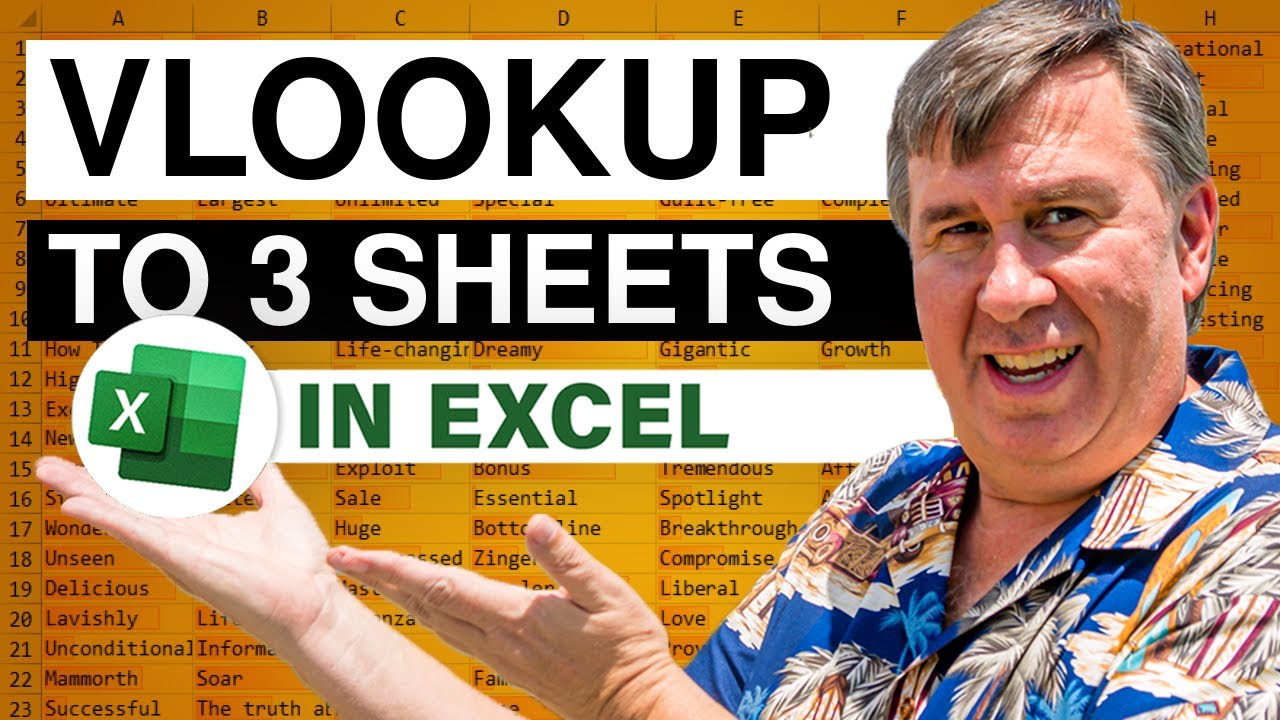
Latasha asks how to VLOOKUP to three worksheets. Her product number might be found on the master product list, but it might be on the old product list, or it might be on the rare product list. She needs a formula that will get the country code from one of those three sheets. Today's episode shows one way to solve this problem. There might be others - post your alternative in the YouTube Comments.