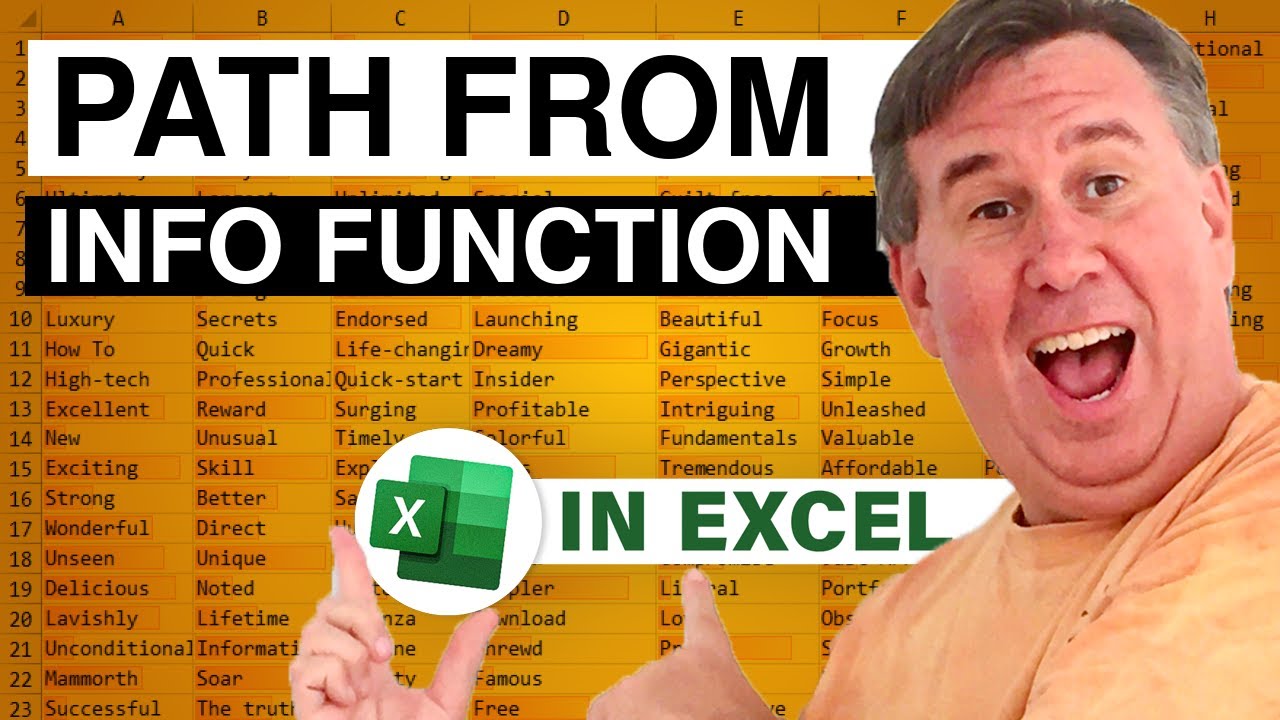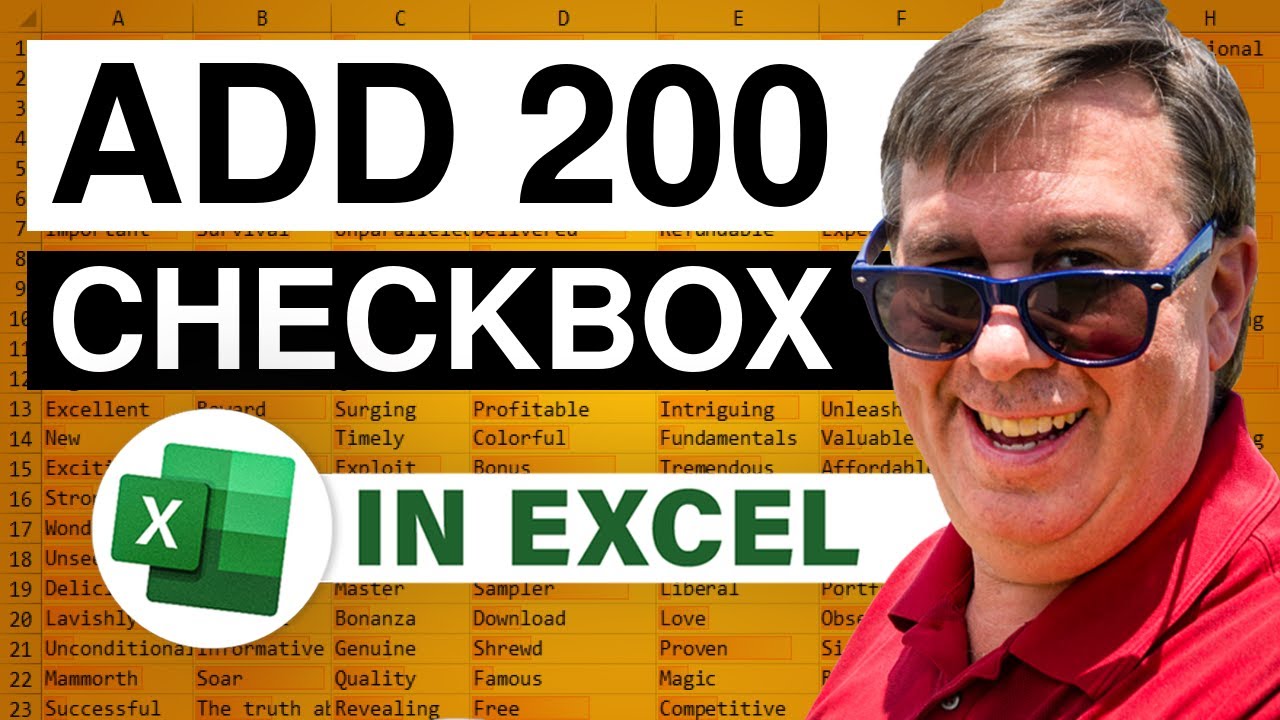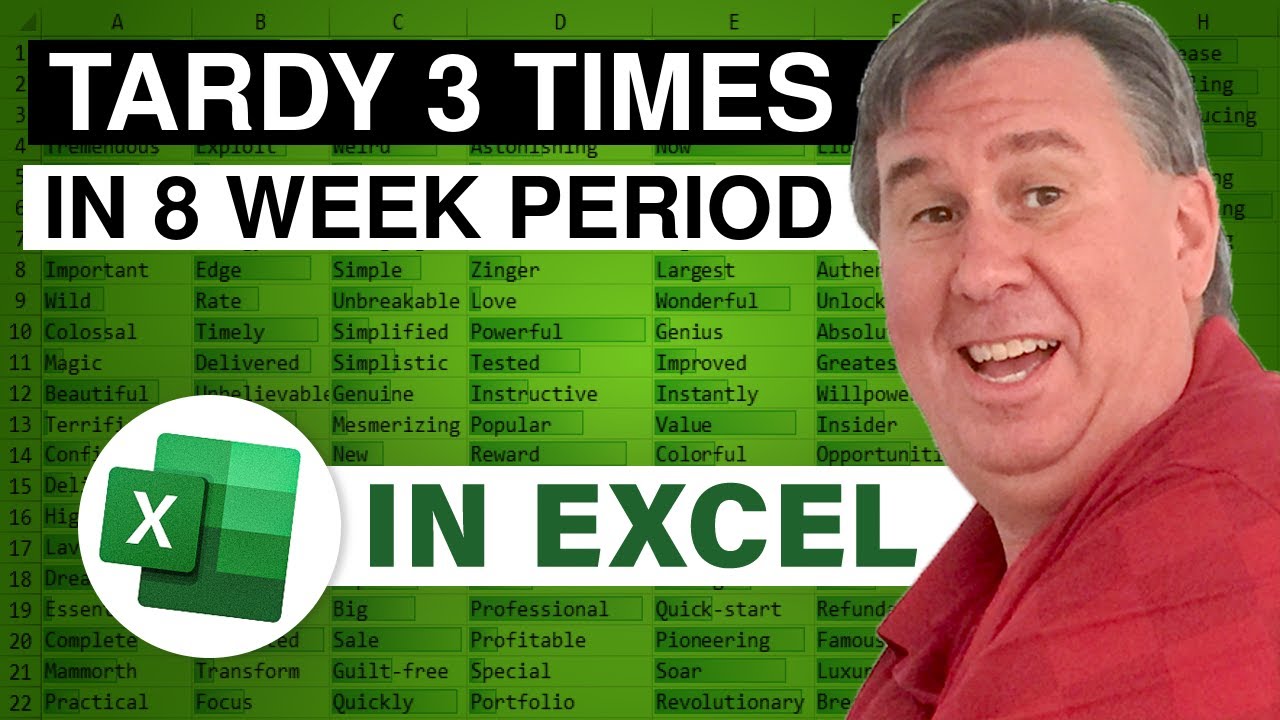-
If you would like to post, please check out the MrExcel Message Board FAQ and register here. If you forgot your password, you can reset your password.
MrExcel Excel Videos
Learn Excel from MrExcel - Excel tips and tricks from Bill Jelen.
Filters
Show only:
Loading…

A look at the feature on the new Excel for iPad. A complete list of what works and does not work is here: http://www.mrexcel.com/learnexcel/2014/03/28/excel_for_ipad/
Table of Contents
0:01 History
0:40 First look
0:50 Summary of what is supported
1:20 Office 365 needed to edit
1:44 Building a worksheet from scratch
2:40 Alignment of Text
2:55 Entering a formula
3:21 Copy and Paste
3:45 Fill from 2 cells
4:00 Format as Table
4:37 16 Million colors
5:15 Shapes with Text
6:15 Pictures
7:00 Toggle Formula Bar, Headings, Freeze Panes
7:12 Merged Cells
7:30 Selecting a Range
7:40 Inserting Charts
8:42 Number Formats
9:00 Inserting/Deleting Rows
9:18 Sorting
9:30 Saving
10:00 New Template
10:22 Big File
10:48 Find, no Go To
11:00 AutoSum...
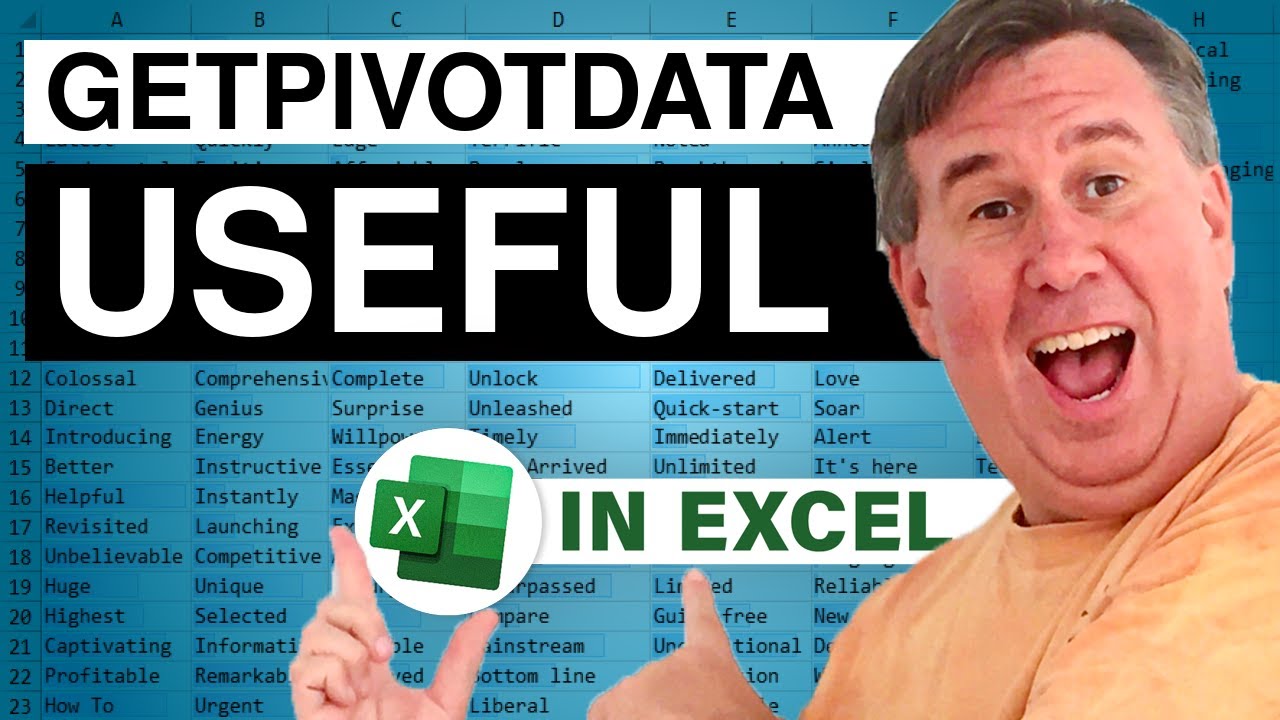
Rekha viewed episode 655 where I used Group Field in a pivot table to create a year-over-year report. But Rekha needs current month from last year, current month from this year, variance, then YTD through current month from last year, YTD this year, variance. Urgently. In Excel 2010.
While this would be a perfect report for Power Pivot, Rekha hasn't come up the Power Pivot learning curve yet. And we need the report urgently.
I am calling this an impossible pivot table because once you group daily dates to months and years, you are not allowed to add a calculated item inside the pivot table to show a variance. Many ideas flashed through my mind: Run the data through PowerPivot and used Named Sets. Make two pivot tables side by side...