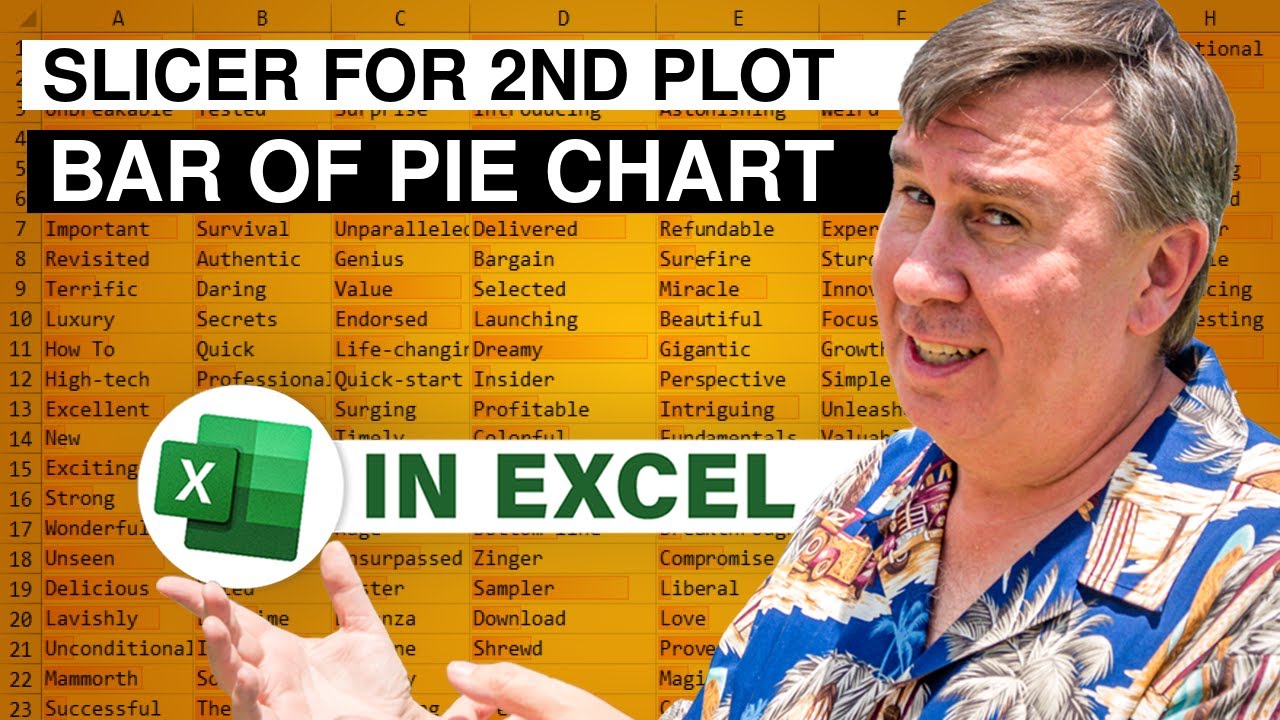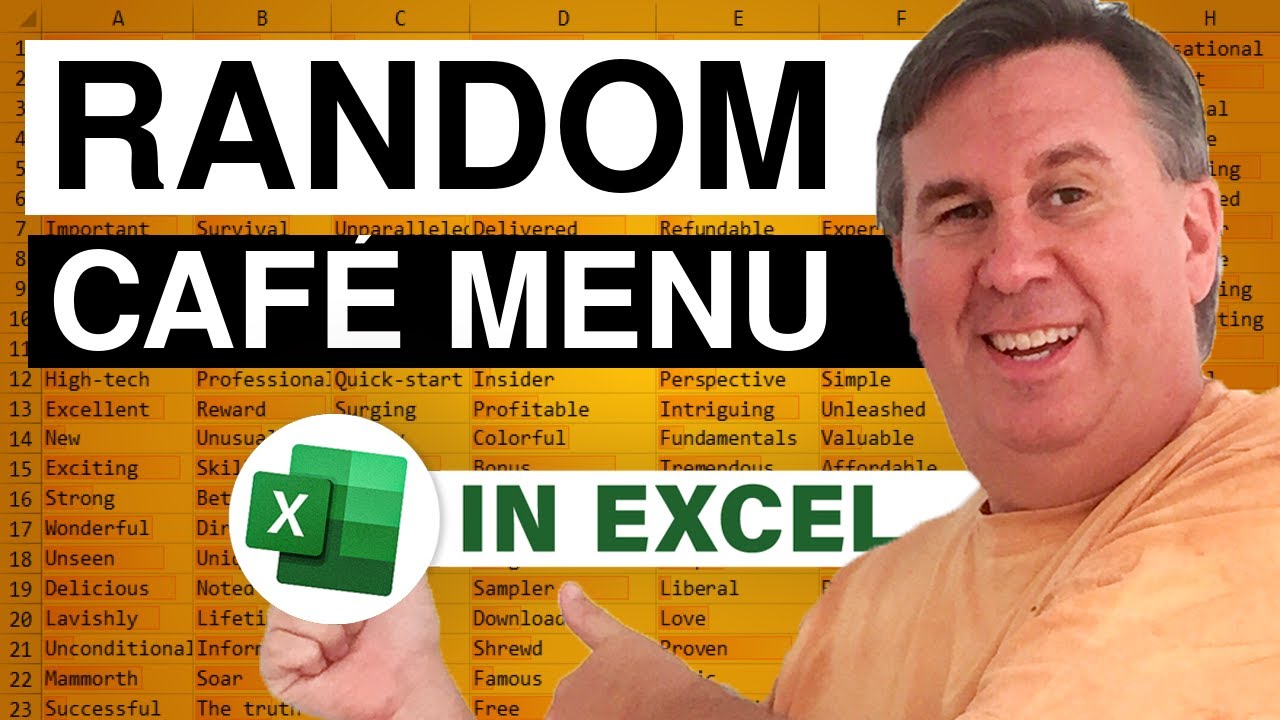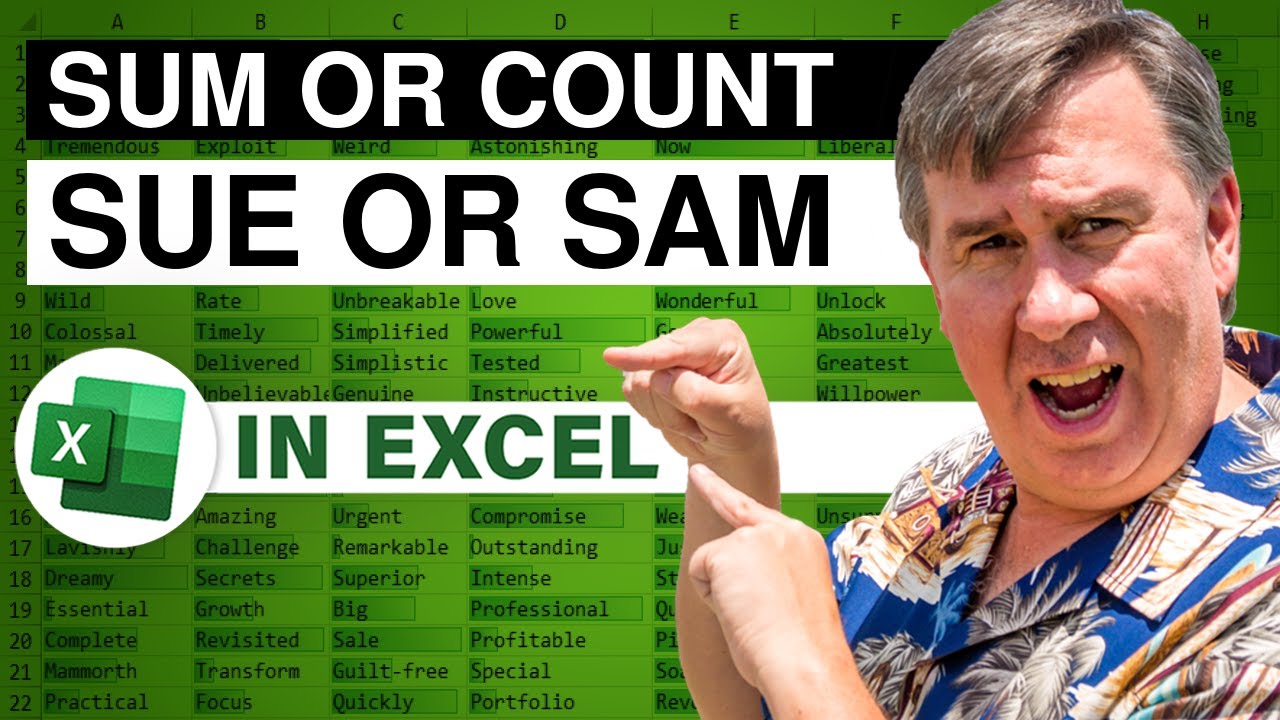-
If you would like to post, please check out the MrExcel Message Board FAQ and register here. If you forgot your password, you can reset your password.
You are using an out of date browser. It may not display this or other websites correctly.
You should upgrade or use an alternative browser.
You should upgrade or use an alternative browser.
MrExcel Excel Videos
Learn Excel from MrExcel - Excel tips and tricks from Bill Jelen.
Filters
Show only:
Loading…

Today's podcast shows how to animate a scatter chart using just regular Excel.
The subject is the first four free flights of the prototype moon lander Project Morpheus. The Project Morpheus team is attempting to fly the lander 465 feet up and 636 feet down range today, significantly higher and farther than the last 4 free flights. Check out videos of Project Morpheus at Morpheus Lander
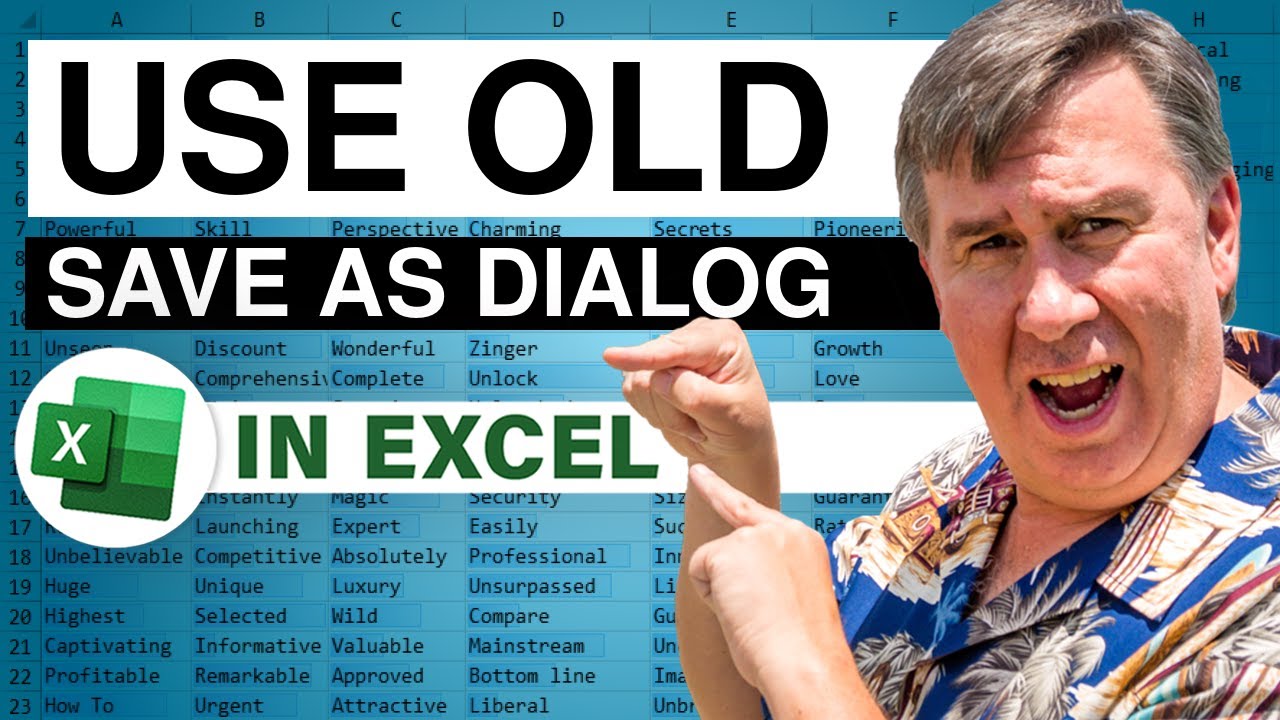
Back in Excel 2010, doing Save As or Open would immediately take you to a Windows-Explorer-style dialog box. In Excel 2013, you have to wade through extra clicks where you have to choose to save to your computer instead of SkyDrive/OneDrive, then click Browse. In this episode of the MrExcel podcast, a setting buried in Excel 2013 options to get you directly to the old Explorer dialog.

Two questions today with a similar solution using a VBA Event Handler.
Question 1: Cells O19 and Q19 are mutually exclusive. If someone selects from the validation dropdown in one cell, the other cell should be cleared out.
Question 2: In a certain range where you have to enter large numbers, can Excel add three zeroes to any number you type.
Both of these are solved using the same event handler macro.
Concepts in this video include:
Changing Macro Security to Allow Macros ( 0:30 min )
Change file extension to Allow Macros ( 0:42 min )
Finding the worksheet code pane ( 1:06 min )
Starting a Worksheet_Change macro ( 1:20 min )
Using an IF Statement in VBA to check what cell just changed ( 1:50 min )
Why Target.Address requires dollar...

Identify all records where three or more conditions are met. Bill and Mike offer alternate formulas to simulate the mythical =THREEQUARTERAND() function. Also - using Evaluate Formula to test order of operations, converting Boolean results to numeric results, testing multiple conditions in a SUMPRODUCT formula.