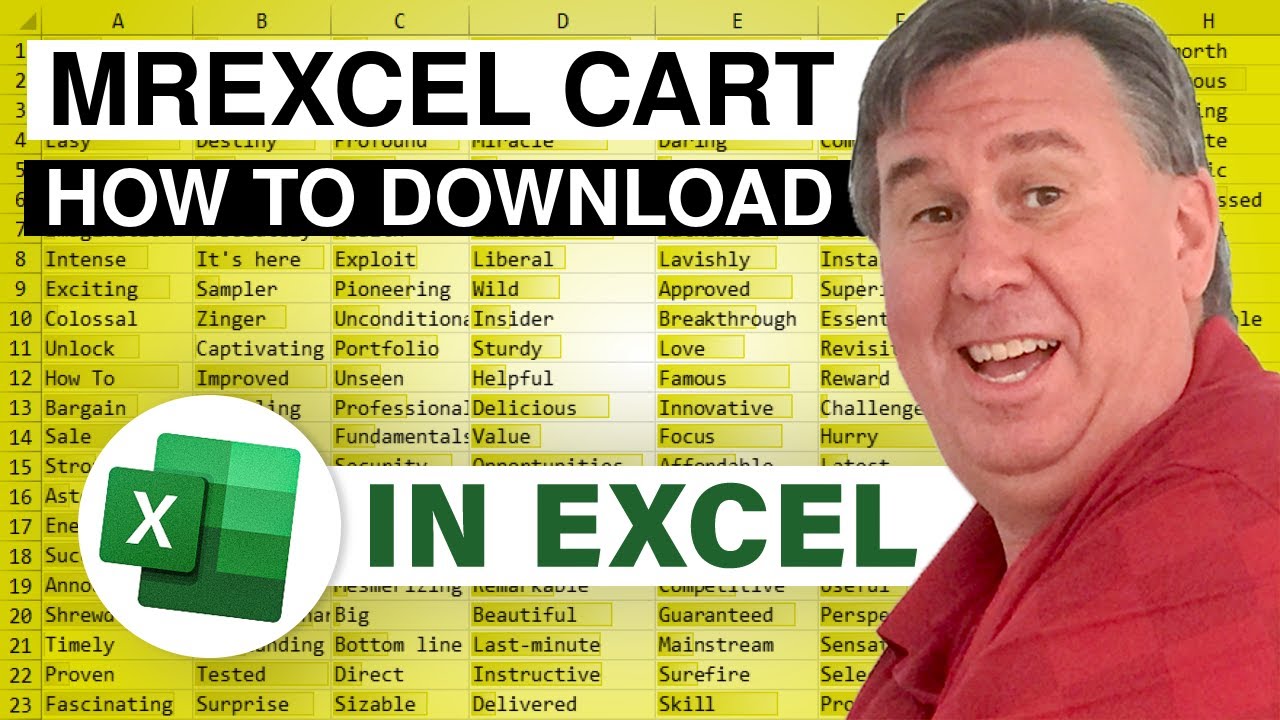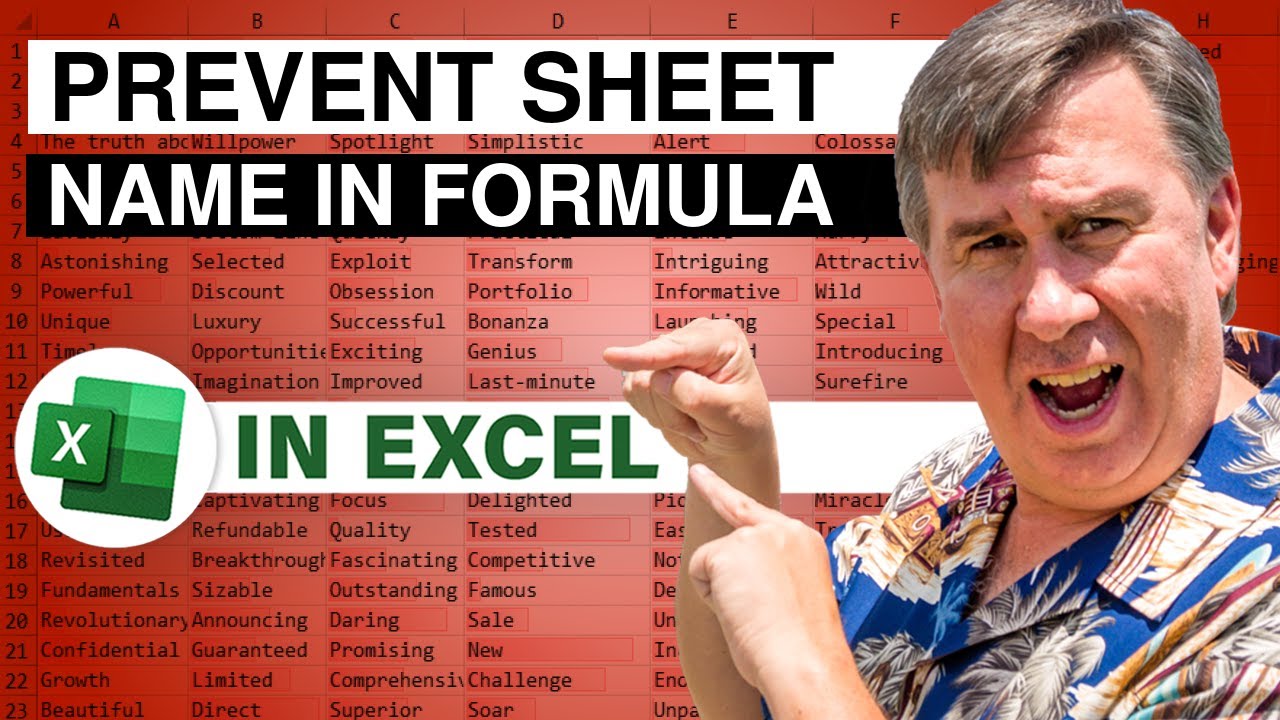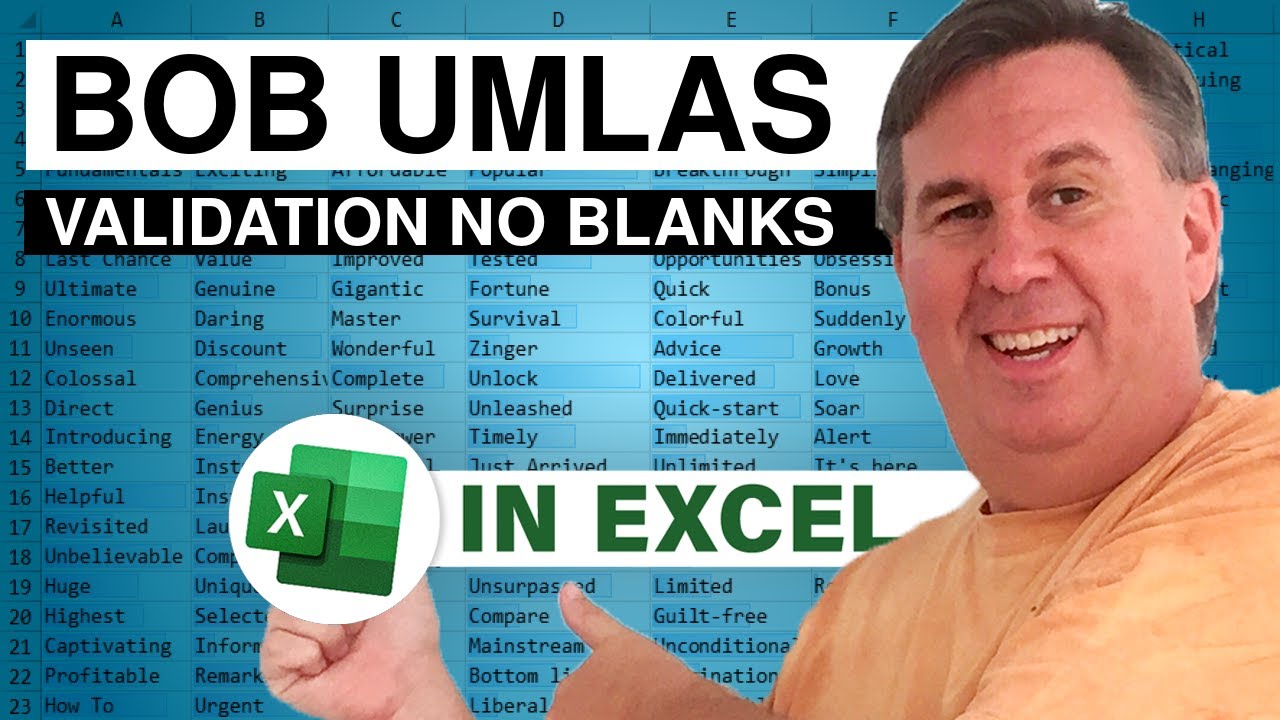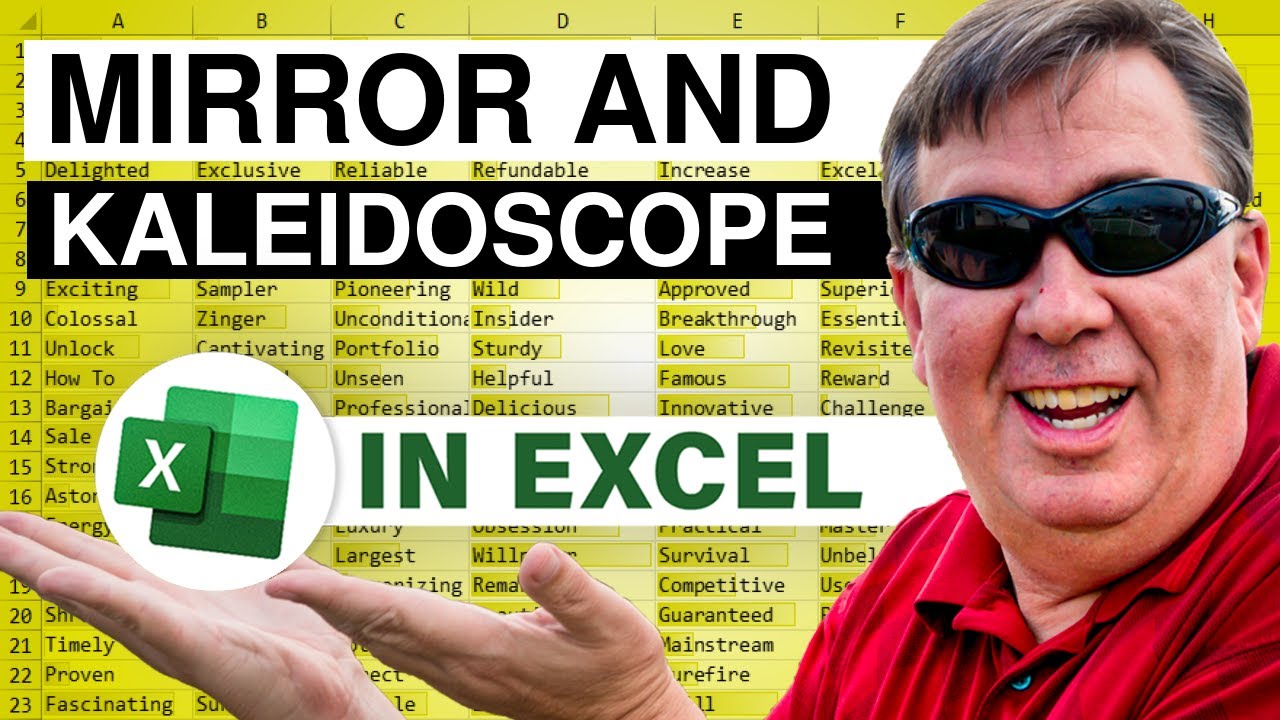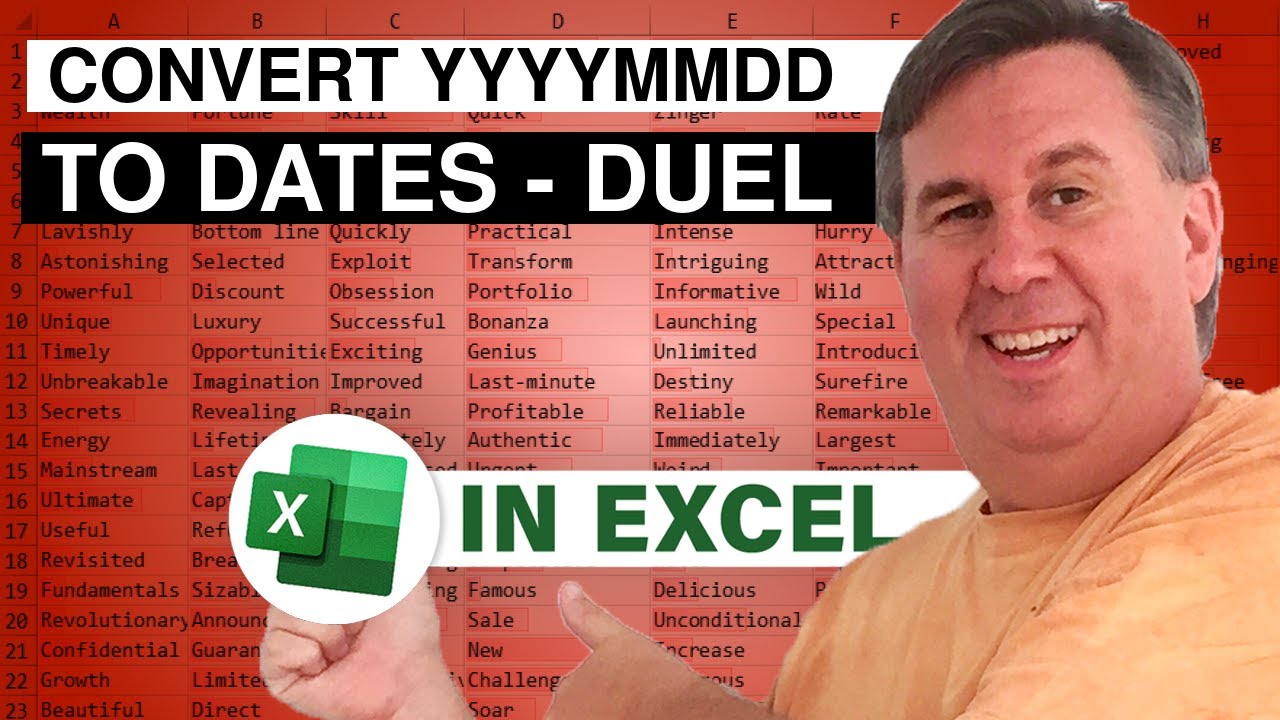-
If you would like to post, please check out the MrExcel Message Board FAQ and register here. If you forgot your password, you can reset your password.
You are using an out of date browser. It may not display this or other websites correctly.
You should upgrade or use an alternative browser.
You should upgrade or use an alternative browser.
MrExcel Excel Videos
Learn Excel from MrExcel - Excel tips and tricks from Bill Jelen.
Filters
Show only:
Loading…

Excel MVP Jordan Goldmeier created a cool holiday card in Excel using Excel VBA to create falling snow flakes. Download the card from http://optionexplicitvba.com/2013/12/22/excel-holiday-card/
I asked Jordan's permission to share the workbook with you on today's podcast. In this episode, you will see how to create a custom type in VBA that has several properties. When Jordan's macro simulates the falling snow, he is managing an array of 150 Snowflake types - a very fast way to manage a large number of items in Excel. Also - Jordan keeps the red Happy Holidays message on top by using conditional formatting.
Thanks to Jordan for sharing this macro with everyone!

ModelOff Finalist Vlad Smirnov works for a bank and is setting up reserves for outstanding debt based on risk class. But, there are some months where the pivot table does not include all risk classes. Since the SUMPRODUCT formulas are counting on all risk classes being there, Vlad shows how to force the pivot table to always show each risk class for each month.