-
If you would like to post, please check out the MrExcel Message Board FAQ and register here. If you forgot your password, you can reset your password.
You are using an out of date browser. It may not display this or other websites correctly.
You should upgrade or use an alternative browser.
You should upgrade or use an alternative browser.
MrExcel Excel Videos
Learn Excel from MrExcel - Excel tips and tricks from Bill Jelen.
Filters
Show only:
Loading…
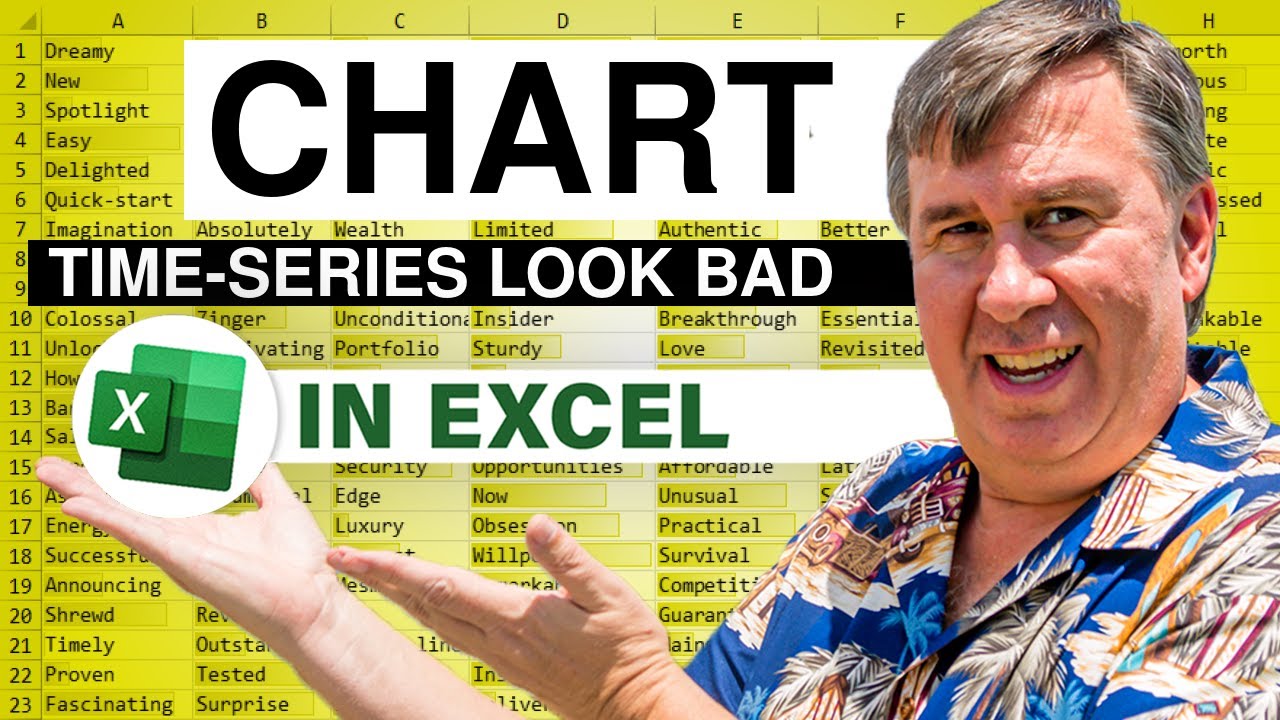
Chuck sends in a great question about charts that use a time-series along the x-axis.
Chuck has weekly data. The default chart in Excel 2003 is ugly. Excel makes the columns ultra-thin in the chart. Chuck has one workaround, but his manager doesn't approve.
In Episode 885, a workaround, then the real solution, and a bonus tip about widening the columns in a chart.
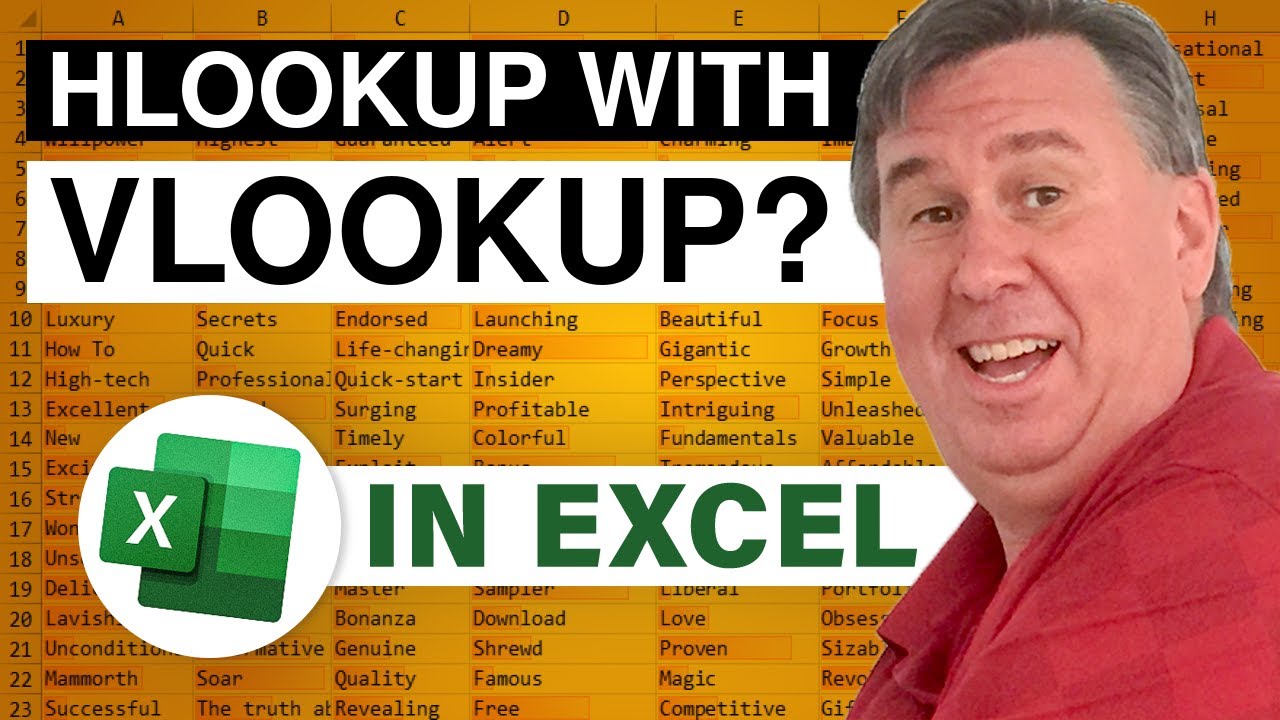
Robert asks how he can combine an HLOOKUP and a VLOOKUP together into a single formula. This is a common problem, but you don't use either VLOOKUP or HLOOKUP. Instead, Episode 884 will introduce a function called MATCH. This obscure but versatile function is similar to both VLOOKUP and HLOOKUP. Episode 884 shows you how to solve this problem.
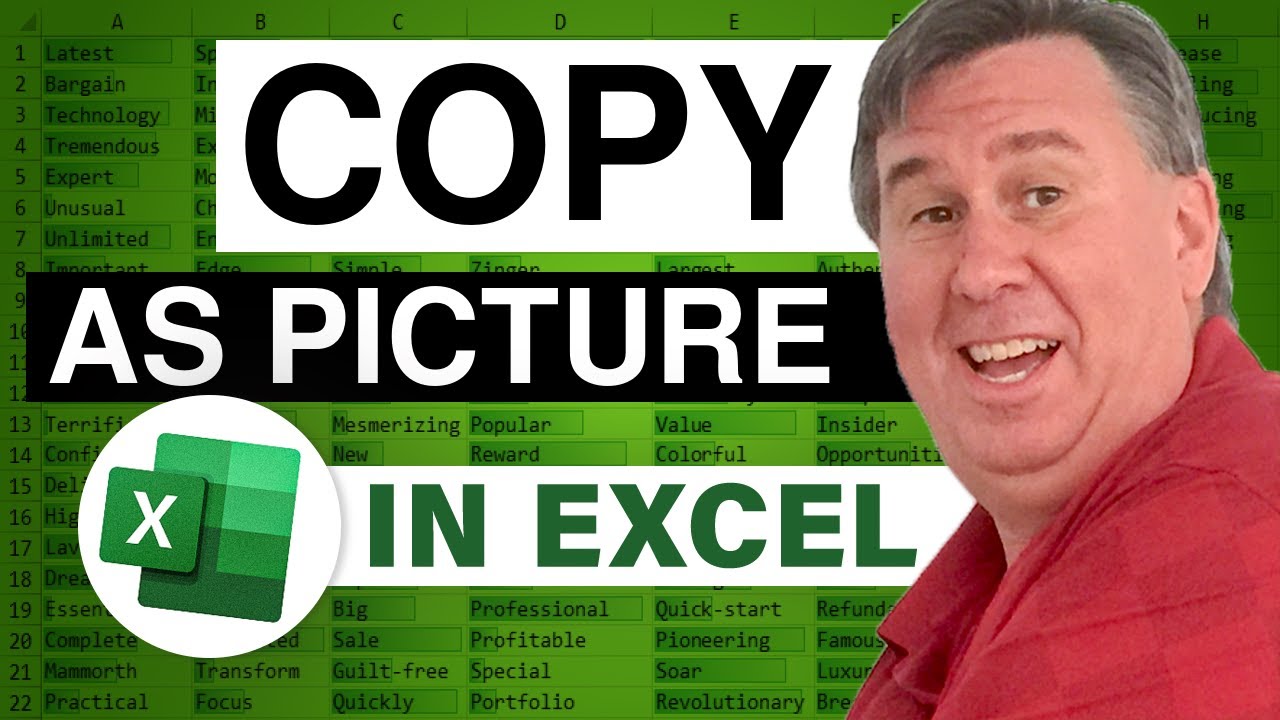
Shlomo sends in a great tip to solve the Cartesian coordinate numbering problem from last week's Episode 876. The solution involves the camera tool. In Episode 883, we will take a look at where Microsoft moved this tool in Excel 2007.
This blog is the video podcast companion to the book, Learn Excel 97-2007 from MrExcel. Download a new two minute video every workday to learn one of the 377 tips from the book!
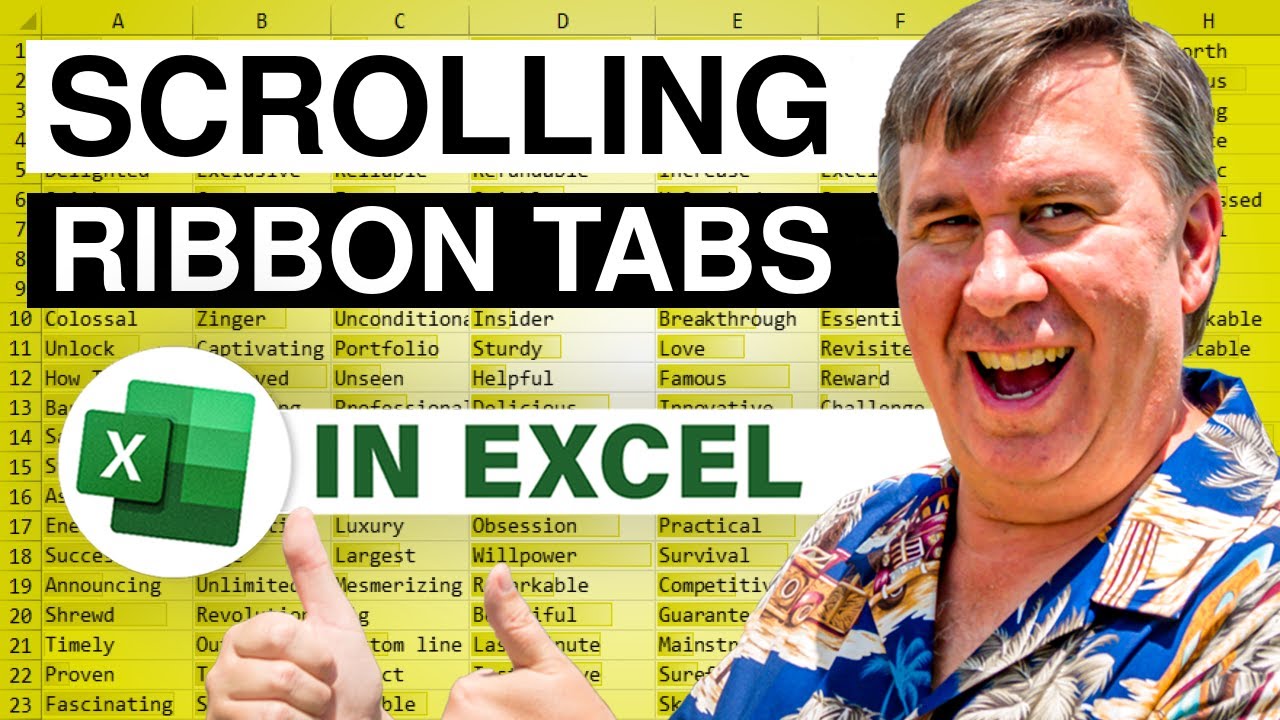
Rick from Madison Alabama sends in a cool trick today. You can use your wheel mouse to quickly scroll from ribbon tab to ribbon tab in Excel 2007. Episode 880 shows you how.
This blog is the video podcast companion to the book, Learn Excel 97-2007 from MrExcel. Download a new two minute video every workday to learn one of the 377 tips from the book!










