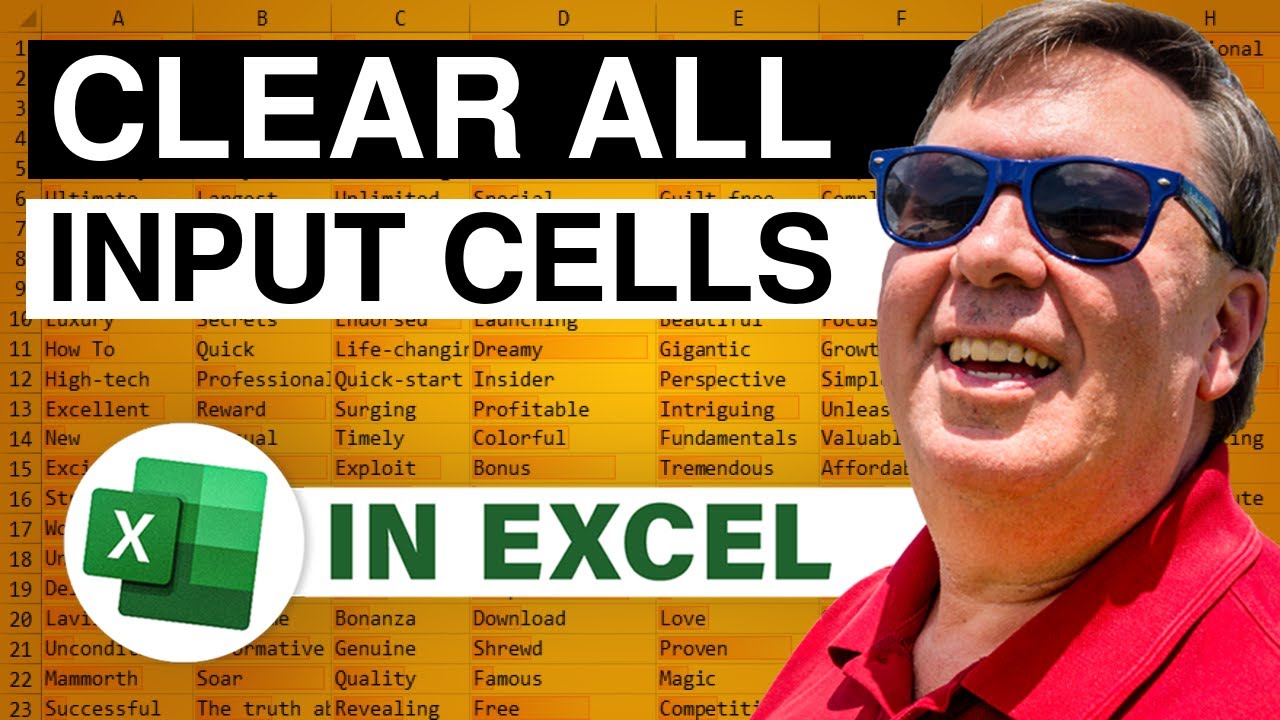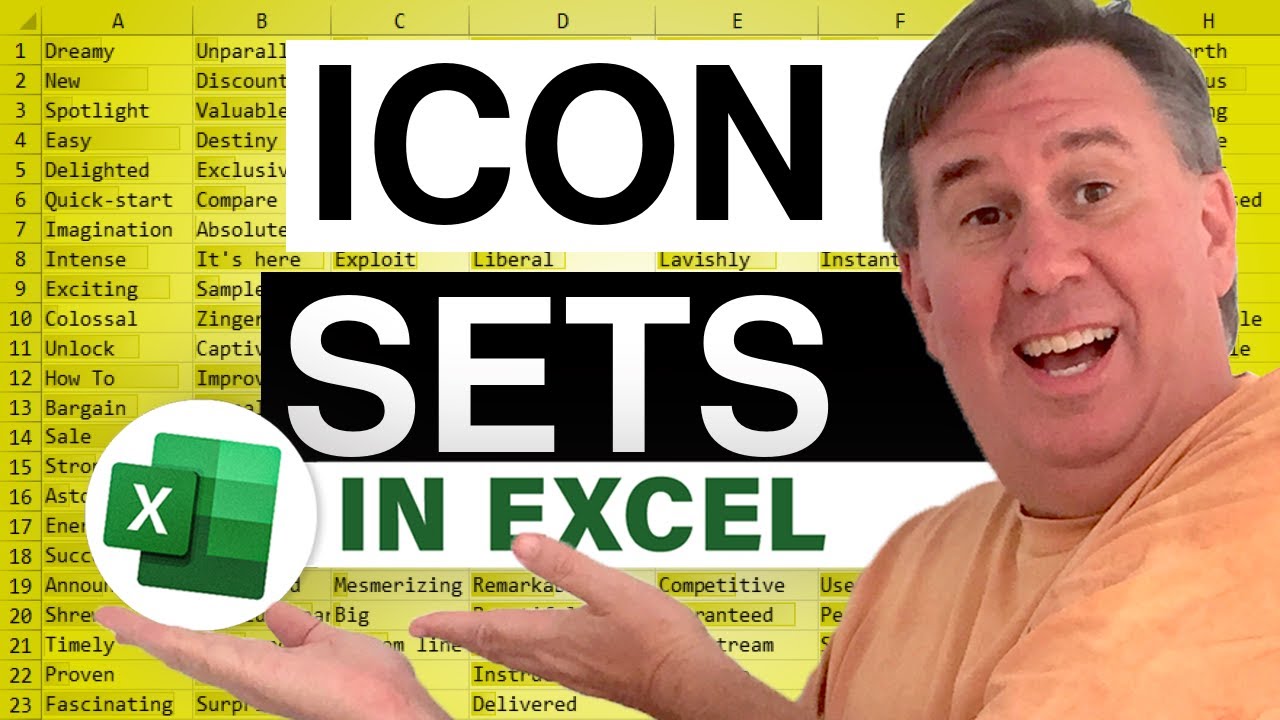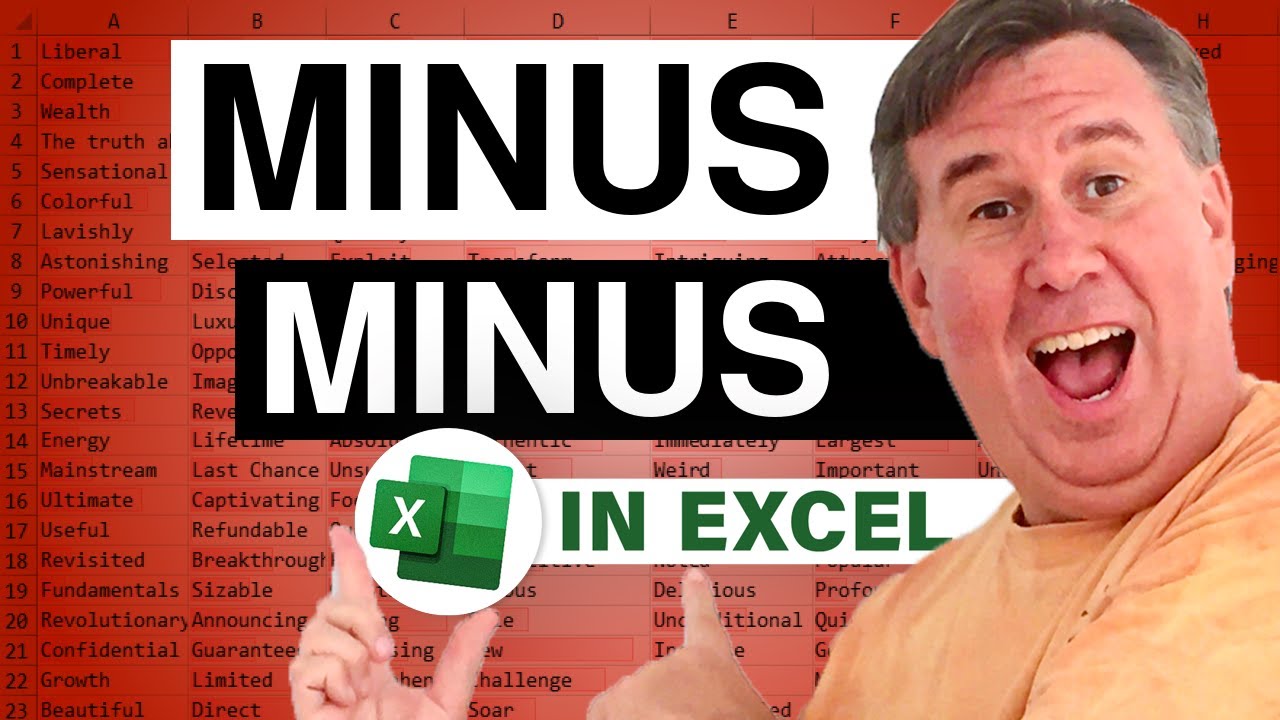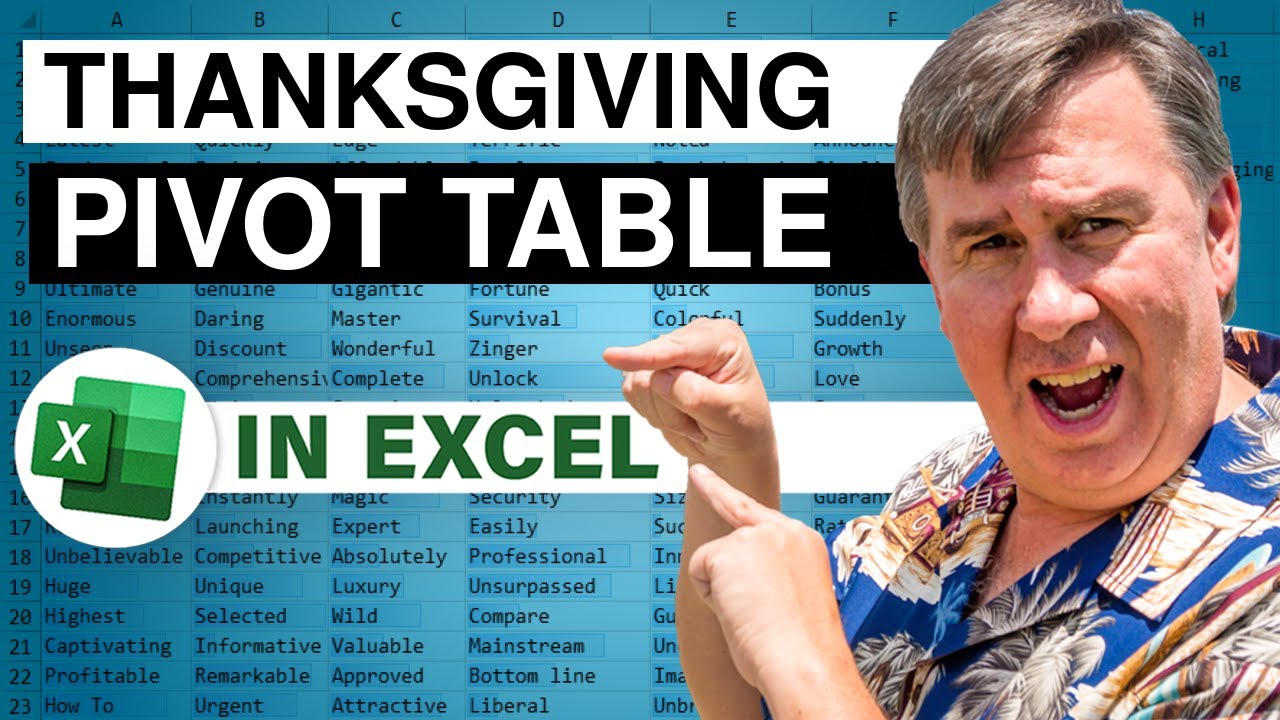-
If you would like to post, please check out the MrExcel Message Board FAQ and register here. If you forgot your password, you can reset your password.
You are using an out of date browser. It may not display this or other websites correctly.
You should upgrade or use an alternative browser.
You should upgrade or use an alternative browser.
MrExcel Excel Videos
Learn Excel from MrExcel - Excel tips and tricks from Bill Jelen.
Filters
Show only:
Loading…
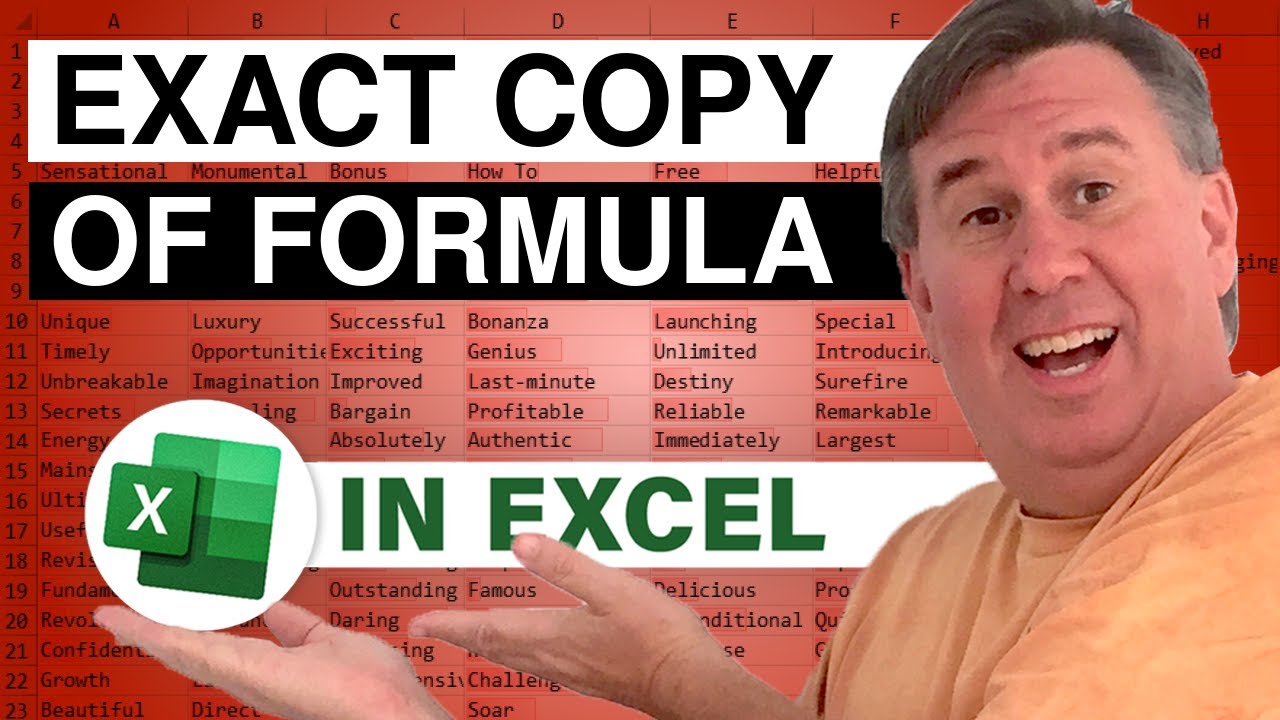
Markus from Germany sends in this tip. Say that you have to make an exact copy of a range of formulas. It is like you need to do a CUT and PASTE, but also leave the original cells where they were. Normally, a Copy and Paste will rewrite the formulas. Using this trick from Markus, you can achieve the desired result. Episode 866 shows you how.
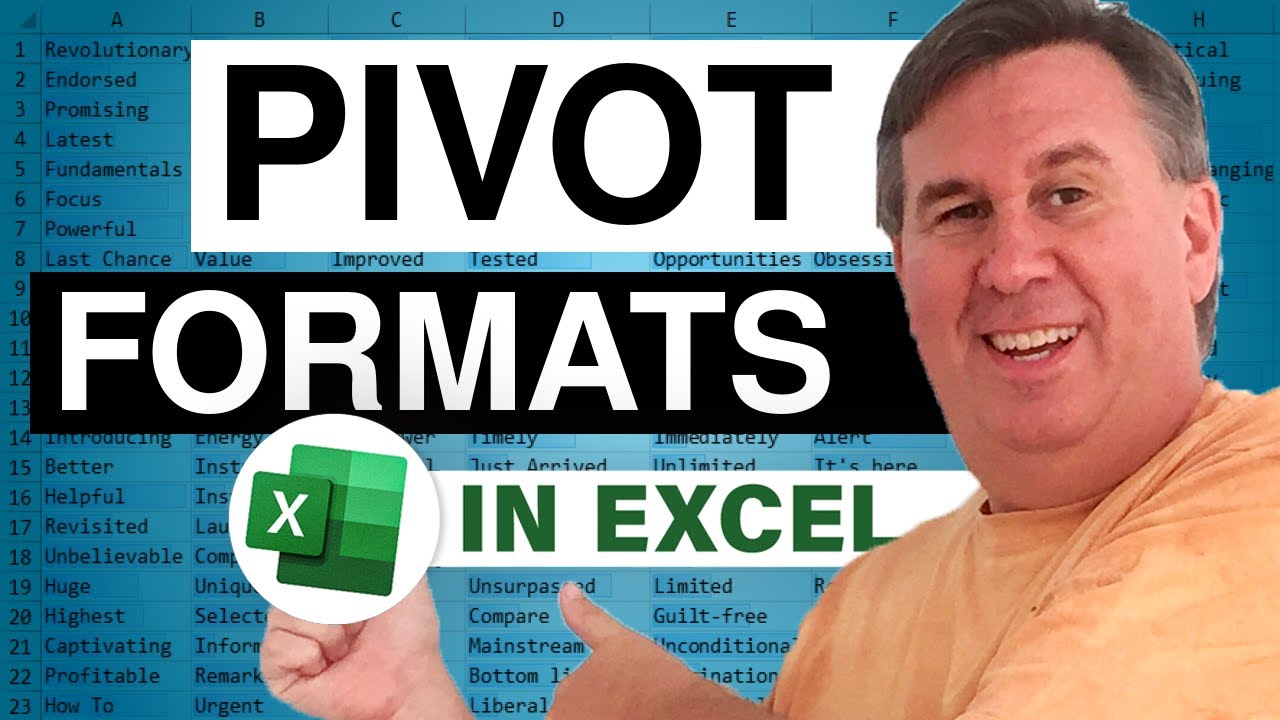
Taylor from Orange County California calls in to ask how you can get the formatting of a pivot table to stick? Every time that you refresh a pivot table, the formatting reverts back to a default. The bad news is that you can not make all formatting stick, but Episode 865 will show you a couple of methods to use.

Seven ways to paste values in Excel. While I talk about many ways to convert formulas to values, Don from Orrville has come up with a method shorter than the other 6 methods I usually discuss. So...drumroll please... Episode 877 with method #7 for doing Paste Values!!!
This blog is the video podcast companion to the book, Learn Excel 97-2007 from MrExcel. Download a new two minute video every workday to learn one of the 377 tips from the book!