-
If you would like to post, please check out the MrExcel Message Board FAQ and register here. If you forgot your password, you can reset your password.
You are using an out of date browser. It may not display this or other websites correctly.
You should upgrade or use an alternative browser.
You should upgrade or use an alternative browser.
MrExcel Excel Videos
Learn Excel from MrExcel - Excel tips and tricks from Bill Jelen.
Filters
Show only:
Loading…

Chuck has a spreadsheet where he has bolded the client name in a dozen cells. Unfortunately, only a portion of the cell is bolded and not the whole cell. The Excel 2007 Edit-Replace can not deal with this and changes the entire cell to bold. Episode 915 will show you a solution.
This video is the podcast companion to the book Learn Excel 97-2007 from MrExcel. Download a new two minute video every workday to learn one of the 377 tips from the book!
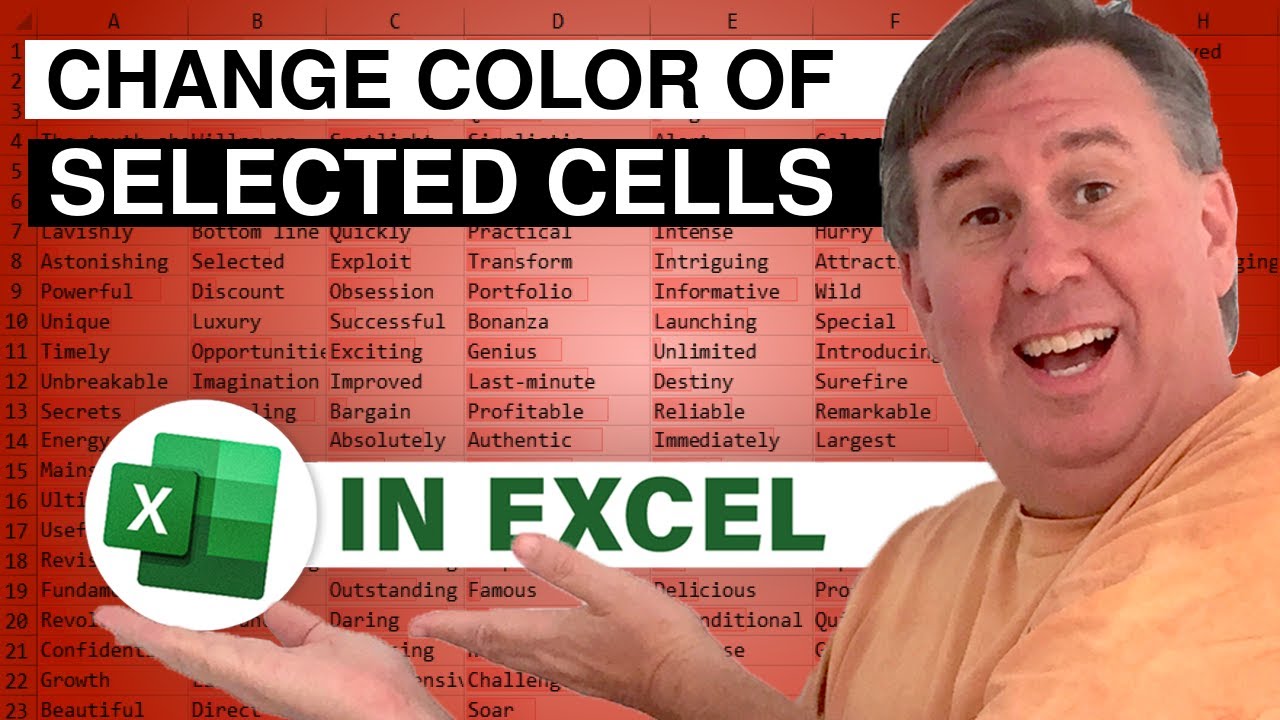
Jack from Boston sends in a cool Windows trick to change the color of the selected cells. You would this this would solve the problem in Episode 907, but it doesn't. Still, you can watch Episode 914 to see how to enhance Excel 2003 and earlier.
This video is the podcast companion to the book Learn Excel 97-2007 from MrExcel.Download a new two minute video every workday to learn one of the 377 tips from the book!
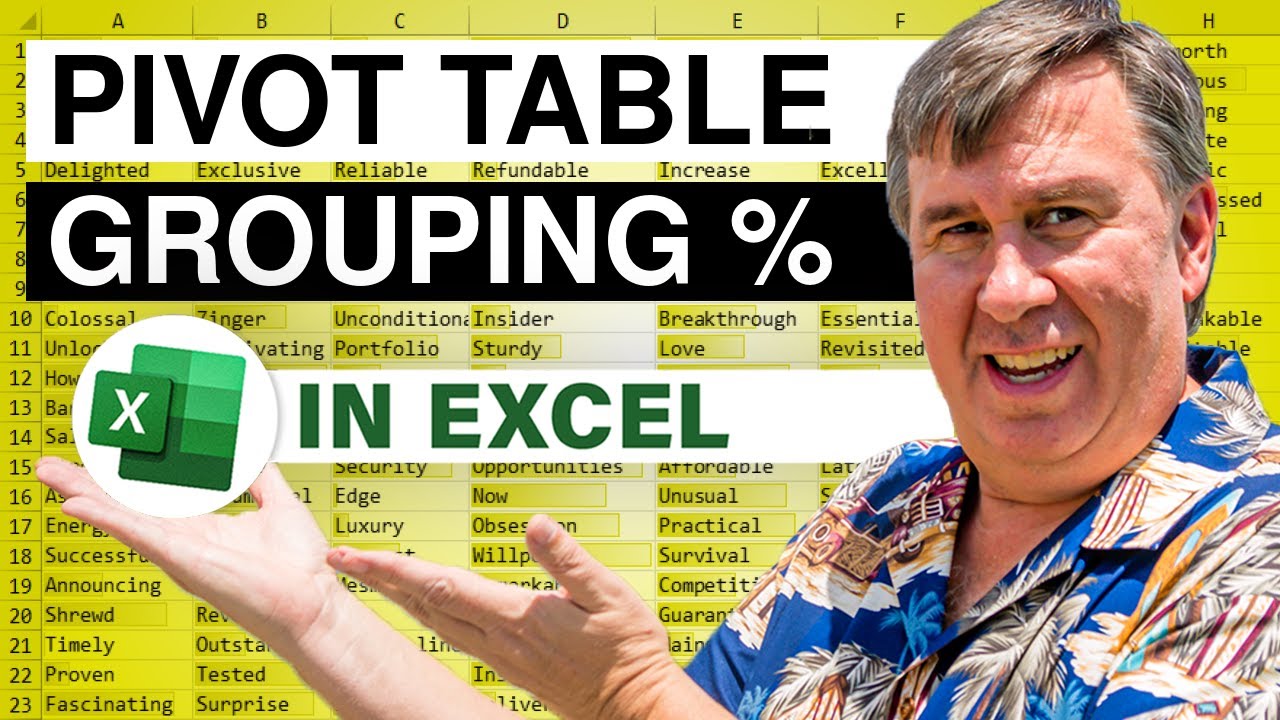
Jason from Texas asks about formatting percentages in a pivot table. I thought this would be an easy question, but Jason wants to format the grouped percentages in the row area of the pivot table. Episode 912 talks about grouping in a pivot table but doesn't come up with a good solution to the problem.

Where is it Wednesday? A person in one of my seminars asked me about a feature missing from Excel 2007. While the feature sounded familiar, it was also missing from Excel 2003. In Episode 911, we will take a look at a faster way to start a formula using the mouse.
This video is the podcast companion to the book Learn Excel 97-2007 from MrExcel.

Roseanne asks about the Scenario Manager in Excel. I hope that she will be able to use the Data Table discussed in Episode 794, because the Scenario Manager is relatively very difficult to use. Episode 909 will show you how.
This video is a companion to the book Learn Excel 97-2007 from MrExcel. Download a new two minute video every workday to learn one of the 377 tips from the book!









