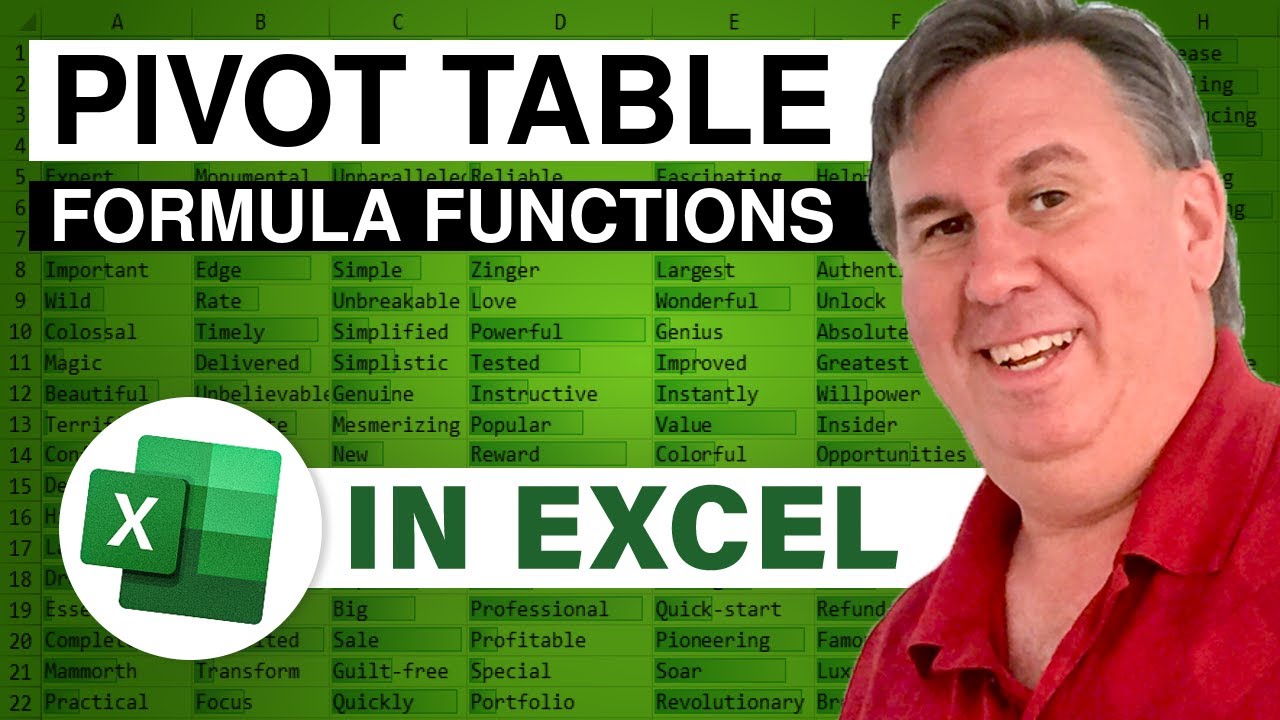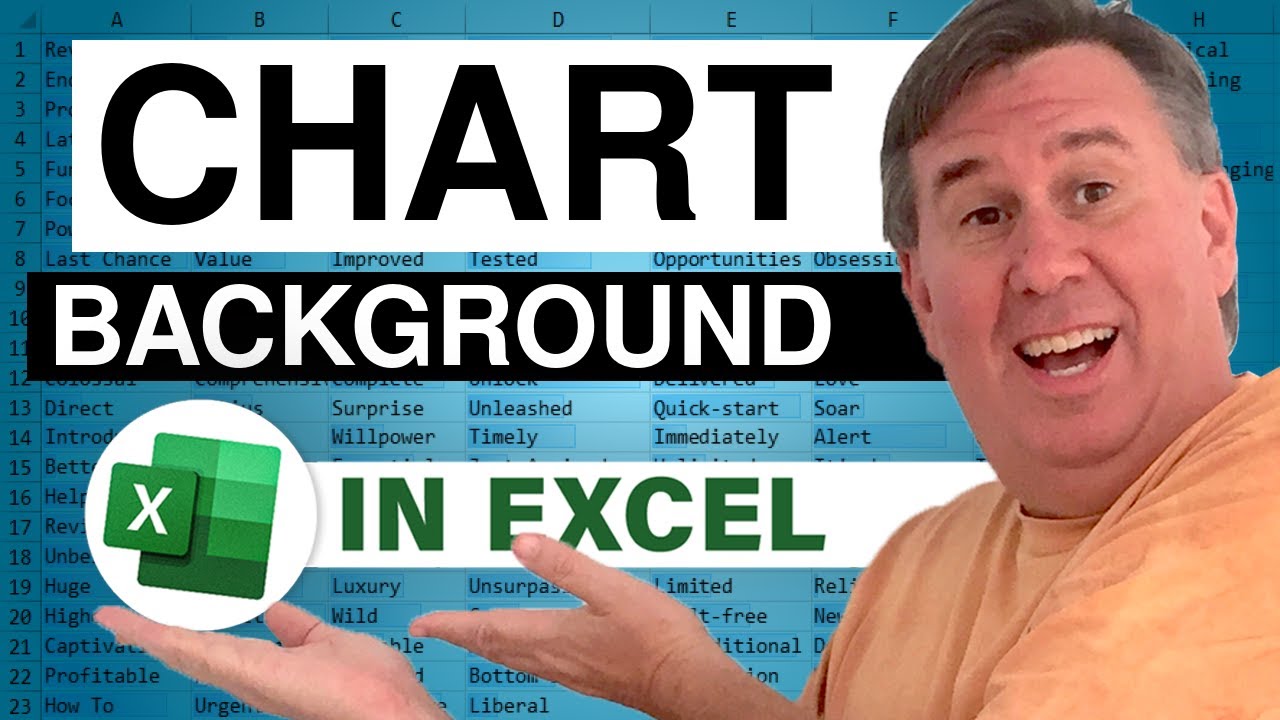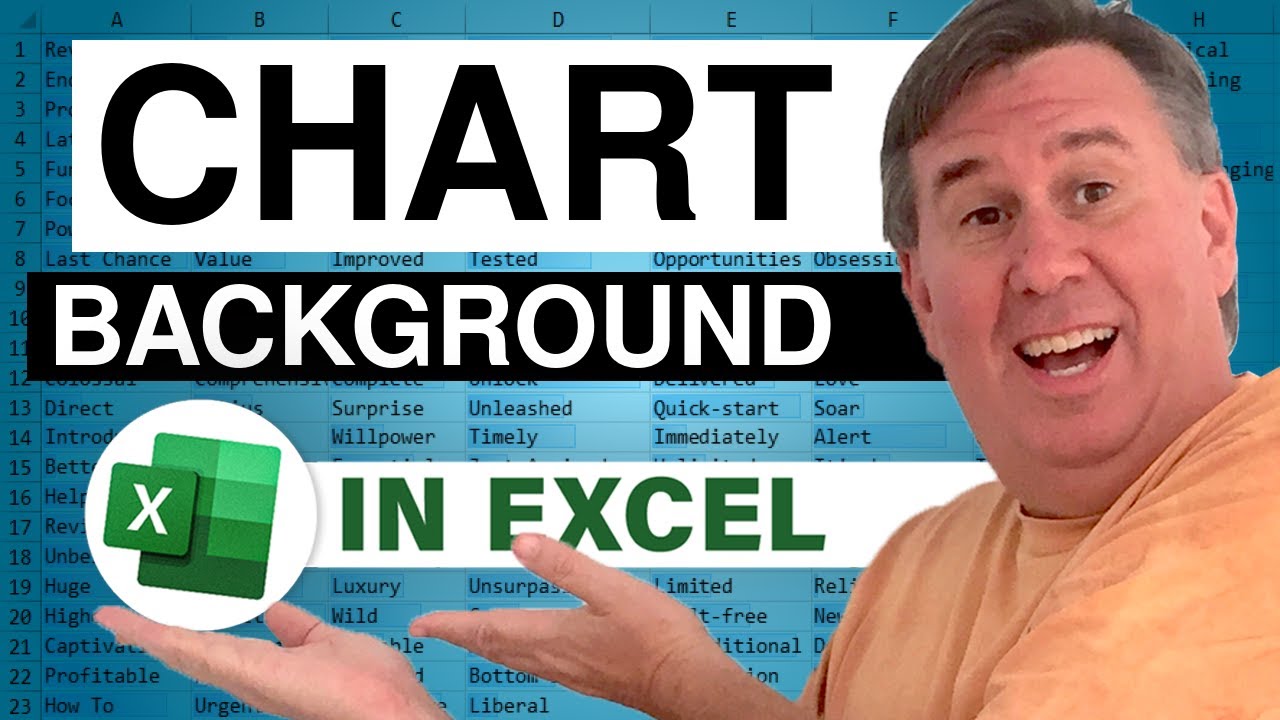-
If you would like to post, please check out the MrExcel Message Board FAQ and register here. If you forgot your password, you can reset your password.
MrExcel Excel Videos
Learn Excel from MrExcel - Excel tips and tricks from Bill Jelen.
Filters
Show only:
Loading…
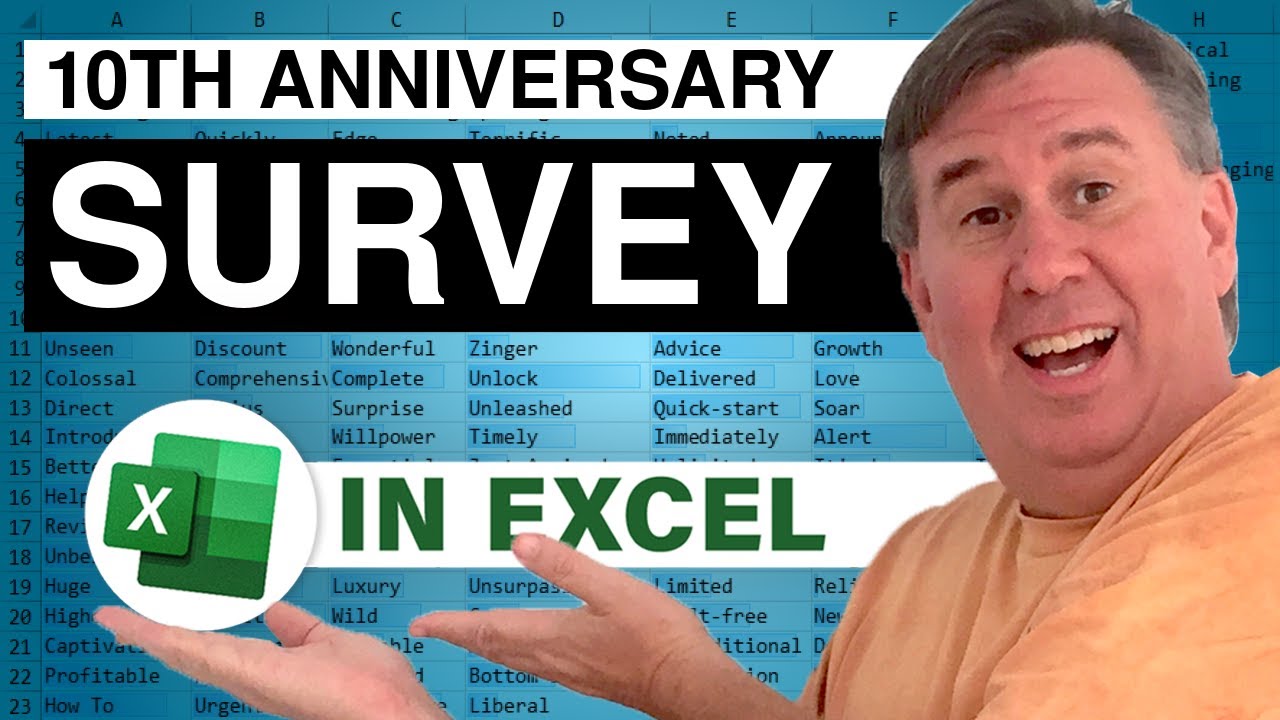
Seven ways to paste values in Excel. While I talk about many ways to convert formulas to values, Don from Orrville has come up with a method shorter than the other 6 methods I usually discuss. So...drumroll please... Episode 877 with method #7 for doing Paste Values!!!
This blog is the video podcast companion to the book, Learn Excel 97-2007 from MrExcel. Download a new two minute video every workday to learn one of the 377 tips from the book!

Rodney is trying to label a Cartesian grid in Excel. This is a cool idea - Excel is really the world's largest sheet of graph paper, but the labels for the Cartesian grids aren't working well. In Episode 876, I explore the line tool on the drawing toolbar, the textbox tool, and the XY chart. Also a special deal on a book for your middle school students mentioned at the end of the podcast.
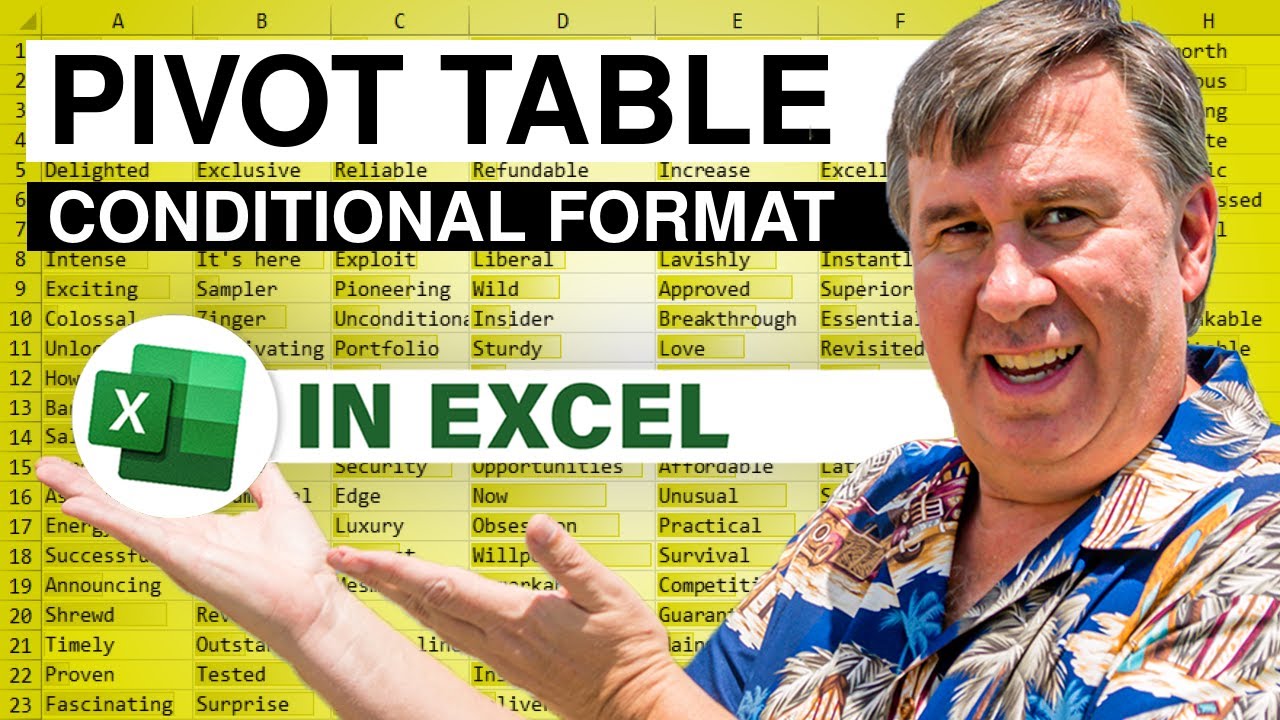
Neville from Germany sends in a good suggestion for overcoming pivot formatting problems from Episode 865. By using conditional formatting on the underlying worksheet, Neville comes up with a way to make sure that the total rows are always highlighted in a pivot table. Episode 875 shows you how.
This blog is the video podcast companion to the book, Learn Excel 97-2007 from MrExcel. Download a new two minute video every workday to learn one of the 377 tips from the book!
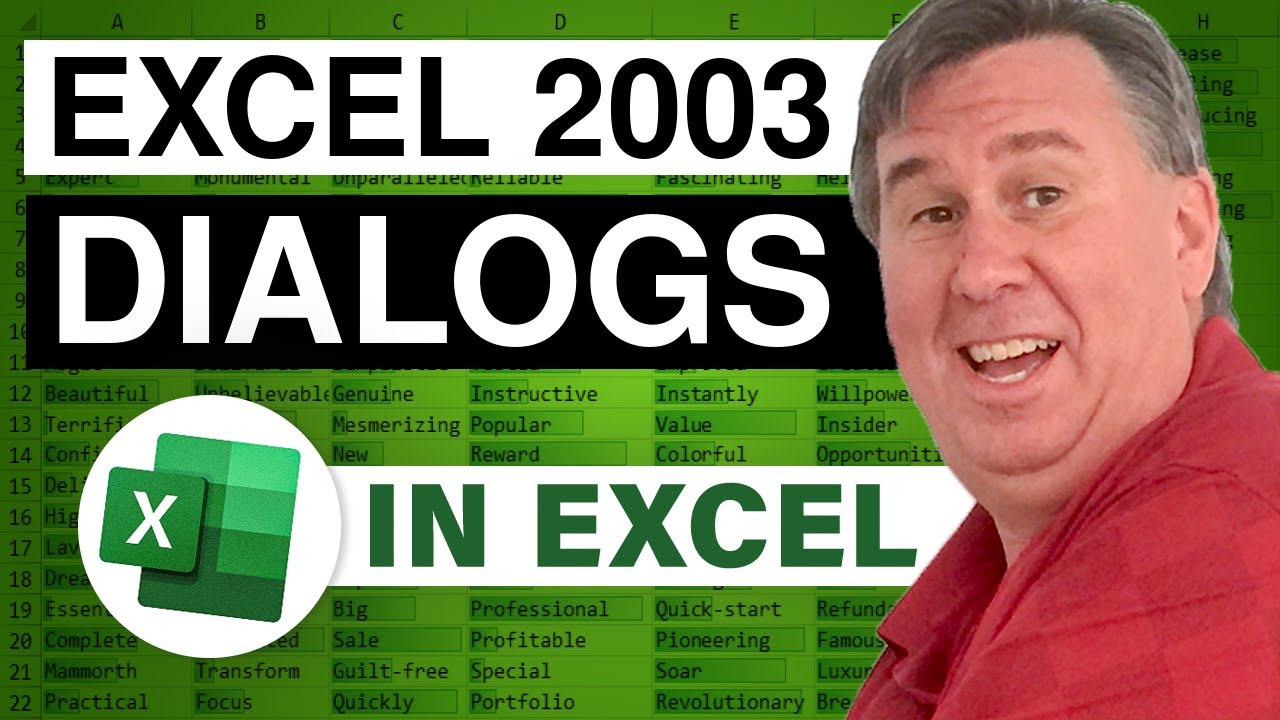
As you switch to Excel 2007 and try to find things on the new Ribbon, look for the tiny dialog launcher icons to take you back to the old Excel 2003 dialogs. Episode 920 shows you how.
This video is the podcast companion to the book, Learn Excel 97-2007 from MrExcel. Download a new two minute video every workday to learn one of the 377 tips from the book!
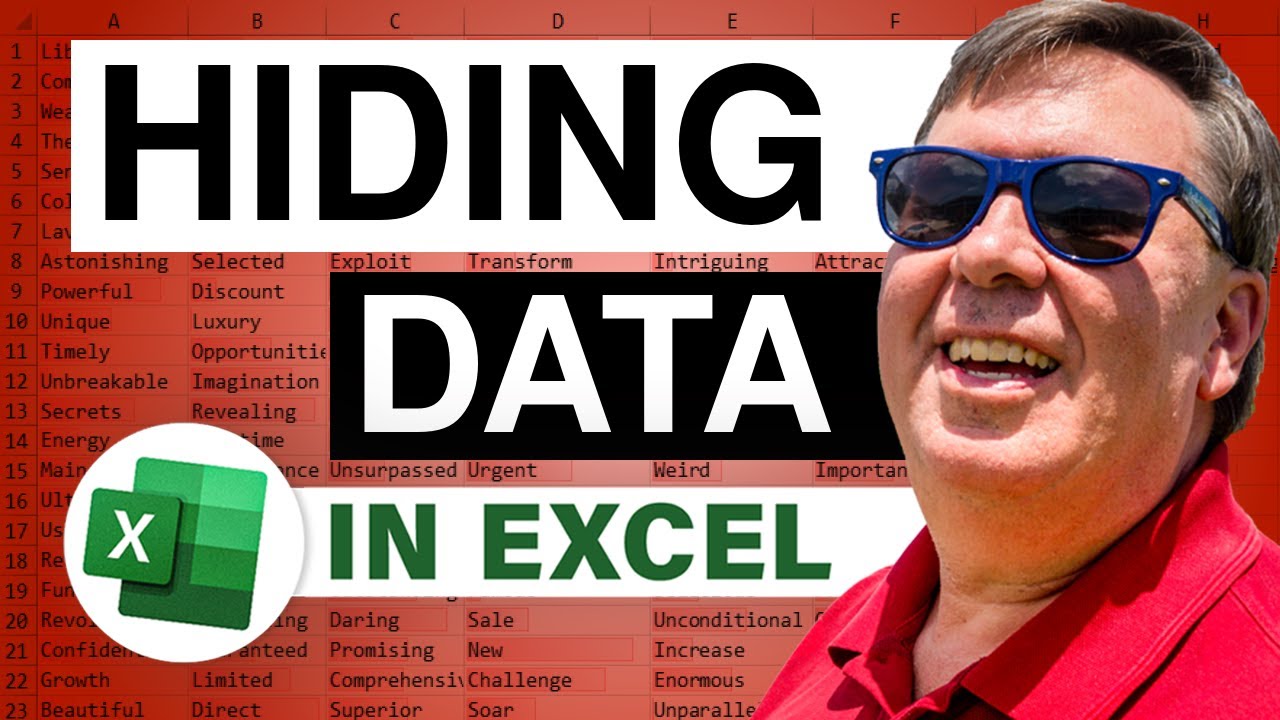
Jamie from Hampshire UK offers a better way for hiding data in cells. Rather than changing the font color to white, you can use this custom number format. Episode 919 shows you how.
This video is the podcast companion to the book, Learn Excel 97-2007 from MrExcel. Download a new two minute video every workday to learn one of the 377 tips from the book!