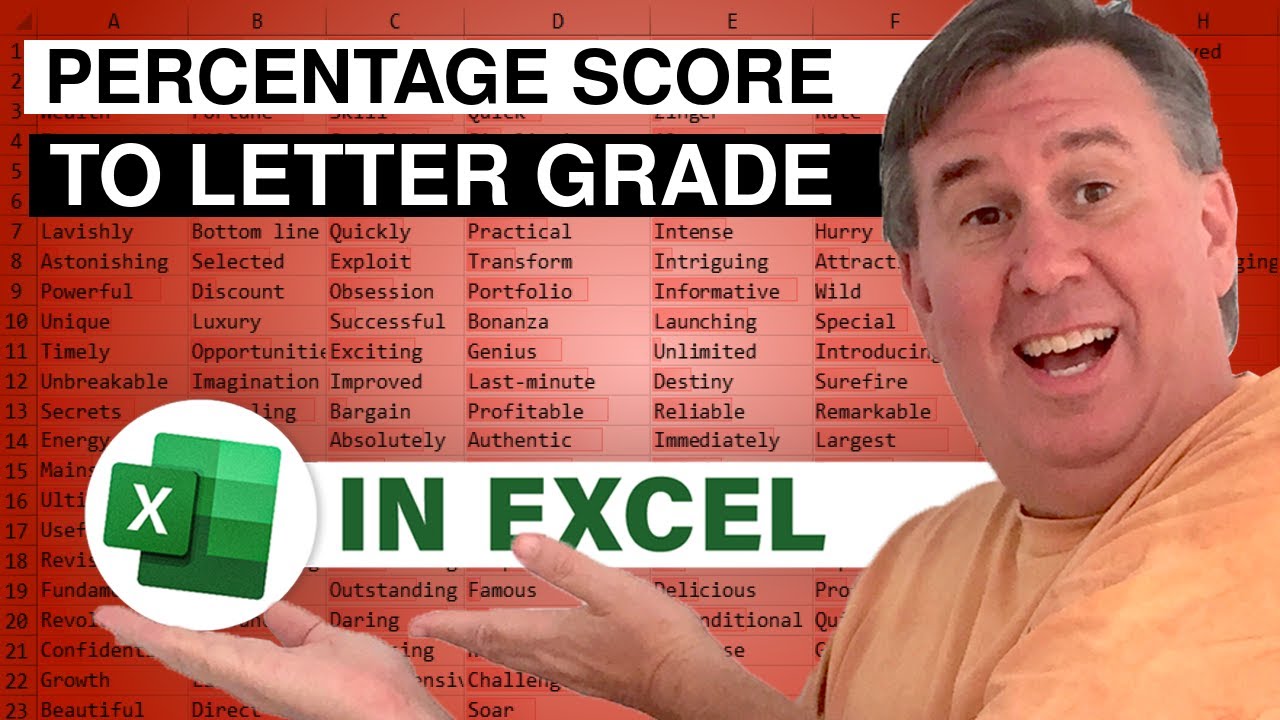-
If you would like to post, please check out the MrExcel Message Board FAQ and register here. If you forgot your password, you can reset your password.
MrExcel Excel Videos
Learn Excel from MrExcel - Excel tips and tricks from Bill Jelen.
Filters
Show only:
Loading…
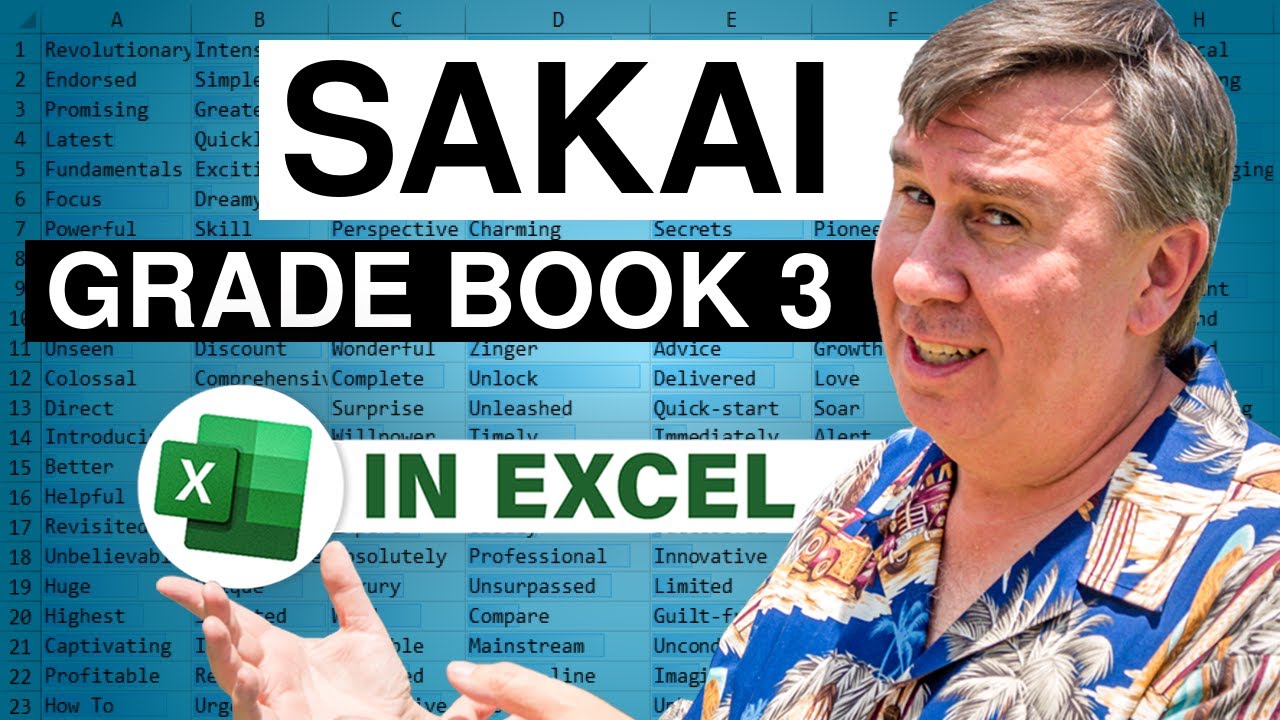
Still working with the CSV Data from the Sakai Grade Book, Bill looks at Calculating the Total Possible Points from Non-Blank Cells. Do you need just the percentage scoring? Cannot figure out why your figures are so far off from the Sakai Total? In Episode #1543, Bill examines why this is happening and what you can do to quickly and effectively correct that issue. 'Livening' up your Grade Book. This is Part III of IV.
Formulas for the 'Grade Book Application' that Bill Jelen has created are from the book, "Excel For Teachers" [ Excel for Teachers ] published by Holy Macro! Books. Learn more about the book "Excel For Teachers" by clicking here [ Excel for Teachers ] to go to the "Excel For Teachers" information page.
...This blog...
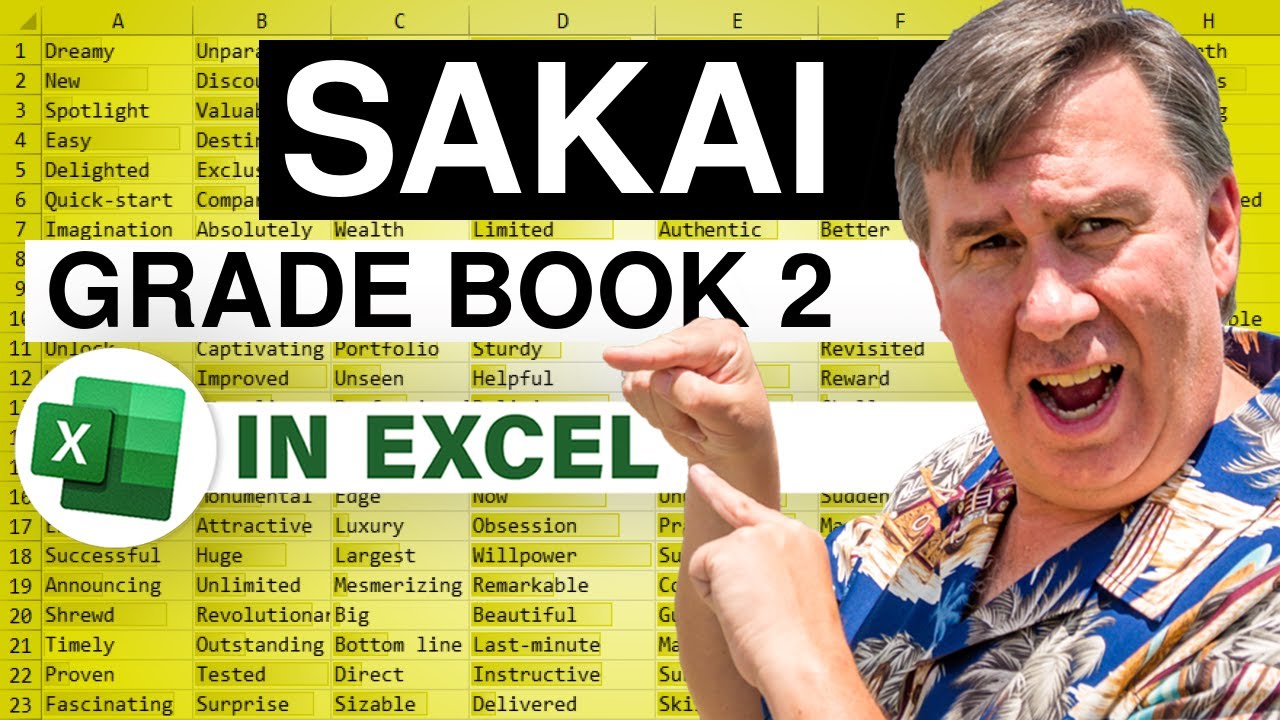
An alternate method to Extract the Heading Values of your Sakai Grade Book - a method that does not use VBA Macros. Follow along with Bill Jelen as he provides a Formula solution to extracting those bracketed Values in Episode #1542. 'Livening' up your Grade Book. This is Part II of IV.
Formulas for the 'Grade Book Application' that Bill Jelen has created are from the book, "Excel For Teachers" [ Excel for Teachers ] published by Holy Macro! Books. Learn more about the book "Excel For Teachers" by clicking here [ Excel for Teachers ] to go to the "Excel For Teachers" information page.
...This blog is the video podcast companion to the book, Learn Excel 2007 through Excel 2010 from MrExcel. Download a new two minute video every...
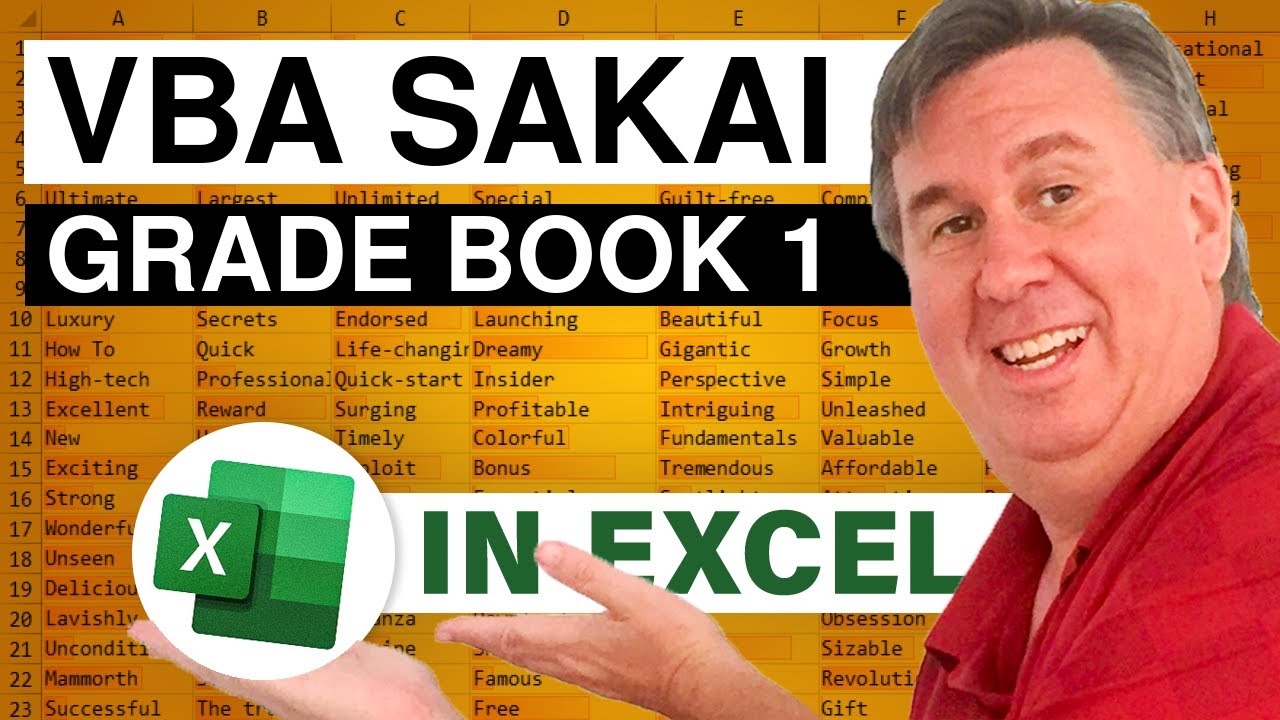
In Part I, Bill looks at the 'Sakai Grade Book System and how to take the .CSV data file that it provides for teachers and turn it into a 'Live Grade Book' - so that scores can be updated and the proper grade reflected. Since formulas are not used in .CSV, Bill has produced a series of Podcasts and a 'Grade Book App'. Starting today, with Episode #1541, lets look into 'Sakai', how the core data appears and where to start 'Livening' up your Grade Book. This is Part I of IV.
...This blog is the video podcast companion to the book, Learn Excel 2007 through Excel 2010 from MrExcel. Download a new two minute video every workday to learn one of the 512 Excel Mysteries Solved! and 35% More Tips than the previous edition of Bill's book...

No, we're not coining new words at 'The Learn Excel from MrExcel Podcast Blog, but someone somewhere is... Truel is truly a word [Truel - Wikipedia]. But enough about that, lets look at this podcast! In a Three-way Duel between Mike 'ExcelisFun' Girvin, Bill 'MrExcel' Jelen and - 'ExcelisFunner'. In this 'Almost Live' podcast, Bill and Mike get schooled - in the rain, in an empty parking lot in Seattle... by a 5 year old Excel Wizard! Follow along with Episode #1540 to learn some basic Charting technique.
Dueling Excel Podcast #103...This episode is the video podcast companion to the book, "Slaying Excel Dragons: A Beginners Guide to Conquering Excel's Frustrations and Making Excel Fun", by Mike Girvin and Bill Jelen. [Currently...
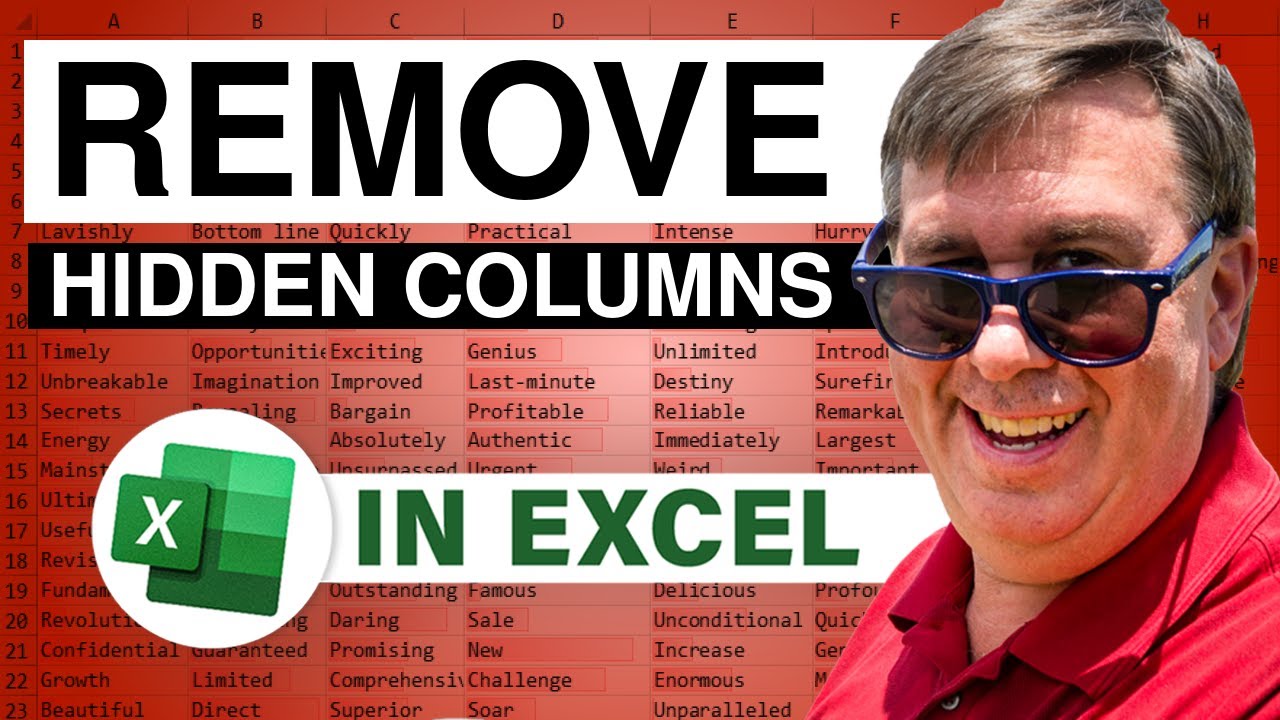
Your workbook started off with hidden columns...but you got it back, the columns are no longer hidden and that data has been compromised. How can you keep this from happening in the future? Follow along with Episode #1539 as Bill offers solutions to this issue.
...This blog is the video podcast companion to the book, Learn Excel 2007 through Excel 2010 from MrExcel. Download a new two minute video every workday to learn one of the 512 Excel Mysteries Solved! and 35% More Tips than the previous edition of Bill's book! Power Excel With MrExcel - 2017 Edition
"The Learn Excel from MrExcel Podcast Series"
Visit us: MrExcel.com for all of your Microsoft Excel Needs!
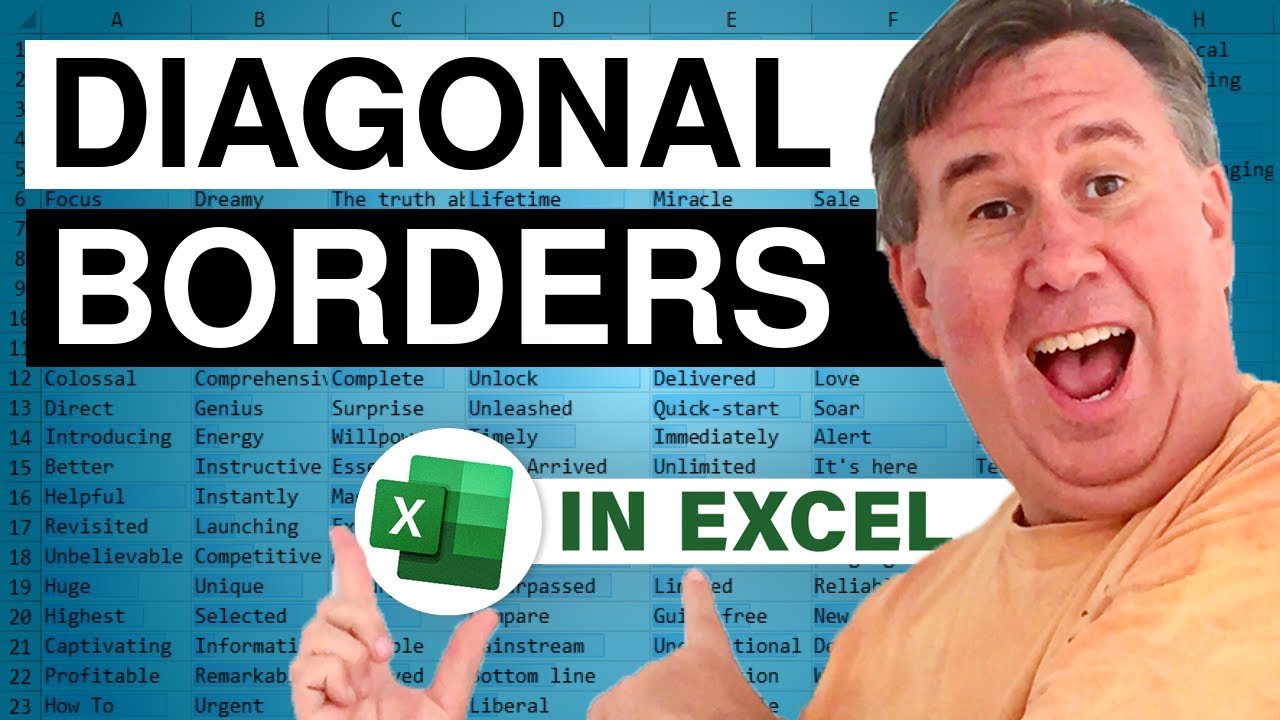
From Jumping Bean on YouTube, the question: "How can I apply Conditional Formatting to Double the Diagonal Borders when the Value is a Number?" In Episode #1538, Bill offers a method to 'cross out' only Numeric Values in each cell.
...This blog is the video podcast companion to the book, Learn Excel 2007 through Excel 2010 from MrExcel. Download a new two minute video every workday to learn one of the 512 Excel Mysteries Solved! and 35% More Tips than the previous edition of Bill's book!
"The Learn Excel from MrExcel Podcast Series"
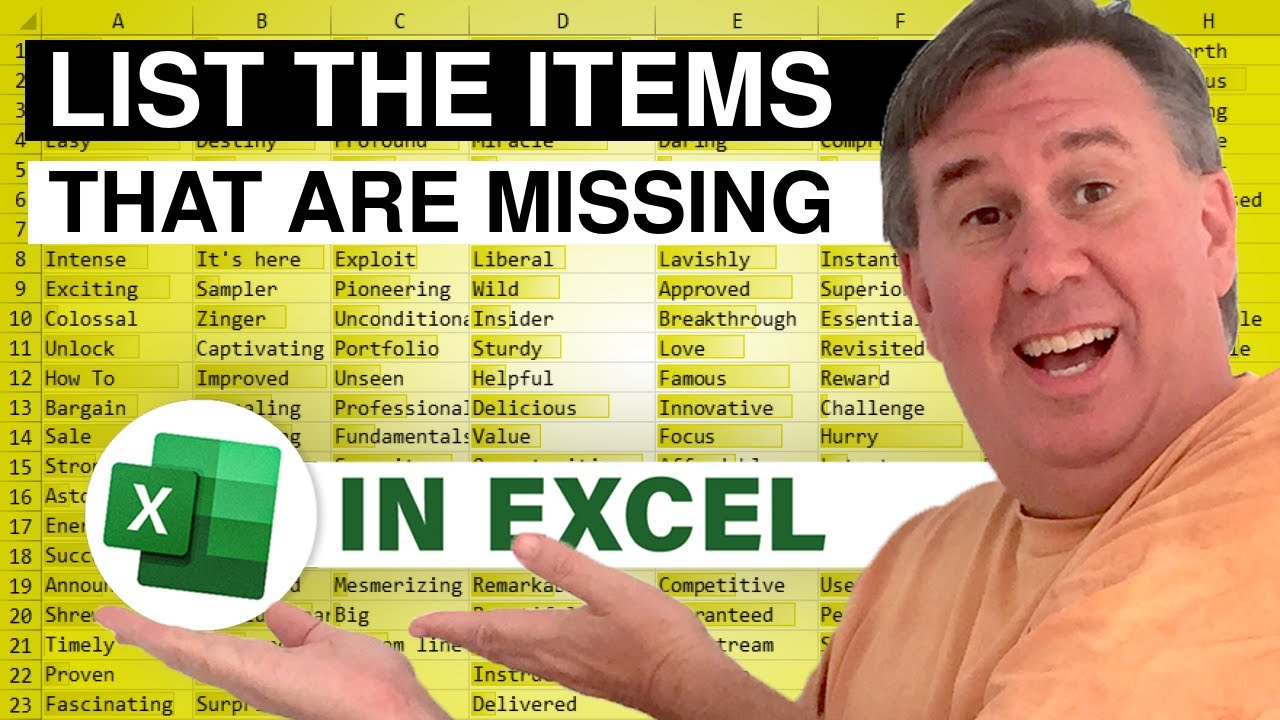
MZI1A at YouTube has a column of completed projects; she also needs to show a column of projects that are incomplete.Today in Episode #1536, Mike 'ExcelisFun' Girvin and Bill 'MrExcel' Jelen set out to solve the issue and show the column of incomplete projects.
Dueling Excel Podcast #103...This episode is the video podcast companion to the book, "Slaying Excel Dragons: A Beginners Guide to Conquering Excel's Frustrations and Making Excel Fun", by Mike Girvin and Bill Jelen. [Currently available in eBook / Print Edition and as a DVD Bundle]
and
"Learn Excel 2007 through Excel 2010 from MrExcel". Download a new two minute video every workday to learn one of the 512 Excel Mysteries Solved! and 35% More Tips than the previous...